2019独角兽企业重金招聘Python工程师标准>>> 
1.参数选取
当我们的代码写完,打好jar,就可以通过bin/spark-submit 提交到集群,命令如下:
./bin/spark-submit \
--class <main-class>
--master <master-url> \
--deploy-mode <deploy-mode> \
--conf <key>=<value> \
... # other options
<application-jar> \
[application-arguments]一般情况下使用上面这几个参数就够用了
--class: The entry point for your application (e.g.org.apache.spark.examples.SparkPi)--master: The master URL for the cluster (e.g.spark://23.195.26.187:7077)--deploy-mode: Whether to deploy your driver on the worker nodes (cluster) or locally as an external client (client) (default:client) †--conf: Arbitrary Spark configuration property in key=value format. For values that contain spaces wrap “key=value” in quotes (as shown).application-jar: Path to a bundled jar including your application and all dependencies. The URL must be globally visible inside of your cluster, for instance, anhdfs://path or afile://path that is present on all nodes.application-arguments: Arguments passed to the main method of your main class, if any对于不同的集群管理,对spark-submit的提交列举几个简单的例子
# Run application locally on 8 cores
./bin/spark-submit \
--class org.apache.spark.examples.SparkPi \
--master local[8] \
/path/to/examples.jar \
100
# Run on a Spark standalone cluster in client deploy mode
./bin/spark-submit \
--class org.apache.spark.examples.SparkPi \
--master spark://207.184.161.138:7077 \
--executor-memory 20G \
--total-executor-cores 100 \
/path/to/examples.jar \
1000
# Run on a Spark standalone cluster in cluster deploy mode with supervise
# make sure that the driver is automatically restarted if it fails with non-zero exit code
./bin/spark-submit \
--class org.apache.spark.examples.SparkPi \
--master spark://207.184.161.138:7077 \
--deploy-mode cluster
--supervise
--executor-memory 20G \
--total-executor-cores 100 \
/path/to/examples.jar \
1000
# Run on a YARN cluster export HADOOP_CONF_DIR=XXX
./bin/spark-submit \
--class org.apache.spark.examples.SparkPi \
--master yarn-cluster \ # can also be `yarn-client` for client mode
--executor-memory 20G \
--num-executors 50 \
/path/to/examples.jar \
1000
# Run a Python application on a Spark standalone cluster
./bin/spark-submit \
--master spark://207.184.161.138:7077 \
examples/src/main/python/pi.py \
10002.具体提交步骤
代码实现一个简单的统计
public class SimpleSample {
public static void main(String[] args) {
String logFile = "/home/bigdata/spark-1.5.1/README.md";
SparkConf conf = new SparkConf().setAppName("Simple Application");
JavaSparkContext sc = new JavaSparkContext(conf);
JavaRDD<String> logData = sc.textFile(logFile).cache();
long numAs = logData.filter(new Function<String, Boolean>() {
public Boolean call(String s) {
return s.contains("a");
}
}).count();
long numBs = logData.filter(new Function<String, Boolean>() {
public Boolean call(String s) {
return s.contains("b");
}
}).count();
System.out.println("Lines with a: " + numAs + ", lines with b: " + numBs);
}
}打成jar
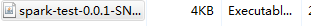
上传命令
./bin/spark-submit --class cs.spark.SimpleSample --master spark://spark1:7077 /home/jar/spark-test-0.0.1-SNAPSHOT.jar