(Redis使用系列) Springboot 使用redis实现接口Api限流 十
前言

该篇介绍的内容如题,就是利用redis实现接口的限流( 某时间范围内 最大的访问次数 ) 。
正文
惯例,先看下我们的实战目录结构: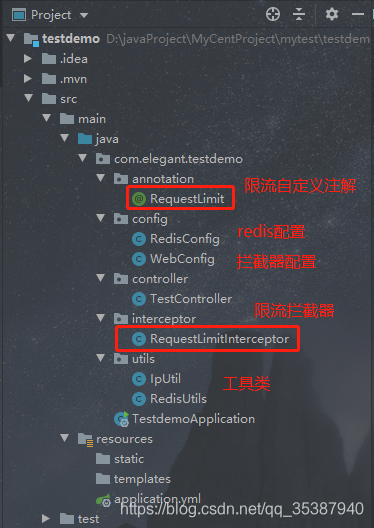
首先是pom.xml 核心依赖:
<!--用于redis数据库连接-->
<dependency>
<groupId>org.springframework.boot</groupId>
<artifactId>spring-boot-starter-data-redis</artifactId>
</dependency>
<!--用于redis lettuce 连接池pool使用-->
<dependency>
<groupId>org.apache.commons</groupId>
<artifactId>commons-pool2</artifactId>
</dependency>
<dependency>
<groupId>org.springframework.boot</groupId>
<artifactId>spring-boot-starter-web</artifactId>
</dependency>然后是application.yml里面的redis接入配置:
spring:
redis:
lettuce:
pool:
#连接池最大连接数 使用负值代表无限制 默认为8
max-active: 10
#最大空闲连接 默认8
max-idle: 10
#最小空闲连接 默认0
min-idle: 1
host: 127.0.0.1
password: 123456
port: 6379
database: 0
timeout: 2000ms
server:
port: 8710redis的配置类, RedisConfig.java:
ps:可以看到日期是18年的,因为这些redis的整合教程,在这个系列里面一共有快10篇,不了解的看客如果感兴趣可以去看一看。
import com.fasterxml.jackson.annotation.JsonAutoDetect;
import com.fasterxml.jackson.annotation.PropertyAccessor;
import com.fasterxml.jackson.databind.ObjectMapper;
import org.springframework.cache.CacheManager;
import org.springframework.cache.annotation.EnableCaching;
import org.springframework.context.annotation.Bean;
import org.springframework.context.annotation.Configuration;
import org.springframework.data.redis.cache.RedisCacheConfiguration;
import org.springframework.data.redis.cache.RedisCacheManager;
import org.springframework.data.redis.connection.RedisConnectionFactory;
import org.springframework.data.redis.core.RedisTemplate;
import org.springframework.data.redis.core.StringRedisTemplate;
import org.springframework.data.redis.serializer.Jackson2JsonRedisSerializer;
import org.springframework.data.redis.serializer.RedisSerializationContext;
import org.springframework.data.redis.serializer.StringRedisSerializer;
import static org.springframework.data.redis.cache.RedisCacheConfiguration.defaultCacheConfig;
/**
* @Author: JCccc
* @CreateTime: 2018-09-11
* @Description:
*/
@Configuration
@EnableCaching
public class RedisConfig {
@Bean
public CacheManager cacheManager(RedisConnectionFactory connectionFactory) {
RedisCacheConfiguration cacheConfiguration =
defaultCacheConfig()
.disableCachingNullValues()
.serializeValuesWith(RedisSerializationContext.SerializationPair.fromSerializer(new Jackson2JsonRedisSerializer(Object.class)));
return RedisCacheManager.builder(connectionFactory).cacheDefaults(cacheConfiguration).build();
}
@Bean
public RedisTemplate<String, Object> redisTemplate(RedisConnectionFactory factory) {
RedisTemplate<String, Object> redisTemplate = new RedisTemplate<>();
redisTemplate.setConnectionFactory(factory);
Jackson2JsonRedisSerializer jackson2JsonRedisSerializer = new Jackson2JsonRedisSerializer(Object.class);
ObjectMapper om = new ObjectMapper();
om.setVisibility(PropertyAccessor.ALL, JsonAutoDetect.Visibility.ANY);
om.enableDefaultTyping(ObjectMapper.DefaultTyping.NON_FINAL);
jackson2JsonRedisSerializer.setObjectMapper(om);
//序列化设置 ,这样为了存储操作对象时正常显示的数据,也能正常存储和获取
redisTemplate.setKeySerializer(new StringRedisSerializer());
redisTemplate.setValueSerializer(jackson2JsonRedisSerializer);
redisTemplate.setHashKeySerializer(new StringRedisSerializer());
redisTemplate.setHashValueSerializer(jackson2JsonRedisSerializer);
return redisTemplate;
}
@Bean
public StringRedisTemplate stringRedisTemplate(RedisConnectionFactory factory) {
StringRedisTemplate stringRedisTemplate = new StringRedisTemplate();
stringRedisTemplate.setConnectionFactory(factory);
return stringRedisTemplate;
}
}
自定义注解:
import java.lang.annotation.*;
/**
* @Author JCccc
* @Description
* @Date 2021/7/23 11:46
*/
@Inherited
@Documented
@Target({ElementType.FIELD, ElementType.TYPE, ElementType.METHOD})
@Retention(RetentionPolicy.RUNTIME)
public @interface RequestLimit {
/**
* 时间内 秒为单位
*/
int second() default 10;
/**
* 允许访问次数
*/
int maxCount() default 5;
//默认效果 : 10秒内 对于使用该注解的接口,只能总请求访问数 不能大于 5次
}接下来是拦截器 RequestLimitInterceptor.java:
拦截接口的方式 是通过 ip地址+接口url ,做时间内的访问计数
import com.elegant.testdemo.annotation.RequestLimit;
import com.elegant.testdemo.utils.IpUtil;
import com.fasterxml.jackson.databind.ObjectMapper;
import org.slf4j.Logger;
import org.slf4j.LoggerFactory;
import org.springframework.beans.factory.annotation.Autowired;
import org.springframework.data.redis.core.RedisTemplate;
import org.springframework.stereotype.Component;
import org.springframework.web.method.HandlerMethod;
import org.springframework.web.servlet.HandlerInterceptor;
import javax.servlet.http.HttpServletRequest;
import javax.servlet.http.HttpServletResponse;
import java.io.IOException;
import java.util.concurrent.TimeUnit;
/**
* @Author JCccc
* @Description
* @Date 2021/7/23 11:49
*/
@Component
public class RequestLimitInterceptor implements HandlerInterceptor {
private final Logger log = LoggerFactory.getLogger(this.getClass());
@Autowired
private RedisTemplate<String, Object> redisTemplate;
@Override
public boolean preHandle(HttpServletRequest request, HttpServletResponse response, Object handler) throws Exception {
try {
if (handler instanceof HandlerMethod) {
HandlerMethod handlerMethod = (HandlerMethod) handler;
// 获取RequestLimit注解
RequestLimit requestLimit = handlerMethod.getMethodAnnotation(RequestLimit.class);
if (null==requestLimit) {
return true;
}
//限制的时间范围
int seconds = requestLimit.second();
//时间内的 最大次数
int maxCount = requestLimit.maxCount();
String ipAddr = IpUtil.getIpAddr(request);
// 存储key
String key = ipAddr+":"+request.getContextPath() + ":" + request.getServletPath();
// 已经访问的次数
Integer count = (Integer) redisTemplate.opsForValue().get(key);
log.info("检测到目前ip对接口={}已经访问的次数", request.getServletPath() , count);
if (null == count || -1 == count) {
redisTemplate.opsForValue().set(key, 1, seconds, TimeUnit.SECONDS);
return true;
}
if (count < maxCount) {
redisTemplate.opsForValue().increment(key);
return true;
}
log.warn("请求过于频繁请稍后再试");
returnData(response);
return false;
}
return true;
} catch (Exception e) {
log.warn("请求过于频繁请稍后再试");
e.printStackTrace();
}
return true;
}
public void returnData(HttpServletResponse response) throws IOException {
response.setCharacterEncoding("UTF-8");
response.setContentType("application/json; charset=utf-8");
ObjectMapper objectMapper = new ObjectMapper();
//这里传提示语可以改成自己项目的返回数据封装的类
response.getWriter().println(objectMapper.writeValueAsString("请求过于频繁请稍后再试"));
return;
}
}接下来是 拦截器的配置 WebConfig.java:
import com.elegant.testdemo.interceptor.RequestLimitInterceptor;
import org.springframework.beans.factory.annotation.Autowired;
import org.springframework.context.annotation.Configuration;
import org.springframework.web.servlet.config.annotation.InterceptorRegistry;
import org.springframework.web.servlet.config.annotation.WebMvcConfigurer;
/**
* @Author JCccc
* @Description
* @Date 2021/7/23 11:52
*/
@Configuration
public class WebConfig implements WebMvcConfigurer {
@Autowired
private RequestLimitInterceptor requestLimitInterceptor;
@Override
public void addInterceptors(InterceptorRegistry registry) {
registry.addInterceptor(requestLimitInterceptor)
//拦截所有请求路径
.addPathPatterns("/**")
//再设置 放开哪些路径
.excludePathPatterns("/static/**","/auth/login");
}
}
最后还有两个工具类
IpUtil:
https://blog.csdn.net/qq_35387940/article/details/84391784
RedisUtil :
https://blog.csdn.net/qq_35387940/article/details/94392100
最后写个测试接口
TestController.java
import com.elegant.testdemo.annotation.RequestLimit;
import org.springframework.web.bind.annotation.GetMapping;
import org.springframework.web.bind.annotation.RestController;
/**
* @Author JCccc
* @Description
* @Date 2021/7/23 11:55
*/
@RestController
public class TestController {
@GetMapping("/test")
@RequestLimit(maxCount = 3,second = 60)
public String test() {
return "你好,如果对你有帮助,请点赞加关注。";
}
}这个/test接口的注解,我们设置的是 60秒内 最大访问次数为 3次 (实际应用应该是根据具体接口做相关的次数限制。)
然后使用postman测试一下接口:
前面三次都是请求通过的:
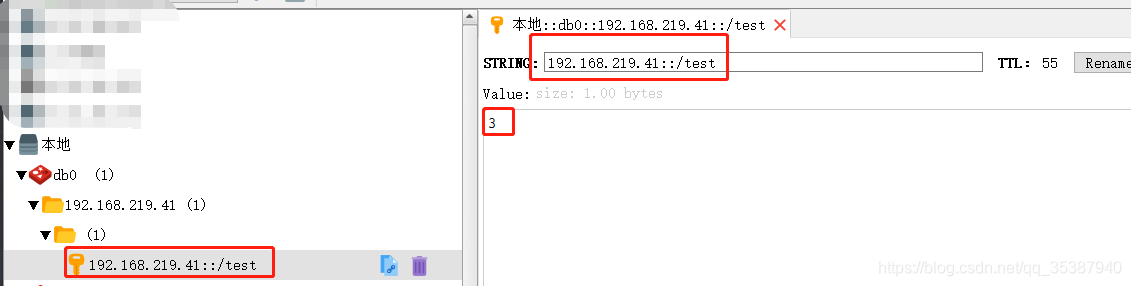
第四次: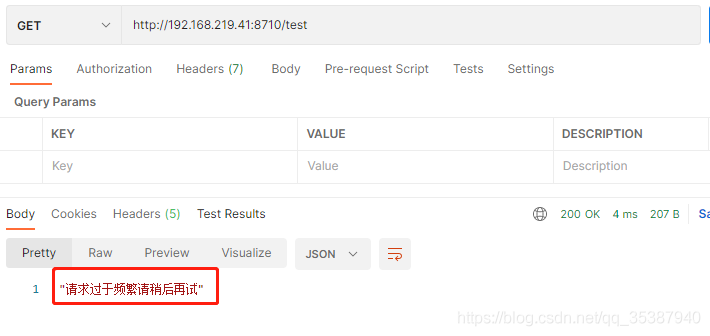
ok,就先到这。
