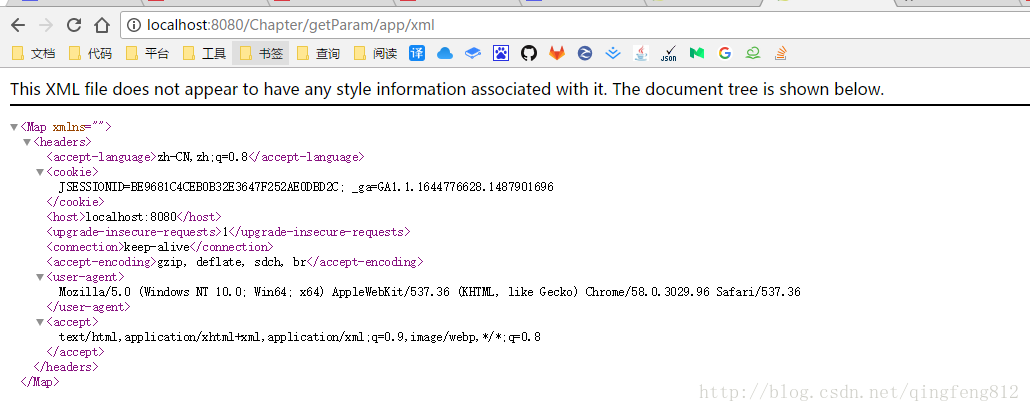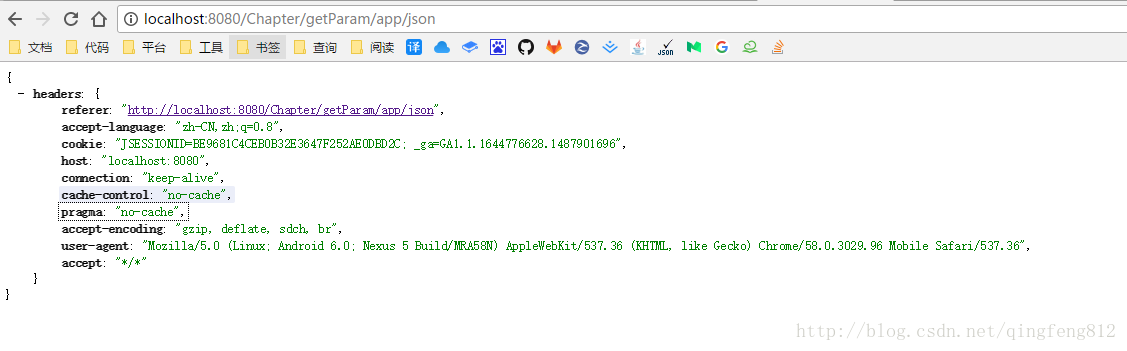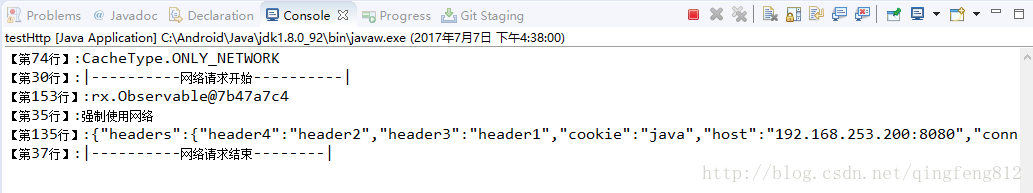SpringBoot使用教程【1】Restful API设计 返回json,xml格式
版权声明:本文为博主原创文章,未经博主允许不得转载。 https://blog.csdn.net/qingfeng812/article/details/74738885
效果展示:
浏览器截图
http://localhost:8080/Chapter/getParam/app/xml
http://localhost:8080/Chapter/getParam/app/json
主要知识点:
- SpringBoot的使用
- HTTP Content-type
- Spring属性produces
- Restful API (根据不同参数返回不同响应格式)
- Okhttp的使用
服务器:
源码
package com.didispace.web;
import java.io.IOException;
import java.util.Map;
import javax.servlet.ServletException;
import javax.servlet.http.HttpServletRequest;
import javax.servlet.http.HttpServletResponse;
import org.springframework.web.bind.annotation.RequestMapping;
import org.springframework.web.bind.annotation.RequestMethod;
import org.springframework.web.bind.annotation.ResponseBody;
import org.springframework.web.bind.annotation.RestController;
import com.alibaba.fastjson.JSON;
import com.didispace.util.HttpRequestUtils;
import io.swagger.annotations.Api;
import io.swagger.annotations.ApiOperation;
/**
*
常见的媒体格式类型如下:
text/html : HTML格式
text/plain :纯文本格式
text/xml : XML格式
image/gif :gif图片格式
image/jpeg :jpg图片格式
image/png:png图片格式
以application开头的媒体格式类型:
application/xhtml+xml :XHTML格式
application/xml : XML数据格式
application/atom+xml :Atom XML聚合格式
application/json : JSON数据格式
application/pdf :pdf格式
application/msword : Word文档格式
application/octet-stream : 二进制流数据(如常见的文件下载)
application/x-www-form-urlencoded : <form encType=””>中默认的encType,form表单数据被编码为key/value格式发送到服务器(表单默认的提交数据的格式)
另外一种常见的媒体格式是上传文件之时使用的:
multipart/form-data : 需要在表单中进行文件上传时,就需要使用该格式
以上就是我们在日常的开发中,经常会用到的若干content-type的内容格式。
* @author Arison
*
*/
@Api(value = "get请求", description = " ")
@RestController
public class HttpGetController {
@ApiOperation(value = "默认", notes = "")
@RequestMapping(value = "/getParam", method = RequestMethod.GET)
public @ResponseBody Map<String, Object> getParam(HttpServletRequest request,HttpServletResponse response) throws IOException, ServletException {
Map<String, Object> goods = HttpRequestUtils.getHttpMessage(request);
return goods;
}
@ApiOperation(value = "text/html", notes = "text/html")
@RequestMapping(value = "/getParam/html", method = RequestMethod.GET
, produces = "text/html; charset=utf-8")
public @ResponseBody Object getParamHtml(HttpServletRequest request,HttpServletResponse response) throws IOException, ServletException {
Map<String, Object> goods = HttpRequestUtils.getHttpMessage(request);
//注意返回类型需要是Object或者String
return JSON.toJSONString(goods);
}
@ApiOperation(value = "text/plain", notes = "text/plain")
@RequestMapping(value = "/getParam/text", method = RequestMethod.GET
, produces = "text/plain; charset=utf-8")
public @ResponseBody String getParamText(HttpServletRequest request,HttpServletResponse response) throws IOException, ServletException {
Map<String, Object> goods = HttpRequestUtils.getHttpMessage(request);
return JSON.toJSONString(goods);
}
@ApiOperation(value = "text/xml", notes = "text/xml")
@RequestMapping(value = "/getParam/xml", method = RequestMethod.GET
, produces = "text/xml; charset=utf-8")
public @ResponseBody Map<String, Object> getParamXml(HttpServletRequest request,HttpServletResponse response) throws IOException, ServletException {
Map<String, Object> goods = HttpRequestUtils.getHttpMessage(request);
return goods;
}
@ApiOperation(value = "text/json", notes = "text/json")
@RequestMapping(value = "/getParam/json", method = RequestMethod.GET
, produces = "text/json; charset=utf-8")
public @ResponseBody String getParamJson(HttpServletRequest request,HttpServletResponse response) throws IOException, ServletException {
Map<String, Object> goods = HttpRequestUtils.getHttpMessage(request);
return JSON.toJSONString(goods);
}
@ApiOperation(value = "application/json", notes = "application/json")
@RequestMapping(value = "/getParam/app/json", method = RequestMethod.GET
, produces = "application/json; charset=utf-8")
public @ResponseBody Map<String, Object> getParamAppJson(HttpServletRequest request,HttpServletResponse response) throws IOException, ServletException {
Map<String, Object> goods = HttpRequestUtils.getHttpMessage(request);
return goods;
}
@ApiOperation(value = "application/xml", notes = "application/xml")
@RequestMapping(value = "/getParam/app/xml", method = RequestMethod.GET
, produces = "application/xml; charset=utf-8")
public @ResponseBody Map<String, Object> getParamAppXml(HttpServletRequest request,HttpServletResponse response) throws IOException, ServletException {
Map<String, Object> goods = HttpRequestUtils.getHttpMessage(request);
return goods;
}
@ApiOperation(value = "application/xhtml+xml", notes = "application/xhtml+xml")
@RequestMapping(value = "/getParam/app/html", method = RequestMethod.GET
, produces = "application/xhtml+xml ; charset=utf-8")
public @ResponseBody Map<String, Object> getParamAppHtml(HttpServletRequest request,HttpServletResponse response) throws IOException, ServletException {
Map<String, Object> goods = HttpRequestUtils.getHttpMessage(request);
return goods;
}
@ApiOperation(value = "application/text", notes = "application/text")
@RequestMapping(value = "/getParam/app/text", method = RequestMethod.GET
, produces = "application/text ; charset=utf-8")
public @ResponseBody String getParamAppText(HttpServletRequest request,HttpServletResponse response) throws IOException, ServletException {
Map<String, Object> goods = HttpRequestUtils.getHttpMessage(request);
return JSON.toJSONString(goods);
}
}
客户端调用(Java或Android)
源码
public static final String BASE_URL = "http://192.168.253.200:8080/Chapter/";
public static HttpClient httpClient = new HttpClient.Builder(BASE_URL)// 根路径
.header("Cookie", "abdclejdldj82jk23jfjd")// 全局请求头 //局部可累加
.header("Cache-control", "max-age=600")
.maxRetryCount(0)// 局部可覆盖
.isDebug(false)// 局部可覆盖
.retryTimeout(1000)// 局部可覆盖
.cacheFile(new File("C:/Cache"))// 局部可覆盖
.cacheFileSize(10240 * 1024)// 局部可覆盖
.cacheType(CacheType.ONLY_NETWORK)// 局部可覆盖
.cacheTime(60 * 200)// 设置10分钟 //局部可覆盖
.connectTimeout(5000)// 局部可覆盖
.readTimeout(5000)// 局部可覆盖
.writeTimeout(7000)// 局部可覆盖
.httpBase(RetrofitImpl.getInstance())// 局部可覆盖
.build(true);// 保持单例
httpClient
.Api()
.send(new HttpClient.Builder()
.url("getParam")// 子路径
.add("param3", "value1")// 局部参数
.add("param4", "value2")
.header("cookies", "cookies")// 局部请求头
.header(
"Accept",
"text/html,application/json,application/xml;q=0.9,image/webp,*/*;q=0.8")
.header("Cookie", "android")// 局部请求头
.header("Cookie", "java")// 局部请求头---同名请求会覆盖
.header("header3", "header1")// 局部请求头
.header("header4", "header2")// 局部请求头
.method(Method.GET)
.build(), new NetResquestSubscriber<Object>(new SubscriberOnNextListener<Object>() {
@Override
public void onNext(Object t) {
OkhttpUtils.println(t.toString());
}
}));截图:
总结
- 本文重点在于控制响应头Content-Type的返回类型,来控制返回xml或者json格式。
- Springboot本身需要集成jackson-dataformat-xml来支持xml格式输出,否则会报406错误
<!-- xml输出 -->
<dependency>
<groupId>com.fasterxml.jackson.dataformat</groupId>
<artifactId>jackson-dataformat-xml</artifactId>
</dependency>