mysql部署模型_proxysql-单主模型MGR部署
1.proxysql-单主模型MGR部署
1.1 环境描述
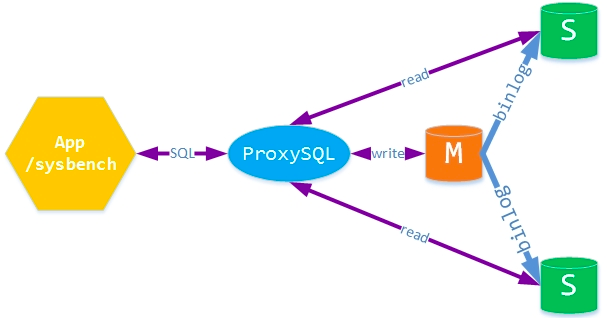
主机
IP地址
角色
vm3
192.168.225.130
proxysql
vm4
192.168.225.131
mysql主
vm5
192.168.225.134
mysql从
vm6
192.168.225.140
mysql从
关闭防火墙,SELINUX
1.2 部署mysql主从
1.2.1 安装mariadb
[root@vm4 ~]# yum -y install mariadb*
[root@vm5 ~]# yum -y install mariadb*
[root@vm6 ~]# yum -y install mariadb*
1.2.2 主库授权账户给从库
##授权从库
[root@vm4 local]# mysql
MariaDB [(none)]> grant replication slave on *.* to 'repli'@'192.168.225.134' identified by '123456';
Query OK, 0 rows affected (0.001 sec)
MariaDB [(none)]> grant replication slave on *.* to 'repli'@'192.168.225.140' identified by '123456';
Query OK, 0 rows affected (0.001 sec)
MariaDB [(none)]> select user,repl_slave_priv from mysql.user where user='repli';
+-------+-----------------+
| user | repl_slave_priv |
+-------+-----------------+
| repli | Y |
| repli | Y |
+-------+-----------------+
2 rows in set (0.001 sec)
MariaDB [(none)]> flush privileges;
1.2.3 配置主数据库
[root@vm4 ~]# cd /etc/my.cnf.d/
[root@vm4 my.cnf.d]# vi mariadb-server.cnf
................................
[mysqld]
datadir=/var/lib/mysql
socket=/var/lib/mysql/mysql.sock
log-error=/var/log/mariadb/mariadb.log
pid-file=/run/mariadb/mariadb.pid
server-id=10
log-bin=mysql-bin
...............................
[root@vm4 ~]# systemctl restart mariadb
[root@vm4 ~]# mysql
Welcome to the MariaDB monitor. Commands end with ; or \g.
Your MariaDB connection id is 9
Server version: 10.3.17-MariaDB-log MariaDB Server
Copyright (c) 2000, 2018, Oracle, MariaDB Corporation Ab and others.
Type 'help;' or '\h' for help. Type '\c' to clear the current input statement.
MariaDB [(none)]> show master status;
+------------------+----------+--------------+------------------+
| File | Position | Binlog_Do_DB | Binlog_Ignore_DB |
+------------------+----------+--------------+------------------+
| mysql-bin.000001 | 328 | | |
+------------------+----------+--------------+------------------+
1 row in set (0.000 sec)
1.2.4 配置从库
[root@vm5 ~]# vi /etc/my.cnf.d/mariadb-server.cnf
...............................
[mysqld]
datadir=/var/lib/mysql
socket=/var/lib/mysql/mysql.sock
log-error=/var/log/mariadb/mariadb.log
pid-file=/run/mariadb/mariadb.pid
server-id=20
relay-log=mysql-relay-bin
.................................
[root@vm5 ~]# systemctl restart mariadb
[root@vm5 ~]# mysql
MariaDB [(none)]> change master to
-> master_host='192.168.225.131',
-> master_user='repli',
-> master_password='123456',
-> master_log_file='mysql-bin.000001',
-> master_log_pos=328;
Query OK, 0 rows affected (0.013 sec)
MariaDB [(none)]> start slave;
Query OK, 0 rows affected (0.003 sec)
MariaDB [(none)]> show slave status\G;
*************************** 1. row ***************************
Slave_IO_State: Waiting for master to send event
Master_Host: 192.168.225.131
Master_User: repli
Master_Port: 3306
Connect_Retry: 60
Master_Log_File: mysql-bin.000001
Read_Master_Log_Pos: 328
Relay_Log_File: mysql-relay-bin.000002
Relay_Log_Pos: 555
Relay_Master_Log_File: mysql-bin.000001
Slave_IO_Running: Yes
Slave_SQL_Running: Yes
..............................................................
[root@vm6 ~]# vi /etc/my.cnf
...............................
[mysqld]
datadir=/var/lib/mysql
socket=/var/lib/mysql/mysql.sock
server-id=21
relay-log=mysql-relay-bin
.................................
[root@vm6 ~]# systemctl restart mariadb
[root@vm6 ~]# mysql
MariaDB [(none)]> change master to
-> master_host='192.168.225.131',
-> master_user='repli',
-> master_password='123456',
-> master_log_file='mysql-bin.000001',
-> master_log_pos=328;
Query OK, 0 rows affected (0.013 sec)
MariaDB [(none)]> start slave;
Query OK, 0 rows affected (0.003 sec)
MariaDB [(none)]> show slave status\G;
*************************** 1. row ***************************
Slave_IO_State: Waiting for master to send event
Master_Host: 192.168.225.131
Master_User: repli
Master_Port: 3306
Connect_Retry: 60
Master_Log_File: mysql-bin.000001
Read_Master_Log_Pos: 328
Relay_Log_File: mysql-relay-bin.000002
Relay_Log_Pos: 540
Relay_Master_Log_File: mysql-bin.000001
Slave_IO_Running: Yes
Slave_SQL_Running: Yes
1.3 proxysql部署
1.3.1 proxysql安装
配置proxysql源,地址
[root@vm3 ~]# vim /etc/yum.repos.d/proxysql.repo
[proxysql_repo]
name=ProxySQL
baseurl=http://repo.proxysql.com/ProxySQL/proxysql-1.4.x/centos/7
gpgcheck=1
gpgkey=http://repo.proxysql.com/ProxySQL/repo_pub_key
[root@vm3 ~]# yum clean all
[root@vm3 ~]# yum makecache
CentOS-8 - AppStream 1.5 MB/s | 6.3 MB 00:04
CentOS-8 - Base 1.0 MB/s | 2.3 MB 00:02
CentOS-8 - Extras 5.6 kB/s | 8.6 kB 00:01
ProxySQL 2.8 kB/s | 4.4 kB 00:01
Last metadata expiration chec
安装proxysql
[root@vm3 ~]# yum -y install proxysql mariadb
1.3.2 配置proxysql
主库授权账号给proxysql
##授权一个账号给proxysql用于访问数据库
[root@vm4 ~]# mysql
MariaDB [(none)]> grant all on *.* to 'proxysql'@'192.168.225.130' identified by 'proxysql';
Query OK, 0 rows affected (0.001 sec)
##授权一个只读账号给proxysql用于健康检查
MariaDB [(none)]> grant select on *.* to 'monitor'@'192.168.225.130' identified by 'monitor';
Query OK, 0 rows affected (0.001 sec)
MariaDB [(none)]> flush privileges;
登录proxysql管理接口
[root@vm3 ~]# export MYSQL_PS1="(\u@\h:\p) [\d]> "
[root@vm3 ~]# mysql -uadmin -padmin -h127.0.0.1 -P6666
Welcome to the MariaDB monitor. Commands end with ; or \g.
Your MySQL connection id is 2
Server version: 5.5.30 (ProxySQL Admin Module)
Copyright (c) 2000, 2018, Oracle, MariaDB Corporation Ab and others.
Type 'help;' or '\h' for help. Type '\c' to clear the current input statement.
(admin@127.0.0.1:6666) [(none)]> show tables from main;
+--------------------------------------------+
| tables |
+--------------------------------------------+
| global_variables |
| mysql_collations |
| mysql_group_replication_hostgroups |
| mysql_query_rules |
| mysql_query_rules_fast_routing |
| mysql_replication_hostgroups |
| mysql_servers |
| mysql_users |
| proxysql_servers |
| runtime_checksums_values |
| runtime_global_variables |
| runtime_mysql_group_replication_hostgroups |
| runtime_mysql_query_rules |
| runtime_mysql_query_rules_fast_routing |
| runtime_mysql_replication_hostgroups |
| runtime_mysql_servers |
| runtime_mysql_users |
| runtime_proxysql_servers |
| runtime_scheduler |
| scheduler |
+--------------------------------------------+
20 rows in set (0.001 sec)
在mysql_servers表中添加mysql主从主机
配置读组(vm5,vm6)、写组(vm4)
(admin@127.0.0.1:6666) [(none)]> insert into mysql_servers(hostgroup_id,hostname,port,weight,comment) values(10,'192.168.225.131',3306,1,'Write Group');
Query OK, 1 row affected (0.001 sec)
(admin@127.0.0.1:6666) [(none)]> insert into mysql_servers(hostgroup_id,hostname,port,weight,comment) values(20,'192.168.225.134',3306,1,'Read Group');
Query OK, 1 row affected (0.001 sec)
(admin@127.0.0.1:6666) [(none)]> insert into mysql_servers(hostgroup_id,hostname,port,weight,comment) values(20,'192.168.225.140',3306,1,'Read Group');
Query OK, 1 row affected (0.001 sec)
(admin@127.0.0.1:6666) [(none)]> select * from mysql_servers;
+--------------+-----------------+------+--------+--------+-------------+-----------------+---------------------+---------+----------------+-------------+
| hostgroup_id | hostname | port | status | weight | compression | max_connections | max_replication_lag | use_ssl | max_latency_ms | comment |
+--------------+-----------------+------+--------+--------+-------------+-----------------+---------------------+---------+----------------+-------------+
| 10 | 192.168.225.131 | 3306 | ONLINE | 1 | 0 | 1000 | 0 | 0 | 0 | Write Group |
| 20 | 192.168.225.134 | 3306 | ONLINE | 1 | 0 | 1000 | 0 | 0 | 0 | Read Group |
| 20 | 192.168.225.140 | 3306 | ONLINE | 1 | 0 | 1000 | 0 | 0 | 0 | Read Group |
+--------------+-----------------+------+--------+--------+-------------+-----------------+---------------------+---------+----------------+-------------+
3 rows in set (0.001 sec)
(admin@127.0.0.1:6666) [(none)]> load mysql servers to runtime;
Query OK, 0 rows affected (0.006 sec)
(admin@127.0.0.1:6666) [(none)]> save mysql servers to disk;
Query OK, 0 rows affected (0.035 sec)
在mysql_users添加主库上创建的proxysql账号
在 proxysql 主机的 mysql_users 表中添加刚才在 master 上创建的账号 proxysql,proxysql 客户端需要使用这个账号来访问数据库。
default_hostgroup默认组设置为写组,也就是10;当读写分离的路由规则不符合时,会访问默认组的数据库;
(admin@127.0.0.1:6666) [(none)]> insert into mysql_users(username,password,default_hostgroup,transaction_persistent) values('proxysql','proxysql',10,1);
Query OK, 1 row affected (0.001 sec)
(admin@127.0.0.1:6666) [(none)]> select * from mysql_users \G
*************************** 1. row ***************************
username: proxysql
password: proxysql
active: 1
use_ssl: 0
default_hostgroup: 10
default_schema: NULL
schema_locked: 0
transaction_persistent: 1
fast_forward: 0
backend: 1
frontend: 1
max_connections: 10000
1 row in set (0.001 sec)
(admin@127.0.0.1:6666) [(none)]> load mysql users to runtime;
Query OK, 0 rows affected (0.001 sec)
(admin@127.0.0.1:6666) [(none)]> save mysql users to disk;
Query OK, 0 rows affected (0.028 sec)
在proxysql端设置健康检查的账号
(admin@127.0.0.1:6666) [(none)]> set mysql-monitor_username='monitor';
Query OK, 1 row affected (0.001 sec)
(admin@127.0.0.1:6666) [(none)]> set mysql-monitor_password='monitor';
Query OK, 1 row affected (0.001 sec)
(admin@127.0.0.1:6666) [(none)]> load mysql variables to runtime;
Query OK, 0 rows affected (0.001 sec)
(admin@127.0.0.1:6666) [(none)]> save mysql variables to disk;
Query OK, 98 rows affected (0.006 sec)
添加读写分离的路由规则
注意:rule_id由小到大匹配,因此在设置rule_id时要预留足够的空间。
(admin@127.0.0.1:6666) [(none)]> insert into mysql_query_rules(rule_id,active,match_digest,destination_hostgroup,apply) values(10,1,'^SELECT.*FOR UPDATE$',10,1);
Query OK, 1 row affected (0.001 sec)
(admin@127.0.0.1:6666) [(none)]> insert into mysql_query_rules(rule_id,active,match_digest,destination_hostgroup,apply) values(20,1,'^SELECT',20,1);
Query OK, 1 row affected (0.001 sec)
(admin@127.0.0.1:6666) [(none)]> insert into mysql_query_rules(rule_id,active,match_digest,destination_hostgroup,apply) values(30,1,'^SHOW',20,1);
Query OK, 1 row affected (0.000 sec)
(admin@127.0.0.1:6666) [(none)]> select rule_id,active,match_digest,destination_hostgroup,apply from mysql_query_rules;
+---------+--------+----------------------+-----------------------+-------+
| rule_id | active | match_digest | destination_hostgroup | apply |
+---------+--------+----------------------+-----------------------+-------+
| 10 | 1 | ^SELECT.*FOR UPDATE$ | 10 | 1 |
| 20 | 1 | ^SELECT | 20 | 1 |
| 30 | 1 | ^SHOW | 20 | 1 |
+---------+--------+----------------------+-----------------------+-------+
3 rows in set (0.000 sec)
(admin@127.0.0.1:6666) [(none)]> load mysql query rules to runtime;
Query OK, 0 rows affected (0.001 sec)
(admin@127.0.0.1:6666) [(none)]> save mysql query rules to disk;
Query OK, 0 rows affected (0.037 sec)
1.4 验证读写分离
1.4.1 登录proxysql模拟读写操作
##模拟写操作
[root@vm3 ~]# mysql -uproxysql -pproxysql -h127.0.0.1 -P6033
Welcome to the MariaDB monitor. Commands end with ; or \g.
Your MySQL connection id is 2
Server version: 5.5.30 (ProxySQL)
Copyright (c) 2000, 2018, Oracle, MariaDB Corporation Ab and others.
Type 'help;' or '\h' for help. Type '\c' to clear the current input statement.
(proxysql@127.0.0.1:6033) [(none)]> create database haha;
##模拟查询操作
(proxysql@127.0.0.1:6033) [(none)]> select * from mysql.user \G;
*************************** 1. row ***************************
Host: localhost
User: root
Password:
Select_priv: Y
Insert_priv: Y
Update_priv: Y
Delete_priv: Y
Create_priv: Y
Drop_priv: Y
Reload_priv: Y
.....................................
##模拟show操作
(proxysql@127.0.0.1:6033) [(none)]> show databases;
+--------------------+
| Database |
+--------------------+
| haha |
| information_schema |
| mysql |
| performance_schema |
| student |
+--------------------+
5 rows in set (0.004 sec)
1.4.2 验证读写分离是否成功
[root@vm3 ~]# mysql -uadmin -padmin -h127.0.0.1 -P6666
Welcome to the MariaDB monitor. Commands end with ; or \g.
Your MySQL connection id is 6
Server version: 5.5.30 (ProxySQL Admin Module)
Copyright (c) 2000, 2018, Oracle, MariaDB Corporation Ab and others.
Type 'help;' or '\h' for help. Type '\c' to clear the current input statement.
(admin@127.0.0.1:6666) [(none)]> select * from stats_mysql_query_digest;
+-----------+--------------------+----------+--------------------+----------------------------------+------------+------------+------------+----------+----------+----------+
| hostgroup | schemaname | username | digest | digest_text | count_star | first_seen | last_seen | sum_time | min_time | max_time |
+-----------+--------------------+----------+--------------------+----------------------------------+------------+------------+------------+----------+----------+----------+
| 20 | information_schema | proxysql | 0x40B75DE8A4AD05EE | select * from mysql.user | 1 | 1609241562 | 1609241562 | 1740 | 1740 | 1740 |
| 20 | information_schema | proxysql | 0x65309B9B84E893C5 | select * from mysql.users | 2 | 1609241387 | 1609241558 | 31809 | 1660 | 30149 |
| 20 | information_schema | proxysql | 0x0F02B330C823D739 | select user,host from mysql.user | 1 | 1609240782 | 1609240782 | 35222 | 35222 | 35222 |
| 10 | information_schema | proxysql | 0xEB4549A4A010C504 | create database haha | 1 | 1609240749 | 1609240749 | 4299 | 4299 | 4299 |
| 20 | information_schema | proxysql | 0x02033E45904D3DF0 | show databases | 3 | 1609240723 | 1609241544 | 70697 | 3764 | 34361 |
| 10 | information_schema | proxysql | 0x594F2C744B698066 | select USER() | 2 | 1609240717 | 1609241353 | 0 | 0 | 0 |
| 10 | information_schema | proxysql | 0x226CD90D52A2BA0B | select @@version_comment limit ? | 2 | 1609240717 | 1609241353 | 0 | 0 | 0 |
+-----------+--------------------+----------+--------------------+----------------------------------+------------+------------+------------+----------+----------+----------+
7 rows in set (0.004 sec)
可知写操作被路由至10组(写组),读操作被路由至20组(读组)
