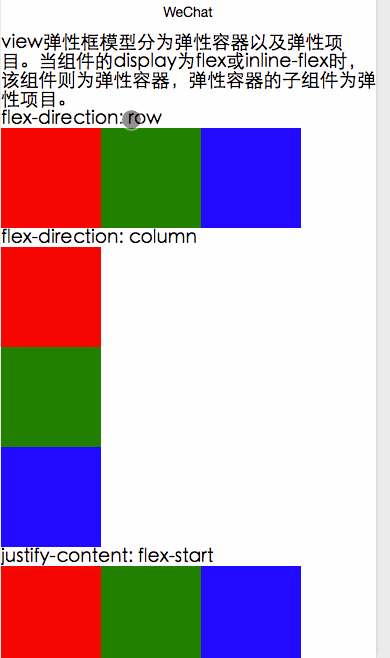刚看到这个效果的时候还真是和ReactNative的效果一致,属性也基本的一样.
view这个组件就是一个视图组件使用起来非常简单。
主要属性:
flex-direction: 主要两个特性”row”横向排列”column”纵向排列
justify-content 主轴的对齐方式(如果flex-direction为row则主轴就是水平方向)
- 可选属性 (‘flex-start’, ‘flex-end’, ‘center’, ‘space-between’, ‘space-around’)
align-items 侧轴对齐方式如果flex-direction为row则侧轴就是垂直方向)
- 可选属性 (‘flex-start’, ‘flex-end’, ‘center’)
wxml
<view class="page">
<view class="page__hd"> <text class="page__title">view</text> <text class="page__desc">弹性框模型分为弹性容器以及弹性项目。当组件的display为flex或inline-flex时,该组件则为弹性容器,弹性容器的子组件为弹性项目。</text> </view> <view class="page__bd"> <view class="section"> <view class="section__title">flex-direction: row</view> <view class="flex-wrp" style="flex-direction:row;"> <view class="flex-item" style="background: red"></view> <view class="flex-item" style="background: green"></view> <view class="flex-item" style="background: blue"></view> </view> </view> <view class="section"> <view class="section__title">flex-direction: column</view> <view class="flex-wrp" style="height: 300px;flex-direction:column;"> <view class="flex-item" style="background: red"></view> <view class="flex-item" style="background: green"></view> <view class="flex-item" style="background: blue"></view> </view> </view> <view class="section"> <view class="section__title">justify-content: flex-start</view> <view class="flex-wrp" style="flex-direction:row;justify-content: flex-start;"> <view class="flex-item" style="background: red"></view> <view class="flex-item" style="background: green"></view> <view class="flex-item" style="background: blue"></view> </view> </view> <view class="section"> <view class="section__title">justify-content: flex-end</view> <view class="flex-wrp" style="flex-direction:row;justify-content: flex-end;"> <view class="flex-item" style="background: red"></view> <view class="flex-item" style="background: green"></view> <view class="flex-item" style="background: blue"></view> </view> </view> <view class="section"> <view class="section__title">justify-content: center</view> <view class="flex-wrp" style="flex-direction:row;justify-content: center;"> <view class="flex-item" style="background: red"></view> <view class="flex-item" style="background: green"></view> <view class="flex-item" style="background: blue"></view>