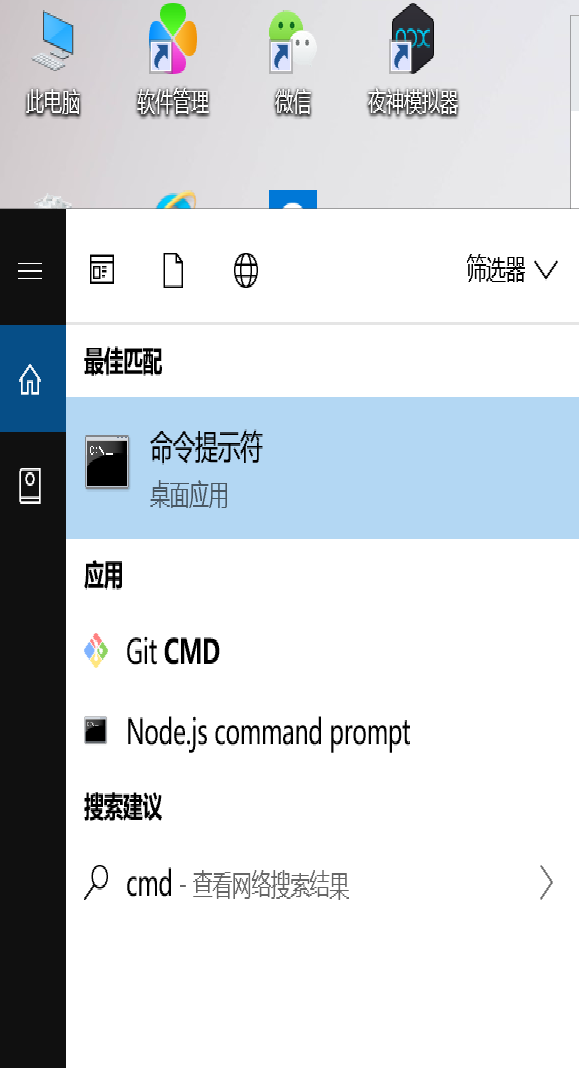2019独角兽企业重金招聘Python工程师标准>>> 
安装全局react-native 命令行
npm install -g react-native-cli
npm ERR! path C:\Program Files\nodejs\node_modules\.staging
npm ERR! code EPERM
npm ERR! errno -4048
npm ERR! syscall mkdir
npm ERR! Error: EPERM: operation not permitted, mkdir 'C:\Program Files\nodejs\node_modules\.staging'
npm ERR! { [Error: EPERM: operation not permitted, mkdir 'C:\Program Files\nodejs\node_modules\.staging']
npm ERR! cause:
npm ERR! { Error: EPERM: operation not permitted, mkdir 'C:\Program Files\nodejs\node_modules\.staging'
npm ERR! errno: -4048,
npm ERR! code: 'EPERM',
npm ERR! syscall: 'mkdir',
npm ERR! path: 'C:\\Program Files\\nodejs\\node_modules\\.staging' },
npm ERR! stack:
npm ERR! 'Error: EPERM: operation not permitted, mkdir \'C:\\Program Files\\nodejs\\node_modules\\.staging\'',
npm ERR! errno: -4048,
npm ERR! code: 'EPERM',
npm ERR! syscall: 'mkdir',
npm ERR! path: 'C:\\Program Files\\nodejs\\node_modules\\.staging' }
npm ERR!
npm ERR! The operation was rejected by your operating system.
npm ERR! It's possible that the file was already in use (by a text editor or antivirus),
npm ERR! or that you lack permissions to access it.
npm ERR!
npm ERR! If you believe this might be a permissions issue, please double-check the
npm ERR! permissions of the file and its containing directories, or try running
npm ERR! the command again as root/Administrator (though this is not recommended).
npm ERR! A complete log of this run can be found in:
npm ERR! C:\Users\admin\AppData\Roaming\npm-cache\_logs\2019-03-12T07_40_35_613Z-debug.log
- 问题环境:window10系统下 问题诊断:没有用户权限,打开命令行,以管理员权限启动
- 再执行命令就可以成功安装了,这个坑,我也是经常遇见,安装全局 -g 的时候就会遇到