2019独角兽企业重金招聘Python工程师标准>>> 
前言
总结powerdesigner使用技巧,如取消name和code的联动,去掉双引号等,方便中国用户使用
自己使用的PowerDesigner版本为16.5
基础
-
去掉SQL中的双引号
按照图片圈出来的部分操作
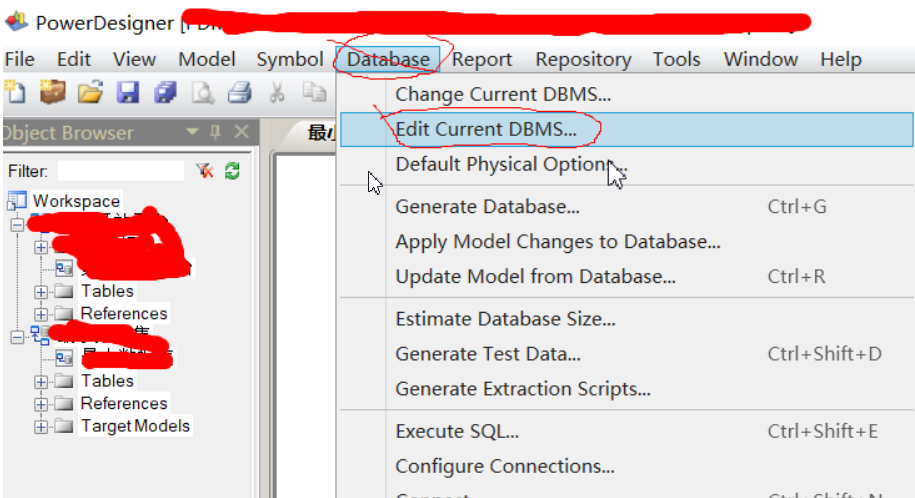
修改配置
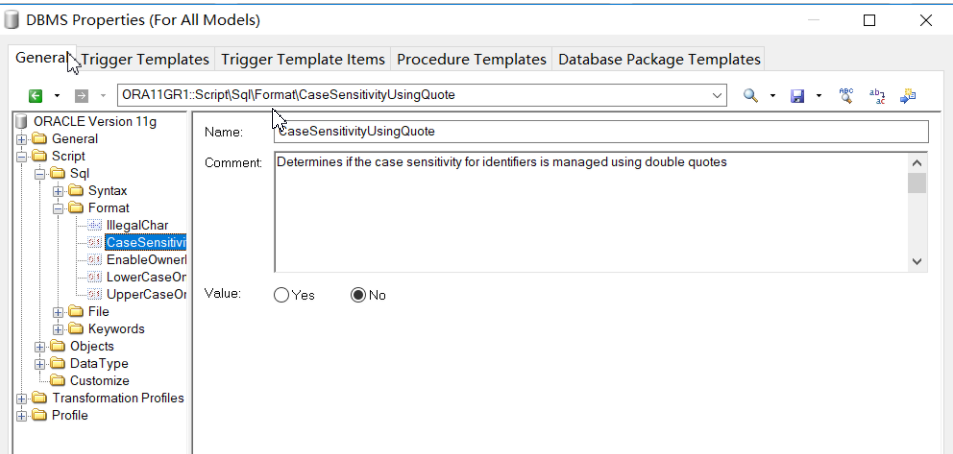
-
取消name和code的联动
依次选择:Tools->General Operations
出现下图界面,选择Dialog,将图中的复选框选择取消掉

-
在表中显示name和code
依次选择:Tools->Display Preferences
出现下图界面,选择Table,点击Advanced
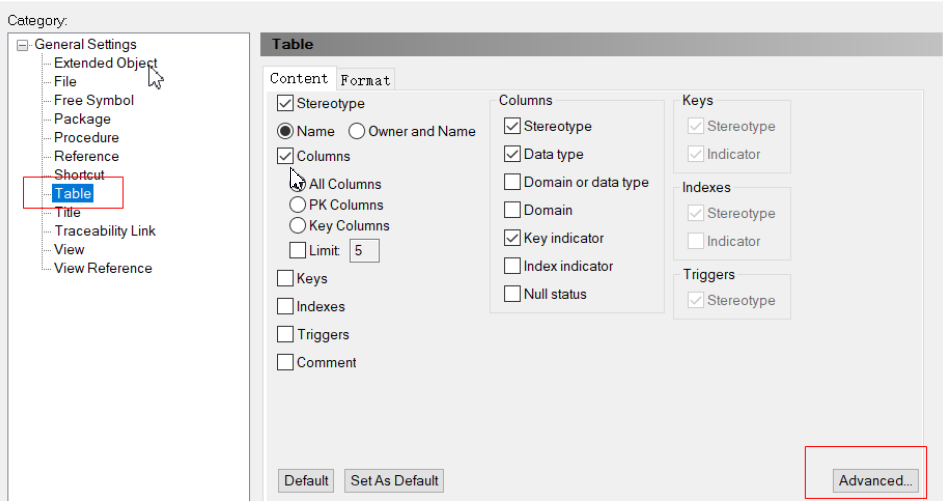
根据图中圈出来的部分最终确定显示的列和先后顺序
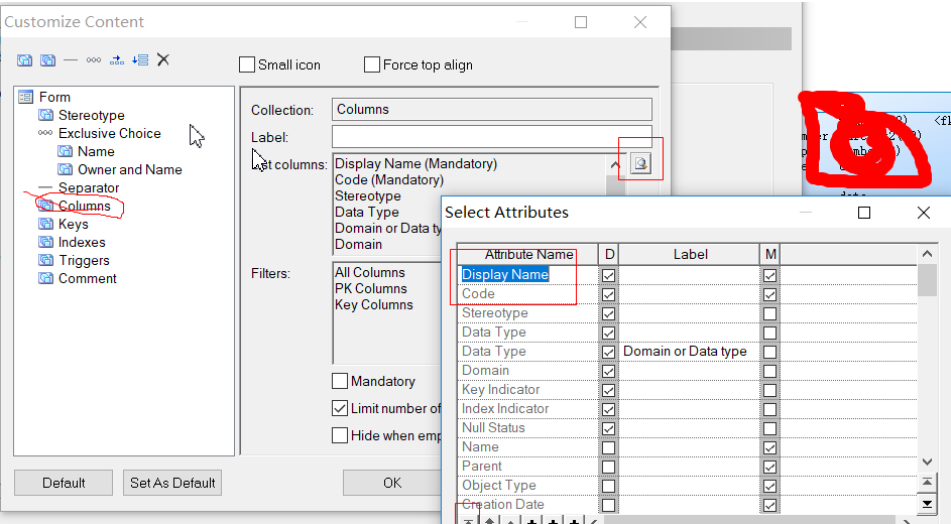
最终的显示结果如下:
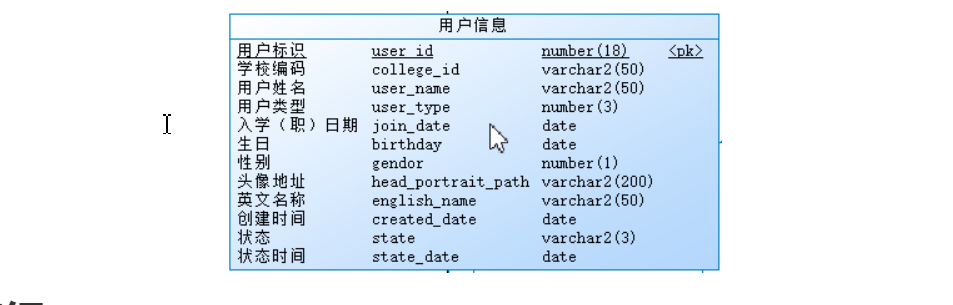
-
创建的外键关联不添加物理连接
现在通常做数据库设计的时候不再需要外键,因为外键会严重降低性能,但powerdesigner的默认配置在使用外键时会自动添加物理连接,而且删除外键的时候会自动删掉列,这让人很痛苦,后来发现用两种方式可以避免此问题
1.使用外键-reference(实现),但不创建连接
PowerDesigner中配置外键关系时,如果要删除配置的外键关系,默认设置会一同删除外键列. 要更改此设置,需在菜单栏tools中打开Model Options,在Model Settings中点击Reference, 然后把"Auto-migrate columns"这个checkbox的勾去掉,即可
2.使用追溯-traceability link(虚线),不会生成外键
这样可能以往在视觉上效果不一样,但我建议可以这样做,避免别人误认为导出来的脚本是含有外键的
高级
-
将name字段值放到comment
中国用户为了方便理解,在name字段通常使用中文,最终还希望将中文添加到备注当中去。下面的操作步骤非常重要
1.设计表的时候先不要去添加任何字段的备注,否则一会儿执行脚本将name转换为字段的时候会将之前的备注全部清除掉
2.执行脚本
3.添加个性化的备注,比如约定枚举值等
版本一:name覆盖comment
脚本内容如下:
'****************************************************************************** '* File: name2comment.vbs '* Title: Name to Comment Conversion '* Model: Physical Data Model '* Objects: Table, Column, View '* Author: steveguoshao '* Created: 2013-11-29 '* Mod By: '* Modified: '* Version: 1.0 '* Memo: Modify from name2code.vbs '****************************************************************************** Option Explicit ValidationMode = True InteractiveMode = im_Batch Dim mdl ' the current model ' get the current active model Set mdl = ActiveModel If (mdl Is Nothing) Then MsgBox "There is no current Model " ElseIf Not mdl.IsKindOf(PdPDM.cls_Model) Then MsgBox "The current model is not an Physical Data model. " Else ProcessFolder mdl End If ' This routine copy name into comment for each table, each column and each view ' of the current folder Private sub ProcessFolder(folder) Dim Tab 'running table for each Tab in folder.tables if not tab.isShortcut then tab.comment = tab.name Dim col ' running column for each col in tab.columns col.comment= col.name next end if next Dim view 'running view for each view in folder.Views if not view.isShortcut then view.comment = view.name end if next ' go into the sub-packages Dim f ' running folder For Each f In folder.Packages if not f.IsShortcut then ProcessFolder f end if Next end sub
版本2:如果comment不为空,则用name替换
Option Explicit
ValidationMode = True
InteractiveMode = im_Batch
Dim mdl ' the current model
' get the current active model
Set mdl = ActiveModel
If (mdl Is Nothing) Then
MsgBox "There is no current Model "
ElseIf Not mdl.IsKindOf(PdPDM.cls_Model) Then
MsgBox "The current model is not an Physical Data model. "
Else
ProcessFolder mdl
End If
' This routine copy name into comment for each table, each column and each view
' of the current folder
Private sub ProcessFolder(folder)
Dim Tab 'running table
for each Tab in folder.tables
if not tab.isShortcut then
if trim(tab.comment)="" then'如果有表的注释,则不改变它.如果没有表注释.则把name添加到注释里面.
tab.comment = tab.name
end if
Dim col ' running column
for each col in tab.columns
if trim(col.comment)="" then '如果col的comment为空,则填入name,如果已有注释,则不添加;这样可以避免已有注释丢失.
col.comment= col.name
end if
next
end if
next
Dim view 'running view
for each view in folder.Views
if not view.isShortcut and trim(view.comment)="" then
view.comment = view.name
end if
next
' go into the sub-packages
Dim f ' running folder
For Each f In folder.Packages
if not f.IsShortcut then
ProcessFolder f
end if
Next
end sub将上面的内容保存到name2comment.vbs中
进入脚本执行界面

打开选择脚本窗口
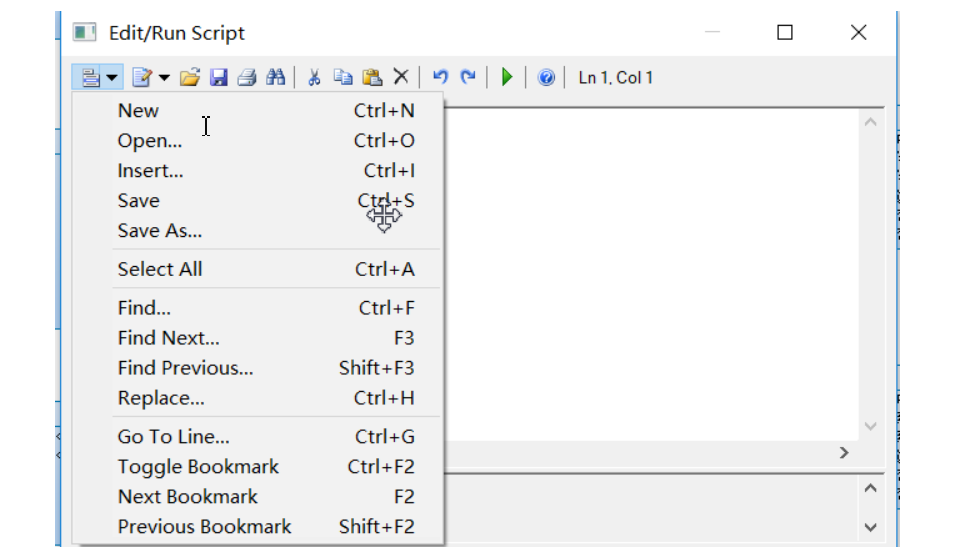
选择并执行脚本

然后查看你的SQL脚本
