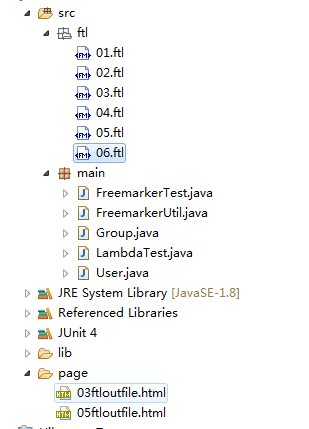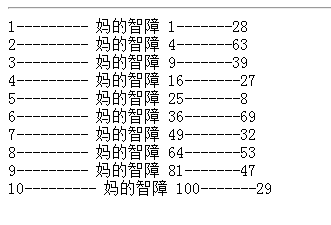Freemarker 浅析
今天分享一下一个模板语言的使用,它就是Freemarker,有点类似与前些日子做Python的Django中的模板语言,其实原理上都是相似的。所以这里就不对那些基础性的语法类的直至进行讲解了,就拿几个实用的小例子来分析分析。
依赖
我们需要导入一个jar包,名为freemarker.jar。随便到网上下载一个就行,而且对其他诸如servlet等没有依赖,所以我们可以很轻松的进行移植操作。
工具类FreemarkerUtil.java
package main;
import java.io.File;
import java.io.FileWriter;
import java.io.PrintWriter;
import java.util.Map;
import freemarker.template.Configuration;
import freemarker.template.Template;
public class FreemarkerUtil {
/**
* 根据给定的ftl(freemarker template language)来获得一个用于操作的模板
* @param name
* @return
*/
public Template getTemplate(String name) {
try {
// 通过Freemark而的Configuration读取到相应的模板ftl
Configuration cfg = new Configuration();
// 设定去哪里读取相关的模板FTL文件
cfg.setClassForTemplateLoading(this.getClass(), "/ftl");
// 在模板文件目录中找到名为name的文件
Template template = cfg.getTemplate(name);
return template != null ? template : null;
} catch (Exception e) {
throw new RuntimeException(e);
}
}
/**
* 通过控制台输出文件信息
*
* @param name
* @param root
*/
public void print(String name, Map<String, Object> root) {
try {
// 通过Template可以将模板文件输出到相应的流
Template template = this.getTemplate(name);
template.process(root, new PrintWriter(System.out));
} catch (Exception e) {
throw new RuntimeException(e);
}
}
/**
* 输出为HTML文件
*
* @param name
* @param root
* @param outfile
*/
public void htmlprint(String name, Map<String, Object> root, String outfile) {
FileWriter writer = null;
try {
// 使用一个路径实现将文件的输出
writer = new FileWriter(new File("src/"+ outfile));
Template template = this.getTemplate(name);
template.process(root, writer);
} catch (Exception e) {
// TODO Auto-generated catch block
e.printStackTrace();
}
}
}
案例分析一
我使用的第一个简单的模板01.ftl如下:
<html>
<head>
<meta http-equiv="Content-Type" content="text/html; charset=UTF-8">
<title>测试</title>
</head>
<body>
<h1>你好${username}</h1>
</body>
</html>测试代码如下:
/**
* 仅仅针对有一个数据的测试
*
* @throws Exception
*/
@Test
public void testftl1() throws Exception {
FreemarkerUtil util = new FreemarkerUtil();
Template template = util.getTemplate("01.ftl");
Map<String, Object> map = new HashMap<String, Object>();
map.put("username", "XIAO MARK");
// 默认输出到了控制台上
template.process(map, new OutputStreamWriter(System.out));
}案例分析二
使用到的模板03.ftl
<html>
<head>
<meta http-equiv="Content-Type" content="text/html; charset=UTF-8">
<title>Insert title here</title>
</head>
<body>
<h1>${user.id}-----${user.name}-----${user.age}</h1>
<#if user.age lt 12>
${user.name}还是一个小孩
<#elseif user.age lt 18>
${user.name}快成年
<#else>
${user.name}已经成年
</#if>
</body>
</html>我们可以从模板中看到user.id,那就说明我们使用到了对象,所以UserBean 详情如下。
package main;
import java.io.Serializable;
public class User implements Serializable {
private int id;
private String name;
private int age;
private Group group;
public int getId() {
return id;
}
public void setId(int id) {
this.id = id;
}
public String getName() {
return name;
}
public void setName(String name) {
this.name = name;
}
public int getAge() {
return age;
}
public void setAge(int age) {
this.age = age;
}
public Group getGroup() {
return group;
}
public void setGroup(Group group) {
this.group = group;
}
@Override
public String toString() {
return "User [id=" + id + ", name=" + name + ", age=" + age + ", group=" + group + "]";
}
}
内有组合类Group的使用,
package main;
import java.io.Serializable;
public class Group implements Serializable{
private String name;
public String getName() {
return name;
}
public void setName(String name) {
this.name = name;
}
@Override
public String toString() {
return "Group [name=" + name + "]";
}
}
测试代码如下:
/**
* 控制台输出带有对象的模板使用案例
*
* @throws Exception
*/
@Test
public void testftl3() throws Exception {
FreemarkerUtil util = new FreemarkerUtil();
Template template = util.getTemplate("03.ftl");
Map<String, Object> map = new HashMap<String, Object>();
User user = new User();
user.setId(1);
user.setName(" 妈的智障 ");
user.setAge(21);
map.put("user", user);
template.process(map, new OutputStreamWriter(System.out));
}/**
* 输出HTML文件形式的带有对象的测试案例
*
* @throws Exception
*/
@Test
public void testftl3outtofile() throws Exception {
FreemarkerUtil util = new FreemarkerUtil();
Template template = util.getTemplate("03.ftl");
Map<String, Object> map = new HashMap<String, Object>();
User user = new User();
user.setId(1);
user.setName(" 妈的智障 ");
user.setAge(21);
map.put("user", user);
util.htmlprint("03.ftl", map, "./../page/03ftloutfile.html");
}案例分析三
使用到的模板05.ftl如下:
<html>
<head>
<meta http-equiv="Content-Type" content="text/html; charset=UTF-8">
<title>Insert title here</title>
</head>
<body>
<hr/>
<#list users as user>
${user.id}---------${user.name}-------${user.age}<br/>
</#list>
</body>
</html>测试代码如下:
/**
* 输出HTML文件形式的带有对象的测试案例
*
* @throws Exception
*/
@Test
public void testftl5outtofile() throws Exception {
FreemarkerUtil util = new FreemarkerUtil();
Template template = util.getTemplate("03.ftl");
Map<String, Object> map = new HashMap<String, Object>();
List<User> users = new ArrayList<User>();
for (int i = 1; i <= 10; i++) {
User user = new User();
user.setId(i);
user.setName(" 妈的智障 " + (i * i));
user.setAge((int) (Math.random() * 100));
users.add(user);
}
map.put("users", users);
util.htmlprint("05.ftl", map, "./../page/05ftloutfile.html");
}案例分析四
使用到的模板文件06.ftl如下:
<html>
<head>
<meta http-equiv="Content-Type" content="text/html; charset=UTF-8">
<title>Insert title here</title>
</head>
<body>
${user.id}-------${user.name}------${user.group!} <#-- !后为空就不输出 -->
<#--${user.group.name!}--><#-- 按照以上的方式加! freemarker仅仅只会判断group.name是不是空值 -->
${(user.group.name)!"1234"}
${(a.b)!"没有a.b元素"}
<#--
!:指定缺失变量的默认值
??:判断某个变量是否存在,返回boolean值
-->
<#if (a.b)??> <#--if后不用加$-->
不为空
<#else>
为空
</#if>
</body>
</html>测试代码如下:
@Test
public void testftl6() throws Exception {
FreemarkerUtil util = new FreemarkerUtil();
Map<String,Object > map = new HashMap<String,Object>();
User user = new User();
Group group = new Group();
group.setName("1234");
user.setId(28);
user.setAge(27);
user.setName(" 妈的智障 ");
user.setGroup(group);
map.put("user", user);
util.print("06.ftl", map);
}