Atlas对于调用Web Service作了很好的封装,使得我们用JS调用Web Service的工作变得非常的简单,只需要使用WebServiceName.WebMethod()就可以完成调用。本文将通过两个简单的例子来说明这一内容。
主要内容
1.调用简单的Web Service
2.传递复杂类型的数据
Atlas对于调用Web Service作了很好的封装,使得我们用JS调用Web Service的工作变得非常的简单,只需要使用WebServiceName.WebMethod()就可以完成调用。本文将通过两个简单的例子来说明这一内容。
一.调用简单的Web Service
这个例子中,我们调用Web Service来返回一个字符串,首先创建一个简单的Web Service,并编写一个接受字符串类型参数的Web Method。
 [WebMethod]
[WebMethod]
 public
string
EchoString(
string
s)
public
string
EchoString(
string
s)


 {
{ return "Hello : " + s;
return "Hello : " + s; }
}
创建Web Page,并且添加ScriptManager到页面中,并且在ServiceReference子控件中引入需要的Web Service。
 <
atlas:ScriptManager
ID
="scriptManager"
runat
="server"
EnableScriptComponents
="true"
>
<
atlas:ScriptManager
ID
="scriptManager"
runat
="server"
EnableScriptComponents
="true"
>

 <
Services
>
<
Services
>

 <
atlas:ServiceReference
Path
="SimpleWebService.asmx"
/>
<
atlas:ServiceReference
Path
="SimpleWebService.asmx"
/>

 </
Services
>
</
Services
>

 </
atlas:ScriptManager
>
</
atlas:ScriptManager
>
下面我们就可以在JS中调用Web Service了,注意EchoString方法只有一个参数,这里我们传递了两个,第一个显然是EchoString方法应有的参数,第二个OnComplete则调用方法成功返回时的Callback方法:

 <
script
type
="text/javascript"
language
="JavaScript"
>
<
script
type
="text/javascript"
language
="JavaScript"
>


 function OnbuttonGo_click()
function OnbuttonGo_click() 


 {
{
 // Call script proxy passing the input element data
// Call script proxy passing the input element data
 requestSimpleService = SimpleWebService.EchoString(
requestSimpleService = SimpleWebService.EchoString(
 document.getElementById('inputName').value, //params
document.getElementById('inputName').value, //params
 OnComplete //Complete event
OnComplete //Complete event
 );
);
 return false;
return false;
 }
}


 function OnComplete(result)
function OnComplete(result) 


 {
{
 alert(result);
alert(result);
 }
}
 </
script
>
</
script
>
编译运行后:
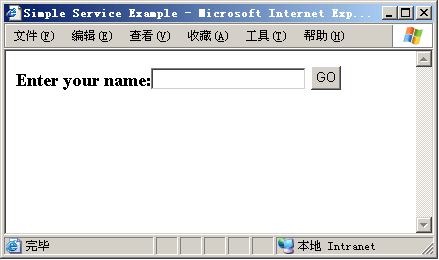
调用:
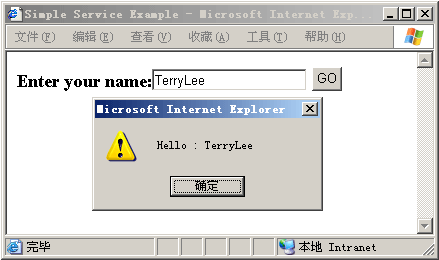
二.传递复杂类型的数据
上面的例子中,我们只是做了一个最简单的调用Web Service的示例,而实际应用中我们遇到的类型会更加复杂,下面再看一个例子,它将返回一个我们自定义的类型,首先定义一个纯数据类Animal,它不带有操作:
 public
class
Animal
public
class
Animal


 {
{ String _name;
String _name;
 String _color;
String _color;
 public String Name
public String Name


 {
{
 get
get  { return _name; }
{ return _name; }

 set
set  { _name = value; }
{ _name = value; } }
}
 public String Color
public String Color


 {
{
 get
get  { return _color; }
{ return _color; }

 set
set  { _color = value; }
{ _color = value; } }
} }
}
编写Web Service,接收到该复杂类型后直接返回:
 [WebMethod]
[WebMethod]
 public
Animal EchoAnimal(Animal a)
public
Animal EchoAnimal(Animal a)


 {
{ return a;
return a; }
}
创建Web Page,并且添加ScriptManager到页面中,并且在ServiceReference子控件中引入需要的Web Service。
 <
atlas:ScriptManager
runat
="server"
ID
="scriptManager"
>
<
atlas:ScriptManager
runat
="server"
ID
="scriptManager"
>

 <
Services
>
<
Services
>

 <
atlas:ServiceReference
Path
="ComplexWebService.asmx"
/>
<
atlas:ServiceReference
Path
="ComplexWebService.asmx"
/>

 </
Services
>
</
Services
>

 </
atlas:ScriptManager
>
</
atlas:ScriptManager
>
提供给用户输入的界面:
 <
h3
>
<
h3
>

 Name:
<
input
id
="inputName"
/>
Name:
<
input
id
="inputName"
/>

 Color:
<
input
id
="inputColor"
/>
Color:
<
input
id
="inputColor"
/>

 <
input
id
="buttonGo"
type
="button"
value
="GO"
onclick
="return OnbuttonGo_click()"
/>
<
input
id
="buttonGo"
type
="button"
value
="GO"
onclick
="return OnbuttonGo_click()"
/>

 </
h3
>
</
h3
>
现在就可以添加相应的JS了,把返回的结果Alert出来:

 <
script
type
="text/javascript"
language
="JavaScript"
>
<
script
type
="text/javascript"
language
="JavaScript"
>


 function OnbuttonGo_click()
function OnbuttonGo_click() 


 {
{ //Call script proxy passing the input element data
//Call script proxy passing the input element data
 var i1 = document.getElementById('inputName');
var i1 = document.getElementById('inputName');
 var i2 = document.getElementById('inputColor');
var i2 = document.getElementById('inputColor');
 var object = new Animal();
var object = new Animal();
 object.Name = i1.value;
object.Name = i1.value;
 object.Color = i2.value;
object.Color = i2.value;

 requestComplexService = ComplexWebService.EchoAnimal(
requestComplexService = ComplexWebService.EchoAnimal(
 object, //params
object, //params
 OnComplete //Complete eventt
OnComplete //Complete eventt
 );
);
 return false;
return false;
 }
}
 function OnComplete(result)
function OnComplete(result) 


 {
{ alert("Name= " + result.Name + " Color= " + result.Color);
alert("Name= " + result.Name + " Color= " + result.Color);
 }
}
 </
script
>
</
script
>
编译运行后:
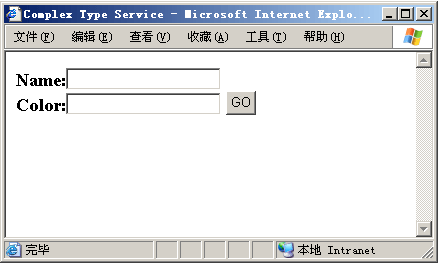
调用:

可以看到,在Atlas中调用本地Web Service非常的简单,对于调用远程的Web Service又有一些不同,后面会说到,在实际使用中,我们还需要考虑错误、超时等的一些处理[文中的示例来源于Atlas官方网站]。
完整示例下载:http://files.cnblogs.com/Terrylee/WebServiceDemo.rar
