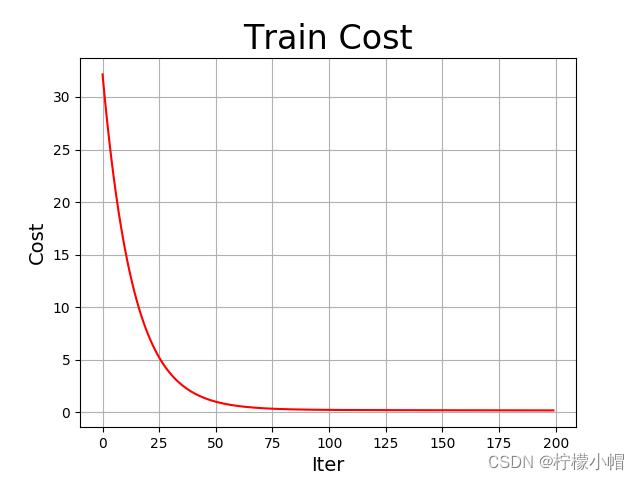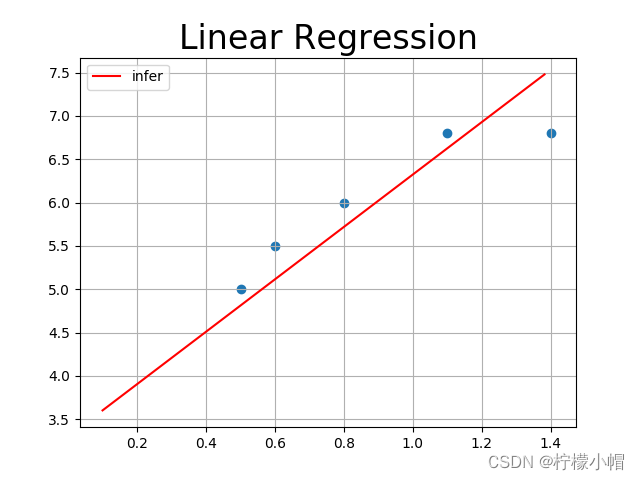【Python深度学习】Python全栈体系(三十三)
深度学习
第十四章 PaddlePaddle 概览
一、PaddlePaddle 简介
1. 什么是 PaddlePaddle ?
- PaddlePaddle (Parallel Distributed Deep Learning,中文名飞桨)是百度公司推出的开源,易学习,易使用的分布式深度学习平台
- 源于产业实践,在实际中有着优异表现
- 支持多种机器学习经典模型

2. 为什么学习 PaddlePaddle?
- 开源,国产
- 提供算力支持,能完成复杂的图像任务
- 程序简洁,使用较为简单,降低教学和学习难度
3. PaddlePaddle 优点
- 易用性。语法简介,API的设计干净清晰
- 丰富的模型库。借助于其丰富的模型库,可以非常容易的复现一些经典方法
- 全中文说明文档。首家完整支持中文文档的深度学习平台
- 运行速度快。充分利用 GPU 集群的性能,为分布式环境的并行计算进行加速
4. PaddlePaddle 缺点
- 教材少
- 行业应用较少
5. 国际竞赛获奖情况

6. 行业应用
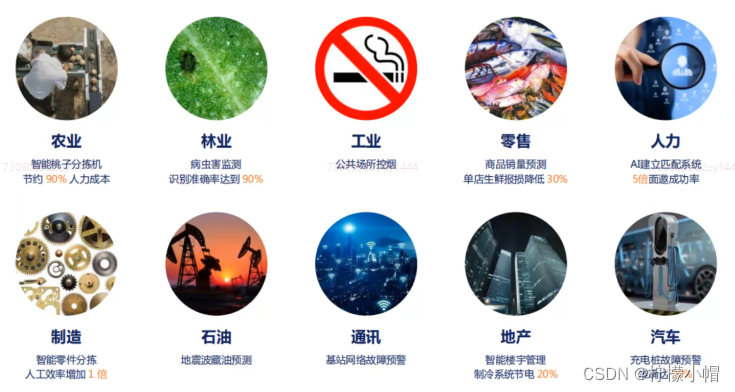
二、体系结构
1. 总体架构
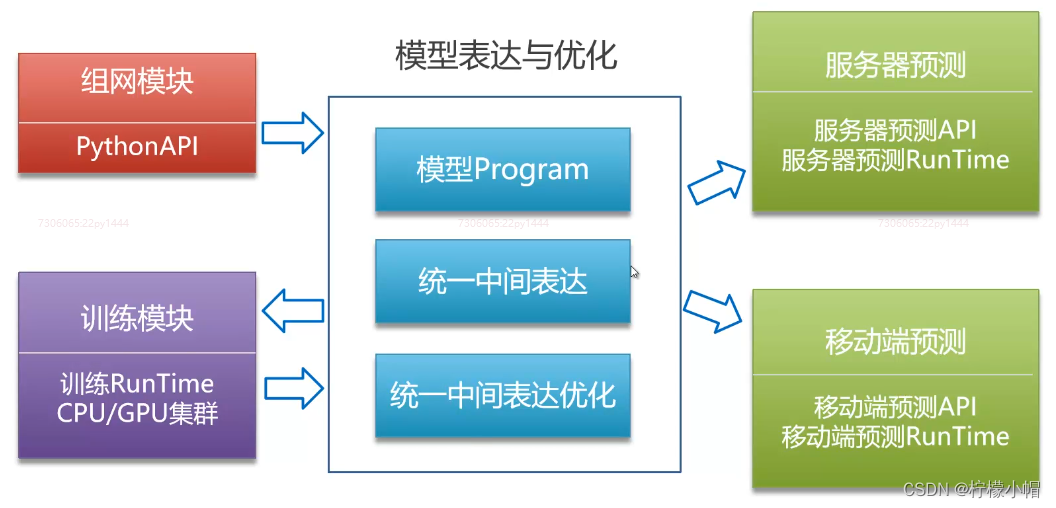
2. 编译时与执行时
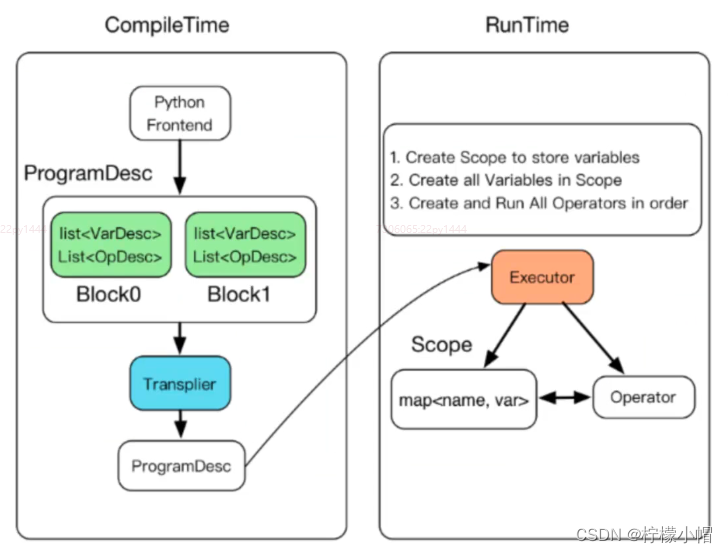
3. 三个重要术语
- Fluid:定义程序执行流程
- Program:对用户来说是一个完整的程序
- Executor:执行器,执行程序
4. 代码
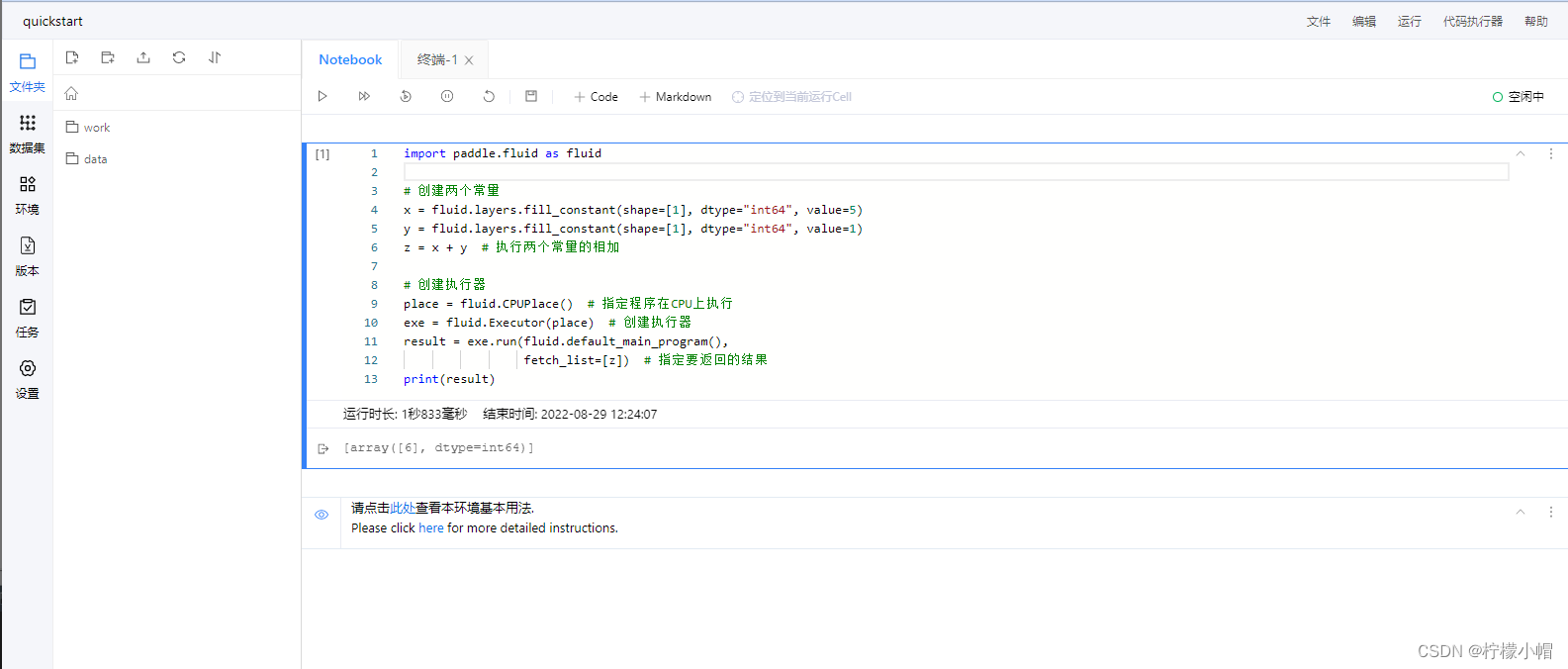
# paddlepaddle版本:1.5
import paddle.fluid as fluid
# 创建两个常量
x = fluid.layers.fill_constant(shape=[1], dtype="int64", value=5)
y = fluid.layers.fill_constant(shape=[1], dtype="int64", value=1)
z = x + y # 执行两个常量的相加
# 创建执行器
place = fluid.CPUPlace() # 指定程序在CPU上执行
exe = fluid.Executor(place) # 创建执行器
result = exe.run(fluid.default_main_program(),
fetch_list=[z]) # 指定要返回的结果
print(result)
"""
[array([6], dtype=int64)]
"""
第十五章 基本概念与操作
基本概念
1. 张量
- 张量(Tensor):多维数组或向量,同其它主流深度学习框架一样,PaddlePaddle使用张量来承载数据
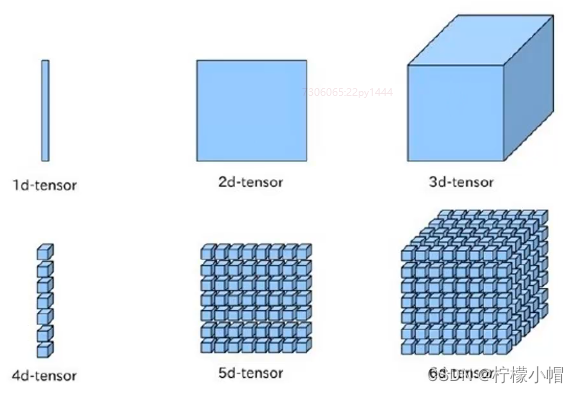
- 灰度图像为二维张量(矩阵),彩色图像为三维张量
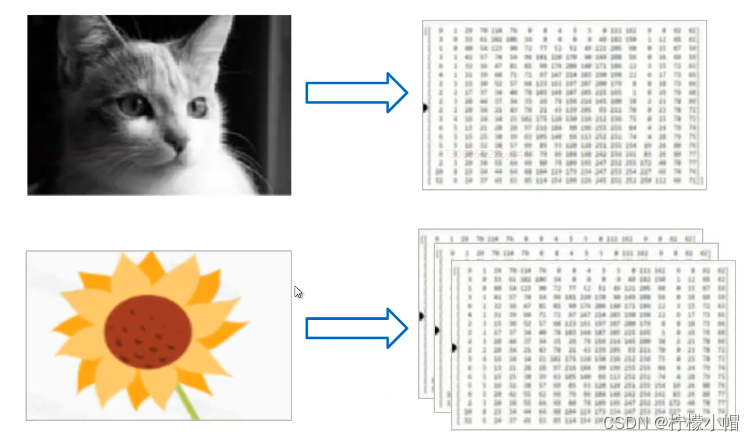
2. Layer
- 表示一个独立的计算逻辑,通常包含一个或多个operator(操作),如layers.relu表示ReLU计算;layers.pool2d表示pool操作。Layer的输入和输出为Variable。
3. Variable
- 表示一个变量,可以是一个张量(Tensor),也可以是其它类型。Variable进入Layer计算,然后Layer返回Variable。创建变量方式:
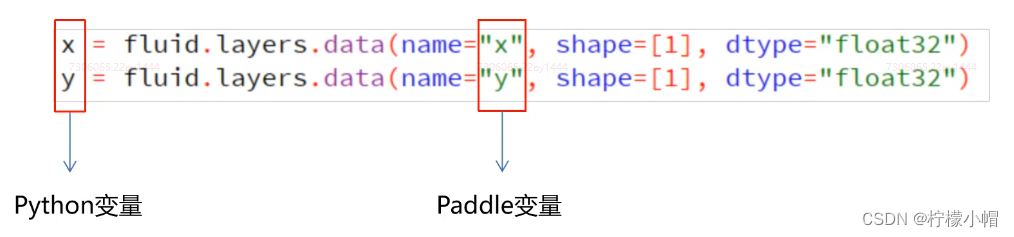
4. Program
- Program包含Variable定义的多个变量和Layer定义的多个计算,是一套完整的计算逻辑。从用户角度来看,Program是顺序、完整执行的。
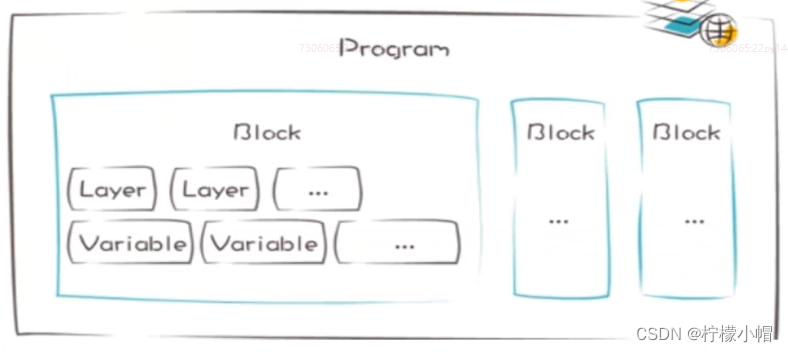
5. Executor
- Executor用来接收并执行Program,会一次执行Program中定义的所有计算。通过feed来传入参数,通过fetch_list来获取执行结果。
outs = exe.run(fluid.default_main_program(), # 默认程序上执行
feed=params, # 喂入参数
fetch_list=[result]) # 获取结果
6. Place
- PaddlePaddle 可以运行在Intel CPU,Nvidia GPU,ARM CPU和更多嵌入式设备上,可以通过Place用来指定执行的设备(CPU或GPU)。
place = fluid.CPUPlace() # 指定CPU执行
place = fluid.CUDAPlace(0) # 指定GPU执行
7. Optimizer
- 优化器,用于优化网络,一般用来对损失函数做梯度下降优化,从而求得最小损失值
8. 代码
# 变量(张量)示例
import paddle.fluid as fluid
import numpy
# 创建两个变量,2行3列,类型为浮点型
x = fluid.layers.data(name="x", shape=[2, 3], dtype="float32")
y = fluid.layers.data(name="y", shape=[2, 3], dtype="float32")
x_add_y = fluid.layers.elementwise_add(x, y) # 张量按元素相加
x_mul_y = fluid.layers.elementwise_mul(x, y) # 张量按元素相乘
place = fluid.CPUPlace() # 指定在CPU上执行
exe = fluid.Executor(place) # 执行器
exe.run(fluid.default_startup_program()) # 初始化
a = numpy.array([[1, 2, 3],
[4, 5, 6]])
b = numpy.array([[1, 1, 1],
[2, 2, 2]])
params = {"x": a, "y": b} # 参数字典
outs = exe.run(program=fluid.default_main_program(), # 要执行的program
feed=params, # 执行program需要的参数
fetch_list=[x_add_y, x_mul_y]) # 指定要获取的结果
print(numpy.array(outs).shape)
for i in outs:
print(i)
"""
(2, 2, 3)
[[2 3 4]
[6 7 8]]
[[ 1 2 3]
[ 8 10 12]]
"""
9. 程序执行步骤
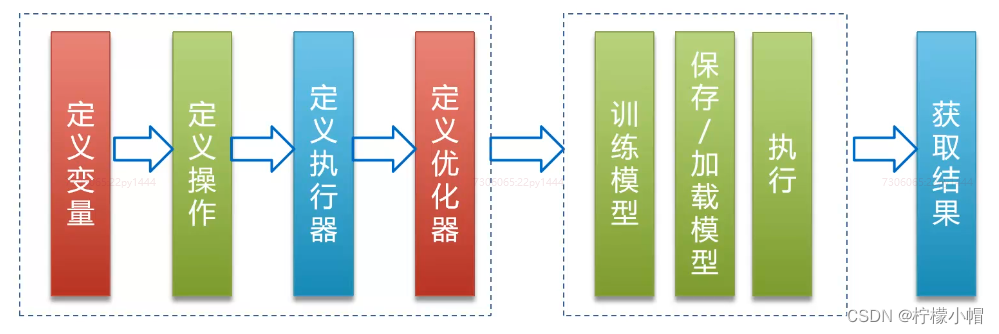
第十六章 综合案例:实现线性回归
线性回归
1. 案例3:编写简单线性回归

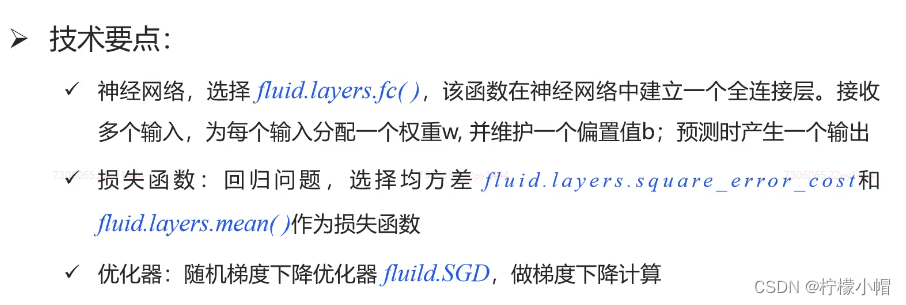
2. 代码
# 简单线性回归
import paddle
import paddle.fluid as fluid
import numpy as np
import matplotlib.pyplot as plt
# 定义样本
train_data = np.array([[0.5], [0.6], [0.8], [1.1], [1.4]]).astype("float32")
y_true = np.array([[5.0], [5.5], [6.0], [6.8], [6.8]]).astype("float32")
# 定义变量
x = fluid.layers.data(name="x", shape=[1], dtype="float32")
y = fluid.layers.data(name="y", shape=[1], dtype="float32")
# 搭建模型,构建损失函数,优化器
y_predict = fluid.layers.fc(input=x, # 输入数据
size=1, # 输出值的个数
act=None) # 激活函数,回归这里不采用激活函数
# 损失函数
cost = fluid.layers.square_error_cost(input=y_predict, # 预测值
label=y) # 真实值
avg_cost = fluid.layers.mean(cost) # 均方差
# 优化器
optimizer = fluid.optimizer.SGD(learning_rate=0.01) # 随机梯度下降优化器
optimizer.minimize(avg_cost) # 指定要优化的对象
# 执行器
place = fluid.CPUPlace()
exe = fluid.Executor(place)
exe.run(fluid.default_startup_program())
# 开始迭代训练
costs = []
iters = []
params = {"x":train_data, "y":y_true} # 参数字典
for i in range(200):
outs = exe.run(feed=params, # 传入的参数
fetch_list=[y_predict.name, avg_cost.name])
iters.append(i) # 记录迭代次数
costs.append(outs[1][0]) # 记录损失值
print("i: ", i, "cost: ", outs[1][0])
# 损失函数可视化
plt.figure("Training")
plt.title("Train Cost", fontsize=24)
plt.xlabel("Iter", fontsize=14)
plt.ylabel("Cost", fontsize=14)
plt.plot(iters, costs, color="red", label="Train Cost")
plt.grid()
plt.savefig("train.png") # 保存图片
# 线性模型可视化
tmp = np.random.rand(10, 1) # 生成10行1列的均匀的随机数组
tmp = tmp * 2 # 范围放大
tmp.sort(axis=0) # 排序
x_test = np.array(tmp).astype("float32")
params = {"x":x_test, "y":x_test} # y不参加计算,仅仅是为了避免语法错误
y_out = exe.run(feed=params,
fetch_list=[y_predict.name]) # 返回预测结果
y_test = y_out[0]
plt.figure("Infer")
plt.title("Linear Regression", fontsize=24)
plt.plot(x_test, y_test, color="red", label="infer")
plt.scatter(train_data, y_true) # 绘制原始样本散点图
plt.legend()
plt.grid()
plt.savefig("infer.png")
plt.show()
"""
i: 0 cost: 32.14875
i: 1 cost: 29.862375
i: 2 cost: 27.739735
i: 3 cost: 25.769098
i: 4 cost: 23.939585
i: 5 cost: 22.24108
i: 6 cost: 20.664204
i: 7 cost: 19.200241
i: 8 cost: 17.841106
i: 9 cost: 16.579292
i: 10 cost: 15.4078245
i: 11 cost: 14.320238
i: 12 cost: 13.310519
i: 13 cost: 12.373095
i: 14 cost: 11.502786
i: 15 cost: 10.694782
i: 16 cost: 9.944625
i: 17 cost: 9.24817
i: 18 cost: 8.601569
i: 19 cost: 8.001253
i: 20 cost: 7.4439073
i: 21 cost: 6.9264526
i: 22 cost: 6.4460325
i: 23 cost: 5.999995
i: 24 cost: 5.5858774
i: 25 cost: 5.201392
i: 26 cost: 4.8444185
i: 27 cost: 4.5129848
i: 28 cost: 4.2052617
i: 29 cost: 3.9195523
i: 30 cost: 3.6542792
i: 31 cost: 3.4079788
i: 32 cost: 3.1792922
i: 33 cost: 2.9669576
i: 34 cost: 2.7698038
i: 35 cost: 2.5867443
i: 36 cost: 2.4167686
i: 37 cost: 2.2589402
i: 38 cost: 2.112389
i: 39 cost: 1.9763073
i: 40 cost: 1.8499448
i: 41 cost: 1.7326069
i: 42 cost: 1.6236455
i: 43 cost: 1.5224622
i: 44 cost: 1.4284992
i: 45 cost: 1.341239
i: 46 cost: 1.2602023
i: 47 cost: 1.1849433
i: 48 cost: 1.1150477
i: 49 cost: 1.0501318
i: 50 cost: 0.9898391
i: 51 cost: 0.9338385
i: 52 cost: 0.88182247
i: 53 cost: 0.8335059
i: 54 cost: 0.7886235
i: 55 cost: 0.74693
i: 56 cost: 0.7081963
i: 57 cost: 0.672211
i: 58 cost: 0.63877684
i: 59 cost: 0.60771143
i: 60 cost: 0.5788453
i: 61 cost: 0.5520208
i: 62 cost: 0.5270917
i: 63 cost: 0.5039226
i: 64 cost: 0.48238698
i: 65 cost: 0.46236864
i: 66 cost: 0.44375867
i: 67 cost: 0.42645583
i: 68 cost: 0.41036686
i: 69 cost: 0.39540488
i: 70 cost: 0.38148916
i: 71 cost: 0.36854538
i: 72 cost: 0.35650307
i: 73 cost: 0.34529853
i: 74 cost: 0.3348711
i: 75 cost: 0.3251656
i: 76 cost: 0.31613076
i: 77 cost: 0.30771756
i: 78 cost: 0.2998822
i: 79 cost: 0.29258323
i: 80 cost: 0.2857826
i: 81 cost: 0.27944416
i: 82 cost: 0.27353522
i: 83 cost: 0.268025
i: 84 cost: 0.2628848
i: 85 cost: 0.2580886
i: 86 cost: 0.25361156
i: 87 cost: 0.24943061
i: 88 cost: 0.24552512
i: 89 cost: 0.24187514
i: 90 cost: 0.2384623
i: 91 cost: 0.23526998
i: 92 cost: 0.23228231
i: 93 cost: 0.22948468
i: 94 cost: 0.22686367
i: 95 cost: 0.2244062
i: 96 cost: 0.22210129
i: 97 cost: 0.21993744
i: 98 cost: 0.21790509
i: 99 cost: 0.2159946
i: 100 cost: 0.21419752
i: 101 cost: 0.21250553
i: 102 cost: 0.2109113
i: 103 cost: 0.20940804
i: 104 cost: 0.20798898
i: 105 cost: 0.20664816
i: 106 cost: 0.20538029
i: 107 cost: 0.20417997
i: 108 cost: 0.20304254
i: 109 cost: 0.20196381
i: 110 cost: 0.20093882
i: 111 cost: 0.19996476
i: 112 cost: 0.19903736
i: 113 cost: 0.19815376
i: 114 cost: 0.1973104
i: 115 cost: 0.19650479
i: 116 cost: 0.19573417
i: 117 cost: 0.19499631
i: 118 cost: 0.19428857
i: 119 cost: 0.19360924
i: 120 cost: 0.1929558
i: 121 cost: 0.19232717
i: 122 cost: 0.19172087
i: 123 cost: 0.19113576
i: 124 cost: 0.19057044
i: 125 cost: 0.19002345
i: 126 cost: 0.18949324
i: 127 cost: 0.18897915
i: 128 cost: 0.1884798
i: 129 cost: 0.18799429
i: 130 cost: 0.18752147
i: 131 cost: 0.18706083
i: 132 cost: 0.18661138
i: 133 cost: 0.18617228
i: 134 cost: 0.18574297
i: 135 cost: 0.18532269
i: 136 cost: 0.18491097
i: 137 cost: 0.18450731
i: 138 cost: 0.18411079
i: 139 cost: 0.18372127
i: 140 cost: 0.18333833
i: 141 cost: 0.18296146
i: 142 cost: 0.18259028
i: 143 cost: 0.18222466
i: 144 cost: 0.18186378
i: 145 cost: 0.1815077
i: 146 cost: 0.18115589
i: 147 cost: 0.18080838
i: 148 cost: 0.18046463
i: 149 cost: 0.18012469
i: 150 cost: 0.17978814
i: 151 cost: 0.17945506
i: 152 cost: 0.17912471
i: 153 cost: 0.17879744
i: 154 cost: 0.17847298
i: 155 cost: 0.17815109
i: 156 cost: 0.17783158
i: 157 cost: 0.17751442
i: 158 cost: 0.17719956
i: 159 cost: 0.17688681
i: 160 cost: 0.17657606
i: 161 cost: 0.1762673
i: 162 cost: 0.17596017
i: 163 cost: 0.17565484
i: 164 cost: 0.17535129
i: 165 cost: 0.17504928
i: 166 cost: 0.17474873
i: 167 cost: 0.17444973
i: 168 cost: 0.1741523
i: 169 cost: 0.17385599
i: 170 cost: 0.17356104
i: 171 cost: 0.17326745
i: 172 cost: 0.17297497
i: 173 cost: 0.17268378
i: 174 cost: 0.17239359
i: 175 cost: 0.17210452
i: 176 cost: 0.17181674
i: 177 cost: 0.1715299
i: 178 cost: 0.1712438
i: 179 cost: 0.17095914
i: 180 cost: 0.17067508
i: 181 cost: 0.17039225
i: 182 cost: 0.17010994
i: 183 cost: 0.16982885
i: 184 cost: 0.16954863
i: 185 cost: 0.1692693
i: 186 cost: 0.16899088
i: 187 cost: 0.16871312
i: 188 cost: 0.16843624
i: 189 cost: 0.16816023
i: 190 cost: 0.16788514
i: 191 cost: 0.16761053
i: 192 cost: 0.16733672
i: 193 cost: 0.16706398
i: 194 cost: 0.16679177
i: 195 cost: 0.16652039
i: 196 cost: 0.1662497
i: 197 cost: 0.16597958
i: 198 cost: 0.16571043
i: 199 cost: 0.16544196
<Figure size 640x480 with 1 Axes>
<Figure size 640x480 with 1 Axes>
"""