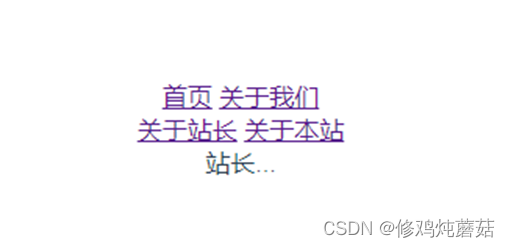使用vue-cli搭建SPA项目
目录
一、如何使用vue-cli搭建SPA项目
1、构建前提
2.利用Vue-cli来构建spa项目
二、如何在spa项目中使用路由
1、修改端口号
2、自定义vue文件
3、修改index.js
三、嵌套路由的使用
1、index.js
2、AboutMe.vue
3、AboutWebSite.vue
一、如何使用vue-cli搭建SPA项目
1、构建前提
nodeJS环境已经搭建完毕
2.利用Vue-cli来构建spa项目
vue-cli是vue.js的脚手架,用于自动生成vue.js+webpack的项目模板,创建命令如下:
vue init webpack xxx
注1:xxx 为自己创建项目的名称
注2:必须先安装vue,vue-cli,webpack,node等一些必要的环境
②安装vue-cli
npm install -g vue-cli
npm install webpack -g
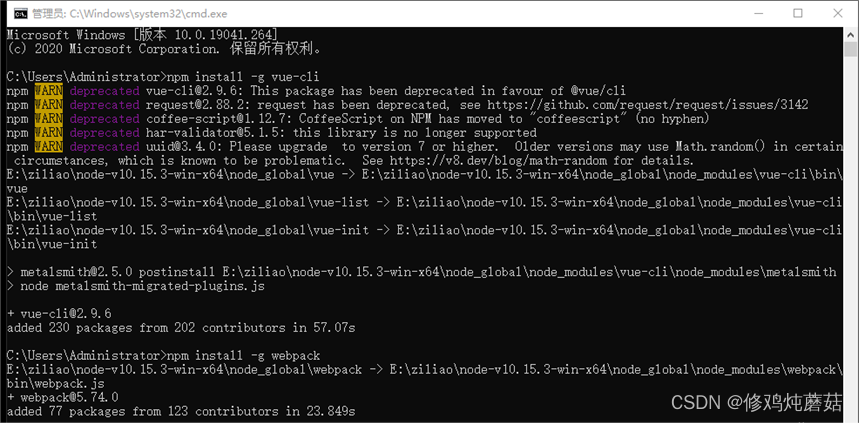
③使用脚手架vue-cli(2.X版)来构建项目
使用脚手架vue-cli(2.X版)来构建项目
步骤一:使用脚手架创建项目骨架
此步骤可理解成:使用eclipse创建一个maven的web项目
cmd #打开命令窗口
d: #切换到d盘
cd d:\temp #进入d:\temp目录
vue init webpack spa1 #此命令用于创建SPA项目,它会在当前目录生成一个以“spa1”命名的文件夹
“一问一答”模式
1.Project name:项目名,默认是输入时的那个名称spa1,直接回车
2.Project description:项目描述,直接回车
3.Author:作者,随便填或直接回车
4.Vue build:选择题,一般选第一个
4.1Runtime + Compiler: recommended for most users//运行加编译,官方推荐,就选它了
4.2Runtime-only: about 6KB lighter min+gzip, but templates (or any Vue-specific HTML) are ONLY allowed in .vue files
- render functions are required elsewhere//仅运行时,已经有推荐了就选择第一个了
5.Install vue-router:是否需要vue-router,Y选择使用,这样生成好的项目就会有相关的路由配置文件
6.Use ESLint to lint your code:是否用ESLint来限制你的代码错误和风格。N 新手就不用了,但实际项目中一般都会使用,这样多人开发也能达到一致的语法
7.Set up unit tests:是否安装单元测试 N
8.Setup e2e tests with Nightwatch?:是否安装e2e测试 N
9.Should we run npm install for you after the project has been created? (recommended) (Use arrow keys)
Yes, use NPM
Yes, use Yarn
No, I will handle that myself //选择题:选第一项“Yes, use NPM”是否使用npm install安装依赖
全部选择好回车就进行了生成项目,出现如下内容表示项目创建完成
Project initialization finished!
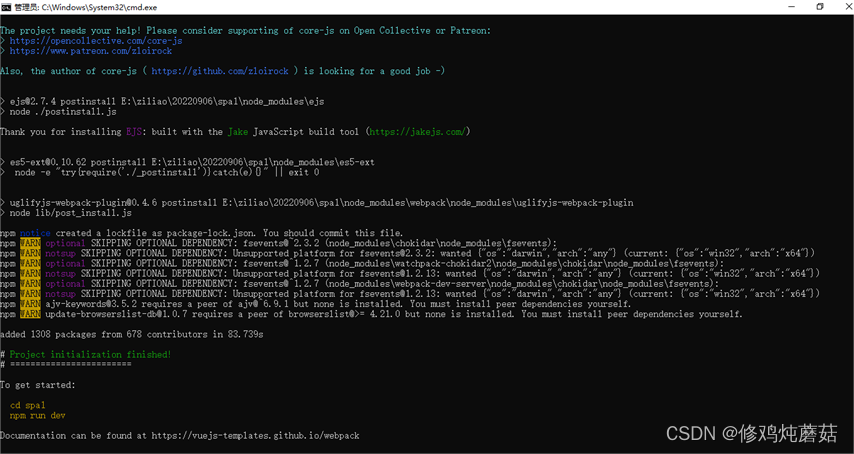
二、如何在spa项目中使用路由
1、修改端口号
config --> index.js
dev: {
// Paths
assetsSubDirectory: ‘static’,
assetsPublicPath: ‘/’,
proxyTable: {},
host: ‘localhost’,
port: 8083, // 在这里修改端口号
autoOpenBrowser: false,
errorOverlay: true,
notifyOnErrors: true,
},
2、自定义vue文件
<template>
<div>
这是首页内容,展示最新的10篇博客
</div>
</template>
<script>
export default {
name: 'Home',
data () {
return {
msg: 'Welcome to Your Vue.js App'
}
}
}
</script>
<style>
</style>
②About.vue
<template>
<div>
<!-- 这是关于本站显示的内容区域,本站的发展史... -->
<router-link to="/AboutMe">关于站长</router-link>
<router-link to="/AboutWebSite">关于本站</router-link>
<router-view/>
</div>
</template>
<script>
export default {
name: 'About',
data () {
return {
msg: 'Welcome to Your Vue.js App'
}
}
}
</script>
<style>
</style>
3、修改index.js
import Vue from 'vue'
import Router from 'vue-router'
import HelloWorld from '@/components/HelloWorld'
import Home from '@/components/Home'
import About from '@/components/About'
import AboutWebSite from '@/components/AboutWebSite'
import AboutMe from '@/components/AboutMe'
Vue.use(Router)
export default new Router({
routes: [
{
path: '/HelloWorld',
name: 'HelloWorld',
component: HelloWorld
},
{
path: '/Home',
name: 'Home',
component: Home
},
{
path: '/About',
name: 'About',
component: About,
children:[
{
path: '/AboutMe',
name: 'AboutMe',
component: AboutMe
},
{
path: '/AboutWebSite',
name: 'AboutWebSite',
component: AboutWebSite
}
]
}
]
})
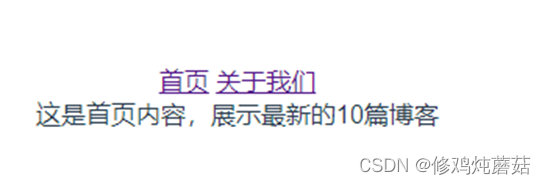
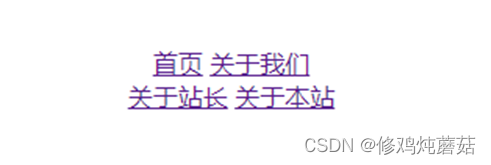
三、嵌套路由的使用
1、index.js
import Vue from 'vue'
import Router from 'vue-router'
import HelloWorld from '@/components/HelloWorld'
import Home from '@/components/Home'
import About from '@/components/About'
import AboutWebSite from '@/components/AboutWebSite'
import AboutMe from '@/components/AboutMe'
Vue.use(Router)
export default new Router({
routes: [
{
path: '/HelloWorld',
name: 'HelloWorld',
component: HelloWorld
},
{
path: '/Home',
name: 'Home',
component: Home
},
{
path: '/About',
name: 'About',
component: About,
children:[
{
path: '/AboutMe',
name: 'AboutMe',
component: AboutMe
},
{
path: '/AboutWebSite',
name: 'AboutWebSite',
component: AboutWebSite
}
]
}
]
})
2、AboutMe.vue
<template>
<div>
站长...
</div>
</template>
<script>
export default {
name: 'AboutMe',
data () {
return {
msg: 'Welcome to Your Vue.js App'
}
}
}
</script>
<style>
</style>
3、AboutWebSite.vue
<template>
<div>
网站跌打日志...
</div>
</template>
<script>
export default {
name: 'AboutWebSite',
data () {
return {
msg: 'Welcome to Your Vue.js App'
}
}
}
</script>
<style>
</style>