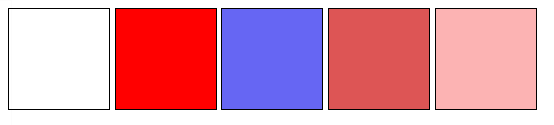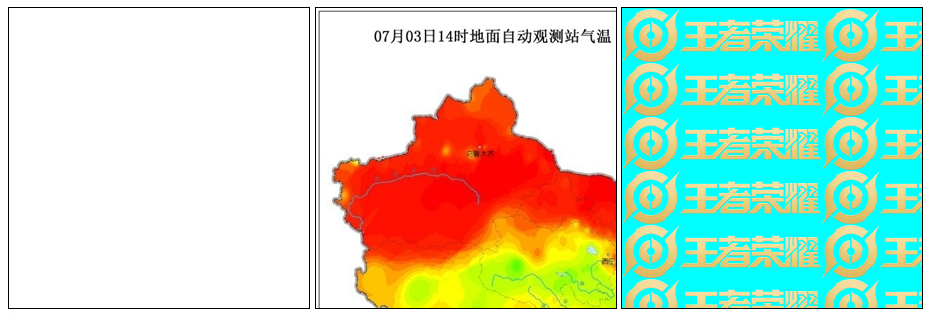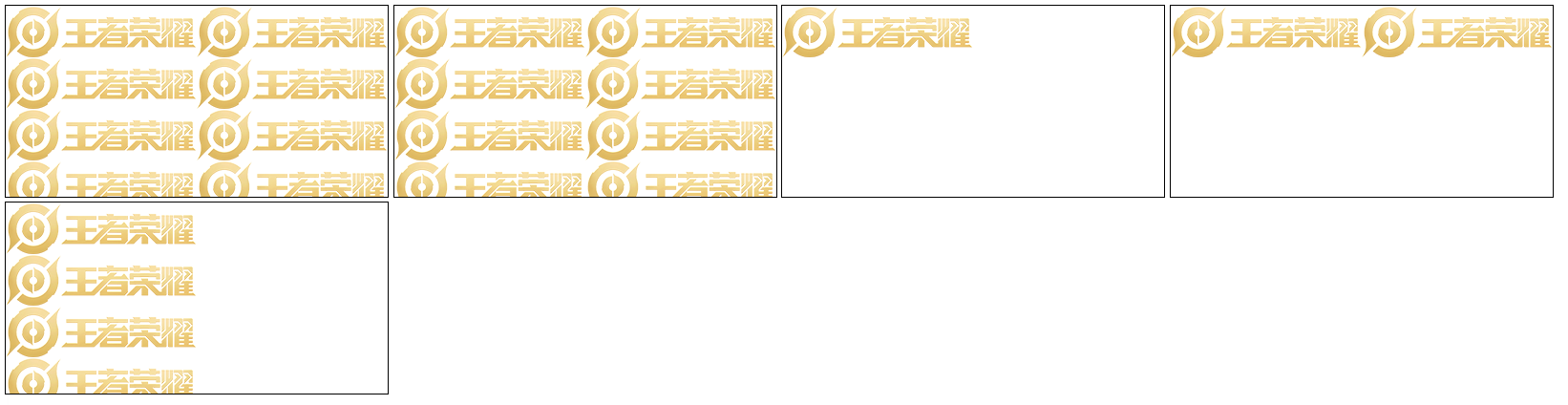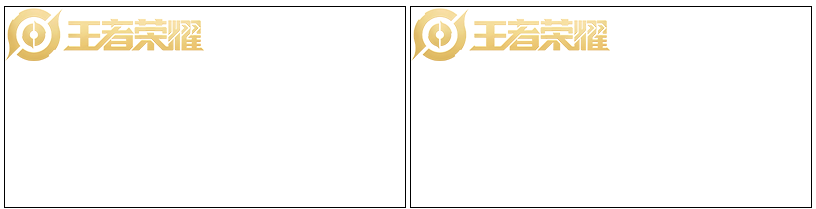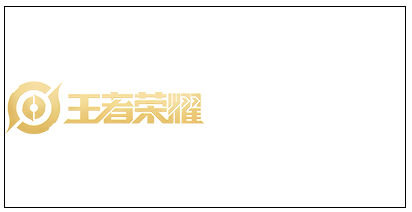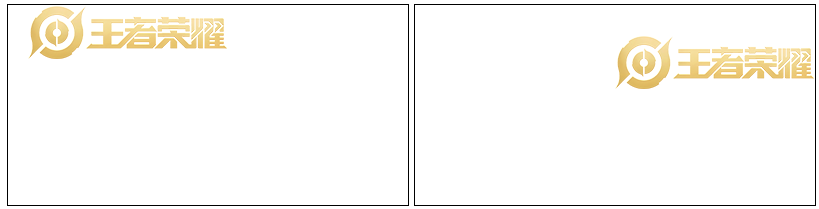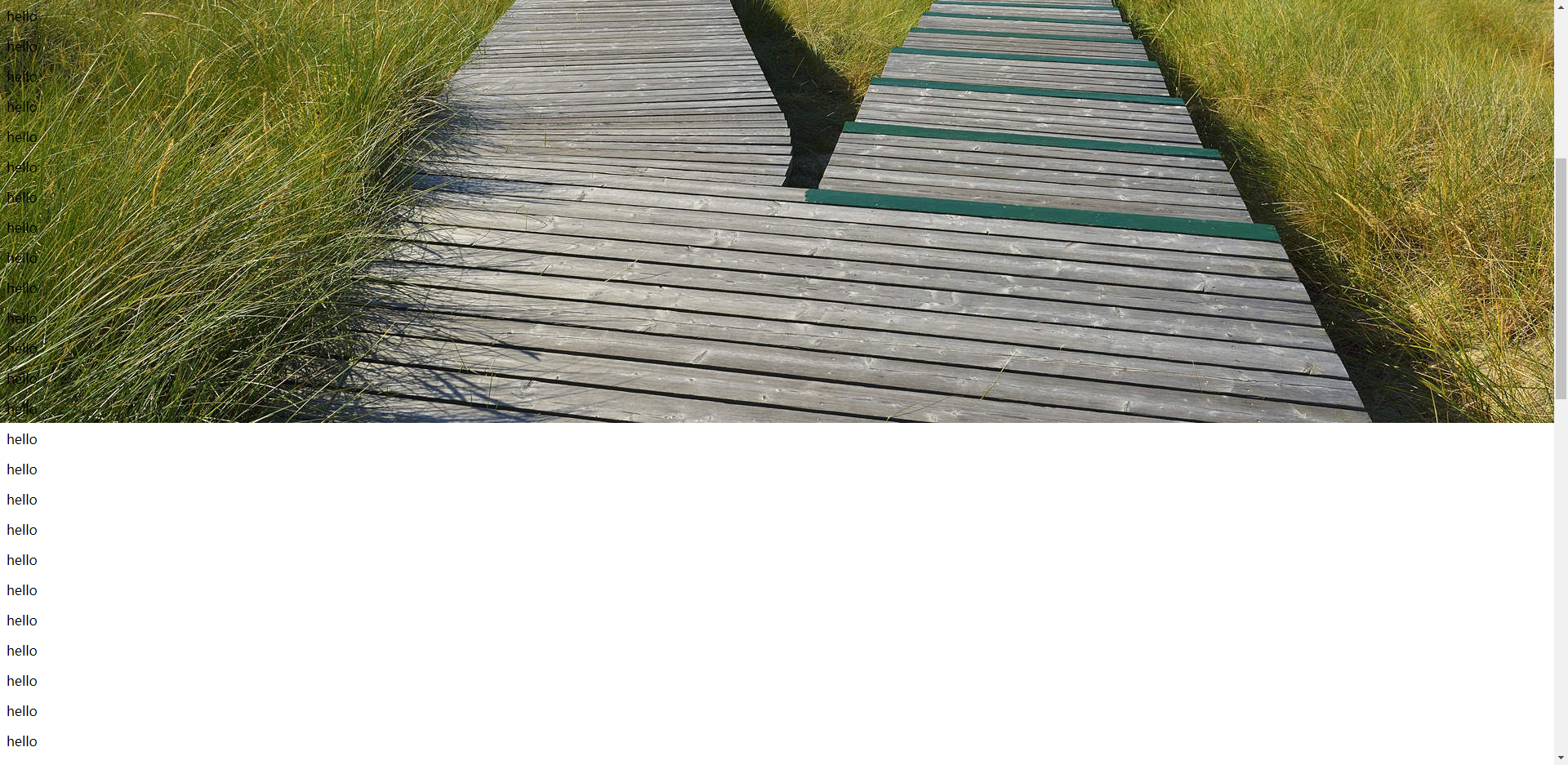[CSS]CSS 的背景

文章目录
- 1 背景颜色
- 2 背景图片
- 3 背景平铺
- 4 背景图片位置
- 4.1 方位名词
- 4.2 精确单位
- 4.3 混合单位
- 5 背景图像固定(背景附着)
- 6 背景复合写法
- 7 背景色半透明
- 8 背景总结
CSS 背景属性,可以给页面元素添加背景样式。可以设置背景颜色、背景图片、背景平铺、背景图片位置、背景图像固定等。
1 背景颜色
background-color 属性定义了元素的背景颜色。
语法:
默认值为:transparent(透明)
颜色值可以为:颜色单词 | 十六进制 | rgb值 | rgba值
background-color: 颜色值;
<body>
<div class="demo1"></div>
<div class="demo2"></div>
<div class="demo3"></div>
<div class="demo4"></div>
<div class="demo5"></div>
</body>
<style>
div {
display: inline-block;
width: 100px;
height: 100px;
border: 1px black solid
}
.demo1 {
/* 默认值 */
background-color: transparent;
}
.demo2 {
/* 颜色单词 */
background-color: red;
}
.demo3 {
/* 十六进行 */
background-color: #6666f3;
}
.demo4 {
/* rgb值 */
background-color: rgb(221, 85, 85);
}
.demo5 {
/* rgba值 最后一个值为透明度 */
background-color: rgba(245, 4, 4, 0.3);
}
</style>
2 背景图片
background-image 属性可以设置元素的背景图像。
语法:
background-image : none | url (url)
取值:
- none:无背景图片
- url(url):背景图片的路径
背景图片后面的地址,千万不要忘记加 url(), 同时里面的路径不要加引号。
<body>
<div class="demo1"></div>
<div class="demo2"></div>
<div class="demo3"></div>
</body>
<style>
div {
display: inline-block;
width: 300px;
height: 300px;
border: 1px solid black;
}
.demo1 {
background-image: none;
}
.demo2 {
background-image: url(./pic.jpeg);
}
.demo3 {
/* 在设置背景图片的同时可以设置背景颜色 */
background-color: aqua;
background-image: url(https://game.gtimg.cn/images/yxzj/web201706/images/comm/logo.png);
}
</style>
3 背景平铺
在 HTML 页面上对背景图像进行平铺,可以使用 background-repeat 属性。
语法:
background-repeat: repeat | no-repeat | repeat-x | repeat-y
- repeat:背景图片在纵向和横向上平铺(默认值)
- no-repeat:背景图片在纵向和横向上都不平铺
- repeat-x:背景图片在横向上平铺
- repeat-y:背景图片在纵向上平铺
<body>
<div class="demo1"></div>
<div class="demo2"></div>
<div class="demo3"></div>
<div class="demo4"></div>
<div class="demo5"></div>
</body>
<style>
div {
display: inline-block;
width: 400px;
height: 200px;
border: 1px solid black;
}
.demo1 {
background-image: url(https://game.gtimg.cn/images/yxzj/web201706/images/comm/logo.png);
}
.demo2 {
background-image: url(https://game.gtimg.cn/images/yxzj/web201706/images/comm/logo.png);
background-repeat: repeat;
}
.demo3 {
background-image: url(https://game.gtimg.cn/images/yxzj/web201706/images/comm/logo.png);
background-repeat: no-repeat;
}
.demo4 {
background-image: url(https://game.gtimg.cn/images/yxzj/web201706/images/comm/logo.png);
background-repeat: repeat-x;
}
.demo5 {
background-image: url(https://game.gtimg.cn/images/yxzj/web201706/images/comm/logo.png);
background-repeat: repeat-y;
}
</style>
4 背景图片位置
利用 background-position 属性可以改变图片在背景中的位置。
语法:
background-position: x y;
- x:横方向
- y:纵方向
可以使用 方位名词 或者 精确单位
- x:left | center | right
- y:top | center | bottom
4.1 方位名词
<div class="demo1"></div>
div {
display: inline-block;
width: 400px;
height: 200px;
border: 1px solid black;
}
.demo1 {
background-image: url(https://game.gtimg.cn/images/yxzj/web201706/images/comm/logo.png);
background-repeat: no-repeat;
background-position: center center;
}
如果指定的两个值都是方位名词,则两个值前后顺序无关,比如 left top 和 top left 效果一致,因为对于横向是left | center | right,对于纵向是top | center | bottom,可以根据单词区分出横向和纵向。
<div class="demo2"></div>
<div class="demo3"></div>
.demo2 {
background-image: url(https://game.gtimg.cn/images/yxzj/web201706/images/comm/logo.png);
background-repeat: no-repeat;
background-position: left top;
}
.demo3 {
background-image: url(https://game.gtimg.cn/images/yxzj/web201706/images/comm/logo.png);
background-repeat: no-repeat;
background-position: top left;
}
如果只指定了一个方位名词,另一个值省略,则第二个值默认居中对齐
指定横向:
<div class="demo4"></div>
.demo4 {
background-image: url(https://game.gtimg.cn/images/yxzj/web201706/images/comm/logo.png);
background-repeat: no-repeat;
background-position: left;
}
指定纵向:
<div class="demo4"></div>
.demo5 {
background-image: url(https://game.gtimg.cn/images/yxzj/web201706/images/comm/logo.png);
background-repeat: no-repeat;
background-position: bottom;
}
4.2 精确单位
- 如果参数值是精确坐标,那么第一个肯定是 x 坐标,第二个一定是 y 坐标
- 如果只指定一个数值,那该数值一定是 x 坐标,另一个默认垂直居中
<div class="demo1"></div>
<div class="demo2"></div>
<div class="demo3"></div>
<div class="demo4"></div>
<style>
div {
display: inline-block;
width: 400px;
height: 200px;
border: 1px solid black;
background-image: url(https://game.gtimg.cn/images/yxzj/web201706/images/comm/logo.png);
background-repeat: no-repeat;
}
.demo1 {
background-position: 50px 20px;
}
.demo2 {
background-position: 20px 50px;
}
.demo3 {
background-position: 20px;
}
.demo4 {
background-position: 50px;
}
</style>
4.3 混合单位
- 如果指定的两个值是精确单位和方位名词混合使用,则第一个值是 x 坐标,第二个值是 y 坐标
<div class="demo1"></div>
<div class="demo2"></div>
<style>
div {
display: inline-block;
width: 400px;
height: 200px;
border: 1px solid black;
background-image: url(https://game.gtimg.cn/images/yxzj/web201706/images/comm/logo.png);
background-repeat: no-repeat;
}
.demo1 {
background-position: 20px top;
}
.demo2 {
background-position: right 30px;
}
</style>
5 背景图像固定(背景附着)
background-attachment 属性设置背景图像是否固定或者随着页面的其余部分滚动。
语法:
background-attachment : scroll | fixed
- scroll 背景图片随内容滚动(默认)
- fixed 背景固定
<body>
<p>hello</p>
<p>hello</p>
<p>hello</p>
...
</body>
<style>
body {
background-image: url(../bg2.jpg);
background-repeat: no-repeat;
}
</style>
<style>
body {
background-image: url(../bg2.jpg);
background-repeat: no-repeat;
background-attachment: scroll;
}
</style>
<style>
body {
background-image: url(../bg2.jpg);
background-repeat: no-repeat;
background-attachment: fixed;
}
</style>
6 背景复合写法
当使用简写属性时,没有特定的书写顺序,一般习惯约定顺序为:
background: 背景颜色 背景图片地址 背景平铺 背景图像滚动 背景图片位置;
<body>
<p>hello</p>
<p>hello</p>
<p>hello</p>
...
</body>
<style>
body {
background: yellowgreen url(../bg2.jpg) no-repeat scroll center top;
}
</style>
7 背景色半透明
CSS3 为我们提供了背景颜色半透明的效果。
语法:
background: rgba(0, 0, 0, 0.3);
- 最后一个参数是 alpha 透明度,取值范围在 0~1之间
- 我们习惯把 0.3 的 0 省略掉,写为 background: rgba(0, 0, 0, .3);
- 注意:背景半透明是指盒子背景半透明,盒子里面的内容不受影响
- CSS3 新增属性,是 IE9+ 版本浏览器才支持的
<body>
<div class="demo1">
<h1>hello</h1>
</div>
<div class="demo2">
<h1>hello</h1>
</div>
<div class="demo3">
<h1>hello</h1>
</div>
</body>
<style>
body {
background-image: url(../bg2.jpg);
}
div {
width: 200px;
height: 200px;
background-color: blue;
}
.demo2 {
background-color: rgba(0, 0, 255, 0.3);
}
.demo3 {
background-color: rgba(0, 0, 255, .3);
}
</style>
8 背景总结

背景图片:实际开发常见于 logo 或者一些装饰性的小图片或者是超大的背景图片, 优点是非常便于控制位置. (精灵图也是一种运用场景)