CentOS系统安装Docker Engine
文章目录
- 1 卸载旧版本
- 2 安装依赖
- 3 配置repo源
- 4 安装docker engine
- 4.1 安装最新版docker engine
- 4.2 安装指定版本的docker engine
- 5 启动docker
- 6 使用 hello-world 镜像验证安装结果
1 卸载旧版本
sudo yum remove docker \
docker-client \
docker-client-latest \
docker-common \
docker-latest \
docker-latest-logrotate \
docker-logrotate \
docker-engine
2 安装依赖
sudo yum install -y yum-utils
3 配置repo源
sudo yum-config-manager \
--add-repo \
https://download.docker.com/linux/centos/docker-ce.repo
4 安装docker engine
4.1 安装最新版docker engine
sudo yum install docker-ce docker-ce-cli containerd.io docker-compose-plugin
4.2 安装指定版本的docker engine
首先查看可以安装的版本
yum list docker-ce --showduplicates | sort -r
比如执行结果如下:
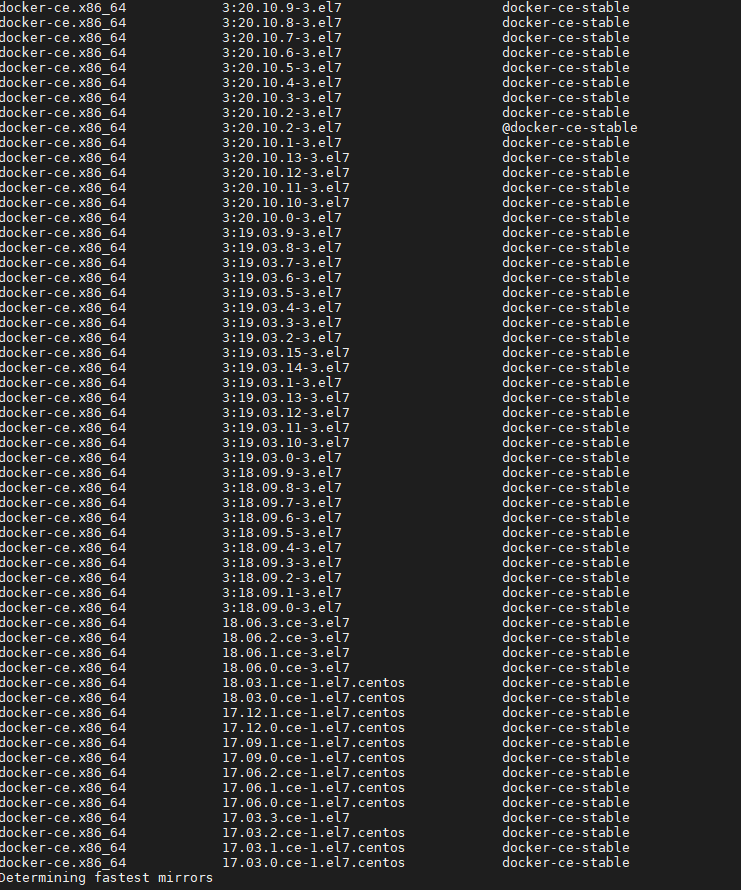
比如安装 18.06.3.ce-3.el7 版本,则执行命令如下
sudo yum install docker-ce-18.06.3.ce-3.el7 docker-ce-cli-18.06.3.ce-3.el7 containerd.io docker-compose-plugin
5 启动docker
sudo systemctl start docker
6 使用 hello-world 镜像验证安装结果
sudo docker run hello-world
执行结果如下,表示docker已经安装成功
[root@osssc-dev-01 ~]# sudo docker run hello-world
Unable to find image 'hello-world:latest' locally
latest: Pulling from library/hello-world
2db29710123e: Pull complete
Digest: sha256:2498fce14358aa50ead0cc6c19990fc6ff866ce72aeb5546e1d59caac3d0d60f
Status: Downloaded newer image for hello-world:latest
Hello from Docker!
This message shows that your installation appears to be working correctly.
To generate this message, Docker took the following steps:
1. The Docker client contacted the Docker daemon.
2. The Docker daemon pulled the "hello-world" image from the Docker Hub.
(amd64)
3. The Docker daemon created a new container from that image which runs the
executable that produces the output you are currently reading.
4. The Docker daemon streamed that output to the Docker client, which sent it
to your terminal.
To try something more ambitious, you can run an Ubuntu container with:
$ docker run -it ubuntu bash
Share images, automate workflows, and more with a free Docker ID:
https://hub.docker.com/
For more examples and ideas, visit:
https://docs.docker.com/get-started/
[root@osssc-dev-01 ~]#
