项目内置Express服务器解决Axios发送POST请求mock数据报404错误问题[Vue.js项目实践: 新冠自检系统]

新冠疫情自我检测系统网页设计开发文档


Sylvan Ding 的第一个基于 Vue.js 的项目. 本项目所提供的信息,只供参考之用,不保证信息的准确性、有效性、及时性和完整性,更多内容请查看国家卫健委网站!
Explore the docs »
View Demo · Report Bug · Request Feature
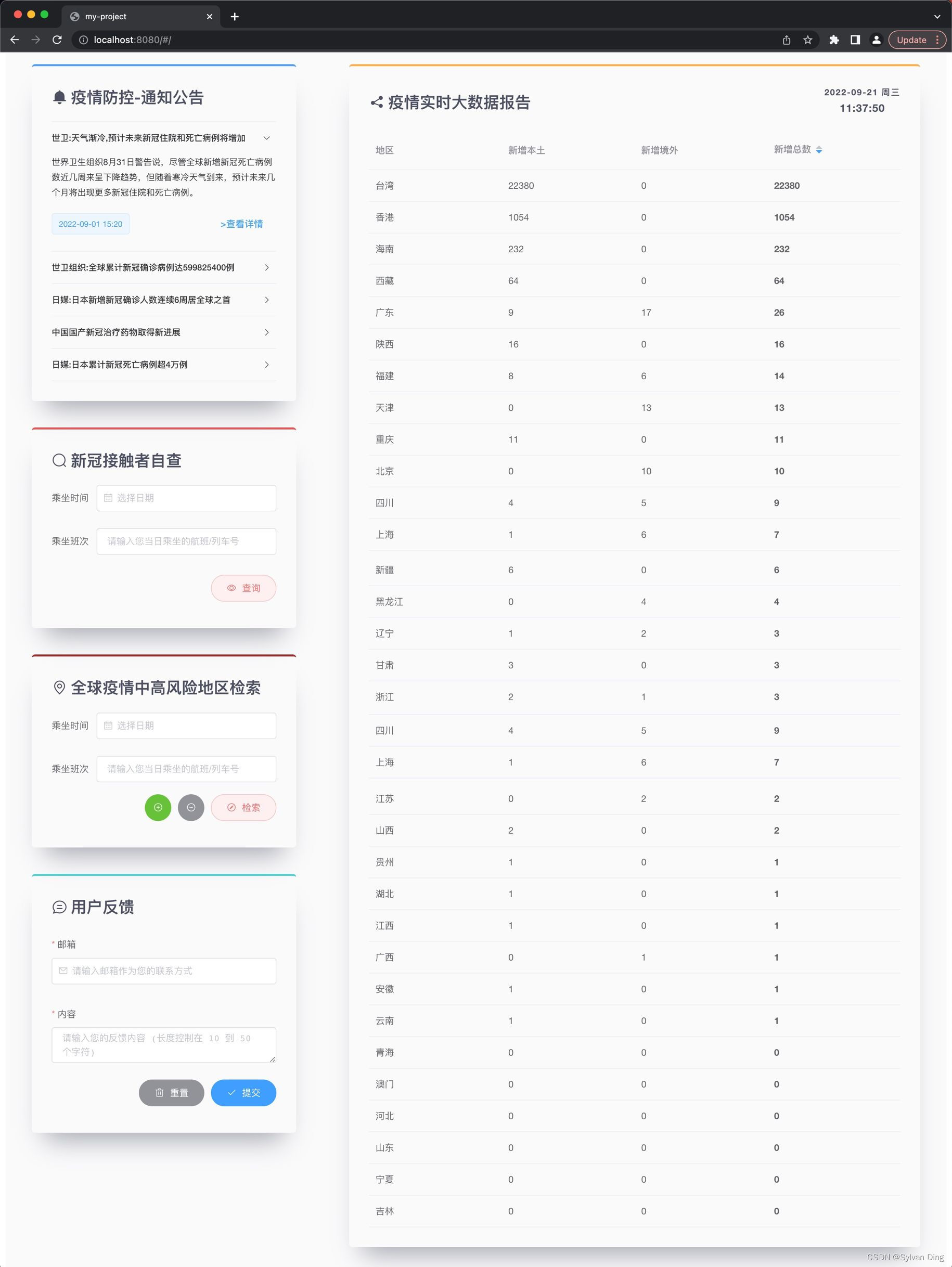
项目内置Express服务器解决Axios发送POST请求mock数据报404错误问题
Express is a minimal and flexible Node.js web application framework that provides a robust set of features for web and mobile applications.
When axios used ‘POST’ method to request mock data in /static/mock, it would throw a 404 error, indicating that the JSON file was not found. We, however, are able to do so using ‘GET’ method. It is a problem that the server can’t response correctly, instead of an issue of axios. In our project, we build a simple web server with Express to deal with the ‘POST’ 404 error. Note that the server will only work under development environment.
开发环境
| node | 14.16.1 |
|---|---|
| npm | 8.18.0 |
| vue-cli | 2.9.6 |
| vue | 2.5.2 |
解决方案
Router
# Installation
npm i express morgan -D --legacy-peer-deps
morganis a HTTP request logger middleware for node.js.
To follow the standard, CommonJS, we create a module named dev.server.js in config/ as our Express configuration and startup file:
// config/dev.server.js
const path = require('path')
const logger = require('morgan')
const express = require('express')
const feedback_success = require('../static/mock/feedback_success.json')
const feedback_error = require('../static/mock/feedback_error.json')
function run(port) {
const app = express()
const router = express.Router()
// every request gets logged
router.use(logger())
// POST method route
router.post('/mock/feedback_success.json', function(req, res) {
// send a JSON response
res.json(feedback_success)
})
router.post('/mock/feedback_error.json', function(req, res) {
res.json(feedback_error)
})
// express.static serves all static files
router.use('/', express.static(path.resolve(__dirname, '../static')))
// load the router module in the app
app.use('/static', router)
// start app
app.listen(port)
}
module.exports = { run }
The above Express app configuration allows you to access any static resources in /static by ‘GET’ method, meanwhile specific resources such as /mock/feedback_success.json can also be gotten by ‘POST’.
Port Setting
You are allowed to appoint your Express server port in config/index.js:
// config/index.js
const port = 8080
const devServerPort = 8081
module.exports = {
dev: {
// ...
// Various Dev Server settings
host: 'localhost', // can be overwritten by process.env.HOST
port, // can be overwritten by process.env.PORT, if port is in use, a free one will be determined
devServerPort // Express web server port
// ...
}
// ...
}
We also set global process.env variable DEVSERVERPORT, so that you can reference devServerPort anywhere in the project.
// build/webpack.dev.conf.js
//...
module.exports = new Promise((resolve, reject) => {
portfinder.basePort = process.env.PORT || config.dev.port
portfinder.getPort((err, port) => {
if (err) {
reject(err)
} else {
// publish the new Port, necessary for e2e tests
process.env.PORT = port
process.env.DEVSERVERPORT = config.dev.devServerPort // !!!
// add port to devServer config
devWebpackConfig.devServer.port = port
// ...
Usage
Import dev.server.js in config/dev.env.js and run the server:
// config/dev.env.js
const devServer = require('./dev.server')
const port = require('./index').dev.devServerPort
// ...
devServer.run(port)
For example, when sending ‘POST’ to http://localhost:devServerPort/static/mock/feedback_success.json, you will get the return { "res": "1", "msg": "反馈提交成功!" }.
转载请注明出处:©️ Sylvan Ding 2022
