基于MATLAB/GUI的自组网仿真平台,对比leach,ADOV协议
目录
一、理论基础
二、核心程序
三、仿真测试结果
一、理论基础
此仿真平台由控制中心和终端节点组成(GUI界面交互)。控制中心可以向节点发送控制命令,不可到达节点可以通过多跳方式到达;节点返回相关信息;通信方式为UDP。
控制中心主要包括消息收发模块、用户列表(相关节点信息,用户名和IP)、参数设置模块和功能性模块。
- 参数设置模块:可以实现节点个数、仿真场景大小、仿真时间、信道模型、路由协议、节点初始能量等的输入或者选择
- 功能性模块:显示拓扑结构图;计算网络平均吞吐量、平均端到端时延、丢包率、剩余节点个数、节点消耗能量等
数据吞吐:
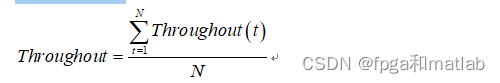
这个指标的计算,通过一段时间N的仿真,然后除以N,得到整个网络的平均吞吐量。
网络能量消耗:

网络能量的计算,即当前时刻的能量为前一时刻的能量减去当前时刻的能量消耗。
在进行网络相关指标计算的时候,需要对每个时刻的网络剩余能量Ei进行判断,如果大于0,则继续循环进行计算,如果小于等于0,则停止计算。
负载均衡度对比:
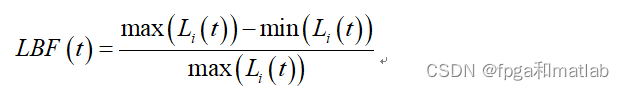
通过计算网络最大负载,和最小负载,然后得到负载均衡度。
这个指标反映了在实际工作中,网络的负载分布情况。
丢包率:
这在整个网络中,通过发送bit数据包,然后统计丢包率,计算公式如下所示:

即统计每个时刻的丢包的bit数,除以当前时刻总的数据包,获得当前时刻的丢包率。
死亡节点数:
根据网络能耗指标:

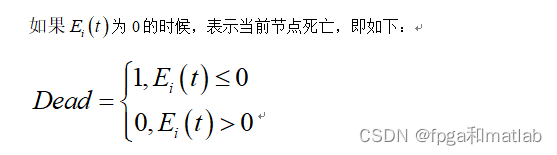
二、核心程序
function varargout = tops(varargin)
% TOPS MATLAB code for tops.fig
% TOPS, by itself, creates a new TOPS or raises the existing
% singleton*.
%
% H = TOPS returns the handle to a new TOPS or the handle to
% the existing singleton*.
%
% TOPS('CALLBACK',hObject,eventData,handles,...) calls the local
% function named CALLBACK in TOPS.M with the given input arguments.
%
% TOPS('Property','Value',...) creates a new TOPS or raises the
% existing singleton*. Starting from the left, property value pairs are
% applied to the GUI before tops_OpeningFcn gets called. An
% unrecognized property name or invalid value makes property application
% stop. All inputs are passed to tops_OpeningFcn via varargin.
%
% *See GUI Options on GUIDE's Tools menu. Choose "GUI allows only one
% instance to run (singleton)".
%
% See also: GUIDE, GUIDATA, GUIHANDLES
% Edit the above text to modify the response to help tops
% Last Modified by GUIDE v2.5 05-Jun-2014 20:45:37
% Begin initialization code - DO NOT EDIT
gui_Singleton = 1;
gui_State = struct('gui_Name', mfilename, ...
'gui_Singleton', gui_Singleton, ...
'gui_OpeningFcn', @tops_OpeningFcn, ...
'gui_OutputFcn', @tops_OutputFcn, ...
'gui_LayoutFcn', [] , ...
'gui_Callback', []);
if nargin && ischar(varargin{1})
gui_State.gui_Callback = str2func(varargin{1});
end
if nargout
[varargout{1:nargout}] = gui_mainfcn(gui_State, varargin{:});
else
gui_mainfcn(gui_State, varargin{:});
end
% End initialization code - DO NOT EDIT
% --- Executes just before tops is made visible.
function tops_OpeningFcn(hObject, eventdata, handles, varargin)
% This function has no output args, see OutputFcn.
% hObject handle to figure
% eventdata reserved - to be defined in a future version of MATLAB
% handles structure with handles and user data (see GUIDATA)
% varargin command line arguments to tops (see VARARGIN)
% Choose default command line output for tops
handles.output = hObject;
% Update handles structure
guidata(hObject, handles);
% UIWAIT makes tops wait for user response (see UIRESUME)
% uiwait(handles.figure1);
% --- Outputs from this function are returned to the command line.
function varargout = tops_OutputFcn(hObject, eventdata, handles)
% varargout cell array for returning output args (see VARARGOUT);
% hObject handle to figure
% eventdata reserved - to be defined in a future version of MATLAB
% handles structure with handles and user data (see GUIDATA)
% Get default command line output from handles structure
varargout{1} = handles.output;
function edit1_Callback(hObject, eventdata, handles)
% hObject handle to edit1 (see GCBO)
% eventdata reserved - to be defined in a future version of MATLAB
% handles structure with handles and user data (see GUIDATA)
% Hints: get(hObject,'String') returns contents of edit1 as text
% str2double(get(hObject,'String')) returns contents of edit1 as a double
% --- Executes during object creation, after setting all properties.
function edit1_CreateFcn(hObject, eventdata, handles)
% hObject handle to edit1 (see GCBO)
% eventdata reserved - to be defined in a future version of MATLAB
% handles empty - handles not created until after all CreateFcns called
% Hint: edit controls usually have a white background on Windows.
% See ISPC and COMPUTER.
if ispc && isequal(get(hObject,'BackgroundColor'), get(0,'defaultUicontrolBackgroundColor'))
set(hObject,'BackgroundColor','white');
end
function edit2_Callback(hObject, eventdata, handles)
% hObject handle to edit2 (see GCBO)
% eventdata reserved - to be defined in a future version of MATLAB
% handles structure with handles and user data (see GUIDATA)
% Hints: get(hObject,'String') returns contents of edit2 as text
% str2double(get(hObject,'String')) returns contents of edit2 as a double
% --- Executes during object creation, after setting all properties.
function edit2_CreateFcn(hObject, eventdata, handles)
% hObject handle to edit2 (see GCBO)
% eventdata reserved - to be defined in a future version of MATLAB
% handles empty - handles not created until after all CreateFcns called
% Hint: edit controls usually have a white background on Windows.
% See ISPC and COMPUTER.
if ispc && isequal(get(hObject,'BackgroundColor'), get(0,'defaultUicontrolBackgroundColor'))
set(hObject,'BackgroundColor','white');
end
function edit3_Callback(hObject, eventdata, handles)
% hObject handle to edit3 (see GCBO)
% eventdata reserved - to be defined in a future version of MATLAB
% handles structure with handles and user data (see GUIDATA)
% Hints: get(hObject,'String') returns contents of edit3 as text
% str2double(get(hObject,'String')) returns contents of edit3 as a double
% --- Executes during object creation, after setting all properties.
function edit3_CreateFcn(hObject, eventdata, handles)
% hObject handle to edit3 (see GCBO)
% eventdata reserved - to be defined in a future version of MATLAB
% handles empty - handles not created until after all CreateFcns called
% Hint: edit controls usually have a white background on Windows.
% See ISPC and COMPUTER.
if ispc && isequal(get(hObject,'BackgroundColor'), get(0,'defaultUicontrolBackgroundColor'))
set(hObject,'BackgroundColor','white');
end
%============================================================================场景初始化<<<<<<<<<<<<<<<<<<<<<<<<<<<<<<<<<
%============================================================================场景初始化<<<<<<<<<<<<<<<<<<<<<<<<<<<<<<<<<
%============================================================================场景初始化<<<<<<<<<<<<<<<<<<<<<<<<<<<<<<<<<
%============================================================================场景初始化<<<<<<<<<<<<<<<<<<<<<<<<<<<<<<<<<
function pushbutton1_Callback(hObject, eventdata, handles)
% hObject handle to pushbutton1 (see GCBO)
% eventdata reserved - to be defined in a future version of MATLAB
% handles structure with handles and user data (see GUIDATA)
parameter;
SEEK = str2num(get(handles.edit7,'String'));
rand('state',SEEK);
SEEK2 = str2num(get(handles.edit8,'String'));
A = str2num(get(handles.edit1,'String'));
nodes_number = str2num(get(handles.edit2,'String'));
R = str2num(get(handles.edit3,'String'));
X = rand(1,nodes_number)*A/2;
Y = rand(1,nodes_number)*A/2;
views = get(handles.checkbox1,'Value');
%节点初始化,这里直接进行编程,不通过GUI界面设置
%节点状态的初始化
%节点状态的初始化
%负载
rand('state',SEEK2);
tmps = 0.7*rand(3,nodes_number);
%假设节点的负载时随机的
% Fload = tmps(1,:);%负载百分比0~1之间
[xs,ys,ds,iscom] = func_dist([X',Y'],nodes_number,R);
for i = 1:nodes_number
dd = ds(i,:);
NEAR = length(find(dd<R));
Fload(i) = 0.4+0.6*NEAR/nodes_number;
end
%剩余能量
PLest = min(2*tmps(2,:),1);%剩余能量百分比0~1之间
%损坏
BREAK = tmps(3,:) >= 0.2;%0表示的损坏的节点,1表示正常的节点
axes(handles.axes1);
cla reset;
plot(X,Y,'b s');
hold on;
xlabel('空间横坐标 x 单位:m');
ylabel('空间纵坐标 y 单位:m');
hold on;
for i = 1:nodes_number
%给节点标注号码
if views == 1
text(X(i)+2, Y(i)+2, num2str(i));
end
for j = 1:nodes_number
distance = sqrt((X(i) - X(j))^2 + (Y(i) - Y(j))^2);
if distance <= R
nodes_link(i, j) = 1;
grid on;
else
nodes_link(i, j) = inf;
end;
end;
end;
%============================================================================路径搜索<<<<<<<<<<<<<<<<<<<<<<<<<<<<<<<<<
%============================================================================路径搜索<<<<<<<<<<<<<<<<<<<<<<<<<<<<<<<<<
%============================================================================路径搜索<<<<<<<<<<<<<<<<<<<<<<<<<<<<<<<<<
%============================================================================路径搜索<<<<<<<<<<<<<<<<<<<<<<<<<<<<<<<<<
% --- Executes on button press in pushbutton2.
function pushbutton2_Callback(hObject, eventdata, handles)
% hObject handle to pushbutton2 (see GCBO)
% eventdata reserved - to be defined in a future version of MATLAB
% handles structure with handles and user data (see GUIDATA)
clc;
parameter;
if get(handles.radiobutton1,'value')
SEL1=1;
elseif get(handles.radiobutton2,'value')
SEL1=2;
elseif get(handles.radiobutton3,'value')
SEL1=3;
end
if get(handles.radiobutton4,'value')
SEL2=1;
elseif get(handles.radiobutton5,'value')
SEL2=2;
end
S=str2num(get(handles.edit5,'String'));
D=str2num(get(handles.edit6,'String'));
if S < 1 | S > nodes_number
msgbox('源节点错误,请重新输入');
end
if D < 1 | D > nodes_number
msgbox('目标节点错误,请重新输入');
end
axes(handles.axes1);
cla reset;
plot(X,Y,'b s');
hold on;
xlabel('空间横坐标 x 单位:m');
ylabel('空间纵坐标 y 单位:m');
hold on;
grid on;
for i = 1:nodes_number
%给节点标注号码
if views == 1
text(X(i)+2, Y(i)+2, num2str(i));
end
for j = 1:nodes_number
distance = sqrt((X(i) - X(j))^2 + (Y(i) - Y(j))^2);
if distance <= R
nodes_link(i, j) = 1;
grid on;
else
nodes_link(i, j) = inf;
end;
end;
end;
%%
%LEACH
if SEL1 == 1
[PATHS,hop] = leach_path_discovery(nodes_number,nodes_link,S,D);
l=length(PATHS);
end
%%
%AODV
if SEL1 == 2
[PATHS,hop] = aodv_path_discovery(nodes_number,nodes_link,S,D);
l=length(PATHS);
end
%%
%改进AODV
if SEL1 == 3
[PATHS,hop] = aodv_path_discovery_new(nodes_number,nodes_link,S,D,Fload,PLest,BREAK);
l = length(PATHS);
end
if l==0 & S~=D
fprintf('源节点 %d 到目的节点 %d 的路径为:空!\n',S,D);
fprintf('\n');
plot(X(S),Y(S),'rp','markersize',15);
plot(X(D),Y(D),'rp','markersize',15);
elseif l==0 & S==D
fprintf('源节点 %d 与目的节点 %d 为同一节点。\n',S,D);
fprintf('跳数为 %d 。\n',hop);
fprintf('\n')
plot(X(D),Y(D),'rp','markersize',15);
else fprintf('源节点 %d 到目的节点 %d 的路径为:',S,D);
i=2;
fprintf('%d',S);
while i~=l+1
fprintf(' -> %d',PATHS(i));
i=i+1;
end;
fprintf('\n');
fprintf('跳数为 %d 。\n',hop);
fprintf('\n');
end;
if l ~= 0
for i = 1:(l-1)
line([X(PATHS(i)) X(PATHS(i+1))],[Y(PATHS(i)) Y(PATHS(i+1))],'Color','r','LineWidth',1.50);
end;
end;
if SEL1 == 1
save data_save\path1.mat l S D X Y PATHS
end
if SEL1 == 2
save data_save\path2.mat l S D X Y PATHS
end
if SEL1 == 3
save data_save\path3.mat l S D X Y PATHS
end
function edit5_Callback(hObject, eventdata, handles)
% hObject handle to edit5 (see GCBO)
% eventdata reserved - to be defined in a future version of MATLAB
% handles structure with handles and user data (see GUIDATA)
% Hints: get(hObject,'String') returns contents of edit5 as text
% str2double(get(hObject,'String')) returns contents of edit5 as a double
% --- Executes during object creation, after setting all properties.
function edit5_CreateFcn(hObject, eventdata, handles)
% hObject handle to edit5 (see GCBO)
% eventdata reserved - to be defined in a future version of MATLAB
% handles empty - handles not created until after all CreateFcns called
% Hint: edit controls usually have a white background on Windows.
% See ISPC and COMPUTER.
if ispc && isequal(get(hObject,'BackgroundColor'), get(0,'defaultUicontrolBackgroundColor'))
set(hObject,'BackgroundColor','white');
end
function edit6_Callback(hObject, eventdata, handles)
% hObject handle to edit6 (see GCBO)
% eventdata reserved - to be defined in a future version of MATLAB
% handles structure with handles and user data (see GUIDATA)
% Hints: get(hObject,'String') returns contents of edit6 as text
% str2double(get(hObject,'String')) returns contents of edit6 as a double
% --- Executes during object creation, after setting all properties.
function edit6_CreateFcn(hObject, eventdata, handles)
% hObject handle to edit6 (see GCBO)
% eventdata reserved - to be defined in a future version of MATLAB
% handles empty - handles not created until after all CreateFcns called
% Hint: edit controls usually have a white background on Windows.
% See ISPC and COMPUTER.
if ispc && isequal(get(hObject,'BackgroundColor'), get(0,'defaultUicontrolBackgroundColor'))
set(hObject,'BackgroundColor','white');
end
% --- Executes on button press in radiobutton4.
function radiobutton4_Callback(hObject, eventdata, handles)
% hObject handle to radiobutton4 (see GCBO)
% eventdata reserved - to be defined in a future version of MATLAB
% handles structure with handles and user data (see GUIDATA)
% Hint: get(hObject,'Value') returns toggle state of radiobutton4
set(handles.radiobutton4,'value',1);
set(handles.radiobutton5,'value',0);
% --- Executes on button press in radiobutton5.
function radiobutton5_Callback(hObject, eventdata, handles)
% hObject handle to radiobutton5 (see GCBO)
% eventdata reserved - to be defined in a future version of MATLAB
% handles structure with handles and user data (see GUIDATA)
% Hint: get(hObject,'Value') returns toggle state of radiobutton5
set(handles.radiobutton4,'value',0);
set(handles.radiobutton5,'value',1);
% --- Executes on button press in radiobutton1.
function radiobutton1_Callback(hObject, eventdata, handles)
% hObject handle to radiobutton1 (see GCBO)
% eventdata reserved - to be defined in a future version of MATLAB
% handles structure with handles and user data (see GUIDATA)
% Hint: get(hObject,'Value') returns toggle state of radiobutton1
set(handles.radiobutton1,'value',1);
set(handles.radiobutton2,'value',0);
set(handles.radiobutton3,'value',0);
% --- Executes on button press in radiobutton2.
function radiobutton2_Callback(hObject, eventdata, handles)
% hObject handle to radiobutton2 (see GCBO)
% eventdata reserved - to be defined in a future version of MATLAB
% handles structure with handles and user data (see GUIDATA)
% Hint: get(hObject,'Value') returns toggle state of radiobutton2
set(handles.radiobutton1,'value',0);
set(handles.radiobutton2,'value',1);
set(handles.radiobutton3,'value',0);
% --- Executes on button press in radiobutton3.
function radiobutton3_Callback(hObject, eventdata, handles)
% hObject handle to radiobutton3 (see GCBO)
% eventdata reserved - to be defined in a future version of MATLAB
% handles structure with handles and user data (see GUIDATA)
set(handles.radiobutton1,'value',0);
set(handles.radiobutton2,'value',0);
set(handles.radiobutton3,'value',1);
% Hint: get(hObject,'Value') returns toggle state of radiobutton3
function edit7_Callback(hObject, eventdata, handles)
% hObject handle to edit7 (see GCBO)
% eventdata reserved - to be defined in a future version of MATLAB
% handles structure with handles and user data (see GUIDATA)
% Hints: get(hObject,'String') returns contents of edit7 as text
% str2double(get(hObject,'String')) returns contents of edit7 as a double
% --- Executes during object creation, after setting all properties.
function edit7_CreateFcn(hObject, eventdata, handles)
% hObject handle to edit7 (see GCBO)
% eventdata reserved - to be defined in a future version of MATLAB
% handles empty - handles not created until after all CreateFcns called
% Hint: edit controls usually have a white background on Windows.
% See ISPC and COMPUTER.
if ispc && isequal(get(hObject,'BackgroundColor'), get(0,'defaultUicontrolBackgroundColor'))
set(hObject,'BackgroundColor','white');
end
%============================================================================性能仿真<<<<<<<<<<<<<<<<<<<<<<<<<<<<<<<<<
%============================================================================性能仿真<<<<<<<<<<<<<<<<<<<<<<<<<<<<<<<<<
%============================================================================性能仿真<<<<<<<<<<<<<<<<<<<<<<<<<<<<<<<<<
%============================================================================性能仿真<<<<<<<<<<<<<<<<<<<<<<<<<<<<<<<<<
function pushbutton3_Callback(hObject, eventdata, handles)
% hObject handle to pushbutton3 (see GCBO)
% eventdata reserved - to be defined in a future version of MATLAB
% handles structure with handles and user data (see GUIDATA)
parameter;
Times = str2num(get(handles.edit10,'String'));
PACK = str2num(get(handles.edit11,'String'));
if SEL1 == 1
[Throughput,Power,Loads,droprate,death] = func_leach_performance(A,PACK,nodes_number,Times,X,Y,SEL2);
end
if SEL1 == 2
[Throughput,Power,Loads,droprate,death] = func_AODV_performance(A,PACK,nodes_number,Times,X,Y,SEL2);
end
if SEL1 == 3
[Throughput,Power,Loads,droprate,death] = func_advance_AODV_performance(A,PACK,nodes_number,Times,X,Y,SEL2);
end
axes(handles.axes2);
cla reset;
plot(Throughput,'b','linewidth',2);
grid on;
xlabel('x(time)');
ylabel('y(数据吞吐)');
axes(handles.axes3);
cla reset;
plot(Power,'b','linewidth',2);
grid on;
xlabel('x(time)');
ylabel('y(网络能量消耗)');
axes(handles.axes4);
cla reset;
plot(Loads,'b','linewidth',2);
grid on;
xlabel('x(time)');
ylabel('y(负载均衡度对比)');
axes(handles.axes5);
cla reset;
plot(droprate,'b','linewidth',2);
grid on;
xlabel('x(time)');
ylabel('y(丢包率)');
axes(handles.axes6);
cla reset;
plot(death,'b','linewidth',2);
grid on;
xlabel('x(time)');
ylabel('y(死亡节点数)');
% --- Executes on button press in pushbutton4.
function pushbutton4_Callback(hObject, eventdata, handles)
% hObject handle to pushbutton4 (see GCBO)
% eventdata reserved - to be defined in a future version of MATLAB
% handles structure with handles and user data (see GUIDATA)
parameter;
if SEL2 == 1
axes(handles.axes2);
cla reset;
load data_save\r0_1.mat
plot(Throughput,'b','linewidth',2);
hold on
load data_save\r1_1.mat
plot(Throughput,'r','linewidth',2);
hold on
load data_save\r2_1.mat
plot(Throughput,'g','linewidth',2);
hold on
legend('leach','AODV','改进AODV');
grid on;
xlabel('x(time)');
ylabel('y(数据吞吐)');
axes(handles.axes3);
cla reset;
load data_save\r0_1.mat
plot(Power,'b','linewidth',2);
hold on
load data_save\r1_1.mat
plot(Power,'r','linewidth',2);
hold on
load data_save\r2_1.mat
plot(Power,'g','linewidth',2);
hold on
legend('leach','AODV','改进AODV');
grid on;
xlabel('x(time)');
ylabel('y(网络能量消耗)');
axes(handles.axes4);
cla reset;
load data_save\r0_1.mat
plot(Loads,'b','linewidth',2);
hold on
load data_save\r1_1.mat
plot(Loads,'r','linewidth',2);
hold on
load data_save\r2_1.mat
plot(Loads,'g','linewidth',2);
hold on
legend('leach','AODV','改进AODV');
grid on;
xlabel('x(time)');
ylabel('y(负载均衡度对比)');
axes(handles.axes5);
cla reset;
load data_save\r0_1.mat
plot(droprate,'b','linewidth',2);
hold on
load data_save\r1_1.mat
plot(droprate,'r','linewidth',2);
hold on
load data_save\r2_1.mat
plot(droprate,'g','linewidth',2);
hold on
legend('leach','AODV','改进AODV');
grid on;
xlabel('x(time)');
ylabel('y(丢包率)');
axes(handles.axes6);
cla reset;
load data_save\r0_1.mat
plot(death,'b','linewidth',2);
hold on
load data_save\r1_1.mat
plot(death,'r','linewidth',2);
hold on
load data_save\r2_1.mat
plot(death,'g','linewidth',2);
hold on
legend('leach','AODV','改进AODV');
grid on;
xlabel('x(time)');
ylabel('y(死亡节点数)');
end
if SEL2 == 2
axes(handles.axes2);
cla reset;
load data_save\r0_2.mat
plot(Throughput,'b','linewidth',2);
hold on
load data_save\r1_2.mat
plot(Throughput,'r','linewidth',2);
hold on
load data_save\r2_2.mat
plot(Throughput,'g','linewidth',2);
hold on
legend('leach','AODV','改进AODV');
grid on;
xlabel('x(time)');
ylabel('y(数据吞吐)');
axes(handles.axes3);
cla reset;
load data_save\r0_2.mat
plot(Power,'b','linewidth',2);
hold on
load data_save\r1_2.mat
plot(Power,'r','linewidth',2);
hold on
load data_save\r2_2.mat
plot(Power,'g','linewidth',2);
hold on
legend('leach','AODV','改进AODV');
grid on;
xlabel('x(time)');
ylabel('y(网络能量消耗)');
axes(handles.axes4);
cla reset;
load data_save\r0_2.mat
plot(Loads,'b','linewidth',2);
hold on
load data_save\r1_2.mat
plot(Loads,'r','linewidth',2);
hold on
load data_save\r2_2.mat
plot(Loads,'g','linewidth',2);
hold on
legend('leach','AODV','改进AODV');
grid on;
xlabel('x(time)');
ylabel('y(负载均衡度对比)');
axes(handles.axes5);
cla reset;
load data_save\r0_2.mat
plot(droprate,'b','linewidth',2);
hold on
load data_save\r1_2.mat
plot(droprate,'r','linewidth',2);
hold on
load data_save\r2_2.mat
plot(droprate,'g','linewidth',2);
hold on
legend('leach','AODV','改进AODV');
grid on;
xlabel('x(time)');
ylabel('y(丢包率)');
axes(handles.axes6);
cla reset;
load data_save\r0_2.mat
plot(death,'b','linewidth',2);
hold on
load data_save\r1_2.mat
plot(death,'r','linewidth',2);
hold on
load data_save\r2_2.mat
plot(death,'g','linewidth',2);
hold on
legend('leach','AODV','改进AODV');
grid on;
xlabel('x(time)');
ylabel('y(死亡节点数)');
end
% --- Executes on button press in pushbutton5.
function pushbutton5_Callback(hObject, eventdata, handles)
% hObject handle to pushbutton5 (see GCBO)
% eventdata reserved - to be defined in a future version of MATLAB
% handles structure with handles and user data (see GUIDATA)
clc;
clear;
close all;
warning off;
function edit8_Callback(hObject, eventdata, handles)
% hObject handle to edit8 (see GCBO)
% eventdata reserved - to be defined in a future version of MATLAB
% handles structure with handles and user data (see GUIDATA)
% Hints: get(hObject,'String') returns contents of edit8 as text
% str2double(get(hObject,'String')) returns contents of edit8 as a double
% --- Executes during object creation, after setting all properties.
function edit8_CreateFcn(hObject, eventdata, handles)
% hObject handle to edit8 (see GCBO)
% eventdata reserved - to be defined in a future version of MATLAB
% handles empty - handles not created until after all CreateFcns called
% Hint: edit controls usually have a white background on Windows.
% See ISPC and COMPUTER.
if ispc && isequal(get(hObject,'BackgroundColor'), get(0,'defaultUicontrolBackgroundColor'))
set(hObject,'BackgroundColor','white');
end
function edit9_Callback(hObject, eventdata, handles)
% hObject handle to edit9 (see GCBO)
% eventdata reserved - to be defined in a future version of MATLAB
% handles structure with handles and user data (see GUIDATA)
% Hints: get(hObject,'String') returns contents of edit9 as text
% str2double(get(hObject,'String')) returns contents of edit9 as a double
% --- Executes during object creation, after setting all properties.
function edit9_CreateFcn(hObject, eventdata, handles)
% hObject handle to edit9 (see GCBO)
% eventdata reserved - to be defined in a future version of MATLAB
% handles empty - handles not created until after all CreateFcns called
% Hint: edit controls usually have a white background on Windows.
% See ISPC and COMPUTER.
if ispc && isequal(get(hObject,'BackgroundColor'), get(0,'defaultUicontrolBackgroundColor'))
set(hObject,'BackgroundColor','white');
end
function edit10_Callback(hObject, eventdata, handles)
% hObject handle to edit10 (see GCBO)
% eventdata reserved - to be defined in a future version of MATLAB
% handles structure with handles and user data (see GUIDATA)
% Hints: get(hObject,'String') returns contents of edit10 as text
% str2double(get(hObject,'String')) returns contents of edit10 as a double
% --- Executes during object creation, after setting all properties.
function edit10_CreateFcn(hObject, eventdata, handles)
% hObject handle to edit10 (see GCBO)
% eventdata reserved - to be defined in a future version of MATLAB
% handles empty - handles not created until after all CreateFcns called
% Hint: edit controls usually have a white background on Windows.
% See ISPC and COMPUTER.
if ispc && isequal(get(hObject,'BackgroundColor'), get(0,'defaultUicontrolBackgroundColor'))
set(hObject,'BackgroundColor','white');
end
% --- Executes on button press in checkbox1.
function checkbox1_Callback(hObject, eventdata, handles)
% hObject handle to checkbox1 (see GCBO)
% eventdata reserved - to be defined in a future version of MATLAB
% handles structure with handles and user data (see GUIDATA)
% Hint: get(hObject,'Value') returns toggle state of checkbox1
function edit11_Callback(hObject, eventdata, handles)
% hObject handle to edit11 (see GCBO)
% eventdata reserved - to be defined in a future version of MATLAB
% handles structure with handles and user data (see GUIDATA)
% Hints: get(hObject,'String') returns contents of edit11 as text
% str2double(get(hObject,'String')) returns contents of edit11 as a double
% --- Executes during object creation, after setting all properties.
function edit11_CreateFcn(hObject, eventdata, handles)
% hObject handle to edit11 (see GCBO)
% eventdata reserved - to be defined in a future version of MATLAB
% handles empty - handles not created until after all CreateFcns called
% Hint: edit controls usually have a white background on Windows.
% See ISPC and COMPUTER.
if ispc && isequal(get(hObject,'BackgroundColor'), get(0,'defaultUicontrolBackgroundColor'))
set(hObject,'BackgroundColor','white');
end
三、仿真测试结果
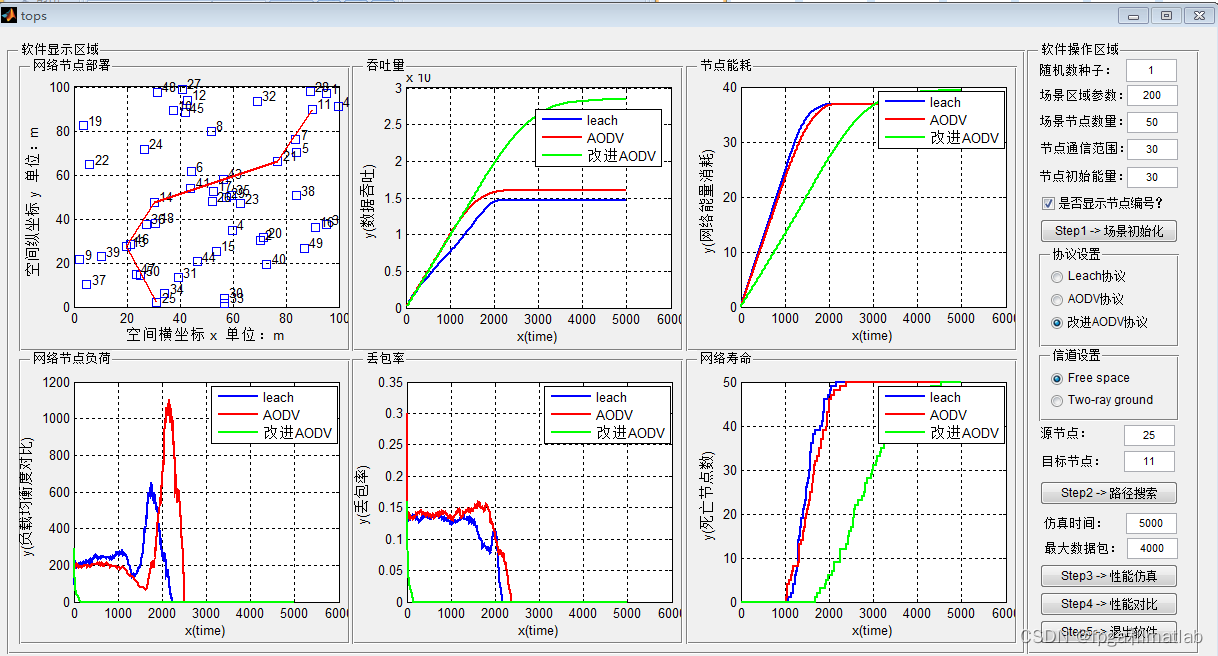
A12-15
