Vue核心语法、脚手架与组件化开发、VueRouterVuex、综合案例(待办事项工具)
学习源码可以看我的个人前端学习笔记 (github.com):qdxzw/frontlearningNotes
觉得有帮助的同学,可以点心心支持一下哈
一、Vue核心语法
<!DOCTYPE html>
<html lang="en"><head><meta charset="UTF-8"><meta name="viewport" content="width=device-width, initial-scale=1.0"><title>Document</title>
</head><body><div id="app"><!-- 1.2插值语法 --><!-- <p>{{content}}</p><p>{{1>2?"对":"错"}}</p><p>{{contents()}}</p><p>{{contents()}}</p><p>{{contents()}}</p><p>{{contentComputed}}</p><p>{{contentComputed}}</p><p>{{contentComputed}}</p> --><!-- 5.指令 --><!-- 5.1内容指令 --><!-- <p v-text="htmlContent">123</p><p v-html="htmlContent">123</p> --><!-- 5.2渲染指令 --><!-- <p v-for="(item,key,index) in obj">{{item}}{{key}}{{index}}</p> --><!-- if会销毁DOM,show是隐藏DOM --><!-- <p v-if="false">这是指令</p><p v-show="false">这是指令</p> --><!-- 5.3属性指令 --><!-- v-bind简写为: --><!-- <p v-bind:title="content">这是内容</p><p :title="content">这是内容</p> --><!-- 5.4事件指令 --><!-- v-on:简写为@ --><!-- <button v-on:click="contents">按钮</button><button @click="contents">按钮</button> --><!-- 5.5表单指令 --><!-- v-model可以实现双向数据绑定 --><!-- <input type="text" v-model="inputValue"><p>{{inputValue}}</p> --><!-- 6.修饰符 --><!-- <input type="text" v-model.trim="inputValue"> --></div><script src="./vue.js"></script><script>const vm = new Vue({el: "#app",// 1.响应数据与插值语法data() {return {content: "内容",htmlContent: "<span>213</span>",obj: { a: 10, b: 20, c: 30 },inputValue: "默认内容"}},// 2.方法属性methods: {contents() {console.log("methods");return this.content + "(methods)"}},// 3.计算属性// 具有缓存性computed: {contentComputed() {console.log("computed");return this.content + "(计算属性)"}},// 4.侦听器// 修改响应数据,页面会进行更新(Vue内部自动实现),// 如果需要在更新某个特定数据之后做一些操作,可以通过侦听器进行监听然后进行操作watch: {content(newValue, oldValue) {console.log(newValue, oldValue)}}})</script>
</body></html>二、脚手架与组件开发
1.通过vue-cli创建vue项目
npm --version //查看npm版本
node --version //查看node版本
npm i @vue/cli -g //下载vue-cli脚手架
vue --version //查看vue版本
vue create 项目名 //创建vue项目(命令行创建)
vue ui //创建vue项目(通过图形界面进行创建)2.npm i serve -g
npm --version //查看npm版本
node --version //查看node版本
npm i @vue/cli -g //下载vue-cli脚手架
vue --version //查看vue版本
vue create 项目名 //创建vue项目(命令行创建)
vue ui //创建vue项目(通过图形界面进行创建)npm run serve 开发中使用(可以实时更新代码)
npm run build 打包代码(生成dist文件夹,上线时使用,可以直接部署到服务器上面)
如果本地要使用,可以通过 先npm i serve -g(启动静态资源服务器),再serve dist(启动指定目录下的代码)
3.vue项目结构目录说明
4.组件通信
4.1父传子(props)
props: {msg: String,count: { type: [String, Number], default: 100, required: true },},4.2子传父(自定义事件)
$emit()用于触发自定义事件
// 子传父methods: {child_1() {this.childCount++;this.$emit("child_methods", this.childCount);},},4.3兄弟组件EventBus
4.4Vuex
5.组件插槽
5.1基础的默认插槽
<template><div class="hello"><slot>基础的默认内容</slot><h1>{{ msg }}</h1><h1>props的count{{ count }}</h1><button @click="child_1">按钮</button></div>
</template><HelloWorld>111</HelloWorld>5.2特定位置插槽
<template><div class="hello"><h1>{{ msg }}</h1><h1>props的count{{ count }}</h1><button @click="child_1">按钮</button><slot name="footer">footer的默认内容</slot></div>
</template><HelloWorldmsg="Welcome to Your Vue.js App":count="parentCount"@child_methods="parent_methods">阿斯顿<template #footer>footer插槽</template></HelloWorld>5.3插槽传值
这里以特定位置插槽举例,子组件通过v-bing属性指令传值,父组件通过#插槽名进行接收,注意接收的是对象
<template><div class="hello"><h1>{{ msg }}</h1><h1>props的count{{ count }}</h1><button @click="child_1">按钮</button><slot name="footer" :num="num">footer的默认内容</slot></div>
</template><HelloWorldmsg="Welcome to Your Vue.js App":count="parentCount"@child_methods="parent_methods">阿斯顿<!-- <template #footer="dataObj">footer插槽:{{ dataObj.num }}</template> --><template #footer="{ num }">footer插槽:{{ num }}</template></HelloWorld>三、VueRouter&Vuex
router
const router = new VueRouter({mode: 'history',base: process.env.BASE_URL,routes
})mode
mode默认为hash,兼容性更好,但切换路由时前面会带上#,列如:http://localhost:8080/#/about
mode为history时,切换路由正常显示,ie10及以上支持
http://localhost:8080/about
base
基础的地址
routes(重点)
配置路由信息
修改路由地址
<router-link to="/">Home</router-link> |<router-link to="/about">About</router-link>组件显示位置
<router-view/>动态路由
:id(动态)
{path: '/mine/:id',name: 'mine',props: true,component: MyFirstView}<template><div class="MyFirstView"><h1>我的组件</h1><p>我的id为{{ id }}</p></div>
</template><script>
export default {name: 'MyFirstView',props: ['id']
}
</script><template><div id="app"><nav><router-link to="/">Home</router-link> |<router-link to="/about">About</router-link> |<router-link to="/mine/20">My</router-link> |<router-link :to="{ name: 'mine', params: { id: 29 } }">My</router-link></nav><router-view /></div>
</template>嵌套路由
{path: '/mine/:id',name: 'mine',props: true,component: MyFirstView,children: [{path: 'good',name: 'good',component: GoodView},{path: 'info',name: 'info',component: InfoView}]}<template><div class="MyFirstView"><h1>我的组件</h1><p>我的id为{{ id }}</p><router-link :to="{ name: 'good', params: { id: 20 } }">点赞</router-link><router-link :to="{ name: 'info', params: { id: 20 } }">详情</router-link><router-view /></div>
</template>编程式导航
router:操作路由的动作
route:路由相关的数据(地址、参数)
export default {name: 'GoodView',created() {setTimeout(() => {// this.$router.push({ name: 'home' })// 路由切换时,进行数据传递this.$router.push({ name: 'info', query: { someData: 'good的数据' } })}, 3000)}
}export default {name: 'InfoView',created () {console.log(this.$route.query)}
}路由守卫
前置守卫可以用来检测用户是否登录再判断是否能跳转
router.beforeEach((to, from, next) => {console.log('路由触发了')next()
})store(Vuex)
统一数据存储工具
export default new Vuex.Store({state: {},getters: {},mutations: {},actions: {},modules: {}
})state(全局存储数据)
state () {return {loginStatus: '用户已登录'}},console.log(this.$store.state.loginStatus)mutations(全局修改状态)
调用时用的是commit方法
mutations: {changeCount (state, num) {state.count += numconsole.log('mutations执行了,count值为' + state.count)}},created() {this.handler()},methods: {handler() {this.$store.commit('changeCount', 1)this.$store.commit('changeCount', 2)this.$store.commit('changeCount', 3)}}actions(执行异步操作)
actions: {delayChangeCount (store, num) {setTimeout(() => {store.commit('changeCount', num)}, 3000)}},this.$store.dispatch('delayChangeCount', 10)getters(类似于计算属性,具有缓存性)
getters: {len (state) {console.log('getters执行了')return state.loginStatus.length}}this.$store.getters.lenmodules(模块)
不同功能需要有不同的全局处理,使用modules可以避免混乱,更好管理数据
语法:

使用:
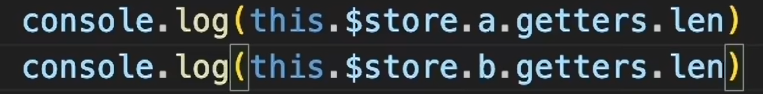
四、Vue综合案例(代办事项工具 TodoMVC)
官网:TodoMVC
准备工作(创建项目)
npm create vue@2
cd 项目
npm i
npm run dev代码实现
<script>export default {data () {return {todos: JSON.parse(localStorage.getItem("todos"))||[],editingIndex:-1,//当前编辑元素的索引editingValue:"",//当前编辑元素的值visibility:"all",}},methods:{// 全选或着全不选toggleAll(e){this.todos.forEach(item=>{item.completed=e.target.checked})},// 增加todoaddTodo(e){// 判断增加的值是否为空,如果不为空则添加到数组里面并展示到页面上if(e.target.value.trim()!=""){this.todos.push({id: Date.now(),title: e.target.value.trim(),completed: false})}localStorage.setItem("todos",JSON.stringify(this.todos))console.log(JSON.parse(localStorage.getItem("todos")));this.todos=JSON.parse(localStorage.getItem("todos"))// 回车之后,清空输入框中的数据e.target.value=""},// 删除tododeleteTodo(todo){// indexOf() 方法用于在字符串中查找指定的文本,并返回其首次出现的位置。// 如果找不到指定的文本,则返回-1this.todos.splice(this.todos.indexOf(todo),1);localStorage.setItem("todos",JSON.stringify(this.todos))},// 编辑todoeditTodo(index){this.editingIndex=indexthis.editingValue=this.todos[index].title// console.log(this.editingIndex)// console.log(this.editingValue)},// 编辑_保存saveItem(){this.todos[this.editingIndex].title=this.editingValuelocalStorage.setItem("todos",JSON.stringify(this.todos))this.editingIndex=-1this.editingValue=""},// 编辑_取消cancelEdit(){this.editingIndex=-1this.editingValue=""},// 根据hash值来显示对应的列表onHashChange(){const hash=location.hash.replace(/#\/?/,"")if(["all","active","completed"].includes(hash)){this.visibility=hash}else{location.hash=''this.visibility="all"}},// 清除已经完成的事项clearCompleted(){this.todos= this.todos.filter(todo=>!todo.completed)localStorage.setItem("todos",JSON.stringify(this.todos))},},computed:{filteredTodos(){switch(this.visibility){case "all":{return this.todos}case "active":{return this.todos.filter(todo=>!todo.completed)}case "completed":{return this.todos.filter(todo=>todo.completed)}}
}},mounted(){
// hashchange事件,顾名思义,就是hash改变时触发的事件。
// window.location.hash值的变化会直接反应到浏览器地址栏(#后面的部分会发生变化),
// 同时,浏览器地址栏hash值的变化也会触发window.location.hash值的变化,
// 从而触发onhashchange事件。window.addEventListener("hashchange",this.onHashChange)this.onHashChange()},// 如果想注册局部指令,组件中也接受一个 directives 的选项directives: {// Todo之自定义指令实现自动聚焦focus: {inserted: function (el) {el.focus()}}}
}
</script><template><section class="todoapp"><header class="header"><h1>todos</h1><input class="new-todo" @keydown.enter="addTodo" placeholder="What needs to be done?" autofocus /></header><!-- This section should be hidden by default and shown when there are todos --><section class="main"><input id="toggle-all" class="toggle-all" type="checkbox" @click="toggleAll" /><label for="toggle-all">Mark all as complete</label><ul class="todo-list"><!-- These are here just to show the structure of the list items --><!-- List items should get the class `editing` when editing and `completed` when marked as completed --><!-- 遍历数据 --><li v-for="todo,index in filteredTodos" :key="todo.id" :class="{completed:todo.completed}" @dblclick="editTodo(index)"><div class="view"><input class="toggle" type="checkbox" v-model="todo.completed" /><!-- 展示内容 --><label v-if="index!=editingIndex">{{ todo.title }}</label><div v-else style="text-align: center;" ><!-- Todo之自定义指令实现自动聚焦 --><input type="text" v-model="editingValue" v-focus="true" ><button @click="saveItem">保存</button><button @click="cancelEdit">取消</button></div><button class="destroy" @click="deleteTodo(todo)"></button></div><input class="edit" value="Create a TodoMVC template" /></li></ul></section><!-- This footer should be hidden by default and shown when there are todos --><footer class="footer" v-show="this.todos.length"><!-- This should be `0 items left` by default --><span class="todo-count"><strong>{{(this.todos.filter(todo=>!todo.completed)).length}}</strong> <span>{{(this.todos.filter(todo=>!todo.completed)).length>1? "items left":"item left"}}</span></span><!-- Remove this if you don't implement routing --><ul class="filters"><li><a :class="{selected:visibility=='all'}" href="#/all">All</a></li><li><a :class="{selected:visibility=='active'}" href="#/active">Active</a></li><li><a :class="{selected:visibility=='completed'}" href="#/completed">Completed</a></li></ul><!-- Hidden if no completed items are left ↓ --><button class="clear-completed" @click="clearCompleted">Clear completed</button></footer></section>
</template><!-- <style scoped> -->
html,
body {margin: 0;padding: 0;
}button {margin: 0;padding: 0;border: 0;background: none;font-size: 100%;vertical-align: baseline;font-family: inherit;font-weight: inherit;color: inherit;-webkit-appearance: none;appearance: none;-webkit-font-smoothing: antialiased;-moz-osx-font-smoothing: grayscale;
}body {font: 14px 'Helvetica Neue', Helvetica, Arial, sans-serif;line-height: 1.4em;background: #f5f5f5;color: #111111;min-width: 230px;max-width: 550px;margin: 0 auto;-webkit-font-smoothing: antialiased;-moz-osx-font-smoothing: grayscale;font-weight: 300;
}.hidden {display: none;
}.todoapp {background: #fff;margin: 130px 0 40px 0;position: relative;box-shadow: 0 2px 4px 0 rgba(0, 0, 0, 0.2), 0 25px 50px 0 rgba(0, 0, 0, 0.1);
}.todoapp input::-webkit-input-placeholder {font-style: italic;font-weight: 400;color: rgba(0, 0, 0, 0.4);
}.todoapp input::-moz-placeholder {font-style: italic;font-weight: 400;color: rgba(0, 0, 0, 0.4);
}.todoapp input::input-placeholder {font-style: italic;font-weight: 400;color: rgba(0, 0, 0, 0.4);
}.todoapp h1 {position: absolute;top: -140px;width: 100%;font-size: 80px;font-weight: 200;text-align: center;color: #b83f45;-webkit-text-rendering: optimizeLegibility;-moz-text-rendering: optimizeLegibility;text-rendering: optimizeLegibility;
}.new-todo,
.edit {position: relative;margin: 0;width: 100%;font-size: 24px;font-family: inherit;font-weight: inherit;line-height: 1.4em;color: inherit;padding: 6px;border: 1px solid #999;box-shadow: inset 0 -1px 5px 0 rgba(0, 0, 0, 0.2);box-sizing: border-box;-webkit-font-smoothing: antialiased;-moz-osx-font-smoothing: grayscale;
}.new-todo {padding: 16px 16px 16px 60px;height: 65px;border: none;background: rgba(0, 0, 0, 0.003);box-shadow: inset 0 -2px 1px rgba(0, 0, 0, 0.03);
}.main {position: relative;z-index: 2;border-top: 1px solid #e6e6e6;
}.toggle-all {width: 1px;height: 1px;border: none; /* Mobile Safari */opacity: 0;position: absolute;right: 100%;bottom: 100%;
}.toggle-all + label {display: flex;align-items: center;justify-content: center;width: 45px;height: 65px;font-size: 0;position: absolute;top: -65px;left: -0;
}.toggle-all + label:before {content: '❯';display: inline-block;font-size: 22px;color: #949494;padding: 10px 27px 10px 27px;-webkit-transform: rotate(90deg);transform: rotate(90deg);
}.toggle-all:checked + label:before {color: #484848;
}.todo-list {margin: 0;padding: 0;list-style: none;
}.todo-list li {position: relative;font-size: 24px;border-bottom: 1px solid #ededed;
}.todo-list li:last-child {border-bottom: none;
}.todo-list li.editing {border-bottom: none;padding: 0;
}.todo-list li.editing .edit {display: block;width: calc(100% - 43px);padding: 12px 16px;margin: 0 0 0 43px;
}.todo-list li.editing .view {display: none;
}.todo-list li .toggle {text-align: center;width: 40px;/* auto, since non-WebKit browsers doesn't support input styling */height: auto;position: absolute;top: 0;bottom: 0;margin: auto 0;border: none; /* Mobile Safari */-webkit-appearance: none;appearance: none;
}.todo-list li .toggle {opacity: 0;
}.todo-list li .toggle + label {/*Firefox requires `#` to be escaped - https://bugzilla.mozilla.org/show_bug.cgi?id=922433IE and Edge requires *everything* to be escaped to render, so we do that instead of just the `#` - https://developer.microsoft.com/en-us/microsoft-edge/platform/issues/7157459/*/background-image: url('data:image/svg+xml;utf8,%3Csvg%20xmlns%3D%22http%3A//www.w3.org/2000/svg%22%20width%3D%2240%22%20height%3D%2240%22%20viewBox%3D%22-10%20-18%20100%20135%22%3E%3Ccircle%20cx%3D%2250%22%20cy%3D%2250%22%20r%3D%2250%22%20fill%3D%22none%22%20stroke%3D%22%23949494%22%20stroke-width%3D%223%22/%3E%3C/svg%3E');background-repeat: no-repeat;background-position: center left;
}.todo-list li .toggle:checked + label {background-image: url('data:image/svg+xml;utf8,%3Csvg%20xmlns%3D%22http%3A%2F%2Fwww.w3.org%2F2000%2Fsvg%22%20width%3D%2240%22%20height%3D%2240%22%20viewBox%3D%22-10%20-18%20100%20135%22%3E%3Ccircle%20cx%3D%2250%22%20cy%3D%2250%22%20r%3D%2250%22%20fill%3D%22none%22%20stroke%3D%22%2359A193%22%20stroke-width%3D%223%22%2F%3E%3Cpath%20fill%3D%22%233EA390%22%20d%3D%22M72%2025L42%2071%2027%2056l-4%204%2020%2020%2034-52z%22%2F%3E%3C%2Fsvg%3E');
}.todo-list li label {word-break: break-all;padding: 15px 15px 15px 60px;display: block;line-height: 1.2;transition: color 0.4s;font-weight: 400;color: #484848;
}.todo-list li.completed label {color: #949494;text-decoration: line-through;
}.todo-list li .destroy {display: none;position: absolute;top: 0;right: 10px;bottom: 0;width: 40px;height: 40px;margin: auto 0;font-size: 30px;color: #949494;transition: color 0.2s ease-out;
}.todo-list li .destroy:hover,
.todo-list li .destroy:focus {color: #c18585;
}.todo-list li .destroy:after {content: '×';display: block;height: 100%;line-height: 1.1;
}.todo-list li:hover .destroy {display: block;
}.todo-list li .edit {display: none;
}.todo-list li.editing:last-child {margin-bottom: -1px;
}.footer {padding: 10px 15px;height: 20px;text-align: center;font-size: 15px;border-top: 1px solid #e6e6e6;
}.footer:before {content: '';position: absolute;right: 0;bottom: 0;left: 0;height: 50px;overflow: hidden;box-shadow: 0 1px 1px rgba(0, 0, 0, 0.2), 0 8px 0 -3px #f6f6f6,0 9px 1px -3px rgba(0, 0, 0, 0.2), 0 16px 0 -6px #f6f6f6,0 17px 2px -6px rgba(0, 0, 0, 0.2);
}.todo-count {float: left;text-align: left;
}.todo-count strong {font-weight: 300;
}.filters {margin: 0;padding: 0;list-style: none;position: absolute;right: 0;left: 0;
}.filters li {display: inline;
}.filters li a {color: inherit;margin: 3px;padding: 3px 7px;text-decoration: none;border: 1px solid transparent;border-radius: 3px;
}.filters li a:hover {border-color: #db7676;
}.filters li a.selected {border-color: #ce4646;
}.clear-completed,
html .clear-completed:active {float: right;position: relative;line-height: 19px;text-decoration: none;cursor: pointer;
}.clear-completed:hover {text-decoration: underline;
}.info {margin: 65px auto 0;color: #4d4d4d;font-size: 11px;text-shadow: 0 1px 0 rgba(255, 255, 255, 0.5);text-align: center;
}.info p {line-height: 1;
}.info a {color: inherit;text-decoration: none;font-weight: 400;
}.info a:hover {text-decoration: underline;
}/*Hack to remove background from Mobile Safari.Can't use it globally since it destroys checkboxes in Firefox
*/
@media screen and (-webkit-min-device-pixel-ratio: 0) {.toggle-all,.todo-list li .toggle {background: none;}.todo-list li .toggle {height: 40px;}
}@media (max-width: 430px) {.footer {height: 50px;}.filters {bottom: 10px;}
}:focus,
.toggle:focus + label,
.toggle-all:focus + label {box-shadow: 0 0 2px 2px #cf7d7d;outline: 0;
}
</style><style>
@import 'https://unpkg.com/todomvc-app-css@2.4.1/index.css';
</style>