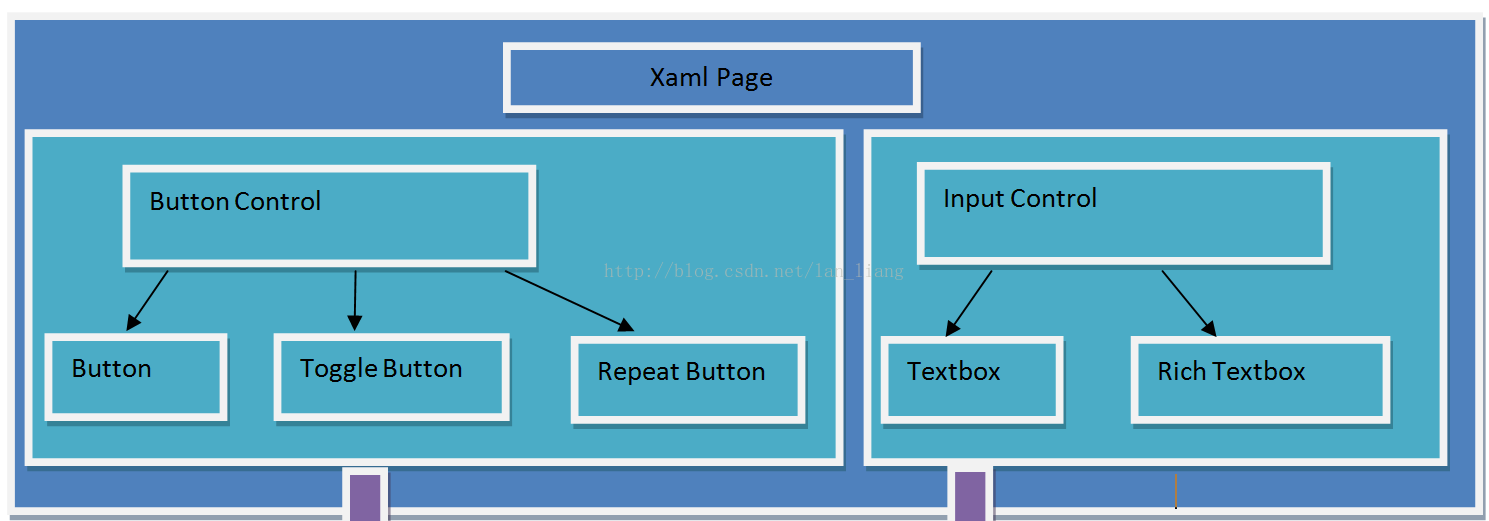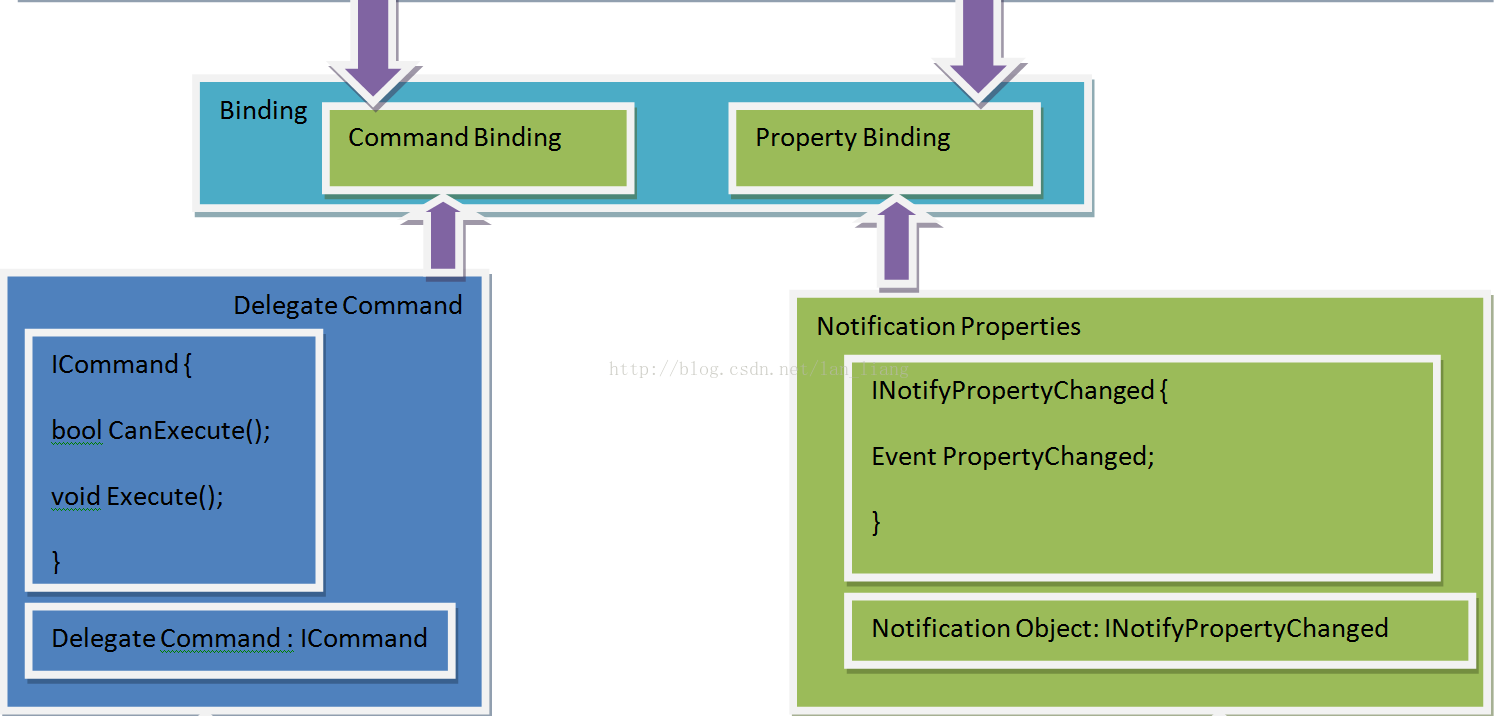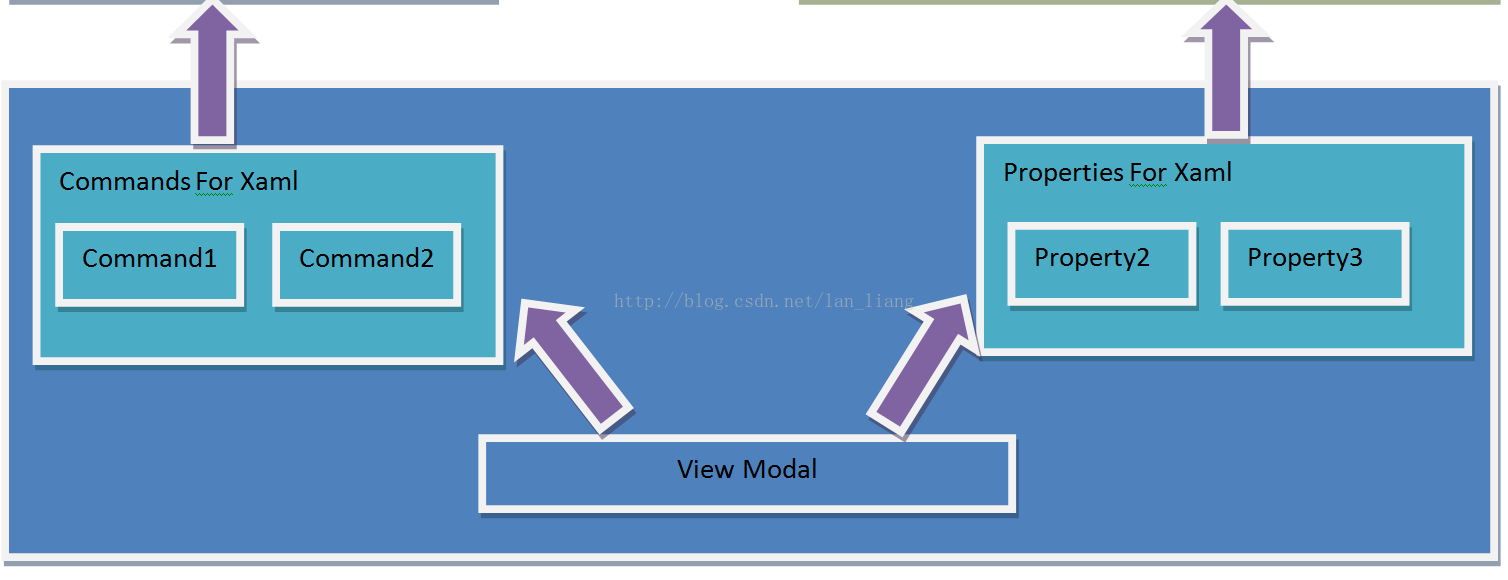wpf mvvm模式 实例
图例:
delegateCommand.cs:
//-----------------------------------------------------------------------
// <copyright file="DelegateCommand.cs" company="Digital China">
// Copyright (c) Digital China. All rights reserved.
// </copyright>
// <author>Liang Lan</author>
// <date>2011/1/17</date>
//-----------------------------------------------------------------------
namespace selfPro.wpftest.mvvm.Common
{
using System;
using System.Collections.Generic;
using System.Linq;
using System.Text;
using System.Windows.Input;
/// <summary>
/// delegate command (接收两个参数(都是委托),分别告诉它‘做什么’,‘什么情况下可以做’如果用了prism则不需要自己写
这个类)
/// </summary>
public class DelegateCommand : ICommand
{
#region members
/// <summary>
/// can execute function
/// </summary>
private readonly Func<bool> canExecute;
/// <summary>
/// execute function
/// </summary>
private readonly Action execute;
#endregion
/// <summary>
/// Initializes a new instance of the DelegateCommand class.
/// </summary>
/// <param name="execute">indicate an execute function</param>
public DelegateCommand(Action execute)
: this(execute, null)
{
}
/// <summary>
/// Initializes a new instance of the DelegateCommand class.
/// </summary>
/// <param name="execute">execute function </param>
/// <param name="canExecute">can execute function</param>
public DelegateCommand(Action execute, Func<bool> canExecute)
{
this.execute = execute;
this.canExecute = canExecute;
}
/// <summary>
/// can executes event handler
/// </summary>
public event EventHandler CanExecuteChanged;
/// <summary>
/// implement of icommand can execute method
/// </summary>
/// <param name="o">parameter by default of icomand interface</param>
/// <returns>can execute or not</returns>
public bool CanExecute(object o)
{
if (this.canExecute == null)
{
return true;
}
return this.canExecute();
}
/// <summary>
/// implement of icommand interface execute method
/// </summary>
/// <param name="o">parameter by default of icomand interface</param>
public void Execute(object o)
{
this.execute();
}
/// <summary>
/// raise ca excute changed when property changed
/// </summary>
public void RaiseCanExecuteChanged()
{
if (this.CanExecuteChanged != null)
{
this.CanExecuteChanged(this, EventArgs.Empty);
}
}
}
}
notificationObject.cs:
//----------------------------
-------------------------------------------
// <copyright file="NotificationObject.cs" company="Digital China">
// Copyright (c) Digital China. All rights reserved.
// </copyright>
// <author>Liang Lan</author>
// <date>2011/1/17</date>
//-----------------------------------------------------------------------
namespace selfPro.wpftest.mvvm.Common
{
using System;
using System.Collections.Generic;
using System.ComponentModel;
using System.Linq;
using System.Text;
/// <summary>
/// notification object base class(同delegateCommand一样,如果引用了prism,则不需要自定义此类,在此只是为了说明它的实现方式s)
/// </summary>
public abstract class NotificationObject : INotifyPropertyChanged
{
/// <summary>
/// property changed handler
/// </summary>
public event PropertyChangedEventHandler PropertyChanged;
/// <summary>
/// raise property changed handler
/// </summary>
/// <param name="propertyName">property name to raise</param>
protected virtual void RaisePropertyChanged(string propertyName)
{
PropertyChangedEventHandler handler = this.PropertyChanged;
if (handler != null)
{
handler(this, new PropertyChangedEventArgs(propertyName));
}
}
/// <summary>
/// raise many property changed handler
/// </summary>
/// <param name="propertyNames">properties to raise</param>
protected void RaisePropertyChanged(params string[] propertyNames)
{
if (propertyNames == null)
{
throw new ArgumentNullException("propertyNames");
}
foreach (var name in propertyNames)
{
this.RaisePropertyChanged(name);
}
}
}
}
mainwindowViewModel.cs:
using System;
using System.Collections.Generic;
using System.Linq;
using System.Text;
using selfPro.wpftest.mvvm.Common;
using System.Windows;
namespace selfPro.wpftest.mvvm.ViewModel
{
负责与VIEW通信的VIEWMODEL类,提供给VIEW双向绑定的属性和一些事件触发的COMMAND,例如单击一个按钮要执行的操作
可以包在DelegateCOMMAND,在view层绑定就可以了
class MainWindowViewModel : NotificationObject
{
private string inputStr;
public string InputStr
{
get { return inputStr; }
set
{
inputStr = value;
RaisePropertyChanged("InputStr");
}
}
public DelegateCommand CmdRun
{
get;
private set;
}
public MainWindowViewModel()
{
CmdRun = new DelegateCommand(new Action(Run), new Func<bool>(CanRun));
this.PropertyChanged += (s, e) =>
{
CmdRun.RaiseCanExecuteChanged();
};
}
private bool CanRun()
{
if (string.IsNullOrEmpty(InputStr))
{
return false;
}
return InputStr.Equals("hello world");
}
private void Run()
{
MessageBox.Show(InputStr);
}
}
}mainwindow.xaml:
VIEW层,这里只提供展示的代码以及绑定的逻辑,注意记得引入VM所在的路径
<Window x:Class="selfPro.wpftest.mvvm.MainWindow"
xmlns="http://schemas.microsoft.com/winfx/2006/xaml/presentation"
xmlns:x="http://schemas.microsoft.com/winfx/2006/xaml"
xmlns:vm="clr-namespace:selfPro.wpftest.mvvm.ViewModel"
Title="MainWindow" Height="350" Width="525">
<Window.DataContext>
<vm:MainWindowViewModel></vm:MainWindowViewModel>
</Window.DataContext>
<StackPanel>
<Button Width="60" Height="24" Content="clickMe" Command="{Binding CmdRun}"/>
<TextBox Text="{Binding InputStr, Mode=TwoWay,UpdateSourceTrigger=PropertyChanged}" />
</StackPanel>
</Window>