[Angular] 笔记 20:NgContent
chatgpt:
在Angular中,NgContent是用于内容投影(Content Projection)的一个重要概念。它允许你在一个组件中插入内容,并将这些内容投影到另一个组件中。
当你在一个组件中使用<ng-content></ng-content>标签时,它充当了一个插槽,可以让你在组件的模板中插入任意HTML内容。这样做的好处是,你可以在组件内部定义模板结构,并允许外部使用该组件时灵活地插入内容,而不是固定在组件内部。
举个例子,假设有一个<app-modal>组件,你希望能够在模态框中放置自定义的内容,而不是在组件内部硬编码。你可以在<app-modal>组件的模板中使用<ng-content></ng-content>标签,这样外部使用<app-modal>组件时,其中的内容就会被投影到<ng-content></ng-content>所在的位置。
@Component({selector: 'app-modal',template: `<div class="modal"><div class="modal-content"><ng-content></ng-content></div></div>`,
})
export class ModalComponent {// ...
}
然后,当你使用组件时,你可以在其标签内部放置任何内容,这些内容就会被投影到所在的位置。
<app-modal><h1>Title</h1><p>Modal content goes here...</p>
</app-modal>
这样,<h1>Title</h1>和<p>Modal content goes here...</p>就会被投影到组件内部模板中的位置。
Angular For Beginners - 24. NgContent
NgContent : a.k.a Content Projection
1. NgContent 单插槽内容投影 :
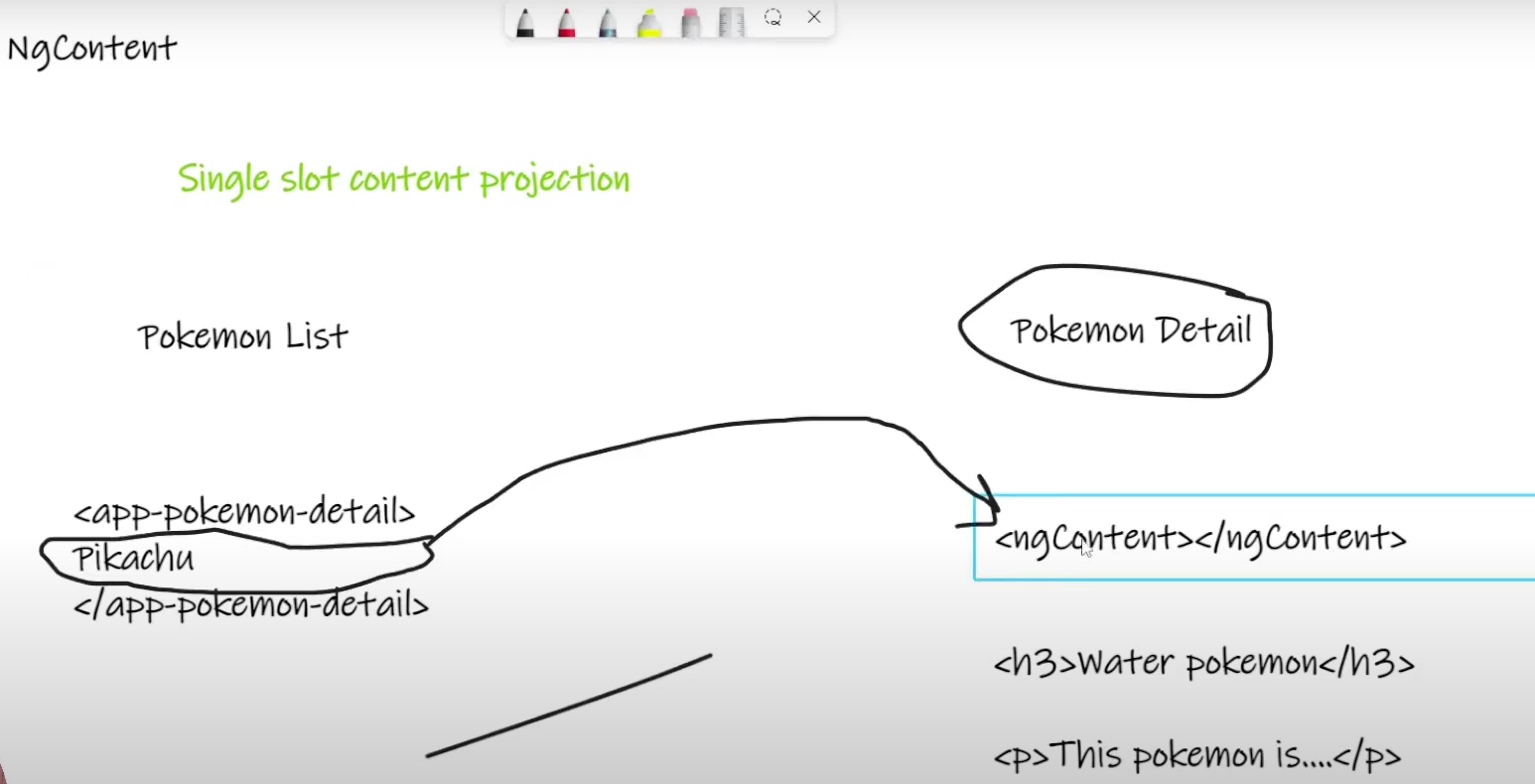
2. NgContent 多插槽内容投影:
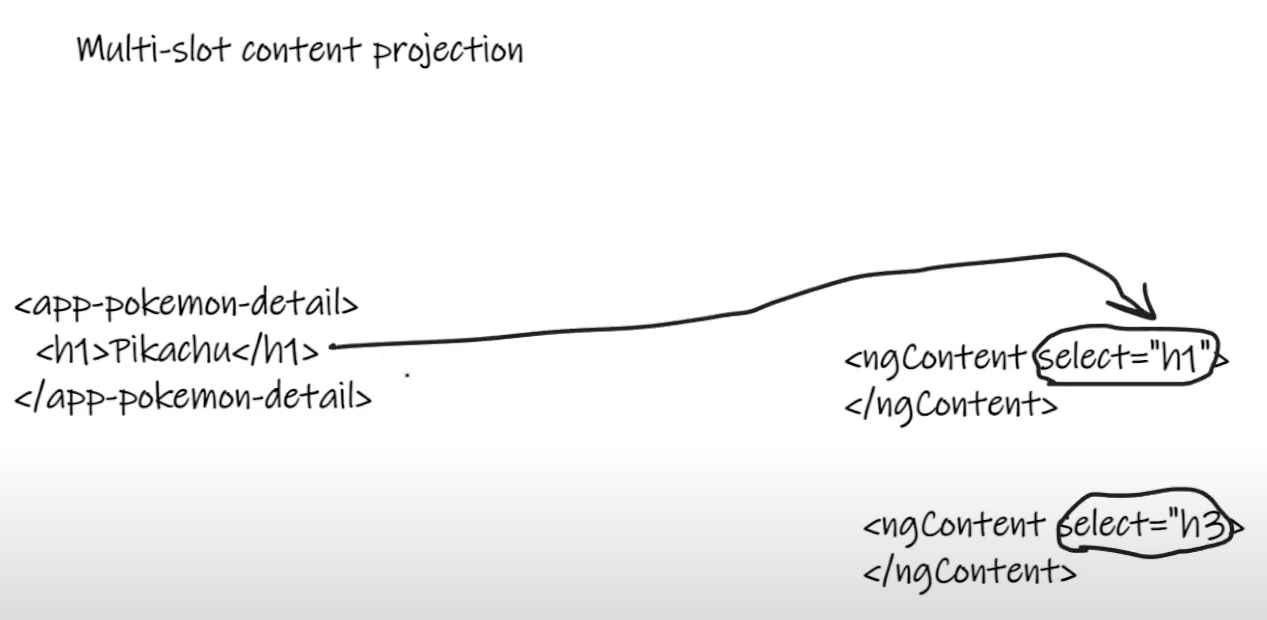
3. detail 使用 NgContent
pokemon-detail.component.html:
<!-- 将会替代成具体的 html -->
<ng-content select="h1"></ng-content><tr><td class="pokemon-td" [class.cool-bool]="detail.isCool">{{ detail.id }} : {{ detail.name }}{{ detail.isCool == true ? "is COOL" : "is NOT COOL" }}</td><button [routerLink]="['/pokemon', detail.id]">Details</button><button (click)="onRemove()">Remove Pokemon</button>
</tr>
4. list 投影到 detail
pokemon-list.component.html 增加一个 h1元素:
<table><thead><th>Name</th><th>Index</th></thead><tbody><app-pokemon-detail*ngFor="let pokemon of pokemons"[detail]="pokemon"(remove)="handleRemove($event)"><h1>============================</h1></app-pokemon-detail></tbody>
</table>
5. web 界面

