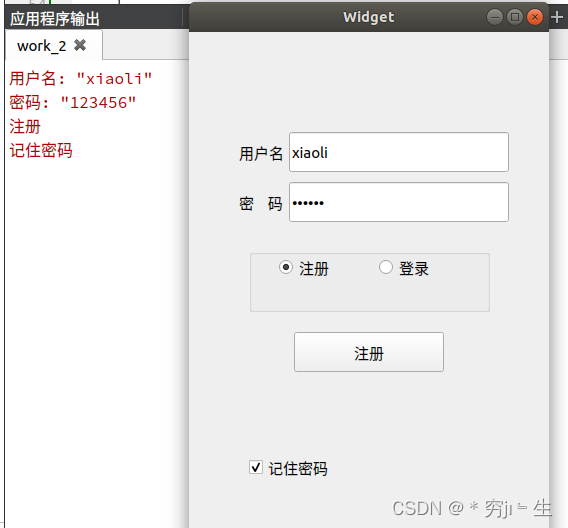要求:

运行结果:
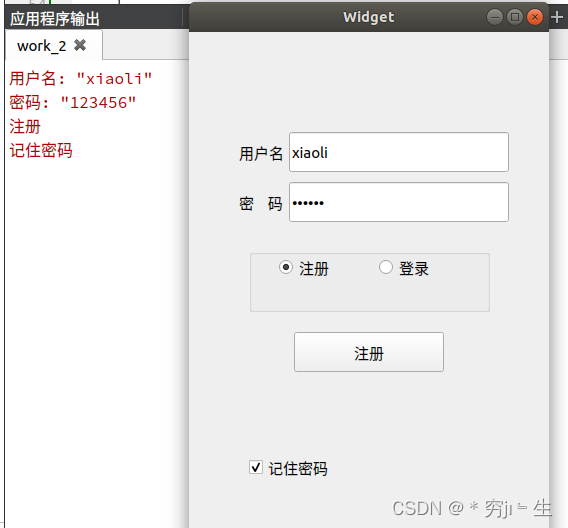
代码:
widget.h
#ifndef WIDGET_H
#define WIDGET_H#include <QWidget>QT_BEGIN_NAMESPACE
namespace Ui { class Widget; }
QT_END_NAMESPACEclass Widget : public QWidget
{Q_OBJECTpublic:Widget(QWidget *parent = nullptr);~Widget();
public slots:void rdBtnStateChangedSlotFun();void btnClickedslotFun();private:Ui::Widget *ui;
};
#endif // WIDGET_H
widget.cpp
#include "widget.h"
#include "ui_widget.h"#include <QLineEdit>
#include <QDebug>Widget::Widget(QWidget *parent): QWidget(parent), ui(new Ui::Widget)
{ui->setupUi(this);ui->btn->setText("登录");ui->ltxtName->setPlaceholderText("请输入用户名");ui->ltxtPassword->setPlaceholderText("请输入密码");ui->ltxtPassword->setEchoMode(QLineEdit::Password);ui->rdBtnLogon->setChecked(true);connect(ui->ltxtPassword,SIGNAL(editingFinished()),this,SLOT(btnClickedslotFun()));connect(ui->rdBtnRegister,SIGNAL(clicked()),this,SLOT(rdBtnStateChangedSlotFun()));connect(ui->rdBtnLogon,SIGNAL(clicked()),this,SLOT(rdBtnStateChangedSlotFun()));connect(ui->btn,SIGNAL(clicked()),this,SLOT(btnClickedslotFun()));
}Widget::~Widget()
{delete ui;
}void Widget::rdBtnStateChangedSlotFun()
{qDebug()<<__func__<<__LINE__;if(ui->rdBtnLogon->isChecked()){ui->btn->setText("登录");}if(ui->rdBtnRegister->isChecked()){ui->btn->setText("注册");}
}void Widget::btnClickedslotFun()
{qDebug() << "用户名:" << ui->ltxtName->text();qDebug() << "密码:" << ui->ltxtPassword->text();if(ui->rdBtnLogon->isChecked()){qDebug() << "登录";}if(ui->rdBtnRegister->isChecked()){qDebug() << "注册";}if(ui->cbtnRemberPassword->isChecked()){qDebug() << "记住密码";}else{qDebug() << "取消记住密码";}}
ui_widget.h
/********************************************************************************
** Form generated from reading UI file 'widget.ui'
**
** Created by: Qt User Interface Compiler version 5.12.9
**
** WARNING! All changes made in this file will be lost when recompiling UI file!
********************************************************************************/#ifndef UI_WIDGET_H
#define UI_WIDGET_H#include <QtCore/QVariant>
#include <QtWidgets/QApplication>
#include <QtWidgets/QCheckBox>
#include <QtWidgets/QGroupBox>
#include <QtWidgets/QLabel>
#include <QtWidgets/QLineEdit>
#include <QtWidgets/QPushButton>
#include <QtWidgets/QRadioButton>
#include <QtWidgets/QWidget>QT_BEGIN_NAMESPACEclass Ui_Widget
{
public:QLineEdit *ltxtName;QLineEdit *ltxtPassword;QLabel *label;QLabel *label_2;QPushButton *btn;QCheckBox *cbtnRemberPassword;QGroupBox *groupBox;QRadioButton *rdBtnLogon;QRadioButton *rdBtnRegister;void setupUi(QWidget *Widget){if (Widget->objectName().isEmpty())Widget->setObjectName(QString::fromUtf8("Widget"));Widget->resize(360, 590);ltxtName = new QLineEdit(Widget);ltxtName->setObjectName(QString::fromUtf8("ltxtName"));ltxtName->setGeometry(QRect(100, 100, 220, 40));ltxtPassword = new QLineEdit(Widget);ltxtPassword->setObjectName(QString::fromUtf8("ltxtPassword"));ltxtPassword->setGeometry(QRect(100, 150, 220, 40));label = new QLabel(Widget);label->setObjectName(QString::fromUtf8("label"));label->setGeometry(QRect(50, 100, 50, 40));label_2 = new QLabel(Widget);label_2->setObjectName(QString::fromUtf8("label_2"));label_2->setGeometry(QRect(50, 150, 50, 40));btn = new QPushButton(Widget);btn->setObjectName(QString::fromUtf8("btn"));btn->setGeometry(QRect(105, 300, 150, 40));cbtnRemberPassword = new QCheckBox(Widget);cbtnRemberPassword->setObjectName(QString::fromUtf8("cbtnRemberPassword"));cbtnRemberPassword->setGeometry(QRect(60, 420, 120, 30));groupBox = new QGroupBox(Widget);groupBox->setObjectName(QString::fromUtf8("groupBox"));groupBox->setGeometry(QRect(60, 200, 241, 80));rdBtnLogon = new QRadioButton(groupBox);rdBtnLogon->setObjectName(QString::fromUtf8("rdBtnLogon"));rdBtnLogon->setGeometry(QRect(130, 20, 80, 30));rdBtnRegister = new QRadioButton(groupBox);rdBtnRegister->setObjectName(QString::fromUtf8("rdBtnRegister"));rdBtnRegister->setGeometry(QRect(30, 20, 80, 30));retranslateUi(Widget);QMetaObject::connectSlotsByName(Widget);} // setupUivoid retranslateUi(QWidget *Widget){Widget->setWindowTitle(QApplication::translate("Widget", "Widget", nullptr));label->setText(QApplication::translate("Widget", "\347\224\250\346\210\267\345\220\215", nullptr));label_2->setText(QApplication::translate("Widget", "\345\257\206 \347\240\201", nullptr));btn->setText(QApplication::translate("Widget", "\346\217\220\344\272\244", nullptr));cbtnRemberPassword->setText(QApplication::translate("Widget", "\350\256\260\344\275\217\345\257\206\347\240\201", nullptr));groupBox->setTitle(QString());rdBtnLogon->setText(QApplication::translate("Widget", "\347\231\273\345\275\225", nullptr));rdBtnRegister->setText(QApplication::translate("Widget", "\346\263\250\345\206\214", nullptr));} // retranslateUi};namespace Ui {class Widget: public Ui_Widget {};
} // namespace UiQT_END_NAMESPACE#endif // UI_WIDGET_H
main.cpp
#include "widget.h"#include <QApplication>int main(int argc, char *argv[])
{QApplication a(argc, argv);Widget w;w.show();return a.exec();
}