JavaScript 设计模式之组合模式
组合模式
在我们日常中肯呢个会将一个表单用这种模式来创建
const Car = function () { }
Car.prototype.getName = function () { throw new Error("需要重写该方法")
}
Car.prototype.getPrice = function () {throw new Error("需要重写该方法")
}
const Benz = function () { }
// 继承Car
Benz.prototype = new Car()
// 重写getName方法
Benz.prototype.getName = function () {return 'Benz'
}
const b = new Benz()
console.log(b.getName()) // Benz
console.log(b.getPrice()) // 需要重写该方法先写一个基类,再继承该基类
const Benz = function (name, price) {Car.call(this)this.name = namethis.price = price
}
Benz.prototype = new Car
Benz.prototype.getPrice = function () {return this.price
}
Benz.prototype.getName = function () {return this.name
}
const benz = new Benz('奔驰', 50)
console.log(benz.getName()) // 输出:奔驰
console.log(benz.getPrice()) // 输出:50
const bmw = new Benz('宝马', 100)
console.log(bmw.getPrice()) // 输出:100构建一个 Form 表单
首先我们创建一个基类
定义
const Base = function () { this.children = []this.element = null
}
Base.prototype = {init: function () {throw new Error('必须重写该方法')},add: function () {throw new Error('必须重写该方法')},remove: function () {throw new Error('必须重写该方法')},get: function () {throw new Error('必须重写该方法')}
}接下来创建一个容器
const FormItem = function (id,parent) {Base.call(this)this.id = idthis.parent = parentthis.init()
}
FormItem.prototype = new Base()
FormItem.prototype.init = function () {this.element = document.querySelector('#form')this.element.id = this.id
}
FormItem.prototype.add = function (child) {this.children.push(child)this.element.appendChild(child.getDom())return this
}
FormItem.prototype.getDom = function () {return this.element
}
FormItem.prototype.show = function () { this.parent.appendChild(this. Element)
}注意,这里的 show 方法就是用来将所有的 dom 追加到页面上
下面创建一系列的 form 相关 item 及一些dom
const FieldsetItem = function (selector, label) {Base.call(this)this.selector = selectorthis.label = labelthis.init()
}
FieldsetItem.prototype = new Base()
FieldsetItem.prototype.init = function () {this.element = document.createElement('fieldset')const legend = document.createElement('legend')legend.innerHTML = this.labelthis.element.appendChild(legend)
}
FieldsetItem.prototype.add = function (child) {this.children.push(child)this.element.appendChild(child.getDom())return this
}
FieldsetItem.prototype.getDom = function () {return this. Element
}const Group = function () {Base.call(this)this.init()
}
Group.prototype = new Base()
Group.prototype.init = function () {this.element = document.createElement('div')this.element.className = 'group'
}
Group.prototype.add = function (child) {this.children.push(child)this.element.appendChild(child.getDom())return this
}
Group.prototype.getDom = function () {return this.element
}const LabelItem = function (name, label) {Base.call(this)this.name = namethis.label = labelthis.init()
}
LabelItem.prototype = new Base()
LabelItem.prototype.init = function () {this.element = document.createElement('label')this.element.innerHTML = this.labelthis.element.htmlFor = this.name
}
LabelItem.prototype.add = function (child) {// 这里不需要添加,因为label后面直接跟输入框return this
}
LabelItem.prototype.getDom = function () {return this.element
}const InputItem = function (name) {Base.call(this)this.name = namethis.init()
}
InputItem.prototype = new Base()
InputItem.prototype.init = function () {this.element = document.createElement('input')this.element.name = this.namethis.element.style.marginLeft = '5px'
}
InputItem.prototype.add = function (child) {// 这里不需要添加,因为输入框后面直接跟标签return this
}
InputItem.prototype.getDom = function () {return this.element
}const CheckboxItem = function (name, value, label) {Base.call(this)this.name = namethis.value = valuethis.label = labelthis.init()
}
CheckboxItem.prototype = new Base()
CheckboxItem.prototype.init = function () {const span = document.createElement('span')this.element = document.createElement('label')const input = document.createElement('input')input.type = 'checkbox'span.innerHTML = this.labelinput.value = this.valueinput.style.marginRight = '5px'this.element.appendChild(input)this.element.appendChild(span)
}
CheckboxItem.prototype.add = function (child) {
}
CheckboxItem.prototype.getDom = function () {return this.element
}const SpanItem = function (name) {Base.call(this)this.name = namethis.init()
}
SpanItem.prototype = new Base()
SpanItem.prototype.init = function () {this.element = document.createElement('span')this.element.innerHTML = this.namethis.element.style.marginLeft = '5px'
}
SpanItem.prototype.add = function (child) {// 这里不需要添加,因为span前面直接跟输入框return this
}
SpanItem.prototype.getDom = function () {return this. Element
}使用
假使页面中存在 dom
<form id="form"></form><div id="content"></div>js
var form = new FormItem('form', document.querySelector('#content'))
form.add(new FieldsetItem('account', '账号').add(new Group().add(new LabelItem('user_name', '用户名:')).add(new InputItem('user_name')).add(new SpanItem('4 到 6 位数字或字母'))
).add(new Group().add(new LabelItem('user_pwd', '密 码:')).add(new InputItem('user_pwd')).add(new SpanItem('6 到 12 位数字或字母'))
).add(new Group().add(new CheckboxItem('remember', true, '是否记住'))
)).show()效果
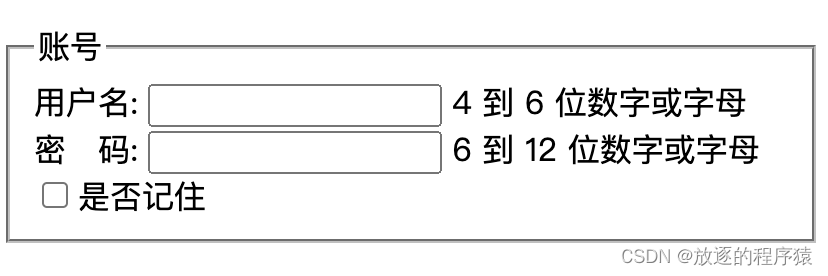
总结
组合模式能够给我们提供一个清晰的组成结构。组合对象类通过继承同一个父类使其具有统一的方法,这样也方便了我们统一管理与使用,当然此时单体成员与组合体成员行为表现就比较一致了,这也模糊了简单对象与组合对象的区别
