Qt6.8 GRPC功能使用(2)标准 Qt实现客户端
简介
基于之前的文章所说, Qt6.7之后才开始支持客户端、服务端、及双向流,恰好电脑需要重装,看到Qt6.8版本就直接安装了,内容也是使用Qt6.8的版本进行编译的
客户端实现步骤
1. 安装Qt6.8, 包含GRPC功能模块
Qt 6.8安装目录下包含这两个组件就可以将.proto生成Qt库支持了

2. 基于上一篇的示例,生成Qt支持
基于 Qt6.8 GRPC功能使用(1)标准GRPC C++ exmple编译环境搭建
新建一个Qt grpc客户端应用, 将 helloworld.proto 拷贝到该应用中,.pro加上grpc支持 .pro += grpc
proto文件
.proto文件内容, 来自xxx\grpc-1.55.0\examples\protos\helloworld.proto
syntax = "proto3";option java_multiple_files = true;
option java_package = "io.grpc.examples.helloworld";
option java_outer_classname = "HelloWorldProto";
option objc_class_prefix = "HLW";package helloworld;// The greeting service definition.
service Greeter {// Sends a greetingrpc SayHello (HelloRequest) returns (HelloReply) {}rpc SayHelloStreamReply (HelloRequest) returns (stream HelloReply) {}
}// The request message containing the user's name.
message HelloRequest {string name = 1;
}// The response message containing the greetings
message HelloReply {string message = 1;
}
生成 Proto buffer的Qt支持
D:\Softwares\Paths\msys64\mingw64\bin\protoc.exe --plugin=protoc-gen-qtprotobuf=D:\Softwares\IDEs\Qt\6.8.0\mingw_64\bin\qtprotobufgen.exe -I E:/Workspace/Qt/greeter_client_qt/grpc --qtprotobuf_out=“E:/Workspace/Qt/greeter_client_qt/grpc” “E:/Workspace/Qt/greeter_client_qt/grpc/helloworld.proto”
生成 GRPC 的Qt支持
D:\Softwares\Paths\msys64\mingw64\bin\protoc.exe --plugin=protoc-gen-qtgrpc=D:\Softwares\IDEs\Qt\6.8.0\mingw_64\bin\qtgrpcgen.exe -I E:/Workspace/Qt/greeter_client_qt/grpc --qtgrpc_out=“E:/Workspace/Qt/greeter_client_qt/grpc” “E:/Workspace/Qt/greeter_client_qt/grpc/helloworld.proto”
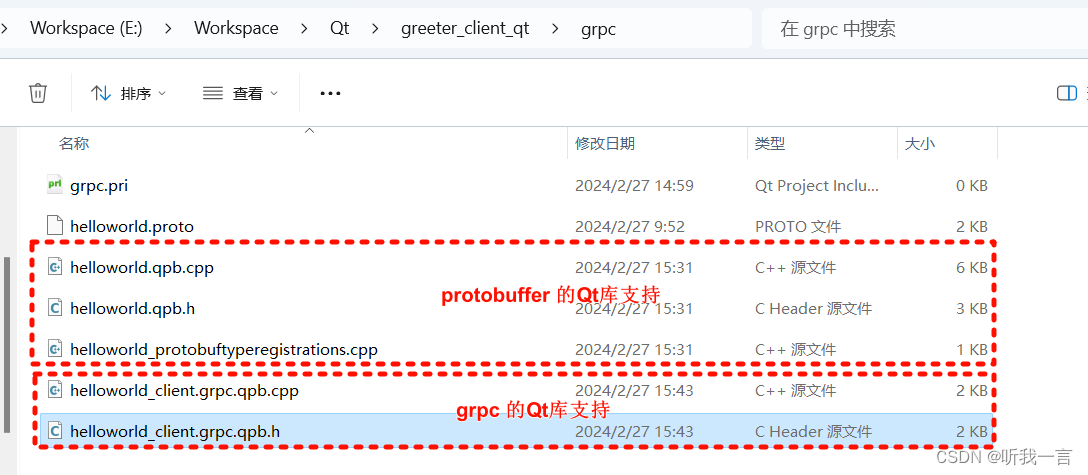
3. 增加client代码
#include <QCoreApplication>
#include <QGrpcChannelOptions>
#include <QGrpcServerStream>
#include "helloworld_client.grpc.qpb.h"
#include <QGrpcHttp2Channel>
#include <QDebug>int main(int argc, char *argv[])
{QCoreApplication a(argc, argv);helloworld::Greeter::Client client;QAbstractSocket::connect(&client, &QAbstractGrpcClient::errorOccurred, [=](const QGrpcStatus &status){qDebug().noquote() << "errorOccurred : " << status.code() << status.message();});QAbstractSocket::connect(&client, &QAbstractGrpcClient::channelChanged, [=](){qDebug().noquote() << "channelChanged!";});QUrl url ("http://localhost:50051");QGrpcChannelOptions channelOptions(url);std::shared_ptr<QAbstractGrpcChannel> channel = std::make_shared<QGrpcHttp2Channel>(channelOptions);client.attachChannel(channel);helloworld::HelloRequest req;req.setName("GrayHsu");std::shared_ptr<QGrpcCallReply> grpcReply = client.SayHello(req);QAbstractSocket::connect(grpcReply.get(), &QGrpcCallReply::errorOccurred, [=](const QGrpcStatus &status){qDebug().noquote() << "sayHello errorOccurred : " << status.code() << status.message();});QAbstractSocket::connect(grpcReply.get(), &QGrpcCallReply::finished, [=](){helloworld::HelloReply rep;grpcReply->read(&rep);qDebug().noquote() << "finished: " << rep.message();});return a.exec();
}执行结果:
Server 没开
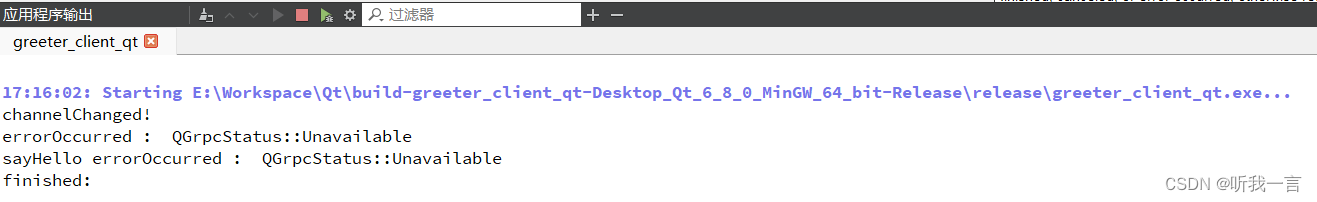
Server开了
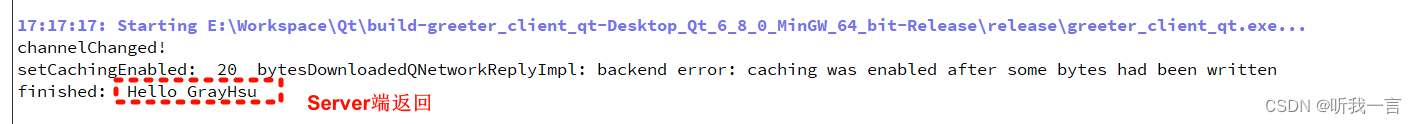
4. Qt库简单说明
QGrpcCallReply用于接收返回信息, 提供了两个信号, 用于监控是否出错及是否结束(流时则为关闭)
std::shared_ptr grpcReply = client.SayHello(req);
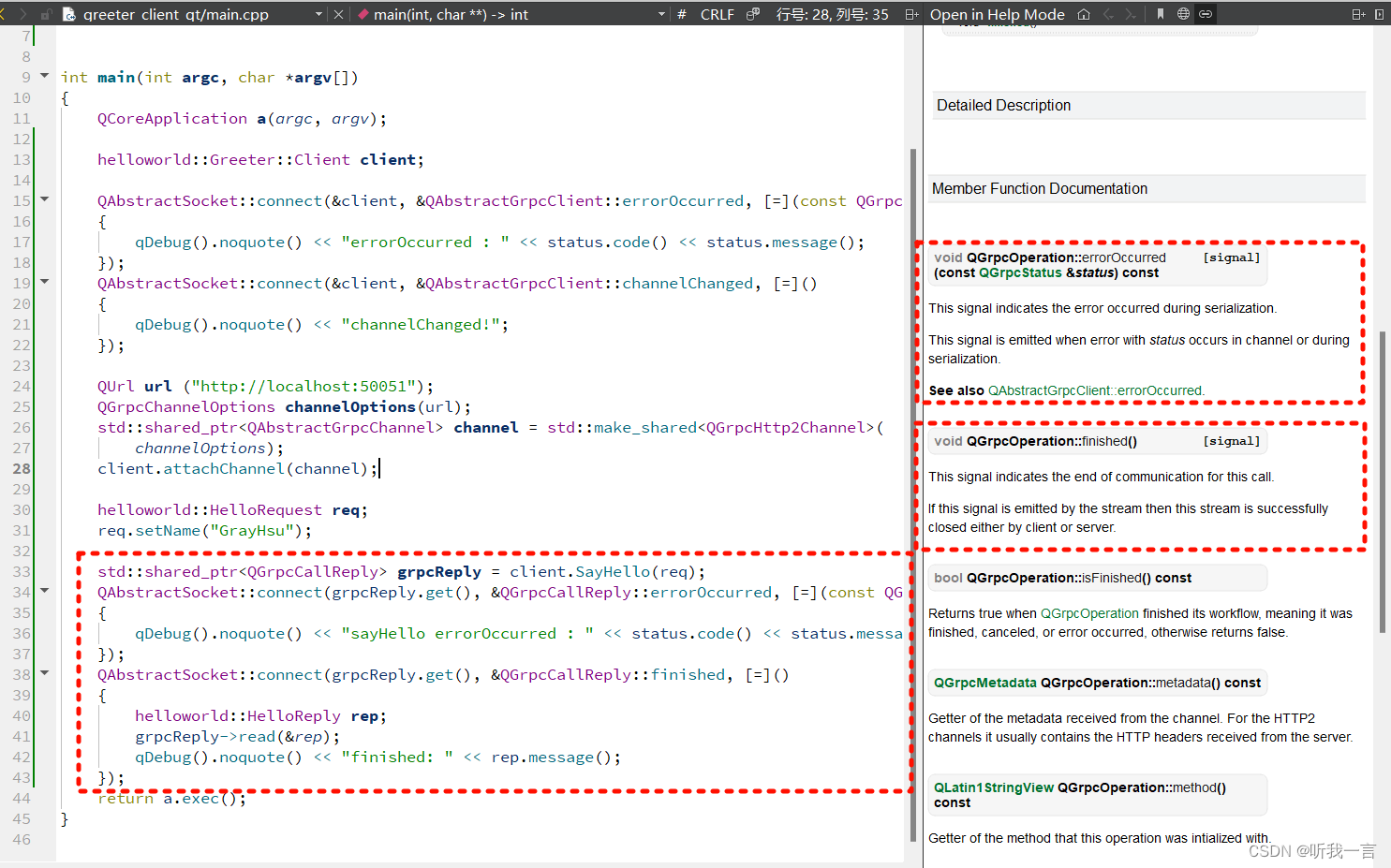
Note
.proto 文件生成protobuffer和支持grpc语言文件支持指令
例如:
如下指令直接生成grpc_out的grpc支持,-cpp_out输出protobuffer支持D:\Softwares\Paths\msys64\mingw64\bin\protoc.exe --grpc_out E:/test/grpc-1.55.0/examples/cpp/helloworld/cmake/build --cpp_out E:/test/grpc-1.55.0/examples/cpp/helloworld/cmake/build -I E:/test/grpc-1.55.0/examples/protos --plugin=protoc-gen-grpc="D:/Softwares/Paths/msys64/mingw64/bin/grpc_cpp_plugin.exe" E:/test/grpc-1.55.0/examples/protos/helloworld.proto
