使用CSS3画出一个叮当猫HTML源码
我们经常使用PS或者Flash制作动画,本文则介绍了如何用CSS3画出个叮当猫,实现过程很有趣,感兴趣的朋友可以参考一下
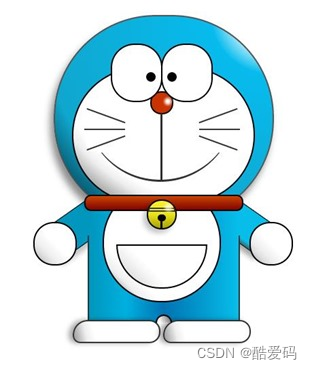
首先,先把HTML结构搭建好:
<div class="wrapper"> <!--叮当猫整体--> <div class="doraemon"> <!--头部--> <div class="head"> <!--眼睛--> <div class="eyes"> <div class="eye left"> <!--眼珠--> <div class="black bleft"></div> </div> <div class="eye right"> <div class="black bright"></div> </div> </div> <!--脸部--> <div class="face"> <!--白色脸底--> <div class="white"></div> <!--鼻子--> <div class="nose"> <!--鼻子高光部分--> <div class="light"></div> </div> <!--鼻子的竖线--> <div class="nose_line"></div> <!--嘴巴--> <div class="mouth"></div> <!--胡须--> <div class="whiskers"> <div class="whisker rTop r160"></div> <div class="whisker rMiddle"></div> <div class="whisker rBottom r20"></div> <div class="whisker lTop r20"></div> <div class="whisker lMiddle"></div> <div class="whisker lBottom r160"></div> </div> </div> </div> <!--脖子和铃铛--> <div class="choker"> <!--铃铛--> <div class="bell"> <div class="bell_line"></div> <div class="bell_circle"></div> <div class="bell_under"></div> <div class="bell_light"></div> </div> </div> <!--身体--> <div class="bodys"> <!--肚子--> <div class="body"></div> <!--肚兜--> <div class="wraps"></div> <!--口袋--> <div class="pocket"></div> <!--遮住一半口袋,使其呈现半圆--> <div class="pocket_mask"></div> </div> <!--右手--> <div class="hand_right"> <!--手臂--> <div class="arm"></div> <!--手掌--> <div class="circle"></div> <!--遮住手臂和身子交接处的线--> <div class="arm_rewrite"></div> </div> <!--左手--> <div class="hand_left"> <div class="arm"></div> <div class="circle"></div> <div class="arm_rewrite"></div> </div> <!--脚--> <div class="foot"> <div class="left"></div> <div class="right"></div> <!--双脚之间的缝隙--> <div class="foot_rewrite"></div> </div> </div>
</div>最好先把叮当猫的整体结构仔细研究一下,这对以后想要自己动手画别的人物形象很有帮助,思路会比较明朗。
接下来,我们按照头部,脖子,身体,脚部分别进行演示。首先将容器wrapper和叮当猫整体做一些基本的样式,叮当猫整体doraemon 设置position为relative,主要是为了便于 子元素/后代元素进行定位。
.wrapper{ margin: 50px 0 0 500px;
}
.doraemon{ position: relative;
}
头部head的样式,因为叮当猫的头部不是正圆,所以宽高有一点偏差,然后使用border-radius将头部从矩形变成椭圆形,然后再使用径向渐变从右上角给背景来个放射性渐变,然后在加个阴影,使其更有立体感,background:#07bbee;是为了兼容低版本浏览器:
.doraemon .head { position:relative; width: 320px; height: 300px; border-radius: 150px; background: #07bbee; background: -webkit-radial-gradient(right top,#fff 10%,#07bbee 20%,#10a6ce 75%,#000); background: -moz-radial-gradient(right top,#fff 10%,#07bbee 20%,#10a6ce 75%,#000); background: -ms-radial-gradient(right top,#fff 10%,#07bbee 20%,#10a6ce 75%,#000); border:2px solid #555; box-shadow:-5px 10px 15px rgba(0,0,0,0.45);
} 看看效果到底怎么样:
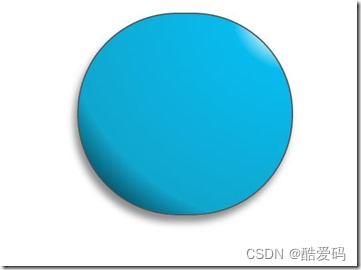
惊讶 shenmgui ,这么丑,别急,慢慢让它活过来:
/*脸部*/ .doraemon .face { position: relative; /*让所有脸部元素可自由定位*/ z-index: 2; /*脸在头部背景上面*/ } /*白色脸底*/ .doraemon .face .white { width: 265px; /*设置宽高*/ height: 195px; border-radius: 150px; position: absolute; /*进行绝对定位*/ top: 75px; left: 25px; background: #fff; /*此放射渐变也是使脸的左下角暗一些,看上去更真实*/ background: -webkit-radial-gradient(right top,#fff 75%,#eee 80%,#999 90%,#444); background: -moz-radial-gradient(right top,#fff 75%,#eee 80%,#999 90%,#444); background: –ms-radial-gradient(right top,#fff 75%,#eee 80%,#999 90%,#444); } /*鼻子*/ .doraemon .face .nose{ width:30px; height:30px; border-radius:15px; background:#c93300; border:2px solid #000; position:absolute; top:110px; left:140px; z-index:3; /*鼻子在白色脸底下面*/ } /*鼻子上的高光*/ .doraemon .face .nose .light { width:10px; height:10px; border-radius: 5px; box-shadow: 19px 8px 5px #fff; /*通过阴影实现高光*/ } /*鼻子下的线*/ .doraemon .face .nose_line{ width:3px; height:100px; background:#333; position:absolute; top:143px; left:155px; z-index:3; } /*嘴巴*/ .doraemon .face .mouth{ width:220px; height:400px; /*通过底边框加上圆角模拟微笑嘴巴*/ border-bottom:3px solid #333; border-radius:120px; position:absolute; top:-160px; left:45px; } /*眼睛*/ .doraemon .eyes { position: relative; z-index: 3; /*眼睛在白色脸底下面*/ } /*眼睛共同的样式*/ .doraemon .eyes .eye{ width:72px; height:82px; background:#fff; border:2px solid #000; border-radius:35px 35px; position:absolute; top:40px; } /*眼珠*/ .doraemon .eyes .eye .black{ width:14px; height:14px; background:#000; border-radius:7px; position:absolute; top:40px; } .doraemon .eyes .left{ left:82px; } .doraemon .eyes .right { left: 156px; } .doraemon .eyes .eye .bleft { left: 50px; } .doraemon .eyes .eye .bright { left: 7px; } 写了这么多样式,结果是怎么样的呢:
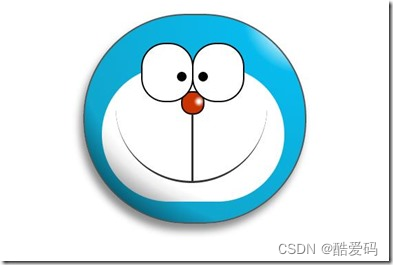
生病 怎么看都觉得别扭,哦!还差胡须须和白色脸底的边框呢,咱给补上:
/*胡须背景,主要用于挡住嘴巴的一部分,不要显得太长*/ .doraemon .whiskers{ width:220px; height:80px; background:#fff; border-radius:15px; position:absolute; top:120px; left:45px; z-index:2; /*在鼻子和眼睛下面*/ } /*所有胡子的公用样式*/ .doraemon .whiskers .whisker { width: 60px; height: 2px; background: #333; position: absolute; z-index: 2; } /*右上胡子*/ .doraemon .whiskers .rTop { left: 165px; top: 25px; } /*右中胡子*/ .doraemon .whiskers .rMiddle { left: 167px; top: 45px; } /*右下胡子*/ .doraemon .whiskers .rBottom { left: 165px; top: 65px; } /*左上胡子*/ .doraemon .whiskers .lTop { left: 0; top: 25px; } /*左中胡子*/ .doraemon .whiskers .lMiddle { left: -2px; top: 45px; } /*左下胡子*/ .doraemon .whiskers .lBottom { left: 0; top: 65px; } /*胡子旋转角度*/ .doraemon .whiskers .r160 { -webkit-transform: rotate(160deg); -moz-transform: rotate(160deg); -ms-transform: rotate(160deg); -o-transform: rotate(160deg); transform: rotate(160deg); } .doraemon .whiskers .r20 { -webkit-transform: rotate(200deg); -moz-transform: rotate(200deg); -ms-transform: rotate(200deg); -o-transform: rotate(200deg); transform: rotate(200deg); }
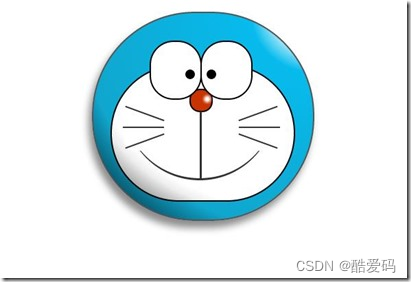
微笑 这样就对了,看着多舒服啊!趁热打铁,做脖子和身体:
/*围脖*/ .doraemon .choker { width: 230px; height: 20px; background: #c40; /*线性渐变 让围巾看上去更自然*/ background: -webkit-gradient(linear,left top,left bottom,from(#c40),to(#800400)); background: -moz-linear-gradient(center top,#c40,#800400); background: -ms-linear-gradient(center top,#c40,#800400); border: 2px solid #000; border-radius: 10px; position: relative; top: -40px; left: 45px; z-index: 4; } /*铃铛*/ .doraemon .choker .bell { width: 40px; height: 40px; _overflow: hidden; /*IE6 hack*/ border: 2px solid #000; border-radius: 50px; background: #f9f12a; background: -webkit-gradient(linear, left top, left bottom, from(#f9f12a),color-stop(0.5, #e9e11a), to(#a9a100)); background: -moz-linear-gradient(top, #f9f12a, #e9e11a 75%,#a9a100); background: -ms-linear-gradient(top, #f9f12a, #e9e11a 75%,#a9a100); box-shadow: -5px 5px 10px rgba(0,0,0,0.25); position: absolute; top: 5px; left: 90px; } /*双横线*/ .doraemon .choker .bell_line { width: 36px; height: 2px; background: #f9f12a; border: 2px solid #333; border-radius: 3px 3px 0 0; position: absolute; top: 10px; } /*黑点*/ .doraemon .choker .bell_circle{ width:12px; height:10px; background:#000; border-radius:5px; position:absolute; top:20px; left:14px; } /*黑点下的线*/ .doraemon .choker .bell_under{ width: 3px; height:15px; background:#000; position:absolute; left: 18px; top:27px; } /*铃铛高光*/ .doraemon .choker .bell_light{ width:12px; height:12px; border-radius:10px; box-shadow:19px 8px 5px #fff; position:absolute; top:-5px; left:5px; opacity:0.7; } /*身子*/ .doraemon .bodys { position: relative; top: -310px; } /*肚子*/ .doraemon .bodys .body { width: 220px; height: 165px; background: #07beea; background: -webkit-gradient(linear,right top,left top,from(#07beea),color-stop(0.5, #0073b3),color-stop(0.75,#00b0e0), to(#0096be)); background: -moz-linear-gradient(right center,#07beea,#0073b3 50%,#00b0e0 75%,#0096be 100%); background: -ms-linear-gradient(right center,#07beea,#0073b3 50%,#00b0e0 75%,#0096be 100%); border:2px solid #333; position:absolute; top:265px; left:50px; } /*白色肚兜*/ .doraemon .bodys .wraps { width: 170px; height: 170px; background: #fff; background: -webkit-gradient(linear, right top, left bottom, from(#fff),color-stop(0.75,#fff),color-stop(0.83,#eee),color-stop(0.90,#999),color-stop(0.95,#444), to(#000)); background: -moz-linear-gradient(right top,#fff,#fff 75%,#eee 83%,#999 90%,#444 95%,#000); background: -ms-linear-gradient(right top,#fff,#fff 75%,#eee 83%,#999 90%,#444 95%,#000); border: 2px solid #000; border-radius: 85px; position: absolute; left: 72px; top: 230px; } /*口袋*/ .doraemon .bodys .pocket { width: 130px; height: 130px; border-radius: 65px; background: #fff; background: -webkit-gradient(linear, right top, left bottom, from(#fff),color-stop(0.70,#fff),color-stop(0.75,#f8f8f8),color-stop(0.80,#eee),color-stop(0.88,#ddd), to(#fff)); background: -moz-linear-gradient(right top, #fff, #fff 70%,#f8f8f8 75%,#eee 80%,#ddd 88%, #fff); background: -ms-linear-gradient(right top, #fff, #fff 70%,#f8f8f8 75%,#eee 80%,#ddd 88%, #fff); border: 2px solid #000; position:absolute; top: 250px; left: 92px; } /*挡住口袋一半*/ .doraemon .bodys .pocket_mask { width: 134px; height: 60px; background:#fff; border-bottom: 2px solid #000; position:absolute; top: 259px; left: 92px; }
好吧,脖子和身子都有啦!上图:

现在看起来有点像摆设品,不过笑容还是那么单纯,好了,赶紧把手脚做出来:
*左右手*/ .doraemon .hand_right, .doraemon .hand_left { height: 100px; width: 100px; position: absolute; top: 272px; left: 248px; } /*左手*/ .doraemon .hand_left { left: -10px; } /*手臂公共部分*/ .doraemon .arm { width:80px; height:50px; background: #07beea; background: -webkit-gradient(linear, left top, left bottom, from(#07beea),color-stop(0.85,#07beea), to(#555)); background: -moz-linear-gradient(center top, #07BEEA, #07BEEA 85%, #555); background: -ms-linear-gradient(center top, #07BEEA, #07BEEA 85%, #555); border: 1px solid #000000; box-shadow: -10px 7px 10px rgba(0, 0, 0, 0.35); z-index: -1; position: relative; } /*右手手臂*/ .doraemon .hand_right .arm { top: 17px; -webkit-transform: rotate(35deg); -moz-transform: rotate(35deg); -ms-transform: rotate(35deg); -o-transform: rotate(35deg); transform: rotate(35deg); } /*左手手臂*/ .doraemon .hand_left .arm { top: 17px; background: #0096be; /*背光一面使用纯色,使其有立体感*/ box-shadow: 5px -7px 10px rgba(0, 0, 0, 0.25); -webkit-transform: rotate(145deg); -moz-transform: rotate(145deg); -ms-transform: rotate(145deg); -o-transform: rotate(145deg); transform: rotate(145deg); } /*圆形手掌公共部分*/ .doraemon .circle { width: 60px; height: 60px; border-radius: 30px; border: 2px solid #000; background: #fff; background: -webkit-gradient(linear, right top, left bottom, from(#fff),color-stop(0.5,#fff),color-stop(0.70,#eee),color-stop(0.8,#ddd), to(#999)); background: -moz-linear-gradient(right top, #fff, #fff 50%, #eee 70%, #ddd 80%,#999); background: -ms-linear-gradient(right top, #fff, #fff 50%, #eee 70%, #ddd 80%,#999); position: absolute; } /*右手手掌*/ .doraemon .hand_right .circle { left: 40px; top: 32px; } /*左手手掌*/ .doraemon .hand_left .circle { left: -20px; top: 32px; } /*手臂和身体结合处,使用背景遮住边框*/ .doraemon .arm_rewrite { height: 45px; width: 5px; background: #07beea; position: relative; } /*右手结合处*/ .doraemon .hand_right .arm_rewrite { top: -45px; left: 22px; } /*左手结合处*/ .doraemon .hand_left .arm_rewrite { top: -45px; left: 60px; background: #0096be; /*同理,背光一面使用纯色,使其有立体感*/ } /*脚部*/ .doraemon .foot { width: 280px; height: 40px; position: relative; top: 55px; left: 20px; } /*左右脚共同样式*/ .doraemon .foot .left, .doraemon .foot .right { width: 125px; height: 30px; background: #fff; background: -webkit-gradient(linear, right top, left bottom, from(#fff),color-stop(0.75,#fff),color-stop(0.85,#eee), to(#999)); background: -moz-linear-gradient(right top, #fff, #fff 75%, #eee 85%, #999); background: -ms-linear-gradient(right top, #fff, #fff 75%, #eee 85%, #999); border: 2px solid #333; border-radius: 80px 60px 60px 40px; box-shadow: -6px 0 10px rgba(0, 0, 0, 0.35); position: relative; } .doraemon .foot .left { left: 8px; top: 65px; } .doraemon .foot .right { top: 31px; left: 141px; } /*双脚之间的缝隙,加阴影使用立体感*/ .doraemon .foot .foot_rewrite { width: 20px; height: 10px; background: #fff; background: -webkit-gradient(linear, right top, left bottom, from(#666),color-stop(0.83,#fff), to(#fff)); background: -moz-linear-gradient(right top, #666, #fff 83%, #fff); background: -ms-linear-gradient(right top, #666, #fff 83%, #fff); /*制作半圆效果*/ border: 2px solid #000; border-bottom: none; border-radius: 40px 40px 0 0; position: relative; top: -11px; left: 130px; _left: 127px; }
好了,最后完整结果:

看一下,效果是不是和一开始的一样呢 大笑 ,虽然做好了,但是还是可以让它动起来的,比如眼睛,我们可以给它加个动画效果,让眼睛转动起来:
/*眼珠*/ .doraemon .eyes .eye .black { width: 14px; height: 14px; background: #000; border-radius: 7px; position: absolute; top: 40px; -webkit-animation: eyemove 3s linear infinite; -moz-animation: eyemove 3s linear infinite; -ms-animation: eyemove 3s linear infinite; -o-animation: eyemove 3s linear infinite; animation: eyemove 3s linear infinite; } /*让眼睛动起来*/ @-webkit-keyframes eyemove { 70%{ margin:0 0 0 0; } 80% { margin: -22px 0 0 0; } 85% { margin: -22px 0 0 5px; } 90% { margin: -22px 10px 0 0; } 93% { margin: -22px 0 0 0; } 96% { margin: 0 0 0 0; } } @-moz-keyframes eyemove { 70% { margin: 0 0 0 0; } 80% { margin: -22px 0 0 0; } 85% { margin: -22px 0 0 5px; } 90% { margin: -22px 10px 0 0; } 93% { margin: -22px 0 0 0; } 96% { margin: 0 0 0 0; } } @-o-keyframes eyemove { 70% { margin: 0 0 0 0; } 80% { margin: -22px 0 0 0; } 85% { margin: -22px 0 0 5px; } 90% { margin: -22px 10px 0 0; } 93% { margin: -22px 0 0 0; } 96% { margin: 0 0 0 0; } } @keyframes eyemove { 70% { margin: 0 0 0 0; } 80% { margin: -22px 0 0 0; } 85% { margin: -22px 0 0 5px; } 90% { margin: -22px 10px 0 0; } 93% { margin: -22px 0 0 0; } 96% { margin: 0 0 0 0; } } OK,这样,眼睛就会动了,有兴趣的可以试一下,这里就无法展示了。但是如果你有什么更好的动画效果也可以尝试,那么这个案例就结束了。
