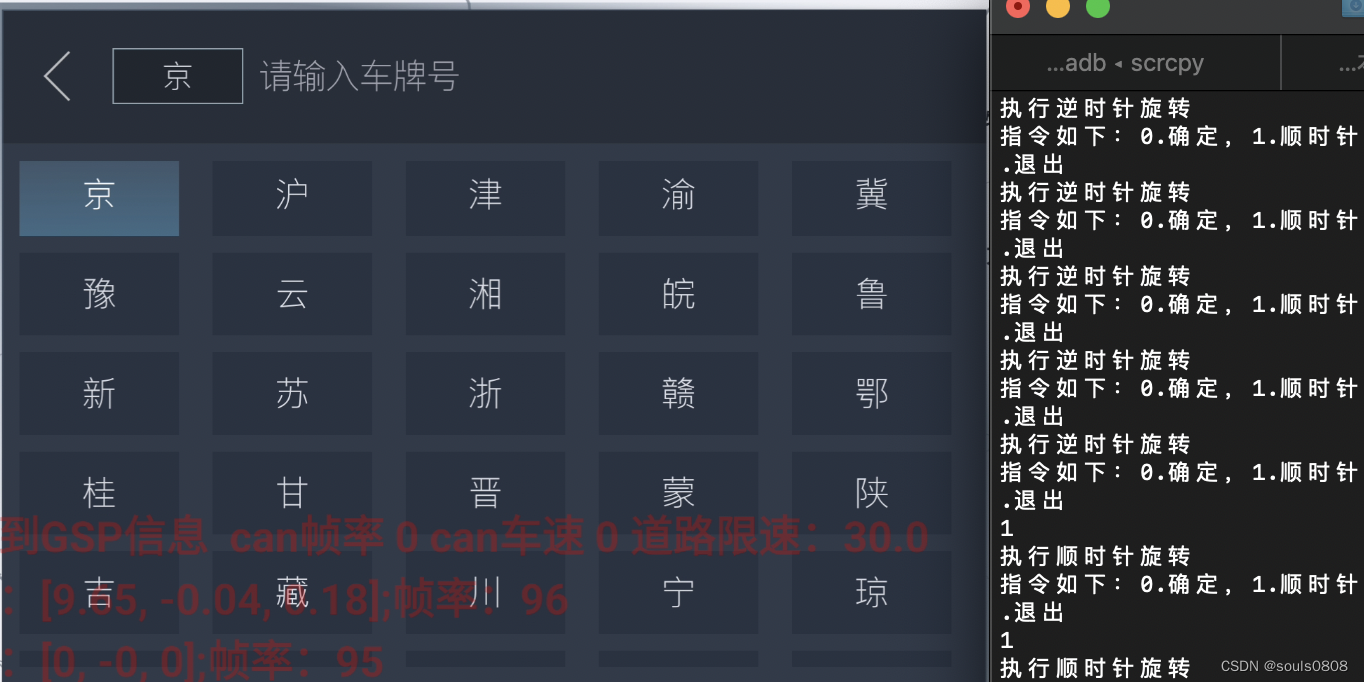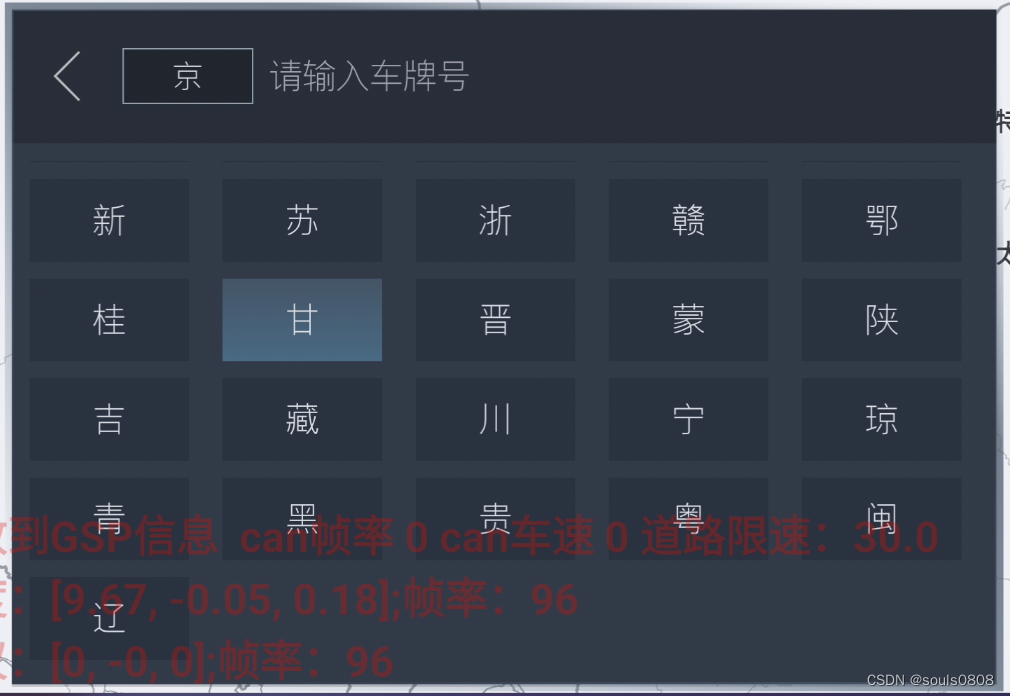MFC实现子控件focus焦点上下移动父控件ListView和Gridview也跟着向上下移动
项目中要实现mfc功能,然后子控件焦点下移,LIstView和Gridview父控件不会下移,所以就有这个文章。废话不多说直接上代码。
MFCGridView.java
import android.content.Context;
import android.util.AttributeSet;
import android.view.View;
import android.view.ViewParent;
import android.view.ViewTreeObserver;
import android.widget.GridView;import com.baidu.navisdk.ui.util.MFCUtil;public class MFCGridView extends GridView {protected int lastPosition = -1;protected boolean mHasRegister = false;private final ViewTreeObserver.OnGlobalFocusChangeListener mFocusChangeListener =new ViewTreeObserver.OnGlobalFocusChangeListener() {@Overridepublic void onGlobalFocusChanged(View oldFocus, View newFocus) {if (!isInTouchMode()) {refreshListViewScroll(oldFocus, newFocus);}}};protected void refreshListViewScroll(View oldFocus, View newFocus) {if (getVisibility() != VISIBLE) {return;}if (newFocus == null) {return;}ViewParent convertView = getConvertView(newFocus);if (convertView == null) {return;}if (!(convertView instanceof View)) {return;}Object tagView = ((View) convertView).getTag();if (!(tagView instanceof IMFCHolder)) {if (lastPosition!= getAdapter().getCount() - 1) {smoothScrollToPositionFromTop(0, 0);lastPosition = -1;}return;}int focusedPosition = -1;View focusedChild = getFocusedChild();if (focusedChild != null) {focusedPosition = getPositionForView(focusedChild);}if (focusedPosition != lastPosition) {smoothScrollToPositionFromTop(focusedPosition, 50);lastPosition = focusedPosition;}}protected ViewParent getConvertView(View newFocus) {ViewParent lastView = null;ViewParent parent = newFocus.getParent();if (parent == this){return (ViewParent) newFocus;}while (parent != null) {if (parent == this) {return lastView;}lastView = parent;parent = parent.getParent();}return null;}public MFCGridView(Context context) {super(context);setFocusableInTouchMode(false);}public MFCGridView(Context context, AttributeSet attrs) {super(context, attrs);setFocusableInTouchMode(false);}public MFCGridView(Context context, AttributeSet attrs, int defStyleAttr) {super(context, attrs, defStyleAttr);setFocusableInTouchMode(false);}@Overrideprotected void onAttachedToWindow() {super.onAttachedToWindow();if (MFCUtil.isMFCEnable()) {if (!mHasRegister) {getViewTreeObserver().addOnGlobalFocusChangeListener(mFocusChangeListener);mHasRegister = true;}}}@Overrideprotected void onDetachedFromWindow() {super.onDetachedFromWindow();if (MFCUtil.isMFCEnable()) {getViewTreeObserver().removeOnGlobalFocusChangeListener(mFocusChangeListener);mHasRegister = false;}clearDisappearingChildren();}
}MFCGridView使用方法:xml中直接引用即可,无需其他操作
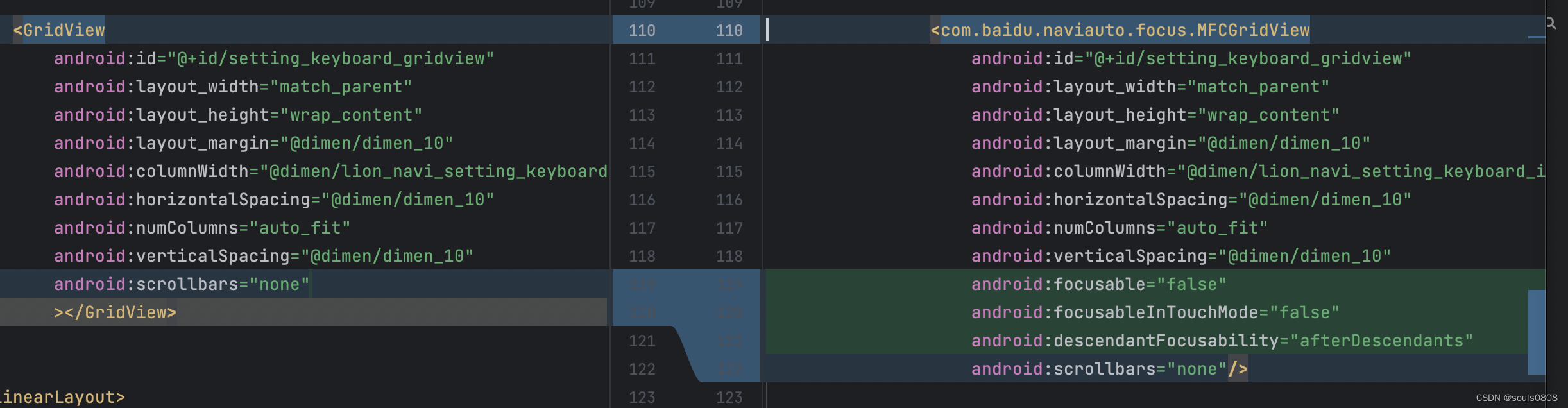
---------------------------------------------------------分割线---------------------------------------------------------
依赖类IMFCHolder.java
public interface IMFCHolder {int getPosition();
}
MFCListView.java
import com.baidu.navisdk.ui.util.MFCUtil;import android.content.Context;
import android.util.AttributeSet;
import android.view.View;
import android.view.ViewParent;
import android.view.ViewTreeObserver;
import android.widget.ListView;public class MFCListView extends ListView {protected boolean mHasRegister = false;protected int lastPosition = -1;private final ViewTreeObserver.OnGlobalFocusChangeListener mFocusChangeListener =new ViewTreeObserver.OnGlobalFocusChangeListener() {@Overridepublic void onGlobalFocusChanged(View oldFocus, View newFocus) {if (!isInTouchMode()) {refreshListViewScroll(oldFocus, newFocus);}}};protected void refreshListViewScroll(View oldFocus, View newFocus) {if (getVisibility() != VISIBLE) {return;}if (newFocus == null) {return;}ViewParent convertView = getConvertView(newFocus);if (convertView == null) {return;}if (!(convertView instanceof View)) {return;}Object tagView = ((View) convertView).getTag();if (!(tagView instanceof IMFCHolder)) {if (lastPosition!= getAdapter().getCount() - getHeaderViewsCount() - getFooterViewsCount()- 1) {smoothScrollToPositionFromTop(0, 0);lastPosition = -1;}return;}IMFCHolder imfcHolder = (IMFCHolder) tagView;int position = imfcHolder.getPosition();if (position != lastPosition) {smoothScrollToPositionFromTop(position + getHeaderViewsCount(), 50);lastPosition = position;}}protected ViewParent getConvertView(View newFocus) {ViewParent lastView = null;ViewParent parent = newFocus.getParent();if (parent == this){return (ViewParent) newFocus;}while (parent != null) {if (parent == this) {return lastView;}lastView = parent;parent = parent.getParent();}return null;}public MFCListView(Context context) {super(context);setFocusableInTouchMode(false);}public MFCListView(Context context, AttributeSet attrs) {super(context, attrs);setFocusableInTouchMode(false);}public MFCListView(Context context, AttributeSet attrs, int defStyleAttr) {super(context, attrs, defStyleAttr);setFocusableInTouchMode(false);}public MFCListView(Context context, AttributeSet attrs, int defStyleAttr, int defStyleRes) {super(context, attrs, defStyleAttr, defStyleRes);setFocusableInTouchMode(false);}@Overridepublic View getFocusedChild() {return null;}@Overrideprotected void onAttachedToWindow() {super.onAttachedToWindow();if (MFCUtil.isMFCEnable()) {if (!mHasRegister) {getViewTreeObserver().addOnGlobalFocusChangeListener(mFocusChangeListener);mHasRegister = true;}}}@Overrideprotected void onDetachedFromWindow() {super.onDetachedFromWindow();if (MFCUtil.isMFCEnable()) {getViewTreeObserver().removeOnGlobalFocusChangeListener(mFocusChangeListener);mHasRegister = false;}clearDisappearingChildren();}
}
依赖类MFCUtil.java
package com.baidu.navisdk.ui.util;import android.app.Activity;import com.baidu.naviauto.appcommon.AppLog;import java.util.ArrayList;
import java.util.List;public class MFCUtil {private static final String TAG = "MFCUtil";public static final List<String> REQUEST_CHECK_LIST_STRING = new ArrayList<>();public static boolean isMFCEnable() {return true;}/*** 返回false 不消费 调用者可以request* 返回true 消费 调用者不可以request* @param activity* @param classname* @return*/public static boolean requestCheck(Activity activity, String classname) {if (activity == null) {return true;}if (!isMFCEnable()) {return true;}if (activity.getWindow().getDecorView().isInTouchMode()){return true;}checkRequestCheckList(activity);if (REQUEST_CHECK_LIST_STRING == null) {AppLog.e(TAG, "checkRequestCheckList == " + classname);return false;}for (int i = 0; i < REQUEST_CHECK_LIST_STRING.size(); i++) {if (REQUEST_CHECK_LIST_STRING.get(i).equals(classname)) {AppLog.e(TAG, "false == " + classname);return false;}}AppLog.e(TAG, "false finish == " + classname);return false;}public static void checkRequestCheckList(Activity activity) {if (REQUEST_CHECK_LIST_STRING != null && REQUEST_CHECK_LIST_STRING.size() == 0) {REQUEST_CHECK_LIST_STRING.add("PowerNotification");REQUEST_CHECK_LIST_STRING.add("RestrictionTipsView");REQUEST_CHECK_LIST_STRING.add("RecommendTripTipsView");REQUEST_CHECK_LIST_STRING.add("PushPoiNaviNotificationView");REQUEST_CHECK_LIST_STRING.add("PushPoiNaviNotificationDialog");REQUEST_CHECK_LIST_STRING.add("NaviAutoActivity");}}public static void onDestory(){if (REQUEST_CHECK_LIST_STRING != null){REQUEST_CHECK_LIST_STRING.clear();}}
}
MFCListView实际使用例子:
1.xml代码中使用MFCListView类代替
2.adapter中,核心代码如下:
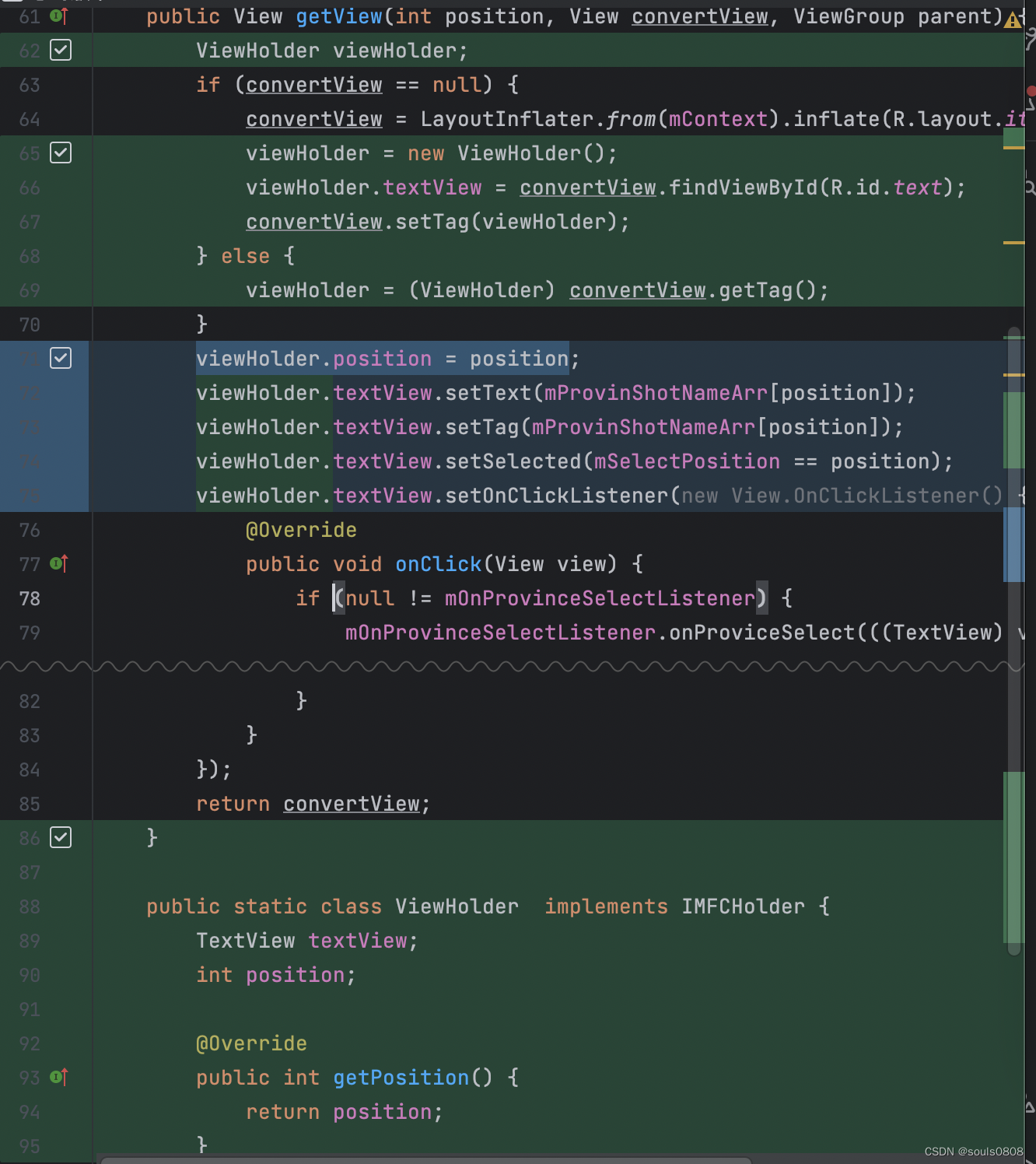
@Overridepublic View getView(int position, View convertView, ViewGroup parent) {ViewHolder viewHolder;if (convertView == null) {convertView = LayoutInflater.from(mContext).inflate(R.layout.item_column, null);viewHolder = new ViewHolder();viewHolder.textView = convertView.findViewById(R.id.text);convertView.setTag(viewHolder);} else {viewHolder = (ViewHolder) convertView.getTag();}viewHolder.position = position;viewHolder.textView.setText(mProvinShotNameArr[position]);return convertView;}public static class ViewHolder implements IMFCHolder {TextView textView;int position;@Overridepublic int getPosition() {return position;}}实现成功:子控件焦点滑到中间,gridview父控件也跟着下滑了!!!