QT6 学生管理系统以及登录(QSQLITE数据库)
一、准备工具以及环境
本文采用的是QT Creator6.5.3版本,代码基于C++语言,文中所用到的数据库是QSQLITE库。
因为做的是一个简单的学生管理系统,所以只是做到了简单的对数据库进行增删改查等操作,以及一个简单的登录界面。
二、UI界面以及结果展示
1、登录UI
所用到的控件分别是RadioButton、PushButton、Label、LineEdit等。
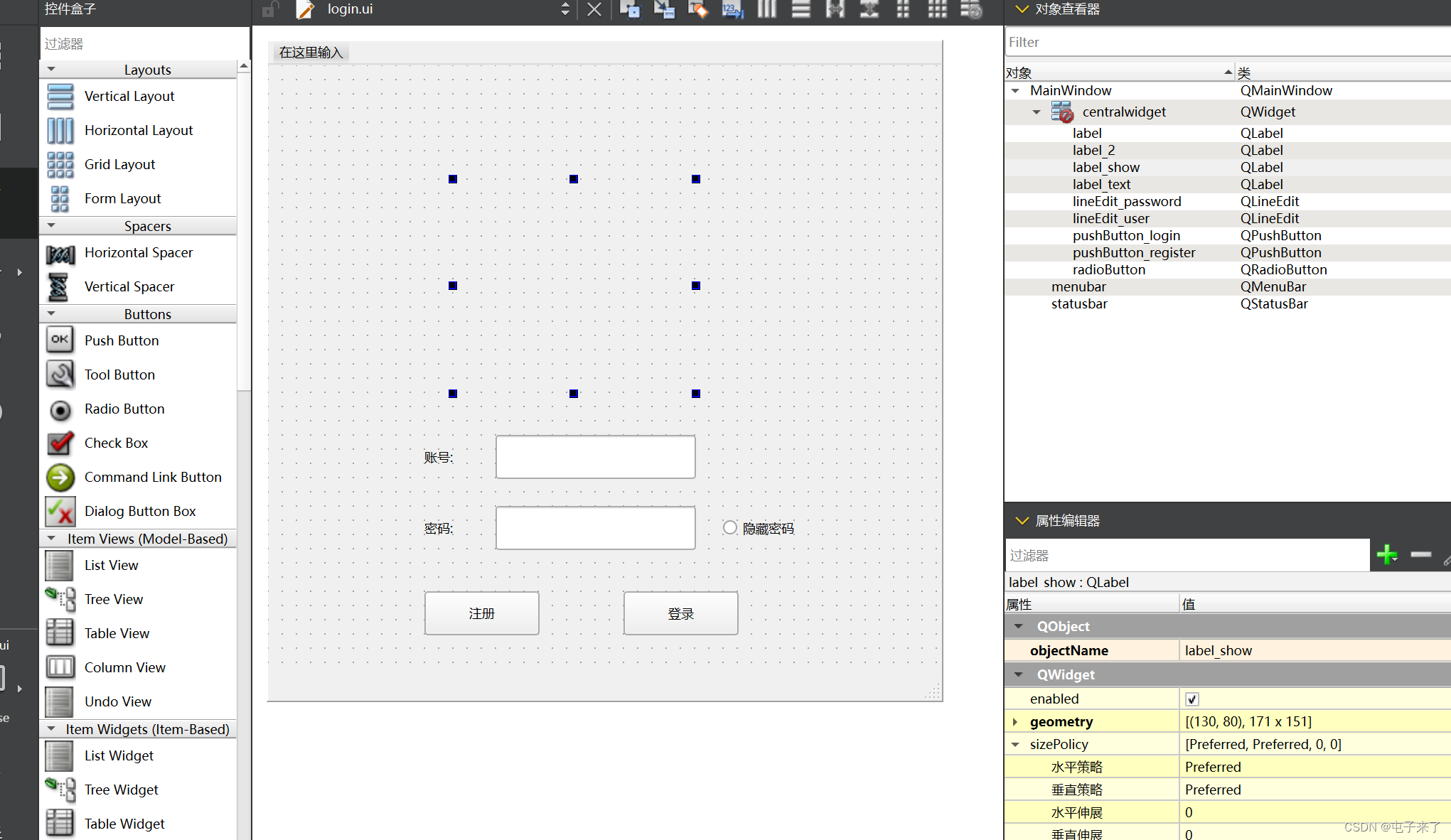
2、登录界面展示
为了使界面不单调,我在中间地方放了个Label标签,实现gif格式图片动画播放,这里可以省略,也可以用png图片代替。
RadioButton按钮区实现密码的隐藏与不隐藏控制。

3、管理界面UI
使用到的控件在图片中有,其中中间部分的数据显示,使用的是tableView控件。

4、管理界面展示

5、成果展示
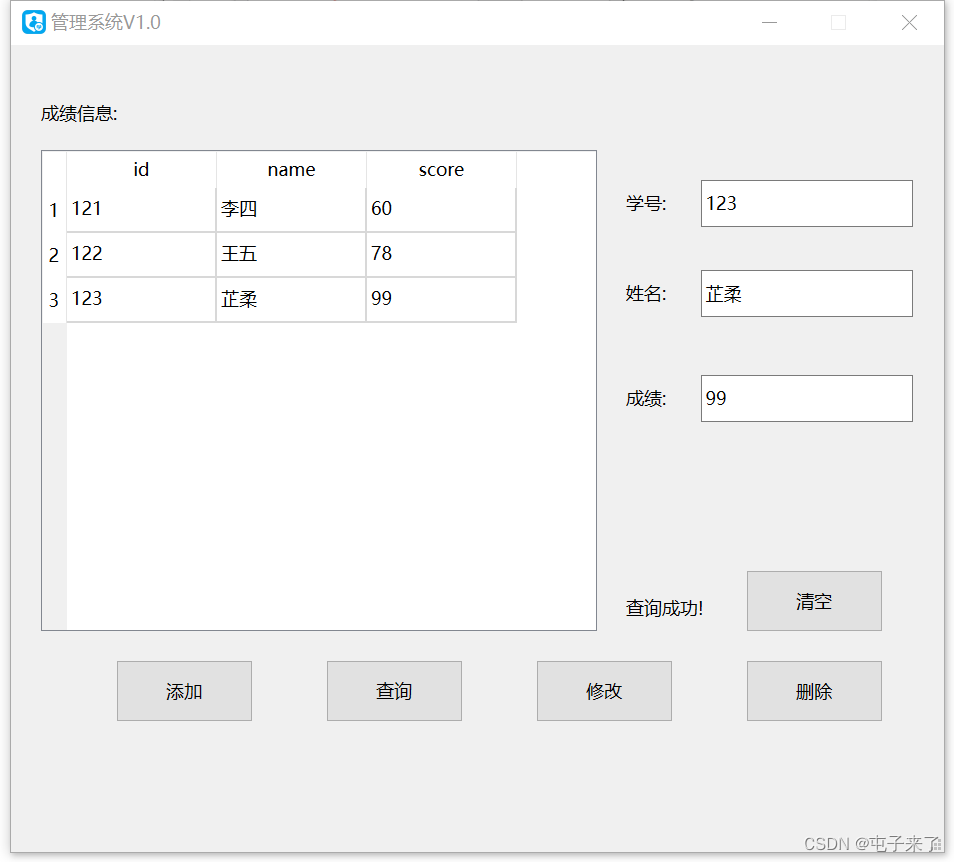
三、实现过程
1、创建文件
1)

2)
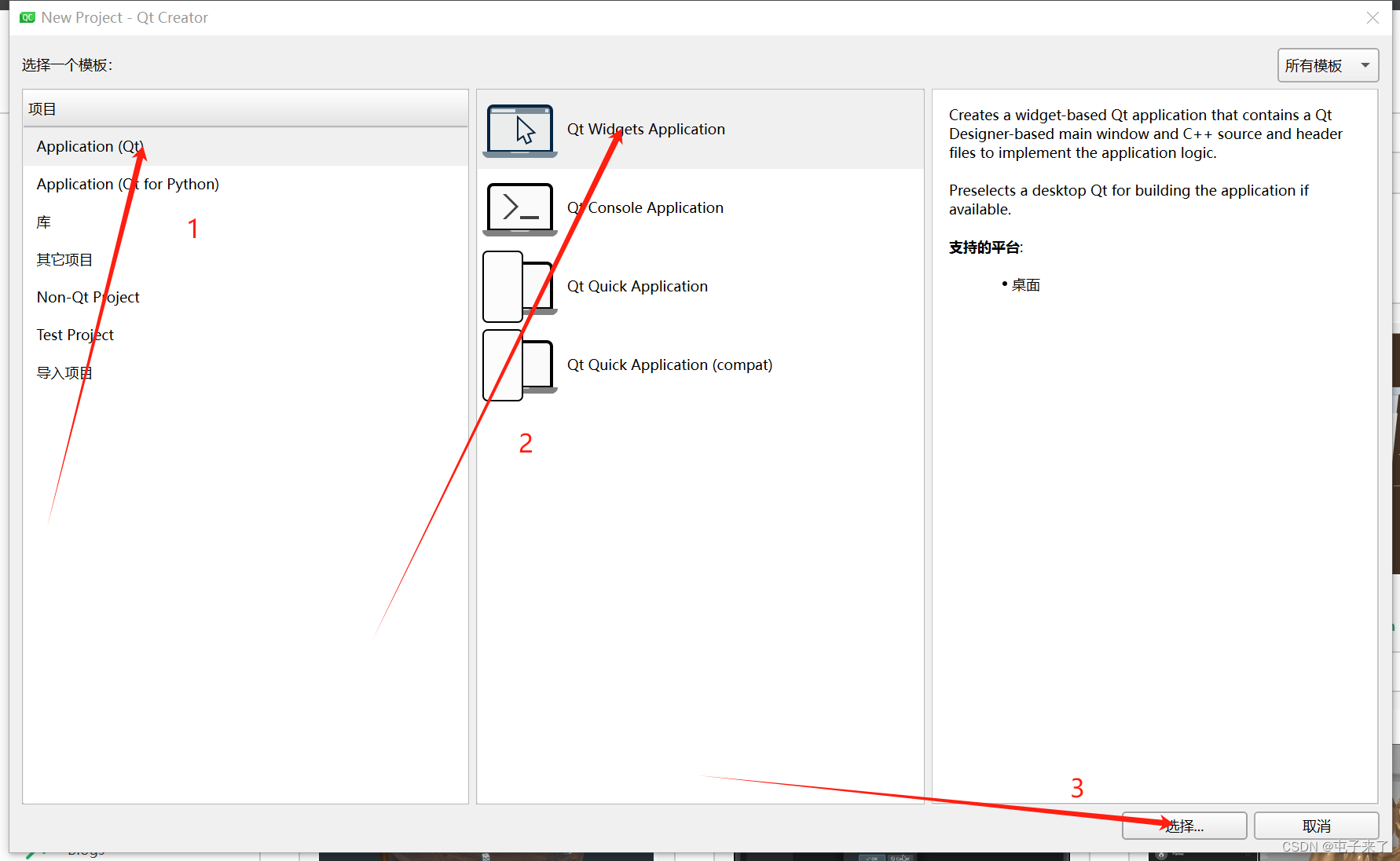
3)

4)

5)
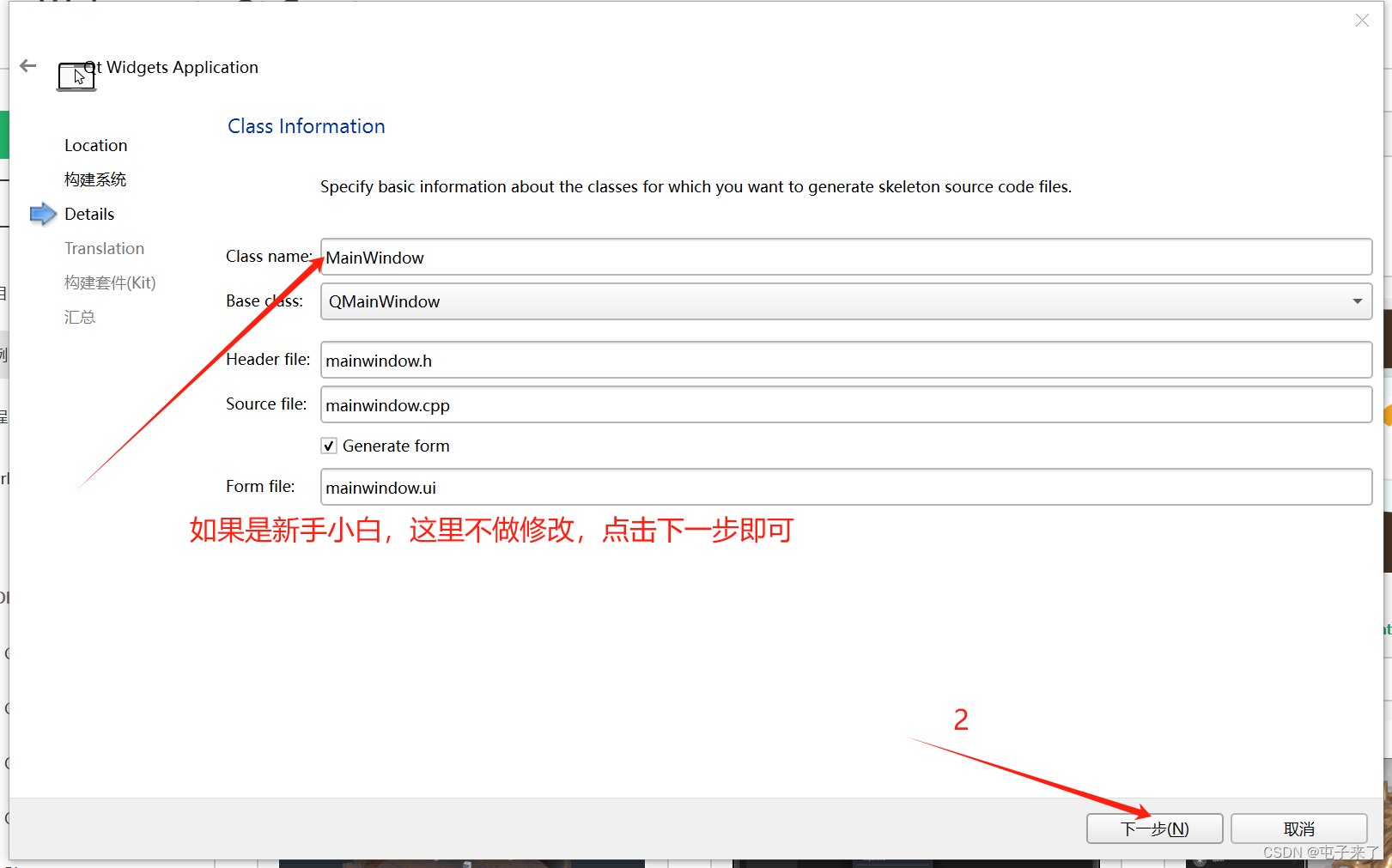
6)
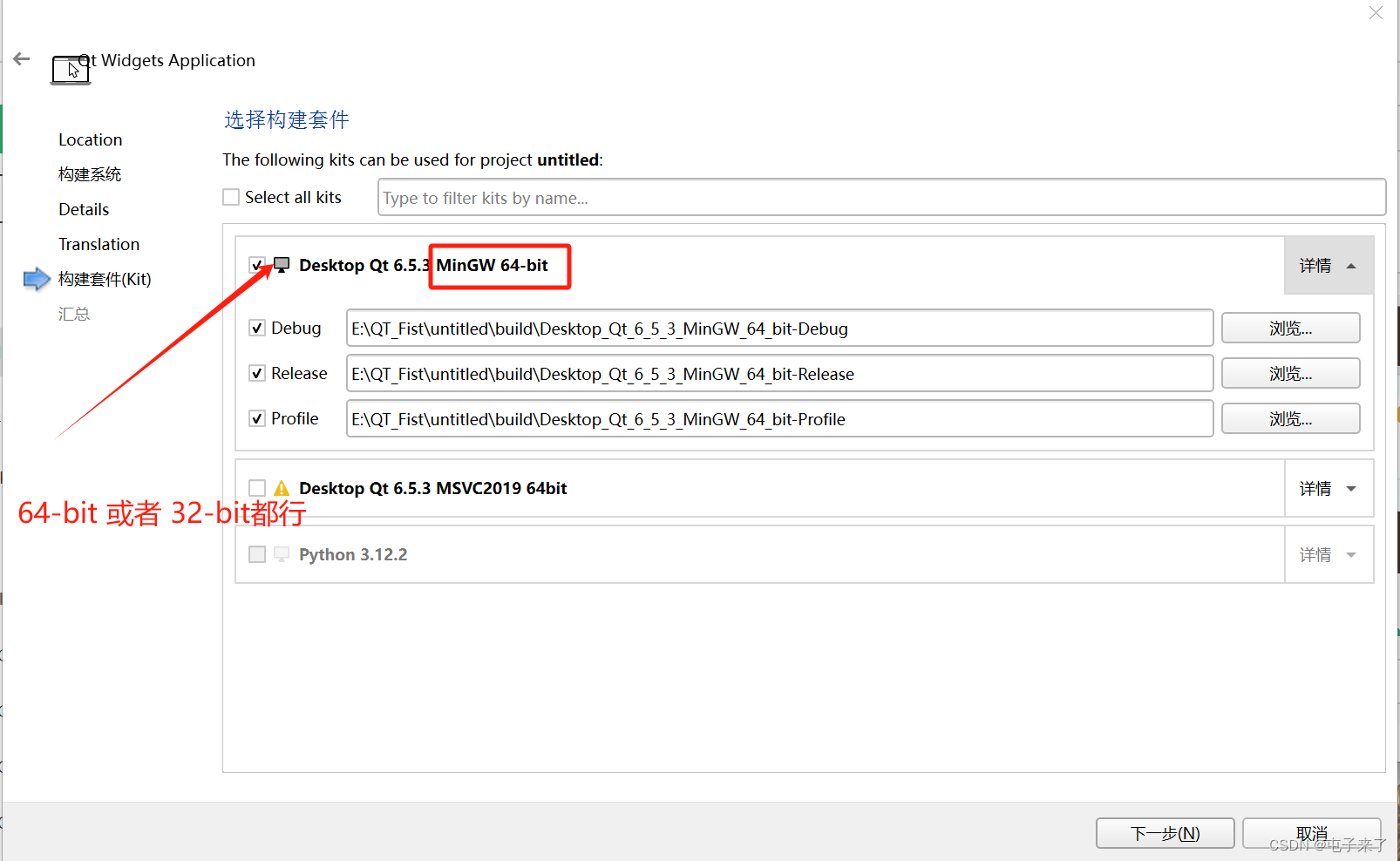
最后点击下一步,点击完成,等待几秒即可完成创建。
2、添加sql
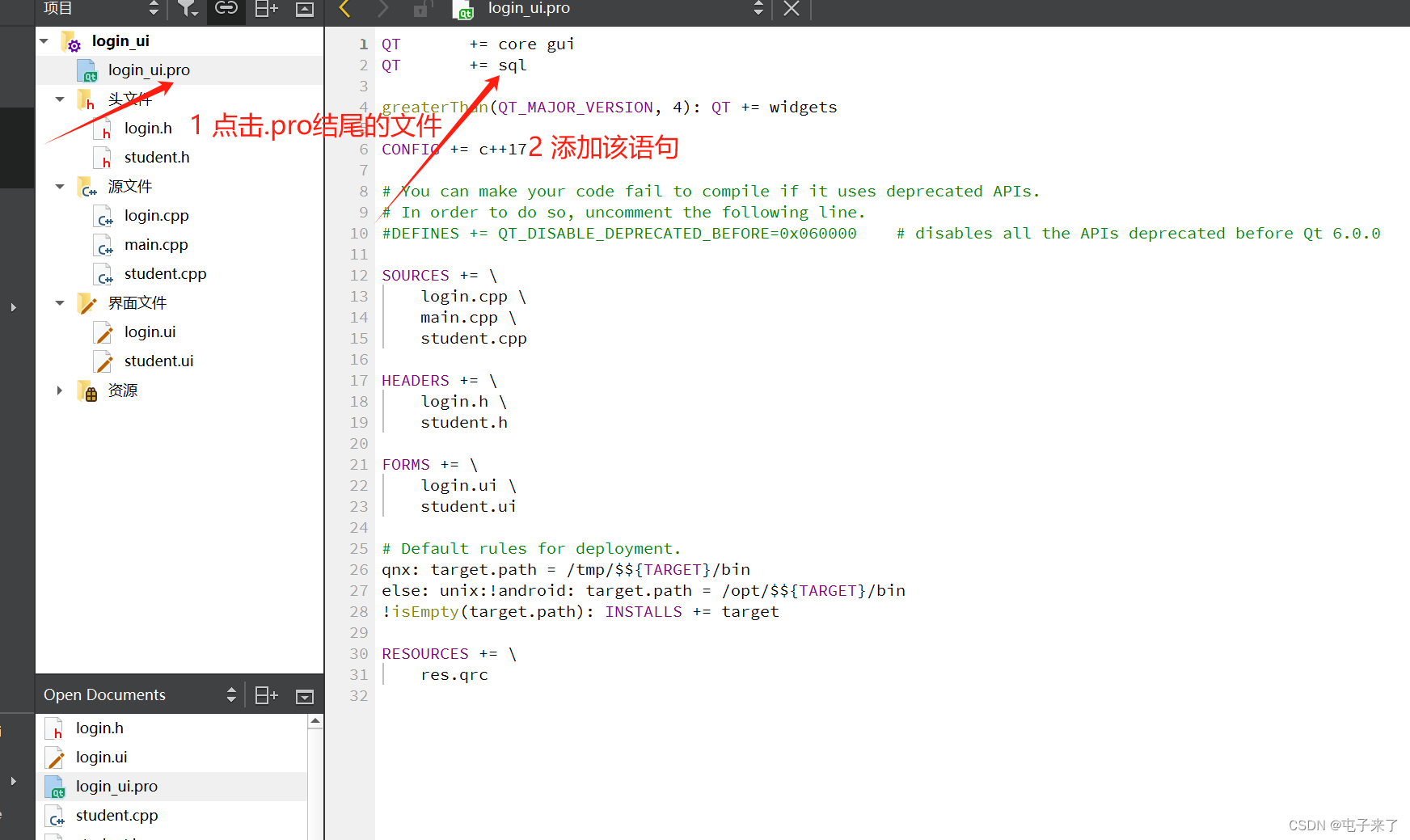
QT += sql3、头文件
主要实现连接数据库、操作数据库、以及简单的提示错误等。
登录界面使用到的头文件
#ifndef LOGIN_H
#define LOGIN_H#include <QMainWindow>
#include <student.h>#include <QLabel>
#include <QMovie>#include <QSqlDatabase>
#include <QSqlQuery>
#include <QDebug>
#include <QSqlError>QT_BEGIN_NAMESPACE
namespace Ui {
class MainWindow;
}
QT_END_NAMESPACEclass MainWindow : public QMainWindow
{Q_OBJECTpublic:MainWindow(QWidget *parent = nullptr);~MainWindow();private:Ui::MainWindow *ui;
};
#endif // LOGIN_H
管理界面使用的头文件
#ifndef STUDENT_H
#define STUDENT_H#include <QMainWindow>
#include <QSqlDatabase>
#include <QSqlQuery>
#include <QsqlError>
#include <QsqlQueryModel>
#include <QDebug>
#include <QMessageBox>namespace Ui {
class Student;
}class Student : public QMainWindow
{Q_OBJECTpublic:explicit Student(QWidget *parent = nullptr);~Student();
private:Ui::Student *ui;
};#endif // STUDENT_H
4、数据库的连接、数据库表的创建以及实现
void MainWindow::open_login_ui() // 连接(打开)数据库
{this->login_ui = QSqlDatabase::addDatabase("QSQLITE");this->login_ui.setDatabaseName("login.db");if(!login_ui.open()){qDebug()<<"打开失败";}else{qDebug()<<"打开成功";}
}void MainWindow::creat_login_ui() // 创建数据库表
{QSqlQuery query(login_ui);QString login = QString("create table login(""user int primary key not null,""password int not null)");if(!(query.exec(login))){qDebug()<<"数据库表创建失败";}else{qDebug()<<"数据库表创建成功";}
}void MainWindow::movie_show() // 动画的实现 (也可以选择放置图片)
{this->movie = new QMovie(":/img/6.gif");ui->label_show->setMovie(movie);movie->setSpeed(65);movie->start();
}
四、对数据库操作
登录界面用到的槽函数
QT_BEGIN_NAMESPACE
namespace Ui {
class MainWindow;
}
QT_END_NAMESPACEclass MainWindow : public QMainWindow
{Q_OBJECTpublic:MainWindow(QWidget *parent = nullptr);~MainWindow();private:Ui::MainWindow *ui;QMovie *movie;QSqlDatabase login_ui; // 账户密码管理public slots:void movie_show();void open_login_ui(); // 打开数据库构造函数void creat_login_ui(); // 创建数据表构造函数
private slots:void on_pushButton_login_clicked();void on_pushButton_register_clicked();void on_radioButton_clicked();
};
#endif // LOGIN_H管理界面用到的槽函数
namespace Ui {
class Student;
}class Student : public QMainWindow
{Q_OBJECTpublic:explicit Student(QWidget *parent = nullptr);~Student();private slots:void on_pushButton_insert_clicked();void on_pushButton_find_clicked();void on_pushButton_change_clicked();void on_pushButton_del_clicked();void on_pushButton_clear_clicked();void link_sql(); // 连接数据库void create_tab(); // 创建数据库表private:Ui::Student *ui;QSqlDatabase db_student;QSqlQueryModel model; // 储存结果集
};1、增(添加)
void Student::on_pushButton_insert_clicked() // 添加
{QSqlQuery query;int id = ui->lineEdit_id->text().toInt();if(id == 0){QMessageBox::critical(this,"错误","学生的学号不能为0",QMessageBox::Ok);return ;}QString name = ui->lineEdit_name->text();if(name == ""){QMessageBox::critical(this,"错误","学生的姓名不能为空",QMessageBox::Ok);return ;}double score = ui->lineEdit_score->text().toDouble();if(score<0 || score >100){QMessageBox::critical(this,"错误","学生的成绩不能小于0或者大于100",QMessageBox::Ok);return ;}QString list = QString("insert into student ""values(%1,'%2',%3)").arg(id).arg(name).arg(score);if(query.exec(list) == false){QMessageBox::critical(this,"错误","数据插入失败!",QMessageBox::Ok);return ;}ui->label_show->clear();ui->label_show->setText("插入成功!");
}2、删(删除)
void Student::on_pushButton_del_clicked() // 删除
{ui->label_show->clear();// 获取用户输入的姓名QString name = ui->lineEdit_name->text();// 检查姓名是否为空if (name.isEmpty()) {QMessageBox::warning(this, "Error", "Please enter a name to delete.");return;}// 执行删除操作QSqlQuery query;query.prepare("DELETE FROM student WHERE name = ?");query.addBindValue(name);if (!query.exec()) {QMessageBox::critical(this, "Error", "Failed to delete data: " + query.lastError().text());return;}// 确认删除//QMessageBox::information(this, "Success", "Data deleted successfully.");ui->label_show->setText("删除成功!");
}3、改(修改)
void Student::on_pushButton_change_clicked() // 修改
{// 获取用户输入QString id = ui->lineEdit_id->text();QString name = ui->lineEdit_name->text();QString score = ui->lineEdit_score->text();// 验证输入if (id.isEmpty() || name.isEmpty() || score.isEmpty()) {QMessageBox::warning(this, "错误", "输入不能为空");return;}bool scoreOk;int scoreInt = score.toInt(&scoreOk);if (!scoreOk || scoreInt < 0 || scoreInt > 100) {QMessageBox::warning(this, "错误", "分数无效,请输入0-10之间的数字");return;}// 执行更新操作QSqlQuery query;query.prepare("UPDATE student SET name = :name, score = :score WHERE id = :id");query.bindValue(":name", name);query.bindValue(":score", scoreInt);query.bindValue(":id", id);if (!query.exec()) {QMessageBox::critical(this, "Error", "Failed to update data: " + query.lastError().text());return;}ui->label_show->clear();ui->label_show->setText("修改成功!");// 确认更新// QMessageBox::information(this, "Success", "Data updated successfully.");
}4、查(查阅)
void Student::on_pushButton_find_clicked() // 查询
{ui->label_show->clear();this->model.setQuery("SELECT * FROM student");ui->tableView->setModel(&model);ui->tableView->show();ui->label_show->setText("查询成功!");
}5、清空输入框
void Student::on_pushButton_clear_clicked() // 清空
{ui->label_show->clear();ui->lineEdit_id->clear();ui->lineEdit_name->clear();ui->lineEdit_score->clear();ui->label_show->setText("清空成功!");
}
五、总结
本文采用的是SQLITE数据库,在后续的改进中可以采用MySql数据库。
同时,后续改进的过程中,可以添加科目的选择与修改,分数的统计,计算平均分、排序、导出文件等操作,实现一个比较完善的学生管理系统。
当然了,还可以增添其他的模块,实现如住宿管理、课程(选课)管理等功能。
