Flutter 状态管理新境界:多Provider并行驱动UI
前言
在上一篇文章中,我们讨论了如何使用 Provider 在 Flutter 中进行状态管理。
本篇文章我们来讨论如何使用多个 Provider。
在 Flutter 中,使用 Provider 管理多个不同的状态时,你可以为每个状态创建一个单独的 ChangeNotifierProvider,并在需要的地方使用 Provider.of<T>(context) 或 Consumer<T>来访问这些状态。
接下来让我们正式开始使用:
为每个状态创建类
为每个需要管理的状态创建一个类,并确保这些类继承自 ChangeNotifier。
class Counter with ChangeNotifier {int _count = 0;int get count => _count;void increment() {_count++;notifyListeners();}
}class ThemeSwitcher with ChangeNotifier {bool _isDarkTheme = false;bool get isDarkTheme => _isDarkTheme;void toggleTheme() {_isDarkTheme = !_isDarkTheme;notifyListeners();}
}
在应用的根或需要的地方提供状态
使用 ChangeNotifierProvider 来包裹你的应用或特定的 widget,并为每个状态提供一个 create 函数来创建其对应的实例。
import 'package:flutter/material.dart';
import 'package:provider/provider.dart';void main() {runApp(MyApp());
}class MyApp extends StatelessWidget {Widget build(BuildContext context) {return MultiProvider(providers: [ChangeNotifierProvider(create: (context) => Counter()),ChangeNotifierProvider(create: (context) => ThemeSwitcher()),],child: MaterialApp(home: MyHomePage(),),);}
}
在 widget 中访问状态
使用 Provider.of<T>(context) 或 Consumer<T> 在需要的地方访问状态。
class MyHomePage extends StatelessWidget {Widget build(BuildContext context) {final counter = Provider.of<Counter>(context);final themeSwitcher = Provider.of<ThemeSwitcher>(context);return Scaffold(appBar: AppBar(title: Text('Multiple Providers Example'),),body: Center(child: Column(mainAxisAlignment: MainAxisAlignment.center,children: <Widget>[Text('You have pushed the button this many times:',),Text('${counter.count}',style: Theme.of(context).textTheme.headline4,),Switch(value: themeSwitcher.isDarkTheme,onChanged: (value) {themeSwitcher.toggleTheme();},),],),),floatingActionButton: FloatingActionButton(onPressed: () {counter.increment();},tooltip: 'Increment',child: Icon(Icons.add),),);}
}
更新状态
在状态类中修改属性,并调用 notifyListeners() 来通知所有监听这个状态的 widget 进行更新。
class Counter with ChangeNotifier {int _count = 0;int get count => _count;void increment() {_count++;notifyListeners(); // 通知所有监听这个状态的widget进行更新}
}class ThemeSwitcher with ChangeNotifier {bool _isDarkTheme = false;bool get isDarkTheme => _isDarkTheme;void toggleTheme() {_isDarkTheme = !_isDarkTheme;notifyListeners(); // 通知所有监听这个状态的widget进行更新}
}
完整示例
下面是一个例子,展示了如何使用 Provider 来管理两个不同的状态:
代码如下(示例):
import 'package:flutter/material.dart';
import 'package:provider/provider.dart';void main() {runApp(MyApp());
}class MyApp extends StatelessWidget {Widget build(BuildContext context) {return MultiProvider(providers: [ChangeNotifierProvider(create: (context) => Counter()),ChangeNotifierProvider(create: (context) => ThemeSwitcher()),],child: MaterialApp(home: MyHomePage(),),);}
}class Counter with ChangeNotifier {int _count = 0;int get count => _count;void increment() {_count++;notifyListeners();}
}class ThemeSwitcher with ChangeNotifier {bool _isDarkTheme = false;bool get isDarkTheme => _isDarkTheme;void toggleTheme() {_isDarkTheme = !_isDarkTheme;notifyListeners();}
}class MyHomePage extends StatelessWidget {Widget build(BuildContext context) {final counter = Provider.of<Counter>(context);final themeSwitcher = Provider.of<ThemeSwitcher>(context);return Scaffold(appBar: AppBar(title: Text('Multiple Providers Example'),),body: Center(child: Column(mainAxisAlignment: MainAxisAlignment.center,children: <Widget>[Text('You have pushed the button this many times:',),Text('${counter.count}',style: Theme.of(context).textTheme.headline4,),Switch(value: themeSwitcher.isDarkTheme,onChanged: (value) {themeSwitcher.toggleTheme();},),],),),floatingActionButton: FloatingActionButton(onPressed: () {counter.increment();},tooltip: 'Increment',child: Icon(Icons.add),),);}
}
运行结果如下
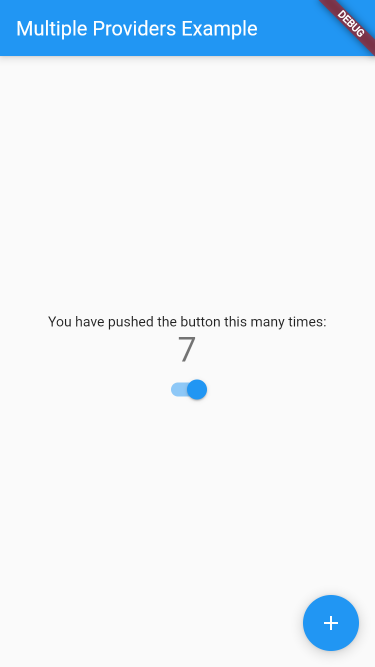
总结
本文主要介绍了在 Flutter 中如何使用多个 Provider 进行状态管理。
类似的状态管理还有 Bloc 和 GetX 的使用,后续会继续分享它们的使用方式,欢迎关注。
– 欢迎点赞、关注、转发、收藏【我码玄黄】,gonghao同名
