OpenResty是一个基于 Nginx 与 Lua 的高性能 Web 平台,其内部集成了大量精良的 Lua 库、第三方模块以及大多数的依赖项。用于方便地搭建能够处理超高并发、扩展性极高的动态 Web 应用、Web 服务和动态网关(摘自官网)。本文将会介绍如何在Centos7上,安装Nginx+Lua的开发环境,并运行一个“Hello World”示例。
一、环境安装
1.1 创建工作路径
我计划将Openresty安装到/usr/servers下,首先创建这个文件夹。
[root@localhost ~]# mkdir -p /usr/servers [root@localhost ~]# cd /usr/servers/ [root@localhost servers]#
1.2 安装依赖库
[root@localhost servers]# yum install readline-devel pcre-devel openssl-devel perl make gcc -y
1.3 下载Nginx及要安装的模块
其中,ngx_cache_purge模块用于清理nginx缓存,nginx_upstream_check_module用于ustream的健康检查。
[root@localhost servers]# pwd /usr/servers [root@localhost servers]# wget http://openresty.org/download/ngx_openresty-1.7.7.2.tar.gz [root@localhost servers]# tar -xzvf ngx_openresty-1.7.7.2.tar.gz [root@localhost servers]# cd /usr/servers/ngx_openresty-1.7.7.2/bundle [root@localhost bundle]# pwd /usr/servers/ngx_openresty-1.7.7.2/bundle [root@localhost bundle]# wget https://github.com/FRiCKLE/ngx_cache_purge/archive/2.3.tar.gz [root@localhost bundle]# tar -xvf 2.3.tar.gz [root@localhost bundle]# cd /usr/servers/ngx_openresty-1.7.7.2/bundle [root@localhost bundle]# pwd /usr/servers/ngx_openresty-1.7.7.2/bundle [root@localhost bundle]# wget https://github.com/yaoweibin/nginx_upstream_check_module/archive/v0.3.0.tar.gz [root@localhost bundle]# tar -xvf v0.3.0.tar.gz
1.4 安装LuaJIT
[root@localhost bundle]# cd /usr/servers/ngx_openresty-1.7.7.2/bundle/LuaJIT-2.1-20150120/ [root@localhost LuaJIT-2.1-20150120]# pwd /usr/servers/ngx_openresty-1.7.7.2/bundle/LuaJIT-2.1-20150120 [root@localhost LuaJIT-2.1-20150120]# make clean && make && make install [root@localhost LuaJIT-2.1-20150120]# ln -sf luajit-2.1.0-alpha /usr/local/bin/luajit [root@localhost LuaJIT-2.1-20150120]# lua -v Lua 5.1.4 Copyright (C) 1994-2008 Lua.org, PUC-Rio [root@localhost LuaJIT-2.1-20150120]# luajit -v LuaJIT 2.1.0-alpha -- Copyright (C) 2005-2015 Mike Pall. http://luajit.org/
1.5 安装ngx_openresty
[root@localhost LuaJIT-2.1-20150120]# cd /usr/servers/ngx_openresty-1.7.7.2 [root@localhost ngx_openresty-1.7.7.2]# pwd /usr/servers/ngx_openresty-1.7.7.2 [root@localhost ngx_openresty-1.7.7.2]# ./configure --prefix=/usr/servers --with-http_realip_module --with-pcre --with-luajit --add-module=./bundle/ngx_cache_purge-2.3/ --add-module=./bundle/nginx_upstream_check_module-0.3.0/ -j2 [root@localhost ngx_openresty-1.7.7.2]# make && make install
至此,基本的环境已经安装完成了,nginx可执行文件为:/usr/servers/nginx/sbin/nginx,可以通过/usr/servers/nginx/sbin/nginx -V 命令来查看nginx的版本及安装的模块。
二、环境配置及示例
2.1 配置nginx.conf
nginx.conf是Nginx的主配置文件,所有的配置都是从这里开始的。我的计划是将lua脚本、依赖库配置、与lua相关的server、location等配置都放到外部的目录中,这样不用每次都动到nginx.conf。修改/usr/servers/nginx/conf/nginx.conf,如下:
[root@localhost ~]# cat /usr/servers/nginx/conf/nginx.conf
worker_processes 1; error_log logs/error.log; events { worker_connections 1024; } http { include mime.types; default_type text/html; #lua模块路径 lua_package_path "/usr/example/lualib/?.lua;;"; #lua 模块 lua_package_cpath "/usr/example/lualib/?.so;;"; #c模块 include /usr/example/example.conf; }
2.2 配置example.conf
[root@localhost ~]# mkdir /usr/example [root@localhost ~]# vim /usr/example/example.conf [root@localhost ~]# cat /usr/example/example.conf server { listen 80; server_name _; location /lua { default_type 'text/html'; lua_code_cache off; content_by_lua_file /usr/example/lua/test.lua; } }
2.3 示例——test.lua
[root@localhost ~]# mkdir /usr/example/lua [root@localhost ~]# vim /usr/example/lua/test.lua [root@localhost ~]# cat /usr/example/lua/test.lua ngx.say("hello world");
2.4 验证
首先启动nginx,你会发现nginx给了一个警告,这句警告是因为在/usr/example/example.conf的第7行上,我们关闭了lua_code_cache。这个配置默认是打开的,即Nginx在启动的时候会将lua脚本都cache起来,这样系统在调用这些脚本时就会很快。而关闭这个配置的话,nginx每次调用都会重新load一遍,会对性能有一定的影响。因为我们是在开发环境,我们不希望更改脚本之后就重启nginx,所以就把这个配置给关闭了。
[root@localhost ~]# /usr/servers/nginx/sbin/nginx nginx: [alert] lua_code_cache is off; this will hurt performance in /usr/example/example.conf:7
接下来在浏览器中访问对应的路径,你会得到如下的结果。(提示:若没有出现,可以检查一下系统防火墙)
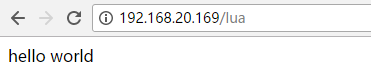
备注:
centos下还可以通过yum的方式安装openresty,但在国内的网络环境下,这种方式时灵时不灵(国外的主机上就没有问题),我怀疑是国内网络的问题。有兴趣的同学可以尝试下。具体命令如下:
yum install yum-utils yum-config-manager --add-repo https://openresty.org/yum/centos/OpenResty.repo yum install openresty
