2019独角兽企业重金招聘Python工程师标准>>> 
What you'll get
a responsive interface (because Bootstrap is)
an heavy rewrite of the original django-admin templates, but with compatibility in mind.
collapsable elements
goodies like application name 'translations' without using the {% trans %} tag (to be documented)
you can choose between Bootstrap 2 and Bootstrap 3
Requirements
Django >= 1.4.x
Source code
On Github of course: https://github.com/riccardo-forina/django-admin-bootstrapped
Installation
pip install django-admin-bootstrapped(virtualenv highly suggested)add
django_admin_bootstrappedinto the INSTALLED_APPS list beforedjango.contrib.adminhave fun!
Your INSTALLED_APPS should look like this:
INSTALLED_APPS = (
'django_admin_bootstrapped',
'django.contrib.admin',
...
)Switch to Bootstrap3
Available from version 1.6.2: Do the previous steps, then add'django_admin_bootstrapped.bootstrap3' into the INSTALLED_APPS list before'django_admin_bootstrapped'.
Your INSTALLED_APPS should look like this:
INSTALLED_APPS = (
'django_admin_bootstrapped.bootstrap3',
'django_admin_bootstrapped',
'django.contrib.admin',
...
)
Goodies
Translate/change an application name with a template
With the default admin you can't change the application name, but django-admin-bootstrapped let you do it in a really easy way. Just create a file named admin_app_name.html into the application's template folder. Eg: myapp/templates/admin_app_name.html orproject/templates/myapp/admin_app_name.html.
Add custom html to the change form of any model with a template
You can inject custom html on top of any change form creating a template namedadmin_model_MODELNAME_change_form.html into the application's template folder. Eg:myapp/templates/admin_model_mymodelname_change_form.html orproject/templates/myapp/admin_model_mymodelname_change_form.html.
Inline sortable
You can add drag&drop sorting capability to any inline with a couple of changes to your code.
First, add a position field in your model (and sort your model accordingly), for example:
class TestSortable(models.Model):
that = models.ForeignKey(TestMe)
position = models.PositiveSmallIntegerField("Position")
test_char = models.CharField(max_length=5)
class Meta:
ordering = ('position', )Then in your admin.py create a class to handle the inline using thedjango_admin_bootstrapped.admin.models.SortableInline mixin, like this:
from django_admin_bootstrapped.admin.models import SortableInline
from models import TestSortable
class TestSortable(admin.StackedInline, SortableInline):
model = TestSortable
extra = 0You can now use the inline as usual. The result will look like this:
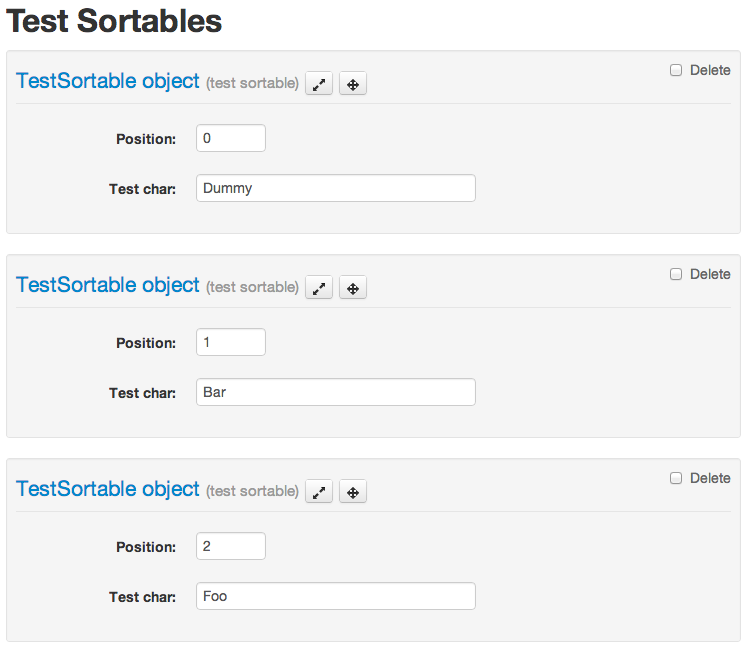
This feature was brought to you by Kyle Bock. Thank you Kyle!
XHTML Compatible
Compatible with both html and xhtml. To enable xhtml for your django app add the following to your settings.py: DEFAULT_CONTENT_TYPE = 'application/xhtml+xml'
Generic lookups in admin
All that needs to be done is change the admin widget with either formfield_overrides like this:
from django_admin_bootstrapped.widgets import GenericContentTypeSelect
class SomeModelAdmin(admin.ModelAdmin):
formfield_overrides = {
models.ForeignKey: {'widget': GenericContentTypeSelect},
}Or if you want to be more specific:
from django_admin_bootstrapped.widgets import GenericContentTypeSelect
class SomeModelAdmin(admin.ModelAdmin):
def formfield_for_dbfield(self, db_field, **kwargs):
if db_field.name == 'content_type':
kwargs['widget'] = GenericContentTypeSelect
return super(SomeModelAdmin, self).formfield_for_dbfield(db_field, **kwargs)If you decide on using formfield_overrides you should be aware of its limitations with relation fields.
This feature (and many more) was brought to you by Jacob Magnusson. Thank you Jacob!
Updates
==== 1.6.2 (2013-11-28) ====
Bootstrap 3 theme (thanks to ze-phyr-us). In order to use it, add
django_admin_bootstrapped.bootstrap3beforedjango_admin_bootstrappedinto yourINSTALLED_APPSsetting.
==== 1.6.1 (2013-11-16) ====
FIX #56: jquery now loaded from local installation, not the CDN
FIX #65: recent actions now has working urls
==== 1.6.0 (2013-11-08) ====
django 1.6 compatibility
experimental support to Django-CMS 2.4. This is thanks to a fork of kayluhb, which has never been transformed in a PR, but still it's worth a try.
Python 3 compatibility (it has always been compatible, but now it's flagged appropriately as such)
changed version to 1.6 to reflect the 'Stable' status of the project and the compatibility with Django 1.6
==== 0.4.3 (2013-08-27) ====
display errors properly for inlines (thanks to jmagnusson)
==== 0.4.2 (2013-08-10) ====
checkboxes now properly aligned
admin title translation now working with a dedicated template
==== 0.4.1 (2013-05-29) ====
tooltips for title attributes
generic relation lookup plugin
FIX: Twitter Bootstrap Responsive Navbar Broken on Small Screens (http://stackoverflow.com/questions/10185384/twitter-bootstrap-responsive-navbar-broken-on-small-screens) as reported by Fernando (https://twitter.com/fersan3)
FIX: login page responsive layout
FIX #6: autocapitalization disabled in the login form (mobile friendly)
FIX #13: boolean fields will show the help text if provided
FIX #36: list filters now partially usable on a mobile fine
==== 0.4 (2013-05-27) ====
added compatibility for django-cms (thanks to kayluhb)
xhtml cleanup (thanks to Ricklef Wohlers)
UI cleanup (thanks to intuxicated & yceruto)
Twitter Bootstrap version 2.3.1 (thanks to yceruto)
admin static files now loaded using relative urls (thanks to jmagnusson)
==== 0.3.2 (2013-02-06) ====
temporary bugfix for change_list actions
==== 0.3.1 (2013-01-19) ====
registration template fixes
registration template fixes
==== 0.3 (2013-01-17) ====
dropped tabs in homepage in favour of vanilla list of available applications
application dropdown menu for fast access in navbar
filters moved to a dropdown in navbar to gain screen space
added documentation for the translation goodies
==== 0.2 (2012-12-04) ====
sortable inlines
inlines wrapped in wells for UI consistency
==== 0.1.1 (2012-11-20) ====
added a test project
upgrade to Twitter Bootstrap 2.2.1 (issue #8)
implemented inline tabular view
fixed the messages styling
temporary fix for the page title
open is now the default style for the stacked inlines
filters in the change list views are now positioned on the left, to handle wide tables
pagination rendered with a smaller style (issue #2)
==== 0.1.0 (2012-10-22) ====
first release
Contribute!
This is not a complete project. I know for sure that the tabular inline form wil not work, because I didn't style it. Surely there will be edge cases, but still this is a project I used in production. Unluckly my time is quite limited, so every kind of help will be gladly appreciated!
Screenshots
Homepage
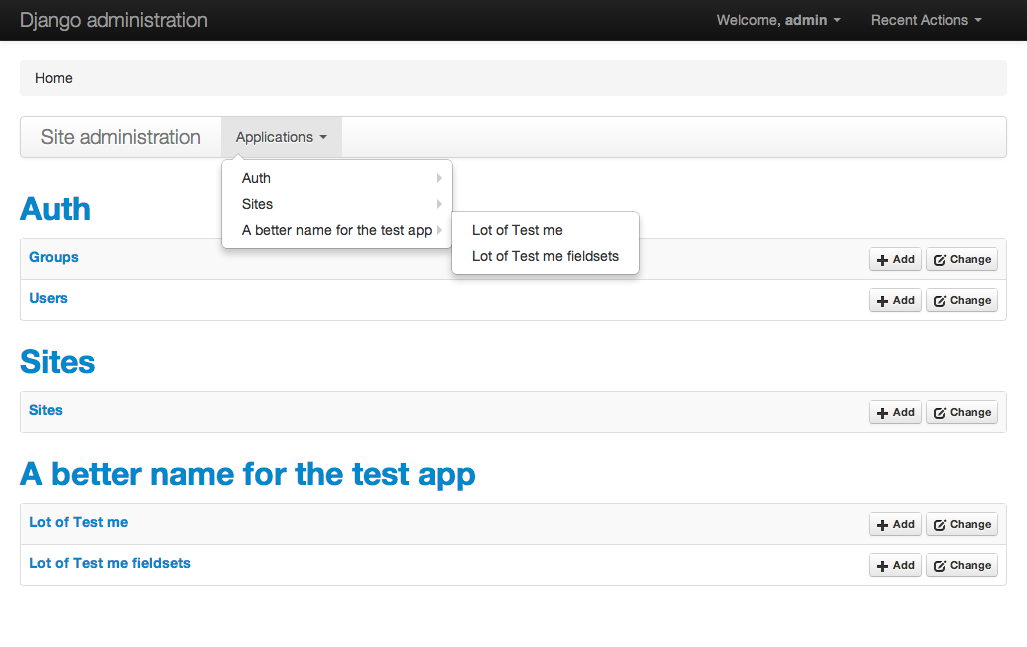
List view with filters in dropdown

Change form view

Get involved
Feel free to leave your comment, but please remember that these thoughts and opinions are my own, and not that of my employer.
