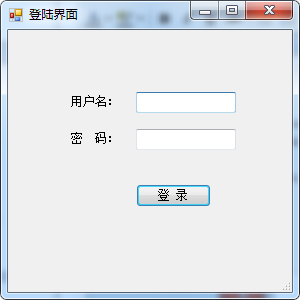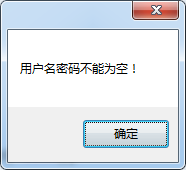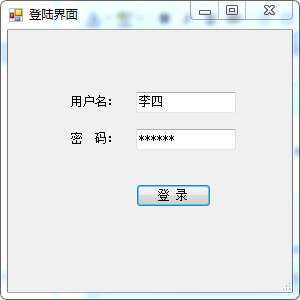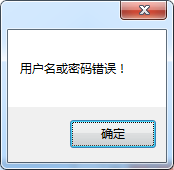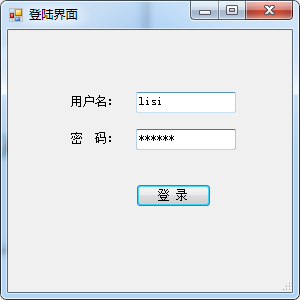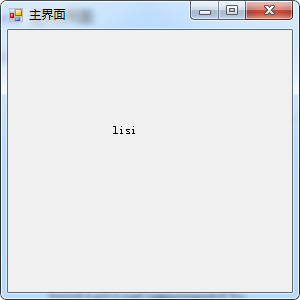using System; using System.Collections.Generic; using System.Linq; using System.Text; using System.Data.SqlClient; namespace 登陆界面.DataConnection { class DataConnection { private static string connstr = "server=.; database=mydb; user=sa; pwd=ray; "; public static SqlConnection Conn { get { return new SqlConnection (connstr); } } } }


using System; using System.Collections.Generic; using System.Linq; using System.Text; namespace 登陆界面.Model { class LoginTable { private string username; public string Username { get { return username; } set { username = value; } } private string name; public string Name { get { return name; } set { name = value; } } private string password; public string Password { get { return password; } set { password = value; } } } }


using System; using System.Collections.Generic; using System.Linq; using System.Text; using System.Data.SqlClient; namespace 登陆界面.DataOperation { class LoginData { private SqlConnection _conn; private SqlCommand _cmd; private SqlDataReader _dr; public LoginData() { _conn = DataConnection.DataConnection.Conn; _cmd = _conn.CreateCommand(); } //通过用户名验证密码是否正确 public bool Checked(string name,string pwd) { _cmd.CommandText = "select Password from Login where UserName=@name"; _cmd.Parameters.Clear(); _cmd.Parameters.AddWithValue("@name",name); _conn.Open(); _dr = _cmd.ExecuteReader(); if (_dr.HasRows) { _dr.Read(); if (_dr[0].ToString() == pwd) { return true; } else { return false; } } else { return false; } _conn.Close(); } } }
using System; using System.Collections.Generic; using System.ComponentModel; using System.Data; using System.Drawing; using System.Linq; using System.Text; using System.Windows.Forms; namespace 登陆界面 { public partial class Login : Form { //定义成员变量 public string username; public Login() { InitializeComponent(); } private void button1_Click(object sender, EventArgs e) { //取出用户名和密码 string uid = txtUID.Text; string pwd = txtPWD.Text; if (uid != "" && pwd != "") { DataOperation.LoginData data = new DataOperation.LoginData(); if (data.Checked(uid, pwd)) { username=uid; //将用户名赋值给成员变量 this.DialogResult=DialogResult.OK; //将该窗体的返回值变为ok this.Close(); //关闭该窗体 } else { MessageBox.Show("用户名或密码错误!"); } } else { MessageBox.Show("用户名密码不能为空!"); } } } }
using System; using System.Collections.Generic; using System.ComponentModel; using System.Data; using System.Drawing; using System.Linq; using System.Text; using System.Windows.Forms; namespace 登陆界面 { public partial class 主界面 : Form { private string uid; private DataOperation.LoginData lda; public 主界面() { InitializeComponent(); } public 主界面(string username) { InitializeComponent(); uid = username; lda = new DataOperation.LoginData(); } private void 主界面_Load(object sender, EventArgs e) { label1.Text = uid; } } }
using System; using System.Collections.Generic; using System.Linq; using System.Windows.Forms; namespace 登陆界面 { static class Program { /// <summary> /// 应用程序的主入口点。 /// </summary> [STAThread] static void Main() { Application.EnableVisualStyles(); Application.SetCompatibleTextRenderingDefault(false); //造一个登录窗体 登陆界面.Login log = new Login(); if (log.ShowDialog() == DialogResult.OK) { Application.Run(new 主界面(log.username)); } } } }