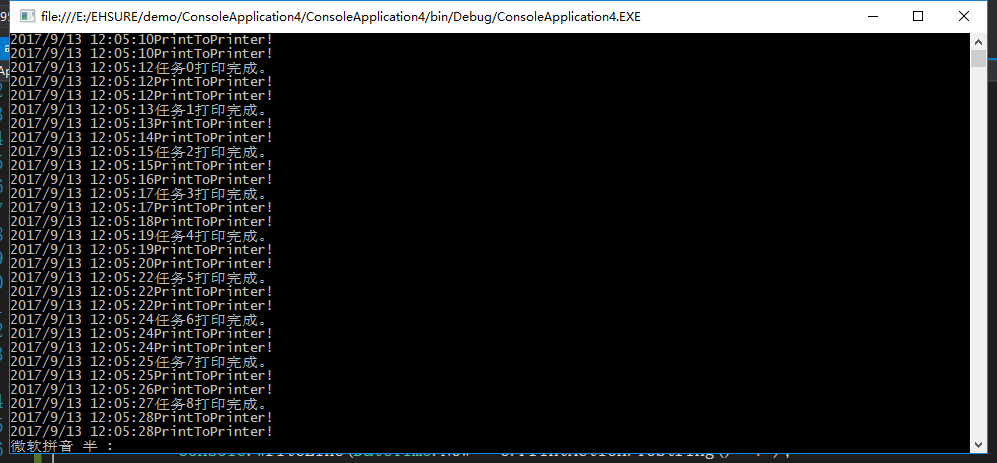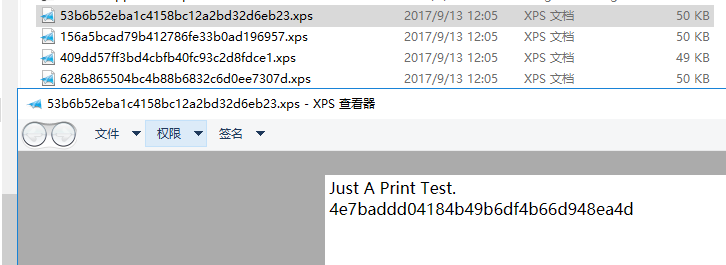主要是想试试Microsoft XPS Document 打印时怎样去掉那个“将打印输出另存为”对话框
using System;
using System.Drawing;
using System.Drawing.Printing;
using System.Printing;
using System.Runtime.InteropServices;
namespace ConsoleApplication4
{
/// <summary>
/// 控制台玩 Microsoft XPS Document 打印
/// </summary>
class Program
{
//Win32 Api定义
[DllImport("user32.dll")]
static extern IntPtr FindWindow(string lpClassName, string lpWindowName);
[DllImport("user32.dll")]
static extern IntPtr FindWindowEx(IntPtr hwndParent, IntPtr hwndChildAfeter, string lpszClass, string lpszWindow);
[DllImport("user32.dll")]
static extern IntPtr SendMessage(IntPtr hWnd, uint Msg, IntPtr wParam, String lParam);
[DllImport("user32.dll")]
static extern bool PostMessage(IntPtr hWnd, uint Msg, IntPtr wParam, IntPtr lParam);
//Win32消息定义
const uint WM_SETTEXT = 0x000c;
const uint WM_IME_KEYDOWN = 0x0290;
const uint WM_LBUTTONDOWN = 0x0201;
const uint WM_LBUTTONUP = 0x0202;
static void Main(string[] args)
{
PrintDocument pd = new PrintDocument();
pd.PrinterSettings.PrinterName = "Microsoft XPS Document Writer";
pd.PrintController = new StandardPrintController();
pd.BeginPrint += Pd_BeginPrint;
pd.PrintPage += Pd_PrintPage;
pd.EndPrint += Pd_EndPrint;
Action printTask = () =>
{
System.Threading.Thread t = new System.Threading.Thread(() =>
{
while (true)
{
IntPtr hWnd = FindWindow("#32770", "将打印输出另存为");
if (hWnd != IntPtr.Zero)
{
IntPtr hChild;
// 由于输入框被多个控件嵌套,因此需要一级一级的往控件内找到输入框
hChild = FindWindowEx(hWnd, IntPtr.Zero, "DUIViewWndClassName", String.Empty);
hChild = FindWindowEx(hChild, IntPtr.Zero, "DirectUIHWND", String.Empty);
hChild = FindWindowEx(hChild, IntPtr.Zero, "FloatNotifySink", String.Empty);
hChild = FindWindowEx(hChild, IntPtr.Zero, "ComboBox", String.Empty);
hChild = FindWindowEx(hChild, IntPtr.Zero, "Edit", String.Empty);
SendMessage(hChild, WM_SETTEXT, IntPtr.Zero, AppDomain.CurrentDomain.BaseDirectory + Guid.NewGuid().ToString().Replace("-", "") + ".xps");
System.Threading.Thread.Sleep(100);
// 找到对话框内的保存按钮
hChild = IntPtr.Zero;
hChild = FindWindowEx(hWnd, IntPtr.Zero, "Button", "保存(&S)");
// 向保存按钮发送2个消息,以模拟click消息,借此来按下保存按钮
PostMessage(hChild, WM_LBUTTONDOWN, IntPtr.Zero, IntPtr.Zero);
PostMessage(hChild, WM_LBUTTONUP, IntPtr.Zero, IntPtr.Zero);
}
System.Threading.Thread.Sleep(100);
}
});
t.Start();
int index = 0;
while (index < 10)
{
pd.Print();
LocalPrintServer prtSrv = new LocalPrintServer();
PrintQueue queue = prtSrv.GetPrintQueue("Microsoft XPS Document Writer");
do
{
System.Threading.Thread.Sleep(1000);
queue.Refresh();
} while (queue.NumberOfJobs > 0);
Console.WriteLine(DateTime.Now +string.Format( "任务{0}打印完成。",index));
index++;
}
};
printTask.BeginInvoke(null, null);
Console.ReadLine();
}
private static void Pd_EndPrint(object sender, PrintEventArgs e)
{
Console.WriteLine(DateTime.Now + e.PrintAction.ToString()+"!");
}
private static void Pd_PrintPage(object sender, PrintPageEventArgs e)
{
var g = e.Graphics;
g.DrawString("Just A Print Test." +
Environment.NewLine +
Guid.NewGuid().ToString().Replace("-", ""),new System.Drawing.Font("微软雅黑", 12F), new SolidBrush(Color.Black), new Point(2, 2));
}
private static void Pd_BeginPrint(object sender, PrintEventArgs e)
{
Console.WriteLine(DateTime.Now + e.PrintAction.ToString() + "!");
}
}
}