haproxy负载均衡
一、拓扑
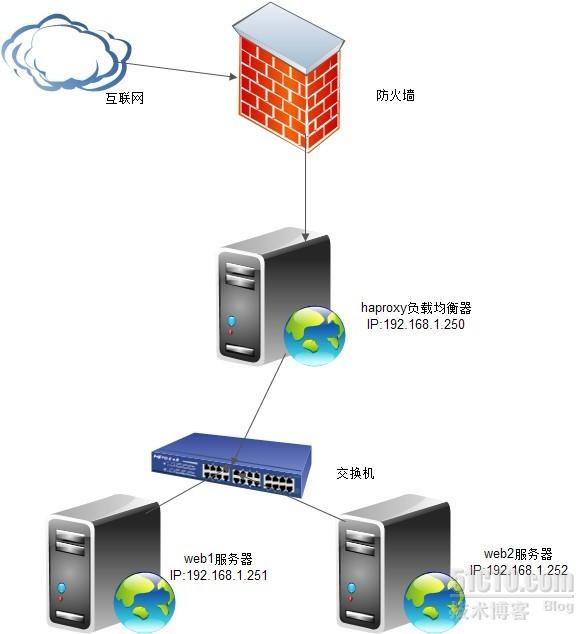
二、安装负载均衡服务器软件
wget http://haproxy.1wt.eu/download/1.4/src/haproxy-1.4.18.tar.gz
tar zxvf haproxy-1.4.18.tar.gz
cd haproxy-1.4.18
uname -a
make TARGET=linux26 PREFIX=/usr/local/haproxy
make install PREFIX=/usr/local/haproxy
三、配置haproxy
vi haproxy.cfg
#######################################################
global
maxconn 5120
chroot /usr/local/haproxy
uid 100
gid 100
daemon
quiet
nbproc 2
pidfile /usr/local/haproxy/haproxy.pid
########################################################
defaults
log global
log 127.0.0.1 local3
mode http
option httplog
option dontlognull
option redispatch
retries 3
maxconn 3000
contimeout 5000
clitimeout 50000
srvtimeout 50000
##########################################################
listen web 192.168.1.250:80
mode http
# mode tcp
balance roundrobin
option forwardfor
option httpclose
option httpchk GET /index.html
server web1 192.168.1.251:80 check inter 5000 fall 1 rise 2 weight 1
server web2 192.168.1.252:80 check inter 5000 fall 1 rise 2 weight 1
##########################################################
listen status 192.168.1.250:8080
stats enable
stats uri /admin
stats auth admin:admin
stats realm Haproxy \ statistic
##########################################################
###################到此haproxy简单配置成功#################
四、启动: /usr/local/haproxy/sbin/haproxy -f /usr/local/haproxy/haproxy.cfg
由于需要方便使用我便写成shell启动脚本:
vi /etc/rc.d/init.d/haproxy
#!/bin/bash
PATH=/sbin:/bin:/usr/sbin:/usr/bin:/usr/local/haproxy/sbin
servername=haproxy
serverdir=/usr/local/haproxy
daemon=/usr/local/haproxy/sbin/haproxy
config=/usr/local/haproxy/haproxy.cfg
pidfile=/usr/local/haproxy/haproxy.pid
./etc/rc.d/init.d/functions
case "$1" in
start)
$daemon -f $config
echo "......"
;;
stop)
server_id=`cat $pidfile`
kill $server_id
echo "......."
;;
restart)
$daemon -f $config -p $pidfile -sf $(cat $pidfile)
echo "......."
;;
*)
echo "Usage:$0 {start|stop|restart}"
exit 1
esac
##########################################################################
五、测试
web1-------->ip:192.168.1.251------------>index.html------------->the is web1
web2-------->ip:192.168.1.252------------>index.html------------->the is web2
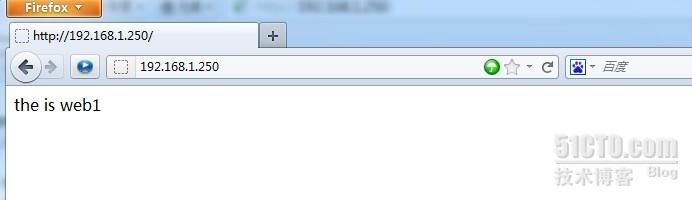
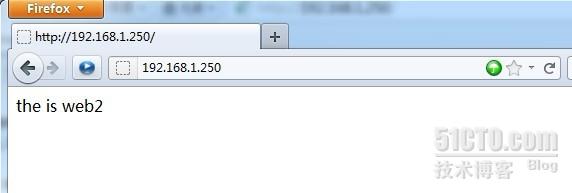
后台监控管理:

当web1服务器断开时:
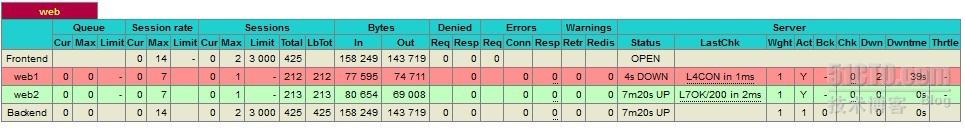
当web1服务器恢复时:
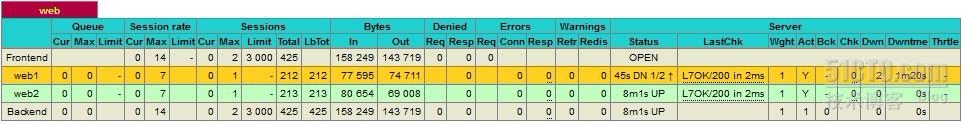
#################################到些测试完毕######################
六、日志的配置:
##########添加下面语句#########
vi /etc/syslog.conf
local3.* /var/log/haproxy.log
local0.* /var/log/haproxy.log
##########修改下面语句##########
vi /etc/sysconfig/syslog
SYSLOGD_OPTIONS="-r -m 0"
############重启服务#############
service syslog restart
service haproxy restart
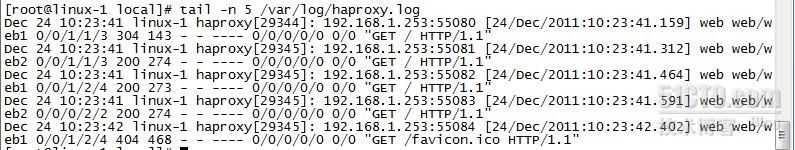
#############################################################################
简单讲解配置文件:
maxconn 5120 ###最大连接数
chroot /usr/local/haproxy ###工作目录
uid 100 ###运行用户uid
gid 100 ###这个就是用户组
daemon ###在后台运行
quiet ###使用的模式(启动时没有输出),可以使用debug模式
nbproc 2 ###启动实例设置
pidfile /usr/local/haproxy/haproxy.pid ###这个是PID
log 127.0.0.1 local3 ###日志文件
mode http ###使用http模式,还有一个tcp模式,这个是七层和四层的区别
option httplog ###日志类型
retries 3 ###检查连接服务器失败的次数
contimeout 5000 ###连接超时
clitimeout 50000 ###客户端连接超时
srvtimeout 50000 ###服务器端连接超时
balance roundrobin ###算法
option httpchk GET /index.html ###检查的页面
#####################以下两句源服务器#####################
server web1 192.168.1.251:80 check inter 5000 fall 1 rise 2 weight 1
server web2 192.168.1.252:80 check inter 5000 fall 1 rise 2 weight 1
########################监控页面##########################
listen status 192.168.1.250:8080
stats enable
stats uri /admin
stats auth admin:admin
stats realm Haproxy \ statistic
转载于:https://blog.51cto.com/youzao/752211
