2019独角兽企业重金招聘Python工程师标准>>> 
示例图:
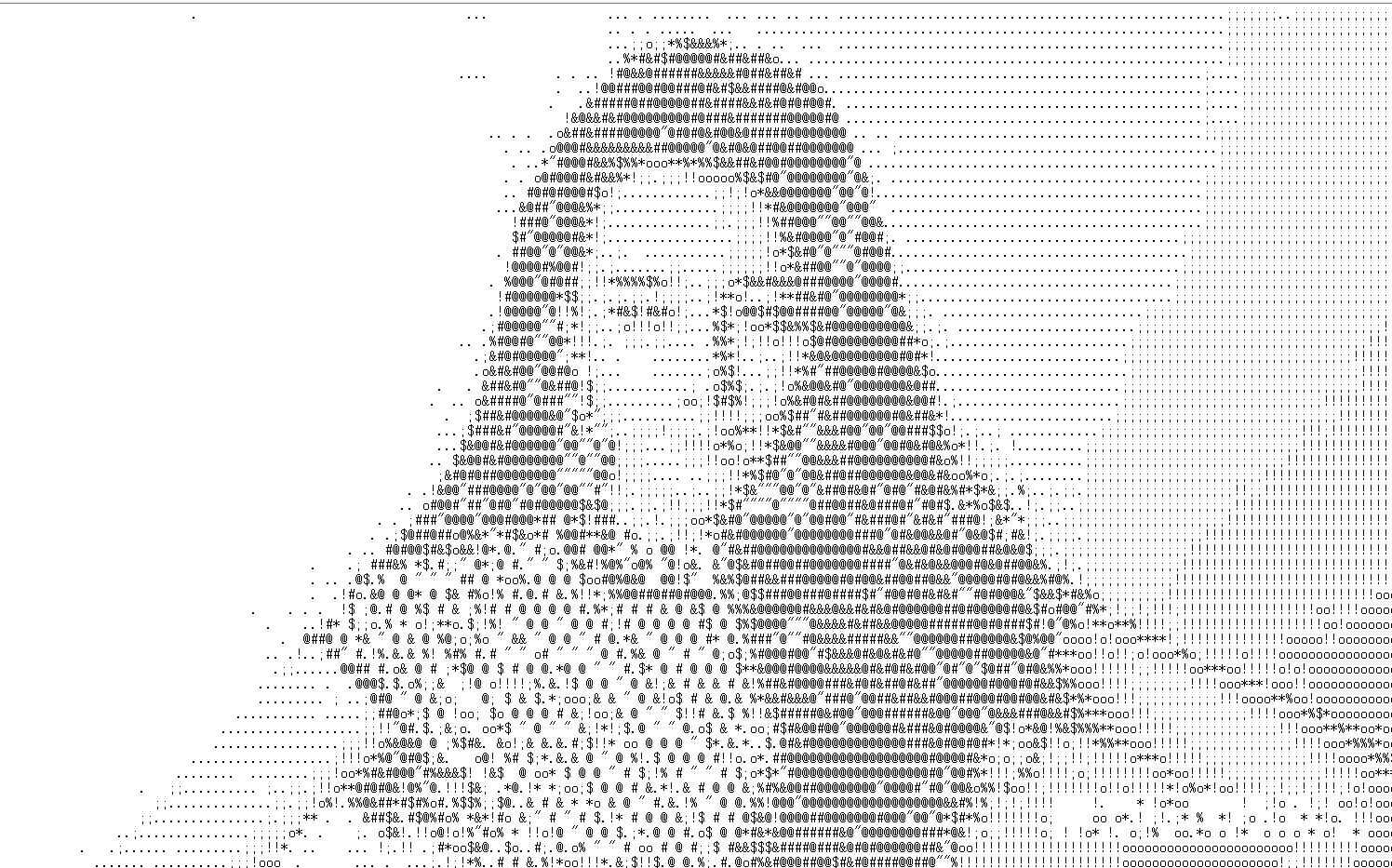
建议:图片压缩一下。
代码:
package list.test;
import java.awt.image.BufferedImage;
import java.io.BufferedWriter;
import java.io.File;
import java.io.FileWriter;
import java.io.IOException;
import javax.imageio.ImageIO;
/**
* @author 东哥 2016年10月27日
*
*/
public class AsciiPic {
/**
* @param path
* 图片路径
*/
public static void createAsciiPic(final String path) {
//final String base = "\"@#&$%*o!;.";// 字符串由复杂到简单
final String base = "#8XOHLTI)i=+;:,. ";// 字符串由复杂到简单
try {
final BufferedImage image = ImageIO.read(new File(path)); //读取图片
//输出到指定文件中
final BufferedWriter fos = new BufferedWriter(new FileWriter("D:\\\\abc.txt",false)); //true表示是否追加
for (int y = 0; y < image.getHeight(); y += 2) {
for (int x = 0; x < image.getWidth(); x++) {
final int pixel = image.getRGB(x, y);
final int r = (pixel & 0xff0000) >> 16, g = (pixel & 0xff00) >> 8, b = pixel & 0xff;
final float gray = 0.299f * r + 0.578f * g + 0.114f * b;
final int index = Math.round(gray * (base.length() + 1) / 255);
String s = index >= base.length() ? " " : String.valueOf(base.charAt(index));
System.out.print(s);
fos.write(s);
}
fos.newLine();
System.out.println();
}
fos.close();
} catch (final IOException e) {
e.printStackTrace();
}
}
/**
* test
*
* @param args
*/
public static void main(final String[] args) {
AsciiPic.createAsciiPic("D:\\ABC.jpg");
}
} java实现图片转ascii字符画
参考 :https://blog.csdn.net/renhd_1987/article/details/52948978
图片压缩:
package list.test;
import java.awt.Graphics2D;
import java.awt.Rectangle;
import java.awt.RenderingHints;
import java.awt.geom.AffineTransform;
import java.awt.image.BufferedImage;
import java.awt.image.ColorModel;
import java.awt.image.WritableRaster;
import java.io.File;
import java.io.FileInputStream;
import java.io.FileNotFoundException;
import java.io.IOException;
import java.io.InputStream;
import javax.imageio.ImageIO;
/**
* 图片工具类,完成图片的截取
* 所有方法返回值均未boolean型
*/
public class ImageHelper {
/**
* 实现图像的等比缩放
* @param source
* @param targetW
* @param targetH
* @return
*/
private static BufferedImage resize(BufferedImage source, int targetW,
int targetH) {
// targetW,targetH分别表示目标长和宽
int type = source.getType();
BufferedImage target = null;
double sx = (double) targetW / source.getWidth();
double sy = (double) targetH / source.getHeight();
// 这里想实现在targetW,targetH范围内实现等比缩放。如果不需要等比缩放
// 则将下面的if else语句注释即可
if (sx < sy) {
sx = sy;
targetW = (int) (sx * source.getWidth());
} else {
sy = sx;
targetH = (int) (sy * source.getHeight());
}
if (type == BufferedImage.TYPE_CUSTOM) { // handmade
ColorModel cm = source.getColorModel();
WritableRaster raster = cm.createCompatibleWritableRaster(targetW,
targetH);
boolean alphaPremultiplied = cm.isAlphaPremultiplied();
target = new BufferedImage(cm, raster, alphaPremultiplied, null);
} else
target = new BufferedImage(targetW, targetH, type);
Graphics2D g = target.createGraphics();
// smoother than exlax:
g.setRenderingHint(RenderingHints.KEY_INTERPOLATION,
RenderingHints.VALUE_INTERPOLATION_BICUBIC);
g.drawRenderedImage(source, AffineTransform.getScaleInstance(sx, sy));
g.dispose();
return target;
}
/**
* 实现图像的等比缩放和缩放后的截取, 处理成功返回true, 否则返回false
* @param inFilePath 要截取文件的路径
* @param outFilePath 截取后输出的路径
* @param width 要截取宽度
* @param hight 要截取的高度
* @throws Exception
*/
public static boolean compress(String inFilePath, String outFilePath,
int width, int hight) {
boolean ret = false;
File file = new File(inFilePath);
File saveFile = new File(outFilePath);
InputStream in = null;
try {
in = new FileInputStream(file);
ret = compress(in, saveFile, width, hight);
} catch (FileNotFoundException e) {
e.printStackTrace();
ret = false;
} finally{
if(null != in){
try {
in.close();
} catch (IOException e) {
e.printStackTrace();
}
}
}
return ret;
}
/**
* 实现图像的等比缩放和缩放后的截取, 处理成功返回true, 否则返回false
* @param in 要截取文件流
* @param outFilePath 截取后输出的路径
* @param width 要截取宽度
* @param hight 要截取的高度
* @throws Exception
*/
public static boolean compress(InputStream in, File saveFile,
int width, int hight) {
// boolean ret = false;
BufferedImage srcImage = null;
try {
srcImage = ImageIO.read(in);
} catch (IOException e) {
e.printStackTrace();
return false;
}
if (width > 0 || hight > 0) {
// 原图的大小
int sw = srcImage.getWidth();
int sh = srcImage.getHeight();
// 如果原图像的大小小于要缩放的图像大小,直接将要缩放的图像复制过去
if (sw > width && sh > hight) {
srcImage = resize(srcImage, width, hight);
} else {
String fileName = saveFile.getName();
String formatName = fileName.substring(fileName
.lastIndexOf('.') + 1);
try {
ImageIO.write(srcImage, formatName, saveFile);
} catch (IOException e) {
e.printStackTrace();
return false;
}
return true;
}
}
// 缩放后的图像的宽和高
int w = srcImage.getWidth();
int h = srcImage.getHeight();
// 如果缩放后的图像和要求的图像宽度一样,就对缩放的图像的高度进行截取
if (w == width) {
// 计算X轴坐标
int x = 0;
int y = h / 2 - hight / 2;
try {
saveSubImage(srcImage, new Rectangle(x, y, width, hight), saveFile);
} catch (IOException e) {
e.printStackTrace();
return false;
}
}
// 否则如果是缩放后的图像的高度和要求的图像高度一样,就对缩放后的图像的宽度进行截取
else if (h == hight) {
// 计算X轴坐标
int x = w / 2 - width / 2;
int y = 0;
try {
saveSubImage(srcImage, new Rectangle(x, y, width, hight), saveFile);
} catch (IOException e) {
e.printStackTrace();
return false;
}
}
return true;
}
/**
* 实现图像的等比缩放和缩放后的截取, 处理成功返回true, 否则返回false
* @param in 图片输入流
* @param saveFile 压缩后的图片输出流
* @param proportion 压缩比
* @throws Exception
*/
public static boolean compress(InputStream in, File saveFile, int proportion) {
if(null == in
||null == saveFile
||proportion < 1){// 检查参数有效性
//LoggerUtil.error(ImageHelper.class, "--invalid parameter, do nothing!");
return false;
}
BufferedImage srcImage = null;
try {
srcImage = ImageIO.read(in);
} catch (IOException e) {
e.printStackTrace();
return false;
}
// 原图的大小
int width = srcImage.getWidth() / proportion;
int hight = srcImage.getHeight() / proportion;
srcImage = resize(srcImage, width, hight);
// 缩放后的图像的宽和高
int w = srcImage.getWidth();
int h = srcImage.getHeight();
// 如果缩放后的图像和要求的图像宽度一样,就对缩放的图像的高度进行截取
if (w == width) {
// 计算X轴坐标
int x = 0;
int y = h / 2 - hight / 2;
try {
saveSubImage(srcImage, new Rectangle(x, y, width, hight), saveFile);
} catch (IOException e) {
e.printStackTrace();
return false;
}
}
// 否则如果是缩放后的图像的高度和要求的图像高度一样,就对缩放后的图像的宽度进行截取
else if (h == hight) {
// 计算X轴坐标
int x = w / 2 - width / 2;
int y = 0;
try {
saveSubImage(srcImage, new Rectangle(x, y, width, hight), saveFile);
} catch (IOException e) {
e.printStackTrace();
return false;
}
}
return true;
}
/**
* 实现缩放后的截图
* @param image 缩放后的图像
* @param subImageBounds 要截取的子图的范围
* @param subImageFile 要保存的文件
* @throws IOException
*/
private static void saveSubImage(BufferedImage image,
Rectangle subImageBounds, File subImageFile) throws IOException {
if (subImageBounds.x < 0 || subImageBounds.y < 0
|| subImageBounds.width - subImageBounds.x > image.getWidth()
|| subImageBounds.height - subImageBounds.y > image.getHeight()) {
//LoggerUtil.error(ImageHelper.class, "Bad subimage bounds");
return;
}
BufferedImage subImage = image.getSubimage(subImageBounds.x,subImageBounds.y, subImageBounds.width, subImageBounds.height);
String fileName = subImageFile.getName();
String formatName = fileName.substring(fileName.lastIndexOf('.') + 1);
ImageIO.write(subImage, formatName, subImageFile);
}
public static void main(String[] args) throws Exception {
/**
* saveSubImage 截图类的使用
* srcImage 为BufferedImage对象
* Rectangle 为需要截图的长方形坐标
* saveFile 需要保存的路径及名称
* **/
//需要截图的长方形坐标
/*Rectangle rect =new Rectangle();
rect.x=40;
rect.y=40;
rect.height=160;
rect.width=160;
InputStream in = null;
//需要保存的路径及名称
File saveFile = new File("d:\\ioc\\files\\aaa2.jpg");
//需要进行处理的图片的路径
in = new FileInputStream(new File("d:\\ioc\\files\\aaa.jpg"));
BufferedImage srcImage = null;
//将输入的数据转为BufferedImage对象
srcImage = ImageIO.read(in);
ImageHelper img=new ImageHelper();
img.saveSubImage(srcImage, rect, saveFile);*/
/**
* compress 图片缩放类的使用(缩略图)
* srcImage 为InputStream对象
* Rectangle 为需要截图的长方形坐标
* proportion 为压缩比例
* **/
InputStream in = null;
//缩放后需要保存的路径
File saveFile = new File("d:\\ABC.jpg");
try {
//原图片的路径
in = new FileInputStream(new File("d:\\download.jpg"));
if(compress(in, saveFile, 5)){
System.out.println("图片压缩5倍!");
}
} catch (Exception e) {
e.printStackTrace();
} finally {
in.close();
}
}
} 参考: https://blog.csdn.net/abubu123/article/details/77099950
