如何用纯 CSS 创作一个“女神来了,快让路”的动画
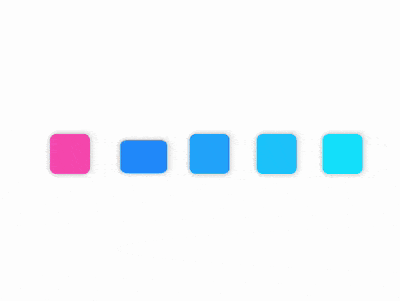
效果预览
在线演示按下右侧的“点击预览”按钮可以在当前页面预览,点击链接可以全屏预览。
https://codepen.io/comehope/pen/RYZbmE
可交互视频
此视频是可以交互的,你可以随时暂停视频,编辑视频中的代码。
请用 chrome, safari, edge 打开观看。
https://scrimba.com/p/pEgDAM/c7MPZtg
源代码下载
本地下载每日前端实战系列的全部源代码请从 github 下载:
https://github.com/comehope/front-end-daily-challenges
代码解读
定义 dom,容器中包含 2 个子元素,分别代表 1 个女生和一群男生(4个),每个 span 元素代表 1 个人(1 个方块):
<figure class="container">
<span class="girl"></span>
<div class="boys">
<span></span>
<span></span>
<span></span>
<span></span>
</div>
</figure>
居中显示:
body {
margin: 0;
height: 100vh;
display: flex;
align-items: center;
justify-content: center;
}
定义容器尺寸和它的子元素布局:
.container {
width: 8em;
height: 1em;
font-size: 35px;
display: flex;
justify-content: space-between;
}
画出 5 个方块,用边框作为辅助线帮助定位:
.container span {
width: 1em;
height: 1em;
border: 1px dashed black; /* 辅助线 */
}
.boys {
width: 6em;
display: flex;
justify-content: space-between;
}
用伪元素设置元素的样式,使它们变得柔和一些,为男生和男生填上不同的颜色,同时删掉上一步的辅助线:
.container span::before {
content: '';
position: absolute;
width: inherit;
height: inherit;
border-radius: 15%;
box-shadow: 0 0 0.2em rgba(0, 0, 0, 0.3);
}
.girl::before {
background-color: hotpink;
}
.boys span::before {
background-color: dodgerblue;
}
使 4 个男生色块的颜色逐渐变淡,增加一点层次感:
.boys span:nth-child(1)::before {
filter: brightness(1);
}
.boys span:nth-child(2)::before {
filter: brightness(1.15);
}
.boys span:nth-child(3)::before {
filter: brightness(1.3);
}
.boys span:nth-child(4)::before {
filter: brightness(1.45);
}
接下来制作动画效果。
先增加女生移动的效果,同时颜色也做渐淡处理,后面其他动画的时间要保持一致,所以把动画时长设置为变量:
.container span {
width: 1em;
height: 1em;
--duration: 3s;
}
.girl {
animation: slide var(--duration) ease-in-out infinite;
}
@keyframes slide {
from {
transform: translateX(0);
filter: brightness(1);
}
to {
transform: translatex(calc(8em - (1em * 1.25)));
filter: brightness(1.45);
}
}
然后增加第 1 个男生跳开的动画效果,注意从 15% 到 35% 旋转的原点是在元素的正上方:
.boys span {
animation: var(--duration) ease-in-out infinite;
}
.boys span:nth-child(1) {
animation-name: jump-off-1;
}
@keyframes jump-off-1 {
0%, 15% {
transform: rotate(0deg);
}
35%, 100% {
transform-origin: -50% center;
transform: rotate(-180deg);
}
}
参考第 1 个男生的动画效果,再增加另外 3 个男生跳开的动画效果,区别只是调整了关键帧的时间,依次后延 15% 的时间:
.boys span:nth-child(2) {
animation-name: jump-off-2;
}
.boys span:nth-child(3) {
animation-name: jump-off-3;
}
.boys span:nth-child(4) {
animation-name: jump-off-4;
}
@keyframes jump-off-2 {
0%, 30% {
transform: rotate(0deg);
}
50%, 100% {
transform-origin: -50% center;
transform: rotate(-180deg);
}
}
@keyframes jump-off-3 {
0%, 45% {
transform: rotate(0deg);
}
65%, 100% {
transform-origin: -50% center;
transform: rotate(-180deg);
}
}
@keyframes jump-off-4 {
0%, 60% {
transform: rotate(0deg);
}
80%, 100% {
transform-origin: -50% center;
transform: rotate(-180deg);
}
}
为第 1 个男生增加拟人的动画效果,这个效果写在 ::before 伪元素中,动画的过程是从正常到压扁、然后抻长、再压扁、最后恢复正常,注意从 25% 到 40% 的压扁变形,因为此时主元素已经翻个儿,所以 transform-origin 的原点和 从 5% 到 15% 的压扁变形的原点不一样:
.boys span::before {
animation: var(--duration) ease-in-out infinite;
}
.boys span:nth-child(1)::before {
filter: brightness(1);
animation-name: jump-down-1;
}
@keyframes jump-down-1 {
5% {
transform: scale(1, 1);
}
15% {
transform-origin: center bottom;
transform: scale(1.3, 0.7);
}
20%, 25% {
transform-origin: center bottom;
transform: scale(0.8, 1.4);
}
40% {
transform-origin: center top;
transform: scale(1.3, 0.7);
}
55%, 100% {
transform: scale(1, 1);
}
}
参考第 1 个男生 ::before 伪元素的动画效果,再增加另外 3 个男生拟人的动画效果,区别只是调整了关键帧的时间,依次后延 15% 的时间:
.boys span:nth-child(2)::before {
animation-name: jump-down-2;
}
.boys span:nth-child(3)::before {
animation-name: jump-down-3;
}
.boys span:nth-child(4)::before {
animation-name: jump-down-4;
}
@keyframes jump-down-2 {
20% {
transform: scale(1, 1);
}
30% {
transform-origin: center bottom;
transform: scale(1.3, 0.7);
}
35%, 40% {
transform-origin: center bottom;
transform: scale(0.8, 1.4);
}
55% {
transform-origin: center top;
transform: scale(1.3, 0.7);
}
70%, 100% {
transform: scale(1, 1);
}
}
@keyframes jump-down-3 {
35% {
transform: scale(1, 1);
}
45% {
transform-origin: center bottom;
transform: scale(1.3, 0.7);
}
50%, 55% {
transform-origin: center bottom;
transform: scale(0.8, 1.4);
}
70% {
transform-origin: center top;
transform: scale(1.3, 0.7);
}
85%, 100% {
transform: scale(1, 1);
}
}
@keyframes jump-down-4 {
50% {
transform: scale(1, 1);
}
60% {
transform-origin: center bottom;
transform: scale(1.3, 0.7);
}
65%, 70% {
transform-origin: center bottom;
transform: scale(0.8, 1.4);
}
85% {
transform-origin: center top;
transform: scale(1.3, 0.7);
}
100%, 100% {
transform: scale(1, 1);
}
}
至此,女生从左侧移动到右侧的动画效果已经完成。
把所有动画属性都加上 alternate 参数,使所有动画都往复执行,就实现了从右侧再回到左侧的效果:
.girl {
animation: slide var(--duration) ease-in-out infinite alternate;
}
.boys span {
animation: var(--duration) ease-in-out infinite alternate;
}
.boys span::before {
animation: var(--duration) ease-in-out infinite alternate;
}
大功告成!
原文地址:https://segmentfault.com/a/1190000016287188