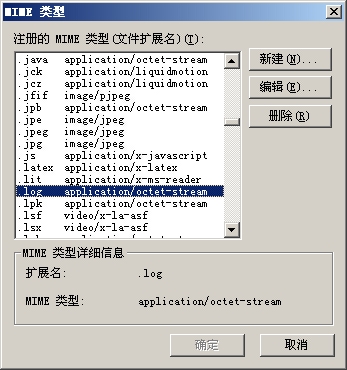
iis的所有的操作都可以用System.DirectoryServices里的功能完成。mime类型一定也可以。果然,经过一翻寻找,在msdn中找到。原文如下: http://msdn2.microsoft.com/en-us/library/ms525901.aspx
这里面关键一步是引用 Active DS IIS Namespace Provider,这样你就能使用 IISOle这个命名空间,和 IISMimeType 这个类。
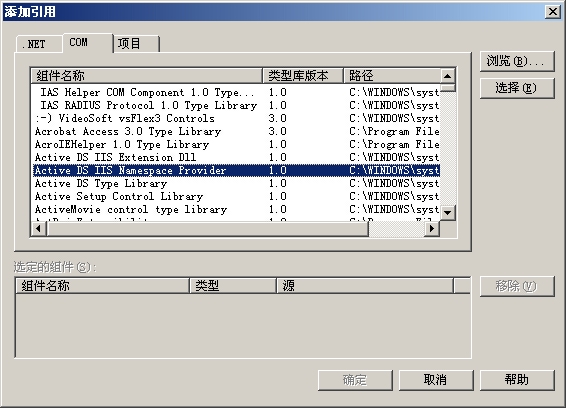
实际代码并不复杂,全部在下面,比较简单,就不多解释。
 using System;
using System; using System.IO;
using System.IO; using System.DirectoryServices;
using System.DirectoryServices; using System.Reflection;
using System.Reflection; using System.Runtime.InteropServices;
using System.Runtime.InteropServices; using System.Collections;
using System.Collections;
 namespace System_DirectoryServices_DirectoryEntry_ConfigIIS
namespace System_DirectoryServices_DirectoryEntry_ConfigIIS

 {
{ class Program
class Program

 {
{ static void Main(string[] args)
static void Main(string[] args)

 {
{ SetMimeTypeProperty("IIS://localhost/W3SVC/1/Root", ".hlp", "application/winhlp");
SetMimeTypeProperty("IIS://localhost/W3SVC/1/Root", ".hlp", "application/winhlp"); }
}
 static void SetMimeTypeProperty(string metabasePath, string newExtension, string newMimeType)
static void SetMimeTypeProperty(string metabasePath, string newExtension, string newMimeType)

 {
{ // metabasePath is of the form "IIS://<servername>/<path>"
// metabasePath is of the form "IIS://<servername>/<path>" // for example "IIS://localhost/W3SVC/1/Root"
// for example "IIS://localhost/W3SVC/1/Root"  // newExtension is of the form ".<extension>", for example, ".hlp"
// newExtension is of the form ".<extension>", for example, ".hlp" // newMimeType is of the form "<application>", for example, "application/winhlp"
// newMimeType is of the form "<application>", for example, "application/winhlp" Console.WriteLine("\nAdding {1}->{2} to the MimeMap property at {0}:", metabasePath, newExtension, newMimeType);
Console.WriteLine("\nAdding {1}->{2} to the MimeMap property at {0}:", metabasePath, newExtension, newMimeType);
 try
try

 {
{ DirectoryEntry path = new DirectoryEntry(metabasePath);
DirectoryEntry path = new DirectoryEntry(metabasePath); PropertyValueCollection propValues = path.Properties["MimeMap"];
PropertyValueCollection propValues = path.Properties["MimeMap"]; Console.WriteLine(" Old value of MimeMap has {0} elements", propValues.Count);
Console.WriteLine(" Old value of MimeMap has {0} elements", propValues.Count);
 object exists = null;
object exists = null; foreach (object value in propValues)
foreach (object value in propValues)

 {
{ // IISOle requires a reference to the Active DS IIS Namespace Provider in Visual Studio .NET
// IISOle requires a reference to the Active DS IIS Namespace Provider in Visual Studio .NET IISOle.IISMimeType mimetypeObj = (IISOle.IISMimeType)value;
IISOle.IISMimeType mimetypeObj = (IISOle.IISMimeType)value; Console.WriteLine(" {0}->{1}", mimetypeObj.Extension, mimetypeObj.MimeType);
Console.WriteLine(" {0}->{1}", mimetypeObj.Extension, mimetypeObj.MimeType); if (newExtension == mimetypeObj.Extension)
if (newExtension == mimetypeObj.Extension) exists = value;
exists = value; }
}
 if (null != exists)
if (null != exists)

 {
{ propValues.Remove(exists);
propValues.Remove(exists); Console.WriteLine(" Found an entry for {0}; removing it before adding the new one.", newExtension);
Console.WriteLine(" Found an entry for {0}; removing it before adding the new one.", newExtension); }
}
 IISOle.MimeMapClass newObj = new IISOle.MimeMapClass();
IISOle.MimeMapClass newObj = new IISOle.MimeMapClass(); newObj.Extension = newExtension;
newObj.Extension = newExtension; newObj.MimeType = newMimeType;
newObj.MimeType = newMimeType; propValues.Add(newObj);
propValues.Add(newObj); path.CommitChanges();
path.CommitChanges(); Console.WriteLine(" Done.");
Console.WriteLine(" Done.");
 }
} catch (Exception ex)
catch (Exception ex)

 {
{ if ("HRESULT 0x80005006" == ex.Message)
if ("HRESULT 0x80005006" == ex.Message) Console.WriteLine(" Property MimeMap does not exist at {0}", metabasePath);
Console.WriteLine(" Property MimeMap does not exist at {0}", metabasePath); else
else Console.WriteLine("Failed in SetMimeTypeProperty with the following exception: \n{0}", ex.Message);
Console.WriteLine("Failed in SetMimeTypeProperty with the following exception: \n{0}", ex.Message); }
}  }
} }
} }
}

