python的GIL
In CPython, the global interpreter lock, or GIL, is a mutex that prevents multiple native threads from executing Python bytecodes at once. This lock is necessary mainly because CPython’s memory management is not thread-safe. (However, since the GIL exists, other features have grown to depend on the guarantees that it enforces.)
上面的核心意思就是,无论你启多少个线程,你有多少个cpu, Python在执行的时候会淡定的在同一时刻只允许一个线程运行
线程
1同步锁
2死锁, 递归锁
3:信号量和同步对象(了解)
4队列------生产者消费者模型
5进程
线程的基本调用
<python的线程与threading模块>
import threading # 线程 import time def Hi(num): print('hello %d' % num) time.sleep(3) if __name__ == '__main__': # 第一个参数是要执行的函数名,第二个是函数的参数(必须是可迭代对象) t1 = threading.Thread(target=Hi, args=(10, )) # 创建一个线程对象 t1.start() # 开启线程 t2 = threading.Thread(target=Hi, args=(9, )) # 创建一个线程对象 t2.start() # 开启线程 print('ending....') # 这就是并发的现象 # 并行:指的是两个或者多个事件在同一时刻发生(同时调用多核) # 并发:指的是两个或者多个事件在同一时间间隔内发生(在一个核内快速的切换)
第二种调用方式
import threading import time class MyThread(threading.Thread): def __init__(self,num): threading.Thread.__init__(self) self.num = num def run(self):#定义每个线程要运行的函数 print("running on number:%s" %self.num) time.sleep(3) if __name__ == '__main__': t1 = MyThread(1) t2 = MyThread(2) t1.start() t2.start() print("ending......")
join和setDaemon


#!/usr/bin/env python # -*- coding: utf-8 -*- # @Time : 18-5-22 下午8:45 # @Author : LK # @File : lesson2.py # @Software: PyCharm import threading import time def music(): print('begin listen music %s'%time.ctime()) # t = input('请输入内容>>>') # time.sleep(3) print('stop listen music %s'%time.ctime()) # print(t) def game(): print('begin to game %s'%time.ctime()) time.sleep(5) print('stop to game %s'%time.ctime()) if __name__ == '__main__': t1 = threading.Thread(target=music) t2 = threading.Thread(target=game) t1.start() t2.start() # t1.join() # join就是等待的意思,让该线程执行完毕后,在执行主线程 # t2.join() # 注意如果注释这一句,结果是什么 print('ending....') print(t1.getName()) # 获取线程名,


#!/usr/bin/env python # -*- coding: utf-8 -*- # @Time : 18-5-22 下午9:26 # @Author : LK # @File : 守护线程.py # @Software: PyCharm # 守护线程 就是:和主线程一起退出,如果主线程结束了,那么不管守护的线程,有没有执行完毕,都退出 import threading import time def music(): print('begin listen music %s' % time.ctime()) time.sleep(3) print('stop listen music %s' % time.ctime()) def game(): print('begin to game %s' % time.ctime()) time.sleep(5) print('stop to game %s' % time.ctime()) t1 = threading.Thread(target=music) t2 = threading.Thread(target=game) threads = [] threads.append(t1) threads.append(t2) if __name__ == '__main__': # t1.setDaemon(True) t2.setDaemon(True) for t in threads: t.start() # t.setDaemon(True) # 守护线程, 就是和主线程一块结束 print('ending....')
join():在子线程完成运行之前,这个子线程的父线程将一直被阻塞。
setDaemon(True):
将线程声明为守护线程,必须在start() 方法调用之前设置, 如果不设置为守护线程程序会被无限挂起。这个方法基本和join是相反的。
当我们 在程序运行中,执行一个主线程,如果主线程又创建一个子线程,主线程和子线程 就分兵两路,分别运行,那么当主线程完成
想退出时,会检验子线程是否完成。如 果子线程未完成,则主线程会等待子线程完成后再退出。但是有时候我们需要的是 只要主线程
完成了,不管子线程是否完成,都要和主线程一起退出,这时就可以 用setDaemon方法啦
其他方法
# run(): 线程被cpu调度后自动执行线程对象的run方法 # start():启动线程活动。 # isAlive(): 返回线程是否活动的。 # getName(): 返回线程名。 # setName(): 设置线程名。 threading模块提供的一些方法: # threading.currentThread(): 返回当前的线程变量。 # threading.enumerate(): 返回一个包含正在运行的线程的list。正在运行指线程启动后、结束前,不包括启动前和终止后的线程。 # threading.activeCount(): 返回正在运行的线程数量,与len(threading.enumerate())有相同的结果。
同步锁lock


#!/usr/bin/env python # -*- coding: utf-8 -*- # @Time : 18-5-23 下午4:42 # @Author : LK # @File : 同步锁.py # @Software: PyCharm import threading, time # 用多线程去调用一个每次减1的函数,里面让他停留一会就会切换cpu,模拟线程安全问题,引出同步锁(互斥锁) def sub(): global num # 这样坐是0,因为num-=1 这个执行的很快,没有到达时间片切换就执行完了,每次取的都是不同的值 # num -= 1 # 如果这里让他停一会,就会发生,前面的一些拿到的值为100,然后开始停下来,让其他线程取值 # 取得值还可能是100, 再过几个线程,取的时候就是前面的线程执行完了(到达时间片切换了) # 取得是就可能是其他值(前面几个线程执行后的结果),最终结果就不在是0 # 这就是线程安全问题,多个线程都在处理同一个数据, # 如果处理的太慢(sleep)就会发生多个线程处理的值都是原始的值(多个线程处理一个值) # 处理方法: 就是在执行这三条语句时,不让cpu切换,知道处理完成时,再切换(同步锁) ''' 定义一个锁:lock = threading.Lock() lock.acquire() # 锁起来(获取) 这里是要执行的语句, lock.release() #释放 这里的不执行完,不切换cpu ''' lock.acquire() temp = num time.sleep(0.001) num = temp - 1 lock.release() num = 100 l = [] lock = threading.Lock() for i in range(100): t = threading.Thread(target=sub) l.append(t) t.start() for t in l: t.join() print(num)
死锁(递归锁)
# 产生死锁: ''' 第一个线程执行doLockA, 然后lockB, 执行完actionA, 都释放了 开始执行actionB,对B上锁,不允许切换cpu,与此同时第二个线程开始执行actionA,对A上锁 不允许切换cpu,两个线程同时需要对方的资源释放但是都没有释放,所以死锁 (就像你问我要个香蕉, 我问你要个苹果, 你说我先给你,我说你先给我,于是就死锁了) '''
'''
解决方法:
用threading.RLock() 去替换锁A和锁B
rlock就是在内部实现一个计数器,在同一个线程中,加锁就+1,释放就减一,只要锁数大于0,
其他线程就不能申请锁,
就是执行过程就是:当A函数执行完之后,所有线程开始抢占资源,谁抢到谁开始执行,
比如线程2抢到, 线程2开始执行A函数,A没有执行完之前其他线程不能够继续执行
'''


#!/usr/bin/env python # -*- coding: utf-8 -*- # @Time : 18-5-23 下午8:33 # @Author : LK # @File : 递归锁_死锁.py # @Software: PyCharm import threading, time # 产生死锁: ''' 第一个线程执行doLockA, 然后lockB, 执行完actionA, 都释放了 开始执行actionB,对B上锁,不允许切换cpu,与此同时第二个线程开始执行actionA,对A上锁 不允许切换cpu,两个线程同时需要对方的资源释放但是都没有释放,所以死锁 (就像你问我要个香蕉, 我问你要个苹果, 你说我先给你,我说你先给我,于是就死锁了) ''' class myThread(threading.Thread): def actionA(self): lockA.acquire() print(self.name, 'doLockA', time.ctime()) time.sleep(3) lockB.acquire() print(self.name, 'doLockB', time.ctime()) lockB.release() lockA.release() def actionB(self): lockB.acquire() print(self.name, 'doLockB', time.ctime()) time.sleep(1) lockA.acquire() print(self.name, 'doLockA', time.ctime()) lockA.release() lockB.release() def run(self): self.actionA() time.sleep(0.5) self.actionB() if __name__ == '__main__': lockA = threading.Lock() lockB = threading.Lock() r_lock = threading.RLock() ''' 解决方法: 用threading.RLock() 去替换锁A和锁B rlock就是在内部实现一个计数器,在同一个线程中,加锁就+1,释放就减一,只要锁数大于0, 其他线程就不能申请锁, 就是执行过程就是:当A函数执行完之后,所有线程开始抢占资源,谁抢到谁开始执行, 比如线程2抢到, 线程2开始执行A函数,A没有执行完之前其他线程不能够继续执行 ''' threads = [] for i in range(5): '''创建5个线程对象''' threads.append(myThread()) for t in threads: t.start() for i in threads: t.join() print('ending.....')
信号量与同步对象
信号量, 也是一种锁的机制, 在那个递归锁中的同时事件的安全问题中
里面是多个线程同时抢占资源, 但是这个是只允许指定的个数,去抢占


#!/usr/bin/env python # -*- coding: utf-8 -*- # @Time : 18-5-24 下午4:45 # @Author : LK # @File : 信号量.py # @Software: PyCharm ''' 信号量, 也是一种锁的机制, 在那个递归锁中的同时事件的安全问题中 里面是多个线程同时抢占资源, 但是这个是只允许指定的个数,去抢占 ''' import threading, time class myThread(threading.Thread): def run(self): if semaphore.acquire(): print(self.name) time.sleep(3) semaphore.release() if __name__ == '__main__': # 信号量, 参数的意思是同时允许几个线程去执行 semaphore = threading.Semaphore(5) threads = [] for i in range(10): threads.append(myThread()) for t in threads: t.start() for t in threads: t.join()
同步对象
event
'''
event 同步对象标志位,就是在一个线程中设定后,在其他线程中也能捕获到
需求:一个boss类,一个worker类,
当boss对象执行后,worker才执行,就需要设置一个同步的标志位,用来判断
该执行那个线程
'''


#!/usr/bin/env python # -*- coding: utf-8 -*- # @Time : 18-5-23 下午9:38 # @Author : LK # @File : 同步对象.py # @Software: PyCharm ''' event 同步对象标志位,就是在一个线程中设定后,在其他线程中也能捕获到 需求:一个boss类,一个worker类, 当boss对象执行后,worker才执行,就需要设置一个同步的标志位,用来判断 该执行那个线程 ''' ''' 执行过程: 刚开始有5个worker线程和1个boss线程执行, 当worker执行时,wait没有被设定,一直在阻塞,但是boss可以执行 于是设定event并开始等5秒, 同时5个worker中的标志位变了,可以继续执行了 1秒后,worker清除event标志,继续阻塞,又过了4秒boss又设置了, 同时worker又可以执行了 ''' import threading, time class Boss(threading.Thread): def run(self): print(self.name,'boss今天大家要加班到22点') print(event.isSet()) # false,判断是否标志 event.set() time.sleep(5) print(self.name,'boss: <22:00>可以下班了') print(event.isSet()) event.set() class Worker(threading.Thread): def run(self): event.wait() # 一旦event被设定 就等同于pass, 不设定就阻塞等待被设定 print(self.name,'worker:哎呀生活苦呀,') time.sleep(1) event.clear() event.wait() print(self.name,'worker: oyear下班了') # 如果不用event的话,就可能导致worker先说话,但是需求是让boss先说话, # 因为cpu是抢占的方式执行的,不会按照需求走,所以就要引入同步标志位event if __name__ == '__main__': event = threading.Event() threads =[] # 创建5个worker线程,1个boss线程 for i in range(5): threads.append(Worker()) threads.append(Boss()) for t in threads: t.start() for t in threads: t.join() print('ending....')
队列----多线程常用方法
队列的引入


''' 用多个线程同时对列表进行删除最后一个值, 会报错, 是因为可能会有多个线程同时取到最后一个值,都进行删除, 就会报错, 解决方法:可以用锁,将其锁住,(相当于串行的执行), 或者用队列 ''' ''' l = [1,2,3,4,5] def fun(): while 1: if not l: break a = l[-1] print(a) time.sleep(1) l.remove(a) if __name__ == '__main__': t1 = threading.Thread(target=fun, args=()) t2 = threading.Thread(target=fun, args=()) t1.start() t2.start() '''
Python Queue模块有三种队列及构造函数:
1、Python Queue模块的FIFO队列先进先出。 class queue.Queue(maxsize)
2、LIFO类似于堆,即先进后出。 class queue.LifoQueue(maxsize)
3、还有在一种是优先级队列级别越低越先出来。 class queue.PriorityQueue(maxsize)


import queue # 创建一个队列,里面最多可以存放3个数据 q = queue.Queue(maxsize=3) # FIFO,先进先出 # 将一个值入队 q.put(10) q.put(9) q.put(8) # 如果这里在加上一个put, 就是有4个数据入队,但是空间不够,就会一直阻塞,直到,队列有空间时(从队列中取出get) # block参数默认是True, 如果改成False,当队列满的时候如果继续入队,就不会堵塞而是报错queue.Full # q.put(9, block=False) while 1: ''' 将一个值从队列中取出 q.get() 调用队列对象的get() 方法从队头删除并返回一个项目。可选参数为block,默认为True。如果队列为空且block为True, get() 就使调用线程暂停,直至有项目可用。如果队列为空且block为False,队列将引发Empty异常。 ''' # 取完之后将会阻塞, block=Fales,如果队列为空时,继续出队,就会报错,queue.Empty # get类似与put data = q.get(block=False) print(data)


# 先进后出 LIFO 类似与栈 import queue # 先进后出 LIFO 类似与栈 q = queue.LifoQueue(maxsize=4) q.put('你好') q.put(123) q.put({"name":"lucky"}) while 1: data = q.get() print(data)


# 还有在一种是优先级队列级别越低越先出来1级最低。class queue.PriorityQueue(maxsize) import queue q = queue.PriorityQueue(maxsize=3) q.put([2,'你好']) q.put([3,123,'aa']) q.put([1,{"name":"lucky"}]) while 1: data = q.get() # print(data) print(data[1]) # 只显示数据,


import queue q = queue.Queue(maxsize=4) q.put('a') q.put('b') q.put('c') print(q.qsize()) # 打印当前队列的大小,现在队列中有几个值 print(q.full()) # 判断是否满 print(q.empty()) # 判断是否为空 # q.put_nowait(3) # 相当于q.put(3, block=Flase) # q.task_done() 在完成一项工作之后,q.task_done() 函数向任务已经完成的队列发送一个信号 # q.join() 实际上意味着等到队列为空,再执行别的操作 while 1: data = q.get() print(data) print(q.qsize()) # 打印当前队列的大小,现在队列中有几个值 print(q.full()) # 判断是否满 print(q.empty()) # 判断是否为空
进程的基本使用
多进程模块 multiprocessing
multiprocessing进程的使用和线程的使用和调用的方法基本一样
#!/usr/bin/env python # -*- coding: utf-8 -*- # @Time : 18-5-25 下午5:31 # @Author : LK # @File : 测试进程和线程.py # @Software: PyCharm from threading import Thread from multiprocessing import Process import time def fun(): print(time.ctime()) if __name__ == '__main__': threads = [] for i in range(1000): # t = Thread(target=fun) # 线程 t = Process(target=fun) # 进程 threads.append(t) for t in threads: t.start() for t in threads: t.join()


from multiprocessing import Process import time def f(name): time.sleep(1) print('hello %s'%name, time.ctime()) if __name__ == '__main__': p_list = [] for t in range(3): p = Process(target=f, args=('luck',)) p_list.append(p) # 三个进程时在同一时刻开启的 for p in p_list: p.start() for p in p_list: p.join() print('ending....')


class myProcess(Process): def __init__(self): # 父类初始化, 不传参数不用写 super(myProcess, self).__init__() def run(self): time.sleep(1) print(self.name,'hello ',time.ctime()) if __name__ == '__main__': p_list = [] for i in range(3): p_list.append(myProcess()) for p in p_list: p.start() for p in p_list: p.join()
查看进程号


# 查查看进程的id # os.getppid()获得当前进程的父进程,os.getpid()获得当前进程 # os.getppid 是pycharm的进程号 ''' from multiprocessing import Process import os import time def info(title): print("title:", title) print('父进程 id:', os.getppid()) print('当前进程 id:', os.getpid()) # time.sleep(3) if __name__ == '__main__': info('主进程') time.sleep(1) print("------------------") p = Process(target=info, args=('lucky子进程',)) p.start() p.join() p_list = [] for i in range(3): p = Process(target=info, args=('子进程%d' % i,)) p_list.append(p) for p in p_list: p.start() for p in p_list: p.join()


Process 类 构造方法: Process([group [, target [, name [, args [, kwargs]]]]]) group: 线程组,目前还没有实现,库引用中提示必须是None; target: 要执行的方法; name: 进程名; args/kwargs: 要传入方法的参数。 实例方法: is_alive():返回进程是否在运行。 join([timeout]):阻塞当前上下文环境的进程程,直到调用此方法的进程终止或到达指定的timeout(可选参数)。 start():进程准备就绪,等待CPU调度 run():strat()调用run方法,如果实例进程时未制定传入target,这star执行t默认run()方法。 terminate():不管任务是否完成,立即停止工作进程 属性: daemon:和线程的setDeamon功能一样 name:进程名字。 ''' from multiprocessing import Process import time class myProcess(Process): def __init__(self, args): super(myProcess,self).__init__() self.args = args def fun(self): time.sleep(1) print(self.name, self.is_alive(), self.args, self.pid) time.sleep(1) def run(self): self.fun() if __name__ == '__main__': p_list = [] for i in range(10): # p = Process(target=fun, args=('子进程%d' % i,)) p_list.append(myProcess('子进程%d' % i)) # p_list[-2].daemon = True # 因为这三个进程是同时执行的,所以这个属性不明显 for p in p_list: p.start() for p in p_list: p.join()
进程间的通信
队列,这里的队列和线程里的队列调用方法不一样
# 什么是进程通信,为什么要进程通信 # 因为进程与进程之间是相互独立的,不像线程可以信息共享,要想让进程间相互信息共享,就要传参数(利用队列) from multiprocessing import Process, Queue # 进程队列 import time import queue # 线程队列 # 主进程get数据,子进程put数据, # 阻塞的原因是,这个队列的数据不共享,在子进程中队列和主进程的队列信息不共享,没有任何关系 # 结局方法,将队列作为参数传过去 # 注意在win上面不传参数不能运行,但是在linux下能运行 # 所以轻易不要用多进程,进行进程间通信时,会涉及到copy资源 # def fun(q): # ''' 队列 def fun(): q.put(1) q.put(2) q.put(3) print(id(q)) # print(q.empty()) # def fun2(): def fun2(q): while 1: # print(q.empty()) data = q.get() print(data) print(id(q)) if __name__ == '__main__': # q = queue.Queue() # 线程队列, q = Queue() # 进程队列 # p = Process(target=fun, args=(q,)) # 传参进行了copy占用资源 p = Process(target=fun) p.start() p.join() p2 = Process(target=fun2) p2 = Process(target=fun2, args=(q,)) p2.start() p2.join()
管道
from multiprocessing import Pipe def fun(child_conn): child_conn.send([12, {"name":"yuan"}, 'hello']) print('主进程说:',child_conn.recv()) print('子进程id',id(child_conn)) if __name__ == '__main__': prepare_conn, child_conn = Pipe() # 双向管道 print('id:',id(prepare_conn), id(child_conn)) p = Process(target=fun, args=(child_conn,)) p.start() print('子进程说:',prepare_conn.recv()) prepare_conn.send('你好') print('主进程id',id(prepare_conn)) p.join()
Managers
Queue和pipe只是实现了数据交互,并没有实现数据共享,即一个进程去更改另外一个进程的数据


Managers支持的数据类型 # A manager returned by Manager() will support types list, dict, Namespace, # Lock, RLock, Semaphore, BoundedSemaphore, Condition, Event, Barrier, # Queue, Value and Array. For example: from multiprocessing import Manager # Queue和pipe只是实现了数据交互,并没实现数据共享,即一个进程去更改另一个进程的数据。 # 所以利用Managers 进行数据共享, 同样也需要传参 def fun(d, l, i): d[i]='字典'+ str(i) l.append(i) # pass if __name__ == '__main__': with Manager() as manager: d = manager.dict() # d = {} 创建一个字典 l = manager.list(range(5)) # l = range(5) p_list = [] for i in range(5): p = Process(target=fun,args=(d,l,i,)) p.start() p_list.append(p) for p in p_list: p.join() print(d) print(l)
进程同步


# 进程锁, lock from multiprocessing import Process, Lock import time def fun(i): lock.acquire() print('%d'%i) lock.release() if __name__ == '__main__': lock = Lock() for i in range(10): p = Process(target=fun, args=(i,)).start()
进程池
进程池内部维护一个进程序列,当使用时,则去进程池中获取一个进程,
如果进程池序列中没有可供使用的进程,那么程序就会等待,直到进程池中有可用进程为止。
进程池中有两个方法:
apply 同步
apply_async 异步(常用)
在利用Python进行系统管理的时候,特别是同时操作多个文件目录,或者远程控制多台主机,并行操作可以节约大量的时间。多进程是实现并发的手段之一,需要注意的问题是:
- 很明显需要并发执行的任务通常要远大于核数
- 一个操作系统不可能无限开启进程,通常有几个核就开几个进程
- 进程开启过多,效率反而会下降(开启进程是需要占用系统资源的,而且开启多余核数目的进程也无法做到并行)
例如当被操作对象数目不大时,可以直接利用multiprocessing中的Process动态成生多个进程,十几个还好,但如果是上百个,上千个。。。手动的去限制进程数量却又太过繁琐,此时可以发挥进程池的功效。
我们就可以通过维护一个进程池来控制进程数目,比如httpd的进程模式,规定最小进程数和最大进程数...
ps:对于远程过程调用的高级应用程序而言,应该使用进程池,Pool可以提供指定数量的进程,供用户调用,当有新的请求提交到pool中时,如果池还没有满,那么就会创建一个新的进程用来执行该请求;但如果池中的进程数已经达到规定最大值,那么该请求就会等待,直到池中有进程结束,就重用进程池中的进程。


''' 进程池内部维护一个进程序列,当使用时,则去进程池中获取一个进程, 如果进程池序列中没有可供使用的进程,那么程序就会等待,直到进程池中有可用进程为止。 进程池中有两个方法: apply 同步 apply_async 异步(常用) ''' from multiprocessing import Process, Pool import time, os def foo(i): time.sleep(1) print('子进程:',os.getpid(),i) return 'Hello %s'%i def bar(args): # print('',os.getpgid()) print(args) print('主进程:',os.getpid()) if __name__ == '__main__': pool = Pool(5) # 进程池中开5个进程, 有100个任务需要执行, 每次执行5个 print('main :',os.getpid()) for i in range(100): # 回调函数:某个动作或者 函数执行成功后,再去执行的函数 # pool.apply_async(func=foo, args=(i,)) # bar作为回调函数, 每次执行一个进程后都会执行回调函数, 回调函数是主进程中调用的 # func中函数的返回值,传给回调函数做参数 pool.apply_async(func=foo, args=(i,), callback=bar) # close和join必须加,而且顺序固定 pool.close() pool.join()
回调函数
回掉函数:
需要回调函数的场景:进程池中任何一个任务一旦处理完了,就立即告知主进程:我好了额,你可以处理我的结果了。主进程则调用一个函数去处理该结果,该函数即回调函数
我们可以把耗时间(阻塞)的任务放到进程池中,然后指定回调函数(主进程负责执行),这样主进程在执行回调函数时就省去了I/O的过程,直接拿到的是任务的结果。


from multiprocessing import Pool import requests import json import os def get_page(url): print('<进程%s> get %s' %(os.getpid(),url)) respone=requests.get(url) if respone.status_code == 200: return {'url':url,'text':respone.text} def pasrse_page(res): print('<进程%s> parse %s' %(os.getpid(),res['url'])) parse_res='url:<%s> size:[%s]\n' %(res['url'],len(res['text'])) with open('db.txt','a') as f: f.write(parse_res) if __name__ == '__main__': urls=[ 'https://www.baidu.com', 'https://www.python.org', 'https://www.openstack.org', 'https://help.github.com/', 'http://www.sina.com.cn/' ] p=Pool(3) res_l=[] for url in urls: res=p.apply_async(get_page,args=(url,),callback=pasrse_page) res_l.append(res) p.close() p.join() print([res.get() for res in res_l]) #拿到的是get_page的结果,其实完全没必要拿该结果,该结果已经传给回调函数处理了
协程


#!/usr/bin/env python # -*- coding: utf-8 -*- # @Time : 18-5-26 上午10:19 # @Author : LK # @File : 协程.py # @Software: PyCharm from greenlet import greenlet # 优缺点 ''' def test1(): print(12) g2.switch() # 切换到g2 print(24) g2.switch() # 切换到g2 def test2(): print(56) g1.switch() # 切换到g1 print(65) g1.switch() if __name__ == '__main__': g1 = greenlet(test1) g2 = greenlet(test2) g2.switch() ''' ''' import gevent import requests,time start=time.time() def f(url): print('GET: %s' % url) resp =requests.get(url) data = resp.text f = open('new.html', 'w', encoding='utf-8') f.write(data) f.close() print('%d bytes received from %s.' % (len(data), url)) # 这就相当于一个协程, 每次进行读写操作阻塞时,都会切换cpu gevent.joinall([ gevent.spawn(f, 'https://www.python.org/'), gevent.spawn(f, 'https://www.yahoo.com/'), gevent.spawn(f, 'https://www.baidu.com/'), gevent.spawn(f, 'https://www.sina.com.cn/'), ]) # f('https://www.python.org/') # # f('https://www.yahoo.com/') # # f('https://baidu.com/') # # f('https://www.sina.com.cn/') print("cost time:",time.time()-start) ''' # import threading, gevent # def fun(): # a = input('>>>') # print(a) # def fun2(): # print('\nhello') # # gevent.joinall([ # # # # gevent.spawn(fun()), # # gevent.spawn(fun2()), # # ]) # if __name__ == '__main__': # # t1 = threading.Thread(target=fun).start() # # t2 = threading.Thread(target=fun2).start() # gevent.joinall([ # # gevent.spawn(fun), # gevent.spawn(fun2), # ])
协程参考:
http://www.cnblogs.com/linhaifeng/articles/7429894.html
协程,协作式----- 非抢占式的程序
自己调动
Yield(协程)
用户态的切换呢
关键点在哪一步切换
协程主要解决的是io操作
协程:本质上就是一个线程
协程的优势:
1:没有切换的消耗
2:没有锁的概念
但是不能用多核,所以用多进程+协程,是一个很好的解决并发的方案
驱动事件
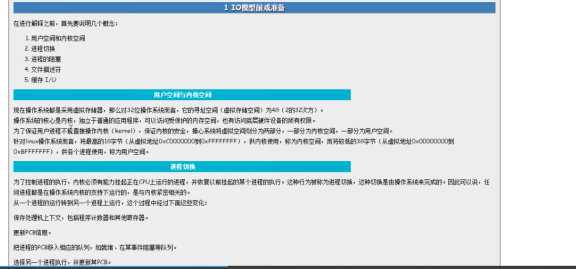
@font-face{ font-family:"Times New Roman"; } @font-face{ font-family:"宋体"; } p.MsoNormal{ mso-style-name:正文; mso-style-parent:""; margin:0pt; margin-bottom:.0001pt; mso-pagination:none; text-align:left; font-family:'Times New Roman'; font-size:12.0000pt; mso-font-kerning:1.0000pt; } span.msoIns{ mso-style-type:export-only; mso-style-name:""; text-decoration:underline; text-underline:single; color:blue; } span.msoDel{ mso-style-type:export-only; mso-style-name:""; text-decoration:line-through; color:red; } @page{mso-page-border-surround-header:no; mso-page-border-surround-footer:no;}@page Section0{ } div.Section0{page:Section0;}
Io多路复用
Select 触发方式
1:水平处罚
2:边缘触发
3:IO多路复用优势:同时可以监听多个链接
Select 负责监听
IO多路复用:
Select 那个平台都有
Poll
Epoll 效率最高
