将纯文本文件改写成标记语言格式的文件(如Html语言)
python版本3.6.2
准备文档test_input.txt
Welcome to World Wide Spam. Inc.
These are the corporate web pages of *World Wide Spam*,Inc.We hope
you find your stay enjoyable,and that you will sample many of our
products.
A short history if the company
World Wide Spam was started in the summer of 2000.The business
concept was to ride the dot-com wave ande to make money both through
bulk email and by selling canned meat online.
After receiving several complaints from customers who weren't
satisfied by their bulk email.World Wide Spam altered their profile,
and focused 100%on canned goods.Today,they rank as the world's
13,892nd online supplier of SPAM.
Destinations
From this page you may visit several of our intersting web pages:
-What is SPAM?(http://wwspam.fu/whatisspam)
-How do they make it?(http://wwspam.fu/howtomakeit)
-Why should I eat it?(http://wwspam.fu/whyeatif)
How to get in touch with us
You can get in touch with us in *many* ways: By phone (555-1234),by
email (wwspam@wwspam.fu) or by visiting our customer feedback page
(http://wwspam.fu/feedback).
初次实现,找出文本块
找出块的一个简单的方法就是收集行,直到遇到一个空行,就返回之前收集的行,这些返回的行就是一个块,然后接着收集,不要收集空行也不需要放回空块
文本块生成器util.py
#util.py文本块生成器 def lines(file): for line in file: yield line yield '\n' def blocks(file): block=[] for line in lines(file): if line.strip(): block.append(line) elif block: yield ''.join(block).strip() block=[]
lines生成器只是在文件的最后一行追加一个空行,blocks生成器基本完成了块的收集
向收集到代表块的字符串添加标记(例如:页面开始标记,段落标记)
simple_markuo.py
#! /usr/bin/env python #coding=utf-8 #simple_markup.py import sys, re from util import * print('<html><head><title>...</title><body>') title=True for block in blocks(sys.stdin): block=re.sub(r'\*(.+?)\*',r'<em>\1</em>',block) if title: print('<h1>') print(block) print('</h1>') title=False else: print('<p>') print(block) print('</p>') print('</body></html>')
我是在windows下运行的 在控制台执行
python mark.py <test_input.txt> test_input.html
接下来进一步实现更具体的功能,对其进行扩展。
handlers.py
#! /usr/bin/env python #coding=utf-8 #handler.py class Handler: """ 处理从Parser调用的方法的对象 这个解析器会在每个快的开始部分调用start()和end()方法。使用适合的 块名作为参数。sub()方法会用于正则表达式替换中。当时用了’emphasis' 这样的名字调用时,它会返回合适的替换函数。 """ def callback(self,prefix,name,*args): method=getattr( self,prefix+name,None) if callable(method):return method(*args) def start(self,name): self.callback('start_',name) def end(self,name): self.callback('end_',name) def sub(self,name): def substitution(match): result=self.callback('sub_',name,match) if result is None:result=match.group(0) return result return substitution class HTMLRenderer(Handler): """ 用于生成HTML的具体处理程序 HTMLRenderer内的方法都可以通过超类处理程序的start()、 end()和sub()方法来访问。它们实现了用于HTML文档的基本标签 """ def start_document(self): print('<html><head><title>...</title></head><body>') def end_document(self): print('</body></html>') def start_paragraph(self): print('<p>') def end_paragraph(self): print('</p>') def start_heading(self): print('<h2>') def end_heading(self): print('</h2>') def start_list(self): print('<ul>') def end_heading(self): print('</ul>') def start_listitem(self): print('<li>') def end_listitem(self): print('</li>') def start_title(self): print('<h1>') def end_title(self): print('</h1>') def sub_emphasis(self,match): return '<em>%s</em>'%match.group(1) def sub_url(self,match): return '<a href="%s">%s</a>'%(match.group(1),match.group(1)) def sub_mail(self,match): return '<a href="mailto:%s">%s</a>'%(match.group(1),match.group(1)) def feed(self,data): print(data)
rules.py
#! /usr/bin/env python #coding=utf-8 #rules.py class Rule: """ 所有规则的基类 """ def action(self,block,handler): handler.start(self.type) handler.feed(block) handler.end(self.type) return True class HeadingRule(Rule): """ 标题占一行,最多70个字符,并且不以冒号结尾、 """ type='heading' def condition(self,block): return not '\n' in block and len(block) <=70 and not block[-1] == ':' class TitleRule(HeadingRule): """ 题目是文档的第一块。但前提是它是大标题。 """ type='title' first=True def condition(self,block): if not self.first:return False self.first=False return HeadingRule.condition(self,block) class ListItemRule(Rule): """ 列表项是以连字符开始的段落。作为格式化的一部分,要移除一连字符 """ type='listitem' def condition(slef,block): return block[0]=='-' def action(self,block,handler): handler.start(self.type) handler.feed(block[1:].strip()) handler.end(self.type) return True class ListRule(ListItemRule): """ 列表从不是列表项的块和随后的列表项之间在最后一个连续列表项之间。在最后一个连续列表项之后结束。 """ type='list' inside=False def condition(self,block): return True def action(self,block,handler): if not self.inside and ListItemRule.condition(self,block): handler.start(self.type) self.inside=True elif self.inside and not ListItemRule.condition(self,block): handler.end(self.type) self.inside=False return False class ParagraphRule(Rule): """ 段落只是其他规则并没有覆盖到块 """ type='paragraph' def condition(self,block): return True
mark.py
#! /usr/bin/env python #coding=utf-8 #mark.py #控制台执行命令 python mark.py <test_input.txt> test_input.html import sys,re from handlers import * from util import * from rules import * class Parser: """ 语法分析器读取文本文件、应用规则并且控制处理程序 """ def __init__(self,handler): self.handler=handler self.rules=[] self.filters=[] def addRule(self,rule): self.rules.append(rule) def addFilter(self,pattern,name): def filter(block,handler): return re.sub(pattern,handler.sub(name),block) self.filters.append(filter) def parse(self,file): self.handler.start('document') for block in blocks(file): for filter in self.filters: block=filter(block,self.handler) for rule in self.rules: if rule.condition(block): last=rule.action(block,self.handler) if last:break self.handler.end('document') class BasicTextParser(Parser): """ 在构造函数中增加规则和过滤器的具体语法分期器 """ def __init__(self,handler): Parser.__init__(self,handler) self.addRule(ListRule()) self.addRule(ListItemRule()) self.addRule(TitleRule()) self.addRule(HeadingRule()) self.addRule(ParagraphRule()) self.addFilter(r'\*(.+?)\*','emphasis') self.addFilter(r'(http://[\.a-zA-Z/]+)','url') self.addFilter(r'([\.a-zA-Z]+@[\.a-zA-Z]+[a-zA-Z]+)','mail') handler=HTMLRenderer() parser=BasicTextParser(handler) parser.parse(sys.stdin)
这里只是简单的添加了一下标签,具体的可以根据自己需求对代码进行改动。
最终效果图
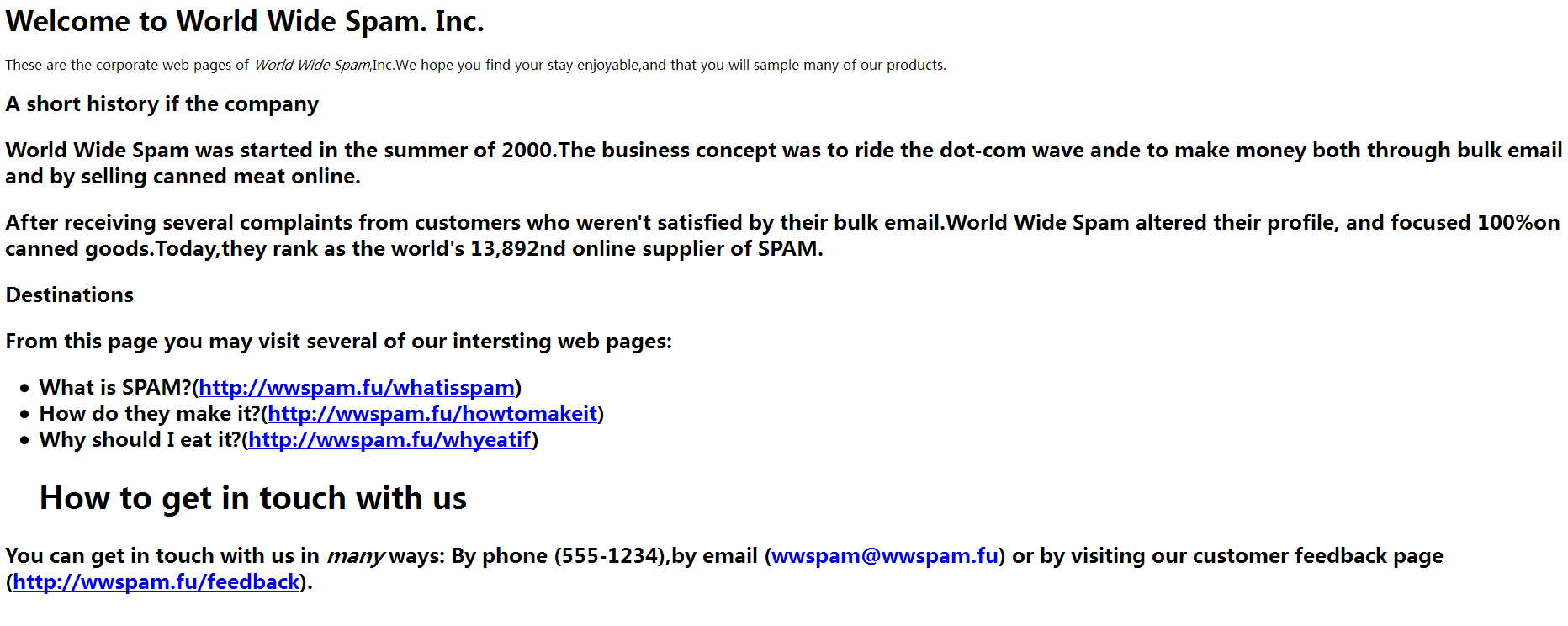
最后提醒,写代码时不要着急,不然敲错了一个字母就会影响整体的运行
其中遇到了一个错误在这里粘一下:
这个是正则表达式一个字符写错了导致的。
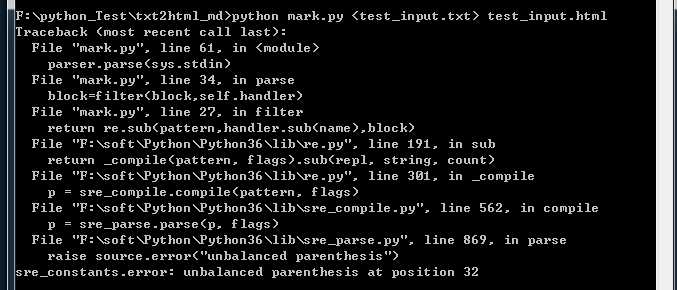
欢迎批评指正。
