Openlayer4 - 最好最强大的开源地图引擎
# github
https://github.com/openlayers/openlayers
# 官网
http://openlayers.org/
# API
http://openlayers.org/en/latest/apidoc/index.html
# 中文教程
http://weilin.me/ol3-primer/
坐标可以在这里查询
# 百度接口
http://api.map.baidu.com/lbsapi/getpoint/index.html
# openlayer 实现的deom
http://openlayers.org/en/latest/examples/mouse-position.html
npm install ol --save
https://github.com/openlayers/openlayers/tree/master/package
一些非demo的收集和备注
# 加载地图时的进度条 http://openlayers.org/en/latest/examples/tile-load-events.html
demo 1 :
清注意,这个demo中的大部分API都会在后续频繁使用的
const ol = require('js/ol.js');
require('css/ol.css');
/**
坐标可以在这里查询 :
百度地图API : http://api.map.baidu.com/lbsapi/getpoint/index.html
openlayer官方API : http://openlayers.org/en/latest/examples/mouse-position.html
*/
var map = new ol.Map({
layers: [
new ol.layer.Tile({
source: new ol.source.OSM()
})
],
target: 'map',
view: new ol.View({
projection: 'EPSG:4326',//'EPSG:3857',
center: [105.4265, 34.7782],
zoom: 5,
minZoom:4,
maxZoom:6
})
});
demo2 : 结合jquery + bootstrap实现点击气泡
http://openlayers.org/en/latest/examples/overlay.html
核心知识点:map.on绑定click事件、获取当前地理位置参数。
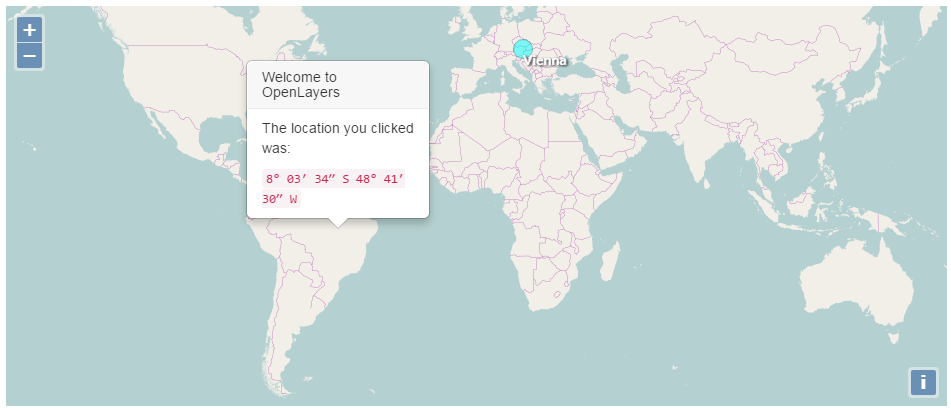


const ol = require('js/ol.js');
const $ = require("jquery"); if ( typeof window === "object") {window.jQuery = $;};
require("bootstrap");
require('css/ol.css');
require('css/Overlay.css');
var layer = new ol.layer.Tile({
source: new ol.source.OSM()
});
var map = new ol.Map({
layers: [layer],
target: 'map',
view: new ol.View({
center: [0, 0],
zoom: 2
})
});
var pos = ol.proj.fromLonLat([16.3725, 48.208889]);
// Vienna marker
var marker = new ol.Overlay({
position: pos,
positioning: 'center-center',
element: document.getElementById('marker'),
stopEvent: false
});
map.addOverlay(marker);
// Vienna label
var vienna = new ol.Overlay({
position: pos,
element: document.getElementById('vienna')
});
map.addOverlay(vienna);
// Popup showing the position the user clicked
var popup = new ol.Overlay({
element: document.getElementById('popup')
});
map.addOverlay(popup);
map.on('click', function(evt) {
var element = popup.getElement();
var coordinate = evt.coordinate;
var hdms = ol.coordinate.toStringHDMS(ol.proj.transform(
coordinate, 'EPSG:3857', 'EPSG:4326'));
$(element).popover('destroy');
popup.setPosition(coordinate);
// the keys are quoted to prevent renaming in ADVANCED mode.
$(element).popover({
'placement': 'top',
'animation': false,
'html': true,
'content': '<p>The location you clicked was:</p><code>' + hdms + '</code>'
});
$(element).popover('show');
});
demo3 : 设置边界线
const ol = require('js/ol.js');
require('css/ol.css');
new ol.Map({
layers: [
new ol.layer.Tile({source: new ol.source.OSM()})
],
view: new ol.View({
// 设置地图中心范围
extent: [102, 29, 104, 31],
// 设置成都为地图中心
center: [104.06, 30.67],
projection: 'EPSG:4326',
zoom: 10
}),
target: 'map'
});
demo 4 :绘制线条
<script src="https://api.mapbox.com/mapbox.js/plugins/arc.js/v0.1.0/arc.js"></script>
实现该效果需要第三方插件的支持

html:
<!doctype html> <html lang="en"> <head> <title>OpenLayers</title> <style type="text/css"> #map { width:100%; height:100vh; } </style> </head> <body> <div id="map" class="map"></div> <script src="https://api.mapbox.com/mapbox.js/plugins/arc.js/v0.1.0/arc.js"></script> </body> </html>
js:


const ol = require('js/ol.js');
require('css/ol.css');
var map = new ol.Map({
layers: [
new ol.layer.Tile({
source: new ol.source.Stamen({
layer: 'toner'
})
})
],
target: 'map',
view: new ol.View({
center: [0, 0],
zoom: 2
})
});
var style = new ol.style.Style({
stroke: new ol.style.Stroke({
color: '#EAE911',
width: 2
})
});
var flightsSource;
var addLater = function(feature, timeout) {
window.setTimeout(function() {
feature.set('start', new Date().getTime());
flightsSource.addFeature(feature);
}, timeout);
};
var pointsPerMs = 0.1;
var animateFlights = function(event) {
var vectorContext = event.vectorContext;
var frameState = event.frameState;
vectorContext.setStyle(style);
var features = flightsSource.getFeatures();
for (var i = 0; i < features.length; i++) {
var feature = features[i];
if (!feature.get('finished')) {
// only draw the lines for which the animation has not finished yet
var coords = feature.getGeometry().getCoordinates();
var elapsedTime = frameState.time - feature.get('start');
var elapsedPoints = elapsedTime * pointsPerMs;
if (elapsedPoints >= coords.length) {
feature.set('finished', true);
}
var maxIndex = Math.min(elapsedPoints, coords.length);
var currentLine = new ol.geom.LineString(coords.slice(0, maxIndex));
// directly draw the line with the vector context
vectorContext.drawGeometry(currentLine);
}
}
// tell OpenLayers to continue the animation
map.render();
};
flightsSource = new ol.source.Vector({
wrapX: false,
attributions: 'Flight data by ' +
'<a href="http://openflights.org/data.html">OpenFlights</a>,',
loader: function() {
var url = 'https://openlayers.org/en/v4.0.1/examples/data/openflights/flights.json';
fetch(url).then(function(response) {
return response.json();
}).then(function(json) {
var flightsData = json.flights;
for (var i = 0; i < flightsData.length; i++) {
var flight = flightsData[i];
var from = flight[0];
var to = flight[1];
// create an arc circle between the two locations
var arcGenerator = new arc.GreatCircle(
{x: from[1], y: from[0]},
{x: to[1], y: to[0]}
);
// 绘制的速度
var arcLine = arcGenerator.Arc(1000, {offset: 10});
if (arcLine.geometries.length === 1) {
var line = new ol.geom.LineString(arcLine.geometries[0].coords);
line.transform(ol.proj.get('EPSG:4326'), ol.proj.get('EPSG:3857'));
var feature = new ol.Feature({
geometry: line,
finished: false
});
addLater(feature, i * 50);
}
}
map.on('postcompose', animateFlights);
});
}
});
var flightsLayer = new ol.layer.Vector({
source: flightsSource,
style: function(feature) {
// if the animation is still active for a feature, do not
// render the feature with the layer style
if (feature.get('finished')) {
return style;
} else {
return null;
}
}
});
map.addLayer(flightsLayer);
demo5 : 多方式标记地图
http://openlayers.org/en/latest/examples/draw-and-modify-features.html
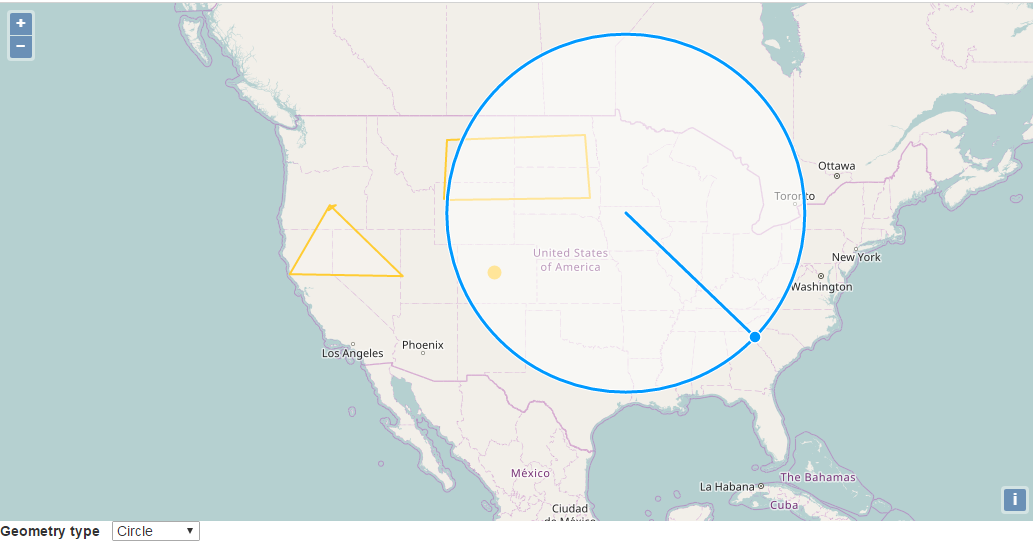
html:
<!doctype html> <html lang="en"> <head> <title>OpenLayers</title> </head> <body> <div id="map" class="map"></div> <form class="form-inline"> <label>Geometry type </label> <select id="type"> <option value="Point">Point</option> <option value="LineString">LineString</option> <option value="Polygon">Polygon</option> <option value="Circle">Circle</option> </select> </form> <script src="https://api.mapbox.com/mapbox.js/plugins/arc.js/v0.1.0/arc.js"></script> </body> </html>
js:


const ol = require('js/ol.js');
const $ = require("jquery"); if ( typeof window === "object") {window.jQuery = $;};
require("bootstrap");
require('css/ol.css');
require('css/Overlay.css');
var raster = new ol.layer.Tile({
source: new ol.source.OSM()
});
var map = new ol.Map({
layers: [raster],
target: 'map',
view: new ol.View({
center: [-11000000, 4600000],
zoom: 4
})
});
var features = new ol.Collection();
var featureOverlay = new ol.layer.Vector({
source: new ol.source.Vector({features: features}),
style: new ol.style.Style({
fill: new ol.style.Fill({
color: 'rgba(255, 255, 255, 0.2)'
}),
stroke: new ol.style.Stroke({
color: '#ffcc33',
width: 2
}),
image: new ol.style.Circle({
radius: 7,
fill: new ol.style.Fill({
color: '#ffcc33'
})
})
})
});
featureOverlay.setMap(map);
var modify = new ol.interaction.Modify({
features: features,
// the SHIFT key must be pressed to delete vertices, so
// that new vertices can be drawn at the same position
// of existing vertices
deleteCondition: function(event) {
return ol.events.condition.shiftKeyOnly(event) &&
ol.events.condition.singleClick(event);
}
});
map.addInteraction(modify);
var draw; // global so we can remove it later
var typeSelect = document.getElementById('type');
function addInteraction() {
draw = new ol.interaction.Draw({
features: features,
type: /** @type {ol.geom.GeometryType} */ (typeSelect.value)
});
map.addInteraction(draw);
}
/**
* Handle change event.
*/
typeSelect.onchange = function() {
map.removeInteraction(draw);
addInteraction();
};
addInteraction();
demo6 : 覆盖标记
http://openlayers.org/en/latest/examples/image-vector-layer.html

html:
<!doctype html> <html lang="en"> <head> <title>OpenLayers</title> </head> <body> <div id="map" class="map"></div> <div id="info"> </div> <script src="https://api.mapbox.com/mapbox.js/plugins/arc.js/v0.1.0/arc.js"></script> </body> </html>
js:


const ol = require('js/ol.js');
const $ = require("jquery"); if ( typeof window === "object") {window.jQuery = $;};
require("bootstrap");
require('css/ol.css');
require('css/Overlay.css');
var map = new ol.Map({
layers: [
new ol.layer.Tile({
source: new ol.source.OSM()
}),
new ol.layer.Image({
source: new ol.source.ImageVector({
source: new ol.source.Vector({
url: 'https://openlayers.org/en/v4.0.1/examples/data/geojson/countries.geojson',
format: new ol.format.GeoJSON()
}),
style: new ol.style.Style({
fill: new ol.style.Fill({
color: 'rgba(255, 255, 255, 0.6)'
}),
stroke: new ol.style.Stroke({
color: '#319FD3',
width: 1
})
})
})
})
],
target: 'map',
view: new ol.View({
center: [0, 0],
zoom: 4
})
});
var featureOverlay = new ol.layer.Vector({
source: new ol.source.Vector(),
map: map,
style: new ol.style.Style({
stroke: new ol.style.Stroke({
color: '#f00',
width: 1
}),
fill: new ol.style.Fill({
color: 'rgba(255,0,0,0.1)'
})
})
});
var highlight;
var displayFeatureInfo = function(pixel) {
var feature = map.forEachFeatureAtPixel(pixel, function(feature) {
return feature;
});
var info = document.getElementById('info');
if (feature) {
info.innerHTML = feature.getId() + ': ' + feature.get('name');
} else {
info.innerHTML = ' ';
}
if (feature !== highlight) {
if (highlight) {
featureOverlay.getSource().removeFeature(highlight);
}
if (feature) {
featureOverlay.getSource().addFeature(feature);
}
highlight = feature;
}
};
map.on('pointermove', function(evt) {
if (evt.dragging) {
return;
}
var pixel = map.getEventPixel(evt.originalEvent);
displayFeatureInfo(pixel);
});
map.on('click', function(evt) {
displayFeatureInfo(evt.pixel);
});
demo 7 : Mouse Position
http://openlayers.org/en/latest/examples/mouse-position.html
清注意,center参数中用到的数组正是 EPSG:3857 的值

html:
<!doctype html> <html lang="en"> <head> <title>OpenLayers</title> </head> <body> <div id="map" class="map"></div> <div id="mouse-position"></div> <form> <label>Projection </label> <select id="projection"> <option value="EPSG:4326">EPSG:4326</option> <option value="EPSG:3857">EPSG:3857</option> </select> <label>Precision </label> <input id="precision" type="number" min="0" max="12" value="4"/> </form> </body> </html>
js :


const ol = require('js/ol.js');
const $ = require("jquery"); if ( typeof window === "object") {window.jQuery = $;};
require("bootstrap");
require('css/ol.css');
require('css/Overlay.css');
var mousePositionControl = new ol.control.MousePosition({
coordinateFormat: ol.coordinate.createStringXY(4),
projection: 'EPSG:4326',
// comment the following two lines to have the mouse position
// be placed within the map.
className: 'custom-mouse-position',
target: document.getElementById('mouse-position'),
undefinedHTML: ' '
});
var map = new ol.Map({
controls: ol.control.defaults({
attributionOptions: /** @type {olx.control.AttributionOptions} */ ({
collapsible: false
})
}).extend([mousePositionControl]),
layers: [
new ol.layer.Tile({
source: new ol.source.OSM()
})
],
target: 'map',
view: new ol.View({
center: [0, 0],
zoom: 2
})
});
var projectionSelect = document.getElementById('projection');
projectionSelect.addEventListener('change', function(event) {
mousePositionControl.setProjection(ol.proj.get(event.target.value));
});
var precisionInput = document.getElementById('precision');
precisionInput.addEventListener('change', function(event) {
var format = ol.coordinate.createStringXY(event.target.valueAsNumber);
mousePositionControl.setCoordinateFormat(format);
});
