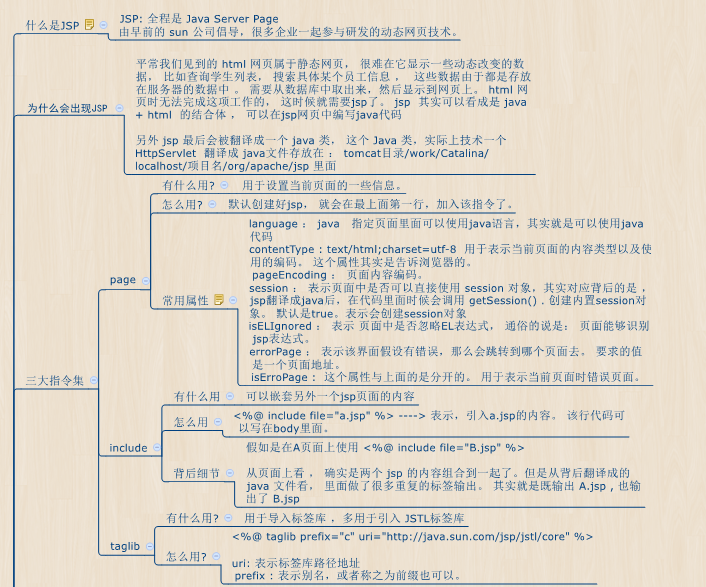2019独角兽企业重金招聘Python工程师标准>>> 
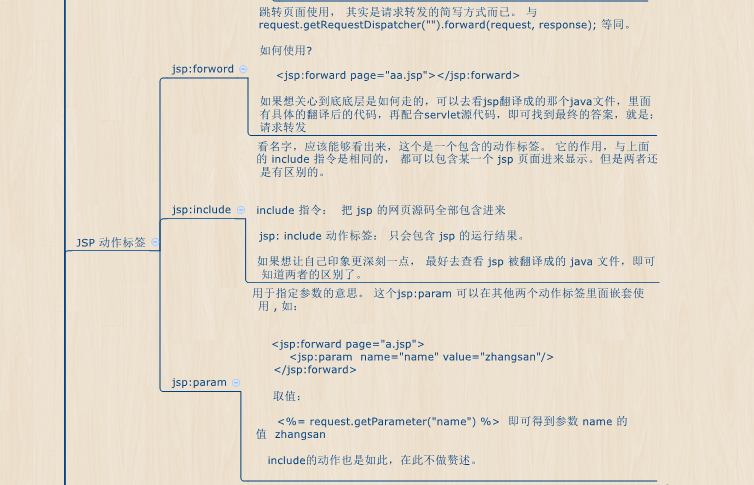
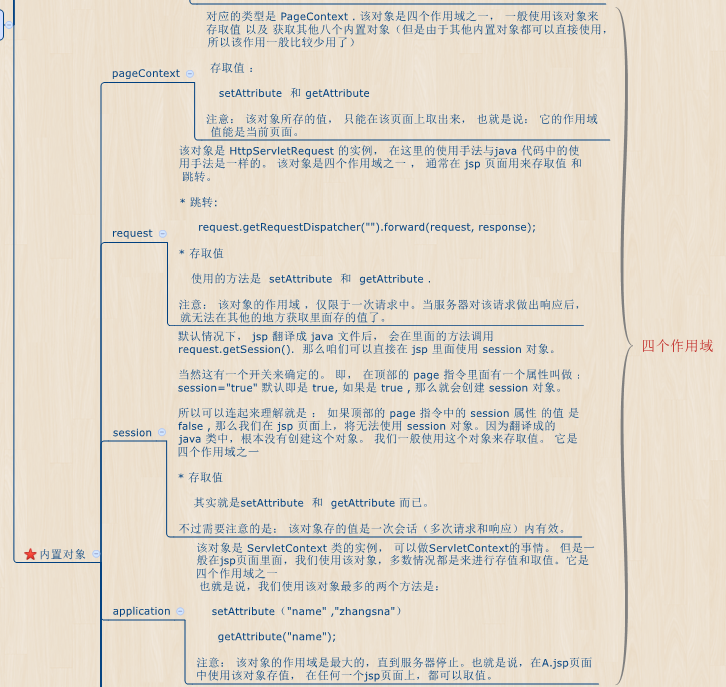
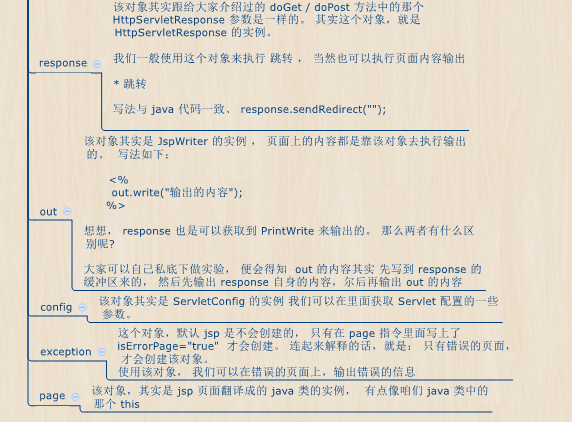
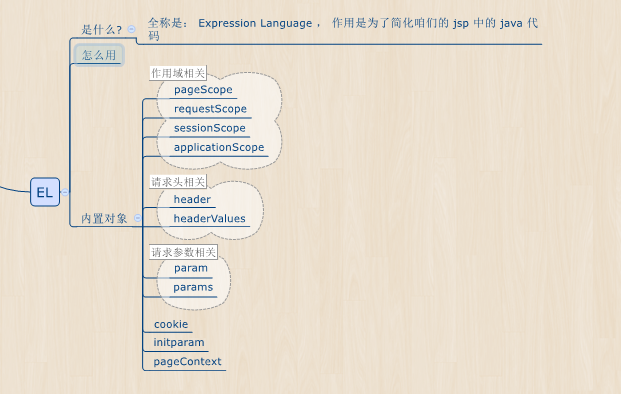
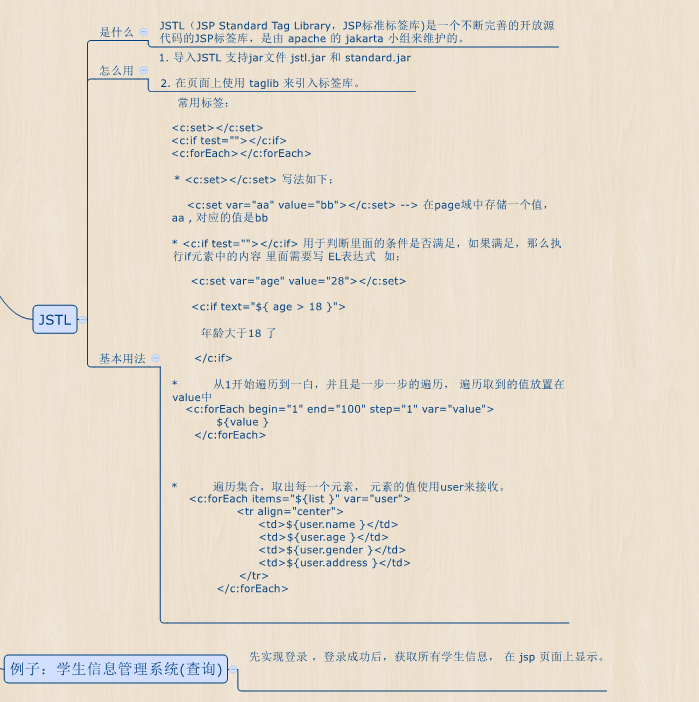
JSP & EL & JSTL
jsp
Java Server Page
- 什么是jsp
从用户角度看待 ,就是是一个网页 , 从程序员角度看待 , 其实是一个java类, 它继承了servlet,所以可以直接说jsp 就是一个Servlet.
- 为什么会有jsp?
html 多数情况下用来显示静态内容 , 一成不变的。 但是有时候我们需要在网页上显示一些动态数据, 比如: 查询所有的学生信息, 根据姓名去查询具体某个学生。 这些动作都需要去查询数据库,然后在网页上显示。 html是不支持写java代码 , jsp里面可以写java代码。
怎么用JSP
三大指令写法
<%@ 指令名字 %>
page指令
- language
表明jsp页面中可以写java代码
- contentType
其实即使说这个文件是什么类型,告诉浏览器我是什么内容类型,以及使用什么编码
contentType="text/html; charset=UTF-8"
text/html MIMEType 这是一个文本,html网页
-
pageEncoding jsp内容编码
-
extends 用于指定jsp翻译成java文件后,继承的父类是谁,一般不用改。
-
import 导包使用的,一般不用手写。
-
session
值可选的有true or false .
用于控制在这个jsp页面里面,能够直接使用session对象。
具体的区别是,请看翻译后的java文件 如果该值是true , 那么在代码里面会有getSession()的调用,如果是false : 那么就不会有该方法调用,也就是没有session对象了。在页面上自然也就不能使用session了。
- errorPage
指的是错误的页面, 值需要给错误的页面路径
- isErrorPage
上面的errorPage 用于指定错误的时候跑到哪一个页面去。 那么这个isErroPage , 就是声明某一个页面到底是不是错误的页面。
include
包含另外一个jsp的内容进来。
<%@ include file="other02.jsp"%>
- 背后细节:
可以理解为静态包含 ,把包含的页面所有元素标签全部拿过来,与include动作标签不同。把另外一个页面的所有内容拿过来一起输出。 所有的标签元素都包含进来。
taglib
<%@ taglib prefix="" uri=""%>
uri: 标签库路径
prefix : 标签库的别名
JSP 动作标签
<jsp:include page=""></jsp:include>
<jsp:param value="" name=""/>
<jsp:forward page=""></jsp:forward>
- jsp:include
<jsp:include page="other02.jsp"></jsp:include>
包含指定的页面, 这里是动态包含。 也就是不把包含的页面所有元素标签全部拿过来输出,而是把它的运行结果拿过来。
-
jsp:forward
<jsp:forward page=""></jsp:forward>
前往哪一个页面。
<jsp:forward page="other02.jsp"></jsp:forward>等同于
<%
//请求转发
request.getRequestDispatcher("other02.jsp").forward(request, response);
%>
- jsp:param
意思是: 在包含某个页面的时候,或者在跳转某个页面的时候,加入这个参数。
向other02.jsp发送参数
<jsp:forward page="other02.jsp">
<jsp:param value="beijing" name="address"/>
</jsp:forward>在other02.jsp中获取参数
<br>收到的参数是:<br>
<%= request.getParameter("address")%>
JSP内置对象(9个)
所谓内置对象,就是我们可以直接在jsp页面中使用这些对象。 不用创建。
- pageContext
- request
- session
- application
以上4个是作用域对象 ,
- 作用域
表示这些对象可以存值,他们的取值范围有限定。 setAttribute 和 getAttribute
使用作用域来存储数据<br>
<%
pageContext.setAttribute("name", "page");
request.setAttribute("name", "request");
session.setAttribute("name", "session");
application.setAttribute("name", "application");
%>
取出四个作用域中的值<br>
<%=pageContext.getAttribute("name")%>
<%=request.getAttribute("name")%>
<%=session.getAttribute("name")%>
<%=application.getAttribute("name")%>
作用域范围大小:
pageContext < request < session < application
四个作用域的区别
- pageContext 【PageContext】
作用域仅限于当前的页面。
还可以获取到其他八个内置对象。
- request 【HttpServletRequest】
作用域仅限于一次请求, 只要服务器对该请求做出了响应。 这个域中存的值就没有了。比如重定向是两次请求,重定向到的页面也取不到值
- session 【HttpSession】
作用域限于一次会话(多次请求与响应) 当中。
- application 【ServletContext】
整个工程都可以访问, 服务器关闭后就不能访问了。
- out 【JspWriter】
- response 【HttpServletResponse】

- exception 【Throwable】
- page 【Object】 ---就是这个jsp翻译成的java类的实例对象
- config 【ServletConfig】
EL表达式
是为了简化咱们的jsp代码,具体一点就是为了简化在jsp里面写的那些java代码。
注意:在Eclipse中没有代码提示
- 写法格式
${表达式 }
如果从作用域中取值,会先从小的作用域开始取,如果没有,就往下一个作用域取。 一直把四个作用域取完都没有, 就没有显示。
如何使用
1. 取出4个作用域中存放的值。
<%
pageContext.setAttribute("name", "page");
request.setAttribute("name", "request");
session.setAttribute("name", "session");
application.setAttribute("name", "application");
%>
按普通手段取值<br>
<%= pageContext.getAttribute("name")%>
<%= request.getAttribute("name")%>
<%= session.getAttribute("name")%>
<%= application.getAttribute("name")%>
<br>使用EL表达式取出作用域中的值<br>
${ pageScope.name }
${ requestScope.name }
${ sessionScope.name }
${ applicationScope.name }
-
如果域中所存的是数组
<% String [] a = {"aa","bb","cc","dd"}; pageContext.setAttribute("array", a); %> 使用EL表达式取出作用域中数组的值<br> ${array[0] } , ${array[1] },${array[2] },${array[3] } -
如果域中锁存的是集合
使用EL表达式取出作用域中集合的值<br> ${li[0] } , ${li[1] },${li[2] },${li[3] } <br>-------------Map数据----------------<br> <% Map map = new HashMap(); map.put("name", "zhangsna"); map.put("age",18); map.put("address","北京.."); map.put("address.aa","深圳.."); pageContext.setAttribute("map", map); %> -
取出Map集合的值
<% Map map = new HashMap(); map.put("name", "zhangsna"); map.put("age",18); map.put("address","北京..");
map.put("address.aa","深圳.."); pageContext.setAttribute("map", map);%> 使用EL表达式取出作用域中Map的值
${map.name } , ${map.age } , ${map.address } , ${map["address.aa"] }
取值细节:
-
从域中取值。 得先存值。 <%
//pageContext.setAttribute("name", "zhangsan"); session.setAttribute("name", "lisi..."); %>
直接指定说了,到这个作用域里面去找这个name
${ pageScope.name }
//先从page里面找,没有去request找,去session,去application
${ name }
指定从session中取值
${ sessionScope.name }
- 取值方式
如果这份值是有下标的,那么直接使用[]
<%
String [] array = {"aa","bb","cc"}
session.setAttribute("array",array);
%>
${ array[1] } --> 这里array说的是attribute的name
如果没有下标, 直接使用 .的方式去取
<%
User user = new User("zhangsan",18);
session.setAttribute("u", user);
%>
${ u.name } , ${ u.age }
一般使用EL表达式,用的比较多的,都是从一个对象中取出它的属性值,比如取出某一个学生的姓名。
EL表达式 的11个内置对象。
${ 对象名.成员 }
- pageContext :除了这个都是可以通过“.” 的方式取值的
作用域相关对象
- pageScope
- requestScope
- sessionScope
- applicationScope
头信息相关对象
- header
- headerValues
参数信息相关对象
- param
- paramValues
- cookie
- 全局初始化参数:initParam
JSTL
全称 : JSP Standard Tag Library jsp标准标签库
简化jsp的代码编写。 替换 <%%> 写法。 一般与EL表达式配合
怎么使用
-
导入jar文件到工程的WebContent/Web-Inf/lib jstl.jar standard.jar
-
在jsp页面上,使用taglib 指令,来引入标签库
-
注意: 如果想支持 EL表达式,那么引入的标签库必须选择1.1的版本,1.0的版本不支持EL表达式。
<%@ taglib prefix="c" uri="http://java.sun.com/jsp/jstl/core" %>
常用标签
<c:set></c:set>
<c:if test=""></c:if>
<c:forEach></c:forEach>
-
c:set
<!-- 声明一个对象name, 对象的值 zhangsan , 存储到了page(默认) , 指定是session --> <c:set var="name" value="zhangsan" scope="session"></c:set> ${sessionScope.name } -
c:if
判断test里面的表达式是否满足,如果满足,就执行c:if标签中的输出 , c:if 是没有else的。
<c:set var="age" value="18" ></c:set>
<c:if test="${ age > 26 }">
年龄大于了26岁...
</c:if>
<c:if test="${ age <= 26 }">
年龄小于了26岁...
</c:if>
------------------------------
定义一个变量名 flag 去接收前面表达式的值,然后存在session域中
<c:if test="${ age > 26 }" var="flag" scope="session">
年龄大于了26岁...
</c:if>
-
c:forEach
从1 开始遍历到10 ,得到的结果 ,赋值给 i ,并且会存储到page域中, step , 增幅为2, <c:forEach begin="1" end="10" var="i" step="2"> ${i } </c:forEach> ----------------------------------------------- <!-- items : 表示遍历哪一个对象,注意,这里必须写EL表达式。 var: 遍历出来的每一个元素用user 去接收。 --> <c:forEach var="user" items="${list }"> ${user.name } ----${user.age } </c:forEach>
学生信息管理系统
- 需求分析

-
先写 login.jsp , 并且搭配一个LoginServlet 去获取登录信息。
-
创建用户表, 里面只要有id , username 和 password
-
创建UserDao, 定义登录的方法
/**-
该dao定义了对用户表的访问规则 */ public interface UserDao {
/**- 这里简单就返回一个Boolean类型, 成功或者失败即可。
-
- 但是开发的时候,登录的方法,一旦成功。这里应该返回该用户的个人信息
- @param userName
- @param password
-
- @return true : 登录成功, false : 登录失败。 */ boolean login(String userName , String password); }
- 这里简单就返回一个Boolean类型, 成功或者失败即可。
-
-
创建UserDaoImpl , 实现刚才定义的登录方法。
public class UserDaoImpl implements UserDao { @Override public boolean login(String userName , String password) { Connection conn = null; PreparedStatement ps = null; ResultSet rs = null; try { //1. 得到连接对象 conn = JDBCUtil.getConn(); String sql = "select * from t_user where username=? and password=?"; //2. 创建ps对象 ps = conn.prepareStatement(sql); ps.setString(1, userName); ps.setString(2, password); //3. 开始执行。 rs = ps.executeQuery(); //如果能够成功移到下一条记录,那么表明有这个用户。 return rs.next(); } catch (SQLException e) { e.printStackTrace(); }finally { JDBCUtil.release(conn, ps, rs); } return false; } } -
在LoginServlet里面访问UserDao, 判断登录结果。 以区分对待
-
创建stu_list.jsp , 让登录成功的时候跳转过去。
-
创建学生表 , 里面字段随意。
-
定义学生的Dao . StuDao
public interface StuDao { /** * 查询出来所有的学生信息 * @return List集合 */ List<Student> findAll(); } -
对上面定义的StuDao 做出实现 StuDaoImpl
public class StuDaoImpl implements StuDao {
@Override public List<Student> findAll() { List<Student> list = new ArrayList<Student>(); Connection conn = null; PreparedStatement ps = null; ResultSet rs = null; try { //1. 得到连接对象 conn = JDBCUtil.getConn(); String sql = "select * from t_stu"; ps = conn.prepareStatement(sql); rs = ps.executeQuery();
//数据多了,用对象装, 对象也多了呢? 用集合装。 while(rs.next()){ //10 次 ,10个学生
Student stu = new Student();
stu.setId(rs.getInt("id"));
stu.setAge(rs.getInt("age"));
stu.setName(rs.getString("name"));
stu.setGender(rs.getString("gender"));
stu.setAddress(rs.getString("address"));
list.add(stu);
}
} catch (SQLException e) {
e.printStackTrace();
}finally {
JDBCUtil.release(conn, ps, rs);
}
return list;
}
}
-
在登录成功的时候,完成三件事情。
-
查询所有的学生
-
把这个所有的学生集合存储到作用域中。
-
跳转到stu_list.jsp
protected void doGet(HttpServletRequest request, HttpServletResponse response) throws ServletException, IOException { //提交的数据有可能有中文, 怎么处理。 request.setCharacterEncoding("UTF-8"); response.setContentType("text/html;charset=utf-8"); //1. 获取客户端提交的信息 String userName = request.getParameter("username"); String password = request.getParameter("password"); //2. 去访问dao , 看看是否满足登录。 UserDao dao = new UserDaoImpl(); boolean isSuccess = dao.login(userName, password); //3. 针对dao的返回结果,做出响应 if(isSuccess){ //response.getWriter().write("登录成功."); //1. 查询出来所有的学生信息。 StuDao stuDao = new StuDaoImpl(); List<Student> list = stuDao.findAll(); //2. 先把这个集合存到作用域中。 request.getSession().setAttribute("list", list); //2. 重定向 response.sendRedirect("stu_list.jsp"); }else{ response.getWriter().write("用户名或者密码错误!"); }}
-
-
在stu_list.jsp中,取出域中的集合,然后使用c标签 去遍历集合。
<table border="1" width="700"> <tr align="center"> <td>编号</td> <td>姓名</td> <td>年龄</td> <td>性别</td> <td>住址</td> <td>操作</td> </tr> <c:forEach items="${list }" var="stu"> <tr align="center"> <td>${stu.id }</td> <td>${stu.name }</td> <td>${stu.age }</td> <td>${stu.gender }</td> <td>${stu.address }</td> <td><a href="#">更新</a> <a href="#">删除</a></td> </tr> </c:forEach>
总结:
-
JSP
三大指令
page include taglib三个动作标签 <jsp:include> <jsp:forward> <jsp:param>
九个内置对象
四个作用域 pageContext request session application out exception response page config
- EL
${ 表达式 }
取4个作用域中的值
${ name }
有11个内置对象。
pageContext
pageScope
requestScope
sessionScope
applicationScope
header
headerValues
param
paramValues
cookie
initParam
- JSTL
使用1.1的版本, 支持EL表达式, 1.0不支持EL表达式
拷贝jar包, 通过taglib 去引入标签库
<c:set>
<c:if>
<c:forEach>
代码演示
CookieDemo
util
package com.itheima.util;
import javax.servlet.http.Cookie;
public class CookieUtil {
/**
* 从一个cookie数组中找到具体我们想要的cookie对象
* @param cookies
* @param name
* @return
*/
public static Cookie findCookie(Cookie[] cookies , String name){
if(cookies != null){
for (Cookie cookie : cookies) {
if(name.equals(cookie.getName())){
return cookie;
}
}
}
return null;
}
}
servlet
demo1
package com.itheima.servlet;
import java.io.IOException;
import javax.servlet.ServletException;
import javax.servlet.http.Cookie;
import javax.servlet.http.HttpServlet;
import javax.servlet.http.HttpServletRequest;
import javax.servlet.http.HttpServletResponse;
/**
* Servlet implementation class Demo01
*/
public class Demo01 extends HttpServlet {
protected void doGet(HttpServletRequest request, HttpServletResponse response) throws ServletException, IOException {
//Cookie的简单使用。
//cookie 发送给客户端,并且保存在客户端上的一份小数据
response.setContentType("text/html;charset=utf-8");
/*
* 方法参数要什么就给什么。 对象
*
* 创建对象的几种手法
*
* 1. 直接new
*
* 2. 单例模式 | 提供静态方法
*
* 3. 工厂模式构建 stu
*
* StuFactory StuBuilder
*/
//发送cookie给客户端
Cookie cookie = new Cookie("aa", "bb");
//给响应,添加一个cookie
response.addCookie(cookie);
response.getWriter().write("请求成功了...");
//获取客户端带过来的cookie
Cookie[] cookies = request.getCookies();
if(cookies != null){
for (Cookie c : cookies) {
String cookieName = c.getName();
String cookieValue = c.getValue();
System.out.println(cookieName + " = "+ cookieValue);
}
}
}
protected void doPost(HttpServletRequest request, HttpServletResponse response) throws ServletException, IOException {
doGet(request, response);
}
}
demo2
package com.itheima.servlet;
import java.io.IOException;
import javax.servlet.ServletException;
import javax.servlet.http.Cookie;
import javax.servlet.http.HttpServlet;
import javax.servlet.http.HttpServletRequest;
import javax.servlet.http.HttpServletResponse;
/**
* Servlet implementation class Demo02
*/
public class Demo02 extends HttpServlet {
protected void doGet(HttpServletRequest request, HttpServletResponse response) throws ServletException, IOException {
//取客户端发送过来的cookie.
Cookie[] cookies = request.getCookies();
if(cookies != null){
for (Cookie cookie : cookies) {
System.out.println(cookie.getName()+" = "+cookie.getValue());
}
}
//1. 先写cookie 可以给客户端返回多个cookie
Cookie cookie = new Cookie("name", "zhangsan");
//2. 这个cookie的有效期。 默认情况下 ,
//关闭浏览器后,cookie就没有了。 ---> 针对没有设置cookie的有效期。
// expiry: 有效 以秒计算。
//正值 : 表示 在这个数字过后,cookie将会失效。
//负值: 关闭浏览器,那么cookie就失效, 默认值是 -1
cookie.setMaxAge(60 * 60 * 24 * 7);
//赋值新的值
//cookie.setValue(newValue);
//用于指定只有请求了指定的域名,才会带上该cookie
cookie.setDomain(".itheima.com");
//只有访问该域名下的cookieDemo的这个路径地址才会带cookie
cookie.setPath("/CookieDemo");
response.addCookie(cookie);
Cookie cookie2 = new Cookie("age", "18");
response.addCookie(cookie2);
response.getWriter().write("hello Cookie...");
}
protected void doPost(HttpServletRequest request, HttpServletResponse response) throws ServletException, IOException {
doGet(request, response);
}
}
demo3
package com.itheima.servlet;
import java.io.IOException;
import java.util.Date;
import javax.servlet.ServletException;
import javax.servlet.http.Cookie;
import javax.servlet.http.HttpServlet;
import javax.servlet.http.HttpServletRequest;
import javax.servlet.http.HttpServletResponse;
import com.itheima.util.CookieUtil;
/**
* Servlet implementation class Demo03
*/
public class Demo03 extends HttpServlet {
protected void doGet(HttpServletRequest request, HttpServletResponse response) throws ServletException, IOException {
response.setContentType("text/html;charset=utf-8");
String userName = request.getParameter("username");
String password = request.getParameter("password");
if("admin".equals(userName) && "123".equals(password)){
//获取cookie last-name --- >
Cookie [] cookies = request.getCookies();
//从数组里面找出我们想要的cookie
Cookie cookie = CookieUtil.findCookie(cookies, "last");
//是第一次登录,没有cookie
if(cookie == null){
Cookie c = new Cookie("last", System.currentTimeMillis()+"");
c.setMaxAge(60*60); //一个小时
response.addCookie(c);
response.getWriter().write("欢迎您, "+userName);
}else{
//1. 去以前的cookie第二次登录,有cookie
long lastVisitTime = Long.parseLong(cookie.getValue());
//2. 输出到界面,
response.getWriter().write("欢迎您, "+userName +",上次来访时间是:"+new Date(lastVisitTime));
//3. 重置登录的时间
cookie.setValue(System.currentTimeMillis()+"");
response.addCookie(cookie);
}
}else{
response.getWriter().write("登陆失败 ");
}
}
protected void doPost(HttpServletRequest request, HttpServletResponse response) throws ServletException, IOException {
doGet(request, response);
}
}
CookieDemo_02
util
package com.itheima.util;
import javax.servlet.http.Cookie;
public class CookieUtil {
/**
* 从一个cookie数组中找到具体我们想要的cookie对象
* @param cookies
* @param name
* @return
*/
public static Cookie findCookie(Cookie[] cookies , String name){
if(cookies != null){
for (Cookie cookie : cookies) {
if(name.equals(cookie.getName())){
return cookie;
}
}
}
return null;
}
}
servlet
package com.itheima.servlet;
import java.io.IOException;
import javax.servlet.ServletException;
import javax.servlet.http.Cookie;
import javax.servlet.http.HttpServlet;
import javax.servlet.http.HttpServletRequest;
import javax.servlet.http.HttpServletResponse;
/**
* Servlet implementation class ClearHistory
*/
public class ClearHistory extends HttpServlet {
protected void doGet(HttpServletRequest request, HttpServletResponse response) throws ServletException, IOException {
request.getCookies();
//history : 1#2#4
//演练清除cookie :
Cookie cookie = new Cookie("history","");
cookie.setMaxAge(0); //设置立即删除
cookie.setPath("/CookieDemo02");
response.addCookie(cookie);
response.sendRedirect("product_list.jsp");
}
protected void doPost(HttpServletRequest request, HttpServletResponse response) throws ServletException, IOException {
doGet(request, response);
}
}
package com.itheima.servlet;
import java.io.IOException;
import javax.servlet.ServletException;
import javax.servlet.http.Cookie;
import javax.servlet.http.HttpServlet;
import javax.servlet.http.HttpServletRequest;
import javax.servlet.http.HttpServletResponse;
import com.itheima.util.CookieUtil;
/**
* Servlet implementation class ProductInfoServlet
*/
public class ProductInfoServlet extends HttpServlet {
protected void doGet(HttpServletRequest request, HttpServletResponse response) throws ServletException, IOException {
System.out.println("----来到servlet----");
//获取到当前用户准备浏览的商品ID。
String id = request.getParameter("id");
Cookie[] cookies = request.getCookies();
Cookie cookie = CookieUtil.findCookie(cookies, "history");
//第一次浏览。
if(cookie == null){
System.out.println("----第一次访问----");
//1. 响应返回cookie
Cookie c = new Cookie("history", id);
//设置有效期。
c.setMaxAge(60*60*24*7);
//设置访问这个工程的时候,才带cookie过来
c.setPath("/CookieDemo02");
response.addCookie(c);
// //2. 跳转到具体界面
// response.sendRedirect("product_info.htm");
}else{
//第二次
//1. 获取以前的cookie , 因为以前的cookie , 包含了浏览记录123
String ids = cookie.getValue();
//2. 让现在浏览的商品, 和 以前浏览的商品,形成cookie新的值。
cookie.setValue(id+"#"+ids);
//设置有效期。
cookie.setMaxAge(60*60*24*7);
//设置访问这个工程的时候,才带cookie过来
cookie.setPath("/CookieDemo02");
response.addCookie(cookie);
}
//3. 跳转
response.sendRedirect("product_info.htm");
}
protected void doPost(HttpServletRequest request, HttpServletResponse response) throws ServletException, IOException {
doGet(request, response);
}
}
JspDemo02
package com.itheima.domain;
public class User {
private String name;
private int age ;
public User(String name, int age) {
super();
this.name = name;
this.age = age;
}
public String getName() {
return name;
}
public void setName(String name) {
this.name = name;
}
public int getAge() {
return age;
}
public void setAge(int age) {
this.age = age;
}
}
JSP
el_jsp
<%@page import="java.util.Map"%>
<%@page import="java.util.HashMap"%>
<%@page import="java.util.ArrayList"%>
<%@page import="java.util.List"%>
<%@ page language="java" contentType="text/html; charset=UTF-8"
pageEncoding="UTF-8"%>
<!DOCTYPE html PUBLIC "-//W3C//DTD HTML 4.01 Transitional//EN" "http://www.w3.org/TR/html4/loose.dtd">
<html>
<head>
<meta http-equiv="Content-Type" content="text/html; charset=UTF-8">
<title>Insert title here</title>
</head>
<body>
<%
pageContext.setAttribute("name", "page");
request.setAttribute("name", "request");
session.setAttribute("name", "session");
application.setAttribute("name", "application");
%>
按普通手段取值<br>
<%= pageContext.getAttribute("name")%>
<%= request.getAttribute("name")%>
<%= session.getAttribute("name")%>
<%= application.getAttribute("name")%>
<br>使用EL表达式取出作用域中的值<br>
${ pageScope.name }
${ requestScope.name }
${ sessionScope.name }
${ applicationScope.name }
${name }
<br>-----------------------------<br>
<%
String [] a = {"aa","bb","cc","dd"};
pageContext.setAttribute("array", a);
%>
使用EL表达式取出作用域中数组的值<br>
${array[0] } , ${array[1] },${array[2] },${array[3] }
<br>-------------集合数据----------------<br>
<%
List list = new ArrayList();
list.add("11");
list.add("22");
list.add("33");
list.add("44");
//pageContext.setAttribute("li", list);
session.setAttribute("li", list);
%>
使用EL表达式取出作用域中集合的值<br>
${li[0] } , ${li[1] },${li[2] },${li[7] }
<br>-------------Map数据----------------<br>
<%
Map map = new HashMap();
map.put("name", "zhangsna");
map.put("age",18);
map.put("address","北京..");
map.put("address.aa","深圳..");
//pageContext.setAttribute("map", map);
application.setAttribute("m", map);
%>
使用EL表达式取出作用域中Map的值<br>
${applicationScope.m.name } , ${m.age } , ${m.address } , ${m["address.aa"] }
</body>
</html>el02
<%@page import="com.itheima.domain.User"%>
<%@ page language="java" contentType="text/html; charset=UTF-8"
pageEncoding="UTF-8"%>
<!DOCTYPE html PUBLIC "-//W3C//DTD HTML 4.01 Transitional//EN" "http://www.w3.org/TR/html4/loose.dtd">
<html>
<head>
<meta http-equiv="Content-Type" content="text/html; charset=UTF-8">
<title>Insert title here</title>
</head>
<body>
从域中取值。 得先存值。
<%
//pageContext.setAttribute("name", "zhangsan");
session.setAttribute("name", "lisi...");
%>
<br>直接指定说了,到这个作用域里面去找这个name<br>
${ pageScope.name }
<br>//先从page里面找,没有去request找,去session,去application <br>
${ name }
<br>指定从session中取值<br>
${ sessionScope.name }
<br>---------------------------------------------<br>
<%
User user = new User("zhangsan",18);
session.setAttribute("u", user);
%>
${ u.name } , ${ u.age }
${ a > b}
${ a gt b }
${ empty u }
</body>
</html>el03
<%@ page language="java" contentType="text/html; charset=UTF-8"
pageEncoding="UTF-8"%>
<!DOCTYPE html PUBLIC "-//W3C//DTD HTML 4.01 Transitional//EN" "http://www.w3.org/TR/html4/loose.dtd">
<html>
<head>
<meta http-equiv="Content-Type" content="text/html; charset=UTF-8">
<title>Insert title here</title>
</head>
<body>
这是el03页面
<jsp:forward page="el04.jsp">
<jsp:param value="beijing...." name="address"/>
</jsp:forward>
</body>
</html>el04
<%@ page language="java" contentType="text/html; charset=UTF-8"
pageEncoding="UTF-8"%>
<%@ taglib prefix="c" uri="http://java.sun.com/jsp/jstl/core" %>
<!DOCTYPE html PUBLIC "-//W3C//DTD HTML 4.01 Transitional//EN" "http://www.w3.org/TR/html4/loose.dtd">
<html>
<head>
<meta http-equiv="Content-Type" content="text/html; charset=UTF-8">
<title>Insert title here</title>
</head>
<body>
这是el04页面<br>
<%=request.getParameter("address") %>
<br>
使用EL表达式获取这个参数
<%-- response.addCookie(new Cookie("name","value"));
${cookie.name } --%>
${param.address }
</body>
</html>jsp_action
<%@ page language="java" contentType="text/html; charset=UTF-8"
pageEncoding="UTF-8"%>
<!DOCTYPE html PUBLIC "-//W3C//DTD HTML 4.01 Transitional//EN" "http://www.w3.org/TR/html4/loose.dtd">
<html>
<head>
<meta http-equiv="Content-Type" content="text/html; charset=UTF-8">
<title>Insert title here</title>
</head>
<body>
<%--
<jsp:include page=""></jsp:include>
<jsp:param value="" name=""/>
<jsp:forward page=""></jsp:forward> --%>
这是jsp_action的页面.
<%-- <jsp:include page="other02.jsp"></jsp:include> --%>
<%-- <jsp:forward page="other02.jsp"></jsp:forward>
等同于以下代码 --%>
<%
//请求转发
//request.getRequestDispatcher("other02.jsp").forward(request, response);
%>
<jsp:forward page="other02.jsp">
<jsp:param value="beijing" name="address"/>
</jsp:forward>
</body>
</html>jstl
<%@page import="com.itheima.domain.User"%>
<%@page import="java.util.List"%>
<%@page import="java.util.ArrayList"%>
<%@ page language="java" contentType="text/html; charset=UTF-8"
pageEncoding="UTF-8"%>
<%@ taglib prefix="c" uri="http://java.sun.com/jsp/jstl/core"%>
<!DOCTYPE html PUBLIC "-//W3C//DTD HTML 4.01 Transitional//EN" "http://www.w3.org/TR/html4/loose.dtd">
<html>
<head>
<meta http-equiv="Content-Type" content="text/html; charset=UTF-8">
<title>Insert title here</title>
</head>
<body>
<!-- 声明一个对象name, 对象的值 zhangsan , 存储到了page(默认) , 指定是session -->
<c:set var="name" value="zhangsan" scope="session"></c:set>
${sessionScope.name }
<br>----------------------<br>
<c:set var="age" value="18" ></c:set>
<c:if test="${ age > 26 }" var="flag" scope="session">
年龄大于了26岁...
</c:if>
<c:if test="${ age <= 26 }">
年龄小于了26岁...
</c:if>
${flag }
<br>----------------------<br>
从1 开始遍历到10 ,得到的结果 ,赋值给 i ,并且会存储到page域中, step , 增幅为2,
<c:forEach begin="1" end="10" var="i" step="2">
${i }
</c:forEach>
<br>----------------------<br>
<%
List list =new ArrayList();
list.add(new User("zhangsan",18));
list.add(new User("lisi",28));
list.add(new User("wagnwu",38));
list.add(new User("maliu",48));
list.add(new User("qianqi",58));
pageContext.setAttribute("list", list);
%>
<!-- items : 表示遍历哪一个对象,注意,这里必须写EL表达式。
var: 遍历出来的每一个元素用user 去接收。 -->
<c:forEach var="user" items="${list }">
${user.name } ----${user.age }
</c:forEach>
</body>
</html>other
<%@ page language="java" contentType="text/html; charset=UTF-8"
pageEncoding="UTF-8" %>
<%-- <%@ include file="other02.jsp"%> --%>
<%-- <%@ taglib prefix="" uri=""%> --%>
<!DOCTYPE html PUBLIC "-//W3C//DTD HTML 4.01 Transitional//EN" "http://www.w3.org/TR/html4/loose.dtd">
<html>
<head>
<meta http-equiv="Content-Type" content="text/html; charset=UTF-8">
<title>Insert title here</title>
</head>
<body>
<jsp:include page="other02.jsp"></jsp:include>
这是other页面的内容.
</body>
</html>
other2
<%@ page language="java" contentType="text/html; charset=UTF-8"
pageEncoding="UTF-8" isErrorPage="true"%>
<!DOCTYPE html PUBLIC "-//W3C//DTD HTML 4.01 Transitional//EN" "http://www.w3.org/TR/html4/loose.dtd">
<html>
<head>
<meta http-equiv="Content-Type" content="text/html; charset=UTF-8">
<title>Insert title here</title>
</head>
<body>
<h3>这是other022222的内容</h3>
<br>收到的参数是:<br>
<%= request.getParameter("address")%>
<%
%>
</body>
</html>other3
<%@ page language="java" contentType="text/html; charset=UTF-8"
pageEncoding="UTF-8"%>
<!DOCTYPE html PUBLIC "-//W3C//DTD HTML 4.01 Transitional//EN" "http://www.w3.org/TR/html4/loose.dtd">
<html>
<head>
<meta http-equiv="Content-Type" content="text/html; charset=UTF-8">
<title>Insert title here</title>
</head>
<body>
这是other03的页面
<br>使用作用域来存储数据<br>
<%
pageContext.setAttribute("name", "page");
request.setAttribute("name", "request");
session.setAttribute("name", "session");
application.setAttribute("name", "application");
%>
取出四个作用域中的值<br>
<%=pageContext.getAttribute("name")%>
<%=request.getAttribute("name")%>
<%=session.getAttribute("name")%>
<%=application.getAttribute("name")%>
<!-- //跳转到下一个界面去了 -->
<%
//请求转发. 一次请求
//request.getRequestDispatcher("other04.jsp").forward(request, response);
//重定向 2次请求
response.sendRedirect("other04.jsp");
%>
</body>
</html>other4
<%@ page language="java" contentType="text/html; charset=UTF-8"
pageEncoding="UTF-8"%>
<!DOCTYPE html PUBLIC "-//W3C//DTD HTML 4.01 Transitional//EN" "http://www.w3.org/TR/html4/loose.dtd">
<html>
<head>
<meta http-equiv="Content-Type" content="text/html; charset=UTF-8">
<title>Insert title here</title>
</head>
<body>
<h3>这是04的页面</h3><br>
取出四个作用域中的值<br>
<%=pageContext.getAttribute("name")%>
<%=request.getAttribute("name")%>
<%=session.getAttribute("name")%>
<%=application.getAttribute("name")%>
</body>
</html>other5
<%@ page language="java" contentType="text/html; charset=UTF-8"
pageEncoding="UTF-8"%>
<!DOCTYPE html PUBLIC "-//W3C//DTD HTML 4.01 Transitional//EN" "http://www.w3.org/TR/html4/loose.dtd">
<html>
<head>
<meta http-equiv="Content-Type" content="text/html; charset=UTF-8">
<title>Insert title here</title>
</head>
<body>
这是other05的页面<br>
<%
out.write("这是使用out对象输出的内容");
%>
<br>
<%
response.getWriter().write("这是使用response对象输出的内容");
%>
</body>
</html>RequestRedirctionDemo
servlet
package com.itheima.servlet;
import java.io.IOException;
import javax.servlet.ServletException;
import javax.servlet.http.HttpServlet;
import javax.servlet.http.HttpServletRequest;
import javax.servlet.http.HttpServletResponse;
public class LoginServlet extends HttpServlet {
protected void doGet(HttpServletRequest request, HttpServletResponse response) throws ServletException, IOException {
response.setContentType("text/html;charset=UTF-8");
String userName = request.getParameter("username");
String password = request.getParameter("password");
if("admin".equals(userName) && "123".equals(password)){
//response.getWriter().write("登录成功");
/*
* 早期的写法:
* response.setStatus(302);
response.setHeader("Location", "login_success.html");*/
//重定向写法: 重新定位方向 /根目录
response.sendRedirect("login_success.html");
//请求转发的写法:
// request.getRequestDispatcher("login_success.html").forward(request, response);
}else{
response.getWriter().write("登录失败");
}
}
/**
* @see HttpServlet#doPost(HttpServletRequest request, HttpServletResponse response)
*/
protected void doPost(HttpServletRequest request, HttpServletResponse response) throws ServletException, IOException {
// TODO Auto-generated method stub
doGet(request, response);
}
}
SessionDemo
package com.itheima.servlet;
import java.io.IOException;
import javax.servlet.ServletException;
import javax.servlet.http.HttpServlet;
import javax.servlet.http.HttpServletRequest;
import javax.servlet.http.HttpServletResponse;
import javax.servlet.http.HttpSession;
/**
* Servlet implementation class Demo01
*/
public class Demo01 extends HttpServlet {
protected void doGet(HttpServletRequest request, HttpServletResponse response) throws ServletException, IOException {
HttpSession session = request.getSession();
//得到会话ID
String id = session.getId();
//存值
//session.setAttribute(name, value);
//取值
//session.getAttribute(name);
//移除值
//session.removeAttribute(name);
}
protected void doPost(HttpServletRequest request, HttpServletResponse response) throws ServletException, IOException {
doGet(request, response);
}
}
SessionDemo_02
servlet
package com.itheima.servlet;
import java.io.IOException;
import javax.servlet.ServletException;
import javax.servlet.http.HttpServlet;
import javax.servlet.http.HttpServletRequest;
import javax.servlet.http.HttpServletResponse;
/**
* Servlet implementation class LoginServlet
*/
public class LoginServlet extends HttpServlet {
protected void doGet(HttpServletRequest request, HttpServletResponse response) throws ServletException, IOException {
response.setContentType("text/html;charset=utf-8");
String sessionid= request.getSession().getId();
System.out.println("sessionid="+sessionid);
response.getWriter().write("收到请求了。。");
}
/**
* @see HttpServlet#doPost(HttpServletRequest request, HttpServletResponse response)
*/
protected void doPost(HttpServletRequest request, HttpServletResponse response) throws ServletException, IOException {
// TODO Auto-generated method stub
doGet(request, response);
}
}
SessionDemo_03
servlet
package com.itheima.servlet;
import java.io.IOException;
import java.util.LinkedHashMap;
import java.util.Map;
import javax.servlet.ServletException;
import javax.servlet.http.Cookie;
import javax.servlet.http.HttpServlet;
import javax.servlet.http.HttpServletRequest;
import javax.servlet.http.HttpServletResponse;
/**
* Servlet implementation class CarServlet
*/
public class CarServlet extends HttpServlet {
protected void doGet(HttpServletRequest request, HttpServletResponse response) throws ServletException, IOException {
response.setContentType("text/html;charset=utf-8");
//1. 获取要添加到购物车的商品id
int id = Integer.parseInt(request.getParameter("id")); // 0 - 1- 2 -3 -4
String [] names = {"Iphone7","小米6","三星Note8","魅族7" , "华为9"};
//取到id对应的商品名称
String name = names[id];
//2. 获取购物车存放东西的session Map<String , Integer> iphoen7 3
//把一个map对象存放到session里面去,并且保证只存一次。
Map<String, Integer> map = (Map<String, Integer>) request.getSession().getAttribute("cart");
//session里面没有存放过任何东西。
if(map == null){
map = new LinkedHashMap<String , Integer>();
request.getSession().setAttribute("cart", map);
}
//3. 判断购物车里面有没有该商品
if(map.containsKey(name)){
//在原来的值基础上 + 1
map.put(name, map.get(name) + 1 );
}else{
//没有购买过该商品,当前数量为1 。
map.put(name, 1);
}
String sId = request.getSession().getId();
Cookie cookie = new Cookie("JSESSIONID", sId);
cookie.setMaxAge(60*60*24*7);
response.addCookie(cookie);
//4. 输出界面。(跳转)
response.getWriter().write("<a href='product_list.jsp'><h3>继续购物</h3></a><br>");
response.getWriter().write("<a href='cart.jsp'><h3>去购物车结算</h3></a>");
}
protected void doPost(HttpServletRequest request, HttpServletResponse response) throws ServletException, IOException {
doGet(request, response);
}
}
package com.itheima.servlet;
import java.io.IOException;
import javax.servlet.ServletException;
import javax.servlet.http.HttpServlet;
import javax.servlet.http.HttpServletRequest;
import javax.servlet.http.HttpServletResponse;
import javax.servlet.http.HttpSession;
/**
* Servlet implementation class ClearCartServlet
*/
public class ClearCartServlet extends HttpServlet {
protected void doGet(HttpServletRequest request, HttpServletResponse response) throws ServletException, IOException {
HttpSession session = request.getSession();
//强制干掉会话,里面存放的任何数据就都没有了。
session.invalidate();
//从session中移除某一个数据
//session.removeAttribute("cart");
response.sendRedirect("cart.jsp");
}
protected void doPost(HttpServletRequest request, HttpServletResponse response) throws ServletException, IOException {
// TODO Auto-generated method stub
doGet(request, response);
}
}
StuManager
util
package com.itheima.util;
import java.io.FileInputStream;
import java.io.InputStream;
import java.sql.Connection;
import java.sql.DriverManager;
import java.sql.ResultSet;
import java.sql.SQLException;
import java.sql.Statement;
import java.util.Properties;
public class JDBCUtil {
static String driverClass = null;
static String url = null;
static String name = null;
static String password= null;
static{
try {
//1. 创建一个属性配置对象
Properties properties = new Properties();
// InputStream is = new FileInputStream("jdbc.properties");
//使用类加载器,去读取src底下的资源文件。 后面在servlet
InputStream is = JDBCUtil.class.getClassLoader().getResourceAsStream("jdbc.properties");
//导入输入流。
properties.load(is);
//读取属性
driverClass = properties.getProperty("driverClass");
url = properties.getProperty("url");
name = properties.getProperty("name");
password = properties.getProperty("password");
} catch (Exception e) {
e.printStackTrace();
}
}
/**
* 获取连接对象
* @return
*/
public static Connection getConn(){
Connection conn = null;
try {
Class.forName(driverClass);
//静态代码块 ---> 类加载了,就执行。 java.sql.DriverManager.registerDriver(new Driver());
//DriverManager.registerDriver(new com.mysql.jdbc.Driver());
//DriverManager.getConnection("jdbc:mysql://localhost/test?user=monty&password=greatsqldb");
//2. 建立连接 参数一: 协议 + 访问的数据库 , 参数二: 用户名 , 参数三: 密码。
conn = DriverManager.getConnection(url, name, password);
} catch (Exception e) {
e.printStackTrace();
}
return conn;
}
/**
* 释放资源
* @param conn
* @param st
* @param rs
*/
public static void release(Connection conn , Statement st , ResultSet rs){
closeRs(rs);
closeSt(st);
closeConn(conn);
}
public static void release(Connection conn , Statement st){
closeSt(st);
closeConn(conn);
}
private static void closeRs(ResultSet rs){
try {
if(rs != null){
rs.close();
}
} catch (SQLException e) {
e.printStackTrace();
}finally{
rs = null;
}
}
private static void closeSt(Statement st){
try {
if(st != null){
st.close();
}
} catch (SQLException e) {
e.printStackTrace();
}finally{
st = null;
}
}
private static void closeConn(Connection conn){
try {
if(conn != null){
conn.close();
}
} catch (SQLException e) {
e.printStackTrace();
}finally{
conn = null;
}
}
}
servlet
package com.itheima.servlet;
import java.io.IOException;
import java.util.List;
import javax.servlet.ServletException;
import javax.servlet.http.HttpServlet;
import javax.servlet.http.HttpServletRequest;
import javax.servlet.http.HttpServletResponse;
import com.itheima.dao.StuDao;
import com.itheima.dao.UserDao;
import com.itheima.dao.impl.StuDaoImpl;
import com.itheima.dao.impl.UserDaoImpl;
import com.itheima.domain.Student;
/**
* 这是用于处理登录的servlet
*/
public class LoginServlet extends HttpServlet {
protected void doGet(HttpServletRequest request, HttpServletResponse response) throws ServletException, IOException {
//提交的数据有可能有中文, 怎么处理。
request.setCharacterEncoding("UTF-8");
response.setContentType("text/html;charset=utf-8");
//1. 获取客户端提交的信息
String userName = request.getParameter("username");
String password = request.getParameter("password");
//2. 去访问dao , 看看是否满足登录。
UserDao dao = new UserDaoImpl();
boolean isSuccess = dao.login(userName, password);
//3. 针对dao的返回结果,做出响应
if(isSuccess){
//response.getWriter().write("登录成功.");
//1. 查询出来所有的学生信息。
StuDao stuDao = new StuDaoImpl();
List<Student> list = stuDao.findAll();
//2. 先把这个集合存到作用域中。
request.getSession().setAttribute("list", list);
//2. 重定向
response.sendRedirect("stu_list.jsp");
}else{
response.getWriter().write("用户名或者密码错误!");
}
}
protected void doPost(HttpServletRequest request, HttpServletResponse response) throws ServletException, IOException {
doGet(request, response);
}
}
dao
package com.itheima.dao;
import java.util.List;
import com.itheima.domain.Student;
public interface StuDao {
/**
* 查询出来所有的学生信息
* @return List集合
*/
List<Student> findAll();
}
package com.itheima.dao;
/**
* 该dao定义了对用户表的访问规则
*/
public interface UserDao {
/**
* 这里简单就返回一个Boolean类型, 成功或者失败即可。
*
* 但是开发的时候,登录的方法,一旦成功。这里应该返回该用户的个人信息
* @param userName
* @param password
*
* @return true : 登录成功, false : 登录失败。
*/
boolean login(String userName , String password);
}
package com.itheima.dao.impl;
import java.sql.Connection;
import java.sql.PreparedStatement;
import java.sql.ResultSet;
import java.sql.SQLException;
import java.util.ArrayList;
import java.util.List;
import com.itheima.dao.StuDao;
import com.itheima.domain.Student;
import com.itheima.util.JDBCUtil;
public class StuDaoImpl implements StuDao {
@Override
public List<Student> findAll() {
List<Student> list = new ArrayList<Student>();
Connection conn = null;
PreparedStatement ps = null;
ResultSet rs = null;
try {
//1. 得到连接对象
conn = JDBCUtil.getConn();
String sql = "select * from t_stu";
ps = conn.prepareStatement(sql);
rs = ps.executeQuery();
//数据多了,用对象装, 对象也多了呢? 用集合装。
while(rs.next()){ //10 次 ,10个学生
Student stu = new Student();
stu.setId(rs.getInt("id"));
stu.setAge(rs.getInt("age"));
stu.setName(rs.getString("name"));
stu.setGender(rs.getString("gender"));
stu.setAddress(rs.getString("address"));
list.add(stu);
}
} catch (SQLException e) {
e.printStackTrace();
}finally {
JDBCUtil.release(conn, ps, rs);
}
return list;
}
}
package com.itheima.dao.impl;
import java.sql.Connection;
import java.sql.PreparedStatement;
import java.sql.ResultSet;
import java.sql.SQLException;
import com.itheima.dao.UserDao;
import com.itheima.util.JDBCUtil;
import com.sun.corba.se.spi.orbutil.fsm.Guard.Result;
public class UserDaoImpl implements UserDao {
@Override
public boolean login(String userName , String password) {
Connection conn = null;
PreparedStatement ps = null;
ResultSet rs = null;
try {
//1. 得到连接对象
conn = JDBCUtil.getConn();
String sql = "select * from t_user where username=? and password=?";
//2. 创建ps对象
ps = conn.prepareStatement(sql);
ps.setString(1, userName);
ps.setString(2, password);
//3. 开始执行。
rs = ps.executeQuery();
//如果能够成功移到下一条记录,那么表明有这个用户。
return rs.next();
} catch (SQLException e) {
e.printStackTrace();
}finally {
JDBCUtil.release(conn, ps, rs);
}
return false;
}
}
domain
package com.itheima.domain;
public class Student {
//到底有哪些成员。 想要在页面上显示多少。
private int id ;
private String name;
private int age ;
private String gender;
private String address;
public int getId() {
return id;
}
public void setId(int id) {
this.id = id;
}
public String getName() {
return name;
}
public void setName(String name) {
this.name = name;
}
public int getAge() {
return age;
}
public void setAge(int age) {
this.age = age;
}
public String getGender() {
return gender;
}
public void setGender(String gender) {
this.gender = gender;
}
public String getAddress() {
return address;
}
public void setAddress(String address) {
this.address = address;
}
}