Mybatis-Plus复习
目录
一.简介
1.简介
2.特性
3.文档参考地址
二.环境配置
1.依赖
2.配置application
3.实体类
4.Mapper接口
三.基本CRUD
1.BaseMapper
1.增
2.删
3.改
4.查
2.IService
1.测试
2.注意
四.常用注解
1.@TableName("user")
2.@TableId
3.@TableField
4. @TableLogic
五.条件构造器和常用接口
1.wrapper(包装)介绍
2.QueryWrapper和UpdateWrapper
1.特点
2.测试
3.修改 和条件的优先级
4.查询部分字段
5. 子查询
6.动态sql(复杂版)
7.动态sql简化版
8.lambda用法
六.插件
1.分页插件
1.配置
2.使用
3.根据自定义条件进行分页
2.乐观锁插件
1.不用锁
2.配置乐观锁
3.用了乐观锁
4.优化
七.MybatisX插件
1.MyBatisX插件用法:
2.第一个用法生成mapper和service以及实体类模板
3.第二个用法快捷生成sql
参考
一.简介
1.简介
MyBatis-Plus(简称 MP)是一个 MyBatis的增强工具,在 MyBatis 的基础上只做增强不做改变,为 简化开发、提高效率而生。
2.特性
1.无侵入:只做增强不做改变,引入它不会对现有工程产生影响,损耗小:
2.启动即会自动注入基本 CURD,性能基本无损耗,直接面向对象操作 强大的 CRUD 操作:
3.内置通用 Mapper、通用 Service,仅仅通过少量配置即可实现单表大部分 CRUD 操作,
4.有强大的条件构造器,满足各类使用需求 支持 Lambda 形式调用:通过 Lambda 表达式,方便的编写各类查询条件,
5.支持主键自动生成:支持多达 4 种主键策略(内含分布式唯一 ID 生成器 - Sequence),可自由 配置,完美解决主键问题 支持
6.ActiveRecord 模式:支持 ActiveRecord 形式调用,实体类只需继承 Model 类即可进行强 大的 CRUD 操作
7. 内置代码生成器:采用代码或者 Maven 插件可快速生成 Mapper 、 Model 、 Service 、 Controller 层代码,支持模板引擎,
8.内置分页插件:基于 MyBatis 物理分页,开发者无需关心具体操作,配置好插件之后,写分页等 同于普通 List 查询 分页插件支持多种数据库:支持 MySQL、MariaDB、Oracle、DB2、H2、HSQL、SQLite、 Postgre、SQLServer 等多种数据库
9.内置性能分析插件:可输出 SQL 语句以及其执行时间,建议开发测试时启用该功能,能快速揪出 慢查询
10.内置全局拦截插件:提供全表 delete 、 update 操作智能分析阻断,也可自定义拦截规则,预防 误操作
3.文档参考地址
官方地址: http://mp.baomidou.com
代码发布地址: Github: https://github.com/baomidou/mybatis-plus Gitee: https://gitee.com/baomidou/mybatis-plus
文档发布地址: https://baomidou.com/pages/24112f
二.环境配置
1.依赖
<dependency>
<groupId>com.baomidou</groupId>
<artifactId>mybatis-plus-boot-starter</artifactId>
<version>3.5.1</version>
</dependency>2.配置application
# 应用名称
spring.application.name=mybatisplus
#默认的数据源
spring.datasource.type=com.zaxxer.hikari.HikariDataSource
spring.datasource.driver-class-name=com.mysql.cj.jdbc.Driver
spring.datasource.url= jdbc:mysql://localhost:3306/mybatis_plus?serverTimezone=UTC
spring.datasource.username=root
spring.datasource.password=123456
#显示Sql语句
mybatis-plus.configuration.log-impl=org.apache.ibatis.logging.stdout.StdOutImpl
#mybatis-plus.mapper-locations=classpath*:mapper/**/*.xml 默认的配置
#设置实体类所对应表的同一前缀
#mybatis-plus.global-config.db-config.table-prefix=t_
#mybatis-plus.global-config.db-config.table-underline=
#统一设置主键生成策略
#mybatis-plus.global-config.db-config.id-type=auto
#别名
mybatis-plus.type-aliases-package=top.remained.pojo
3.实体类
注:
mybatisPlus 自动配置了驼峰命名 user_name =userName
mybatisPlus 默认id就是主键
你主键设置的是递增,如果不在配置文件中主键生成策略,默认仍是雪花算法生成的id
@Data
@AllArgsConstructor
@NoArgsConstructor
public class User {
private Long id;
private String name;
private Integer age;
private String email;
public User(String name, Integer age, String email) {
this.name = name;
this.age = age;
this.email = email;
}
}4.Mapper接口
@Mapper
public interface UserMapper extends BaseMapper<User> {
}三.基本CRUD
1.BaseMapper
Mapper 继承该接口后,无需编写 mapper.xml 文件,即可获得CRUD功能
/*
* Copyright (c) 2011-2022, baomidou (jobob@qq.com).
*
* Licensed under the Apache License, Version 2.0 (the "License");
* you may not use this file except in compliance with the License.
* You may obtain a copy of the License at
*
* http://www.apache.org/licenses/LICENSE-2.0
*
* Unless required by applicable law or agreed to in writing, software
* distributed under the License is distributed on an "AS IS" BASIS,
* WITHOUT WARRANTIES OR CONDITIONS OF ANY KIND, either express or implied.
* See the License for the specific language governing permissions and
* limitations under the License.
*/
package com.baomidou.mybatisplus.core.mapper;
import com.baomidou.mybatisplus.core.conditions.Wrapper;
import com.baomidou.mybatisplus.core.metadata.IPage;
import com.baomidou.mybatisplus.core.toolkit.CollectionUtils;
import com.baomidou.mybatisplus.core.toolkit.Constants;
import com.baomidou.mybatisplus.core.toolkit.ExceptionUtils;
import org.apache.ibatis.annotations.Param;
import java.io.Serializable;
import java.util.Collection;
import java.util.List;
import java.util.Map;
/*
:`
.:,
:::,,.
:: `::::::
::` `,:,` .:`
`:: `::::::::.:` `:';,`
::::, .:::` `@++++++++:
`` :::` @+++++++++++#
:::, #++++++++++++++`
,: `::::::;'##++++++++++
.@#@;` ::::::::::::::::::::;
#@####@, :::::::::::::::+#;::.
@@######+@:::::::::::::. #@:;
, @@########':::::::::::: .#''':`
;##@@@+:##########@::::::::::: @#;.,:.
#@@@######++++#####'::::::::: .##+,:#`
@@@@@#####+++++'#####+::::::::` ,`::@#:`
`@@@@#####++++++'#####+#':::::::::::@.
@@@@######+++++''#######+##';::::;':,`
@@@@#####+++++'''#######++++++++++`
#@@#####++++++''########++++++++'
`#@######+++++''+########+++++++;
`@@#####+++++''##########++++++,
@@######+++++'##########+++++#`
@@@@#####+++++############++++;
;#@@@@@####++++##############+++,
@@@@@@@@@@@###@###############++'
@#@@@@@@@@@@@@###################+:
`@#@@@@@@@@@@@@@@###################'`
:@#@@@@@@@@@@@@@@@@@##################,
,@@@@@@@@@@@@@@@@@@@@################;
,#@@@@@@@@@@@@@@@@@@@##############+`
.#@@@@@@@@@@@@@@@@@@#############@,
@@@@@@@@@@@@@@@@@@@###########@,
:#@@@@@@@@@@@@@@@@##########@,
`##@@@@@@@@@@@@@@@########+,
`+@@@@@@@@@@@@@@@#####@:`
`:@@@@@@@@@@@@@@##@;.
`,'@@@@##@@@+;,`
``...``
_ _ /_ _ _/_. ____ / _
/ / //_//_//_|/ /_\ /_///_/_\ Talk is cheap. Show me the code.
_/ /
*/
/**
* Mapper 继承该接口后,无需编写 mapper.xml 文件,即可获得CRUD功能
* <p>这个 Mapper 支持 id 泛型</p>
*
* @author hubin
* @since 2016-01-23
*/
public interface BaseMapper<T> extends Mapper<T> {
/**
* 插入一条记录
*
* @param entity 实体对象
*/
int insert(T entity);
/**
* 根据 ID 删除
*
* @param id 主键ID
*/
int deleteById(Serializable id);
/**
* 根据实体(ID)删除
*
* @param entity 实体对象
* @since 3.4.4
*/
int deleteById(T entity);
/**
* 根据 columnMap 条件,删除记录
*
* @param columnMap 表字段 map 对象
*/
int deleteByMap(@Param(Constants.COLUMN_MAP) Map<String, Object> columnMap);
/**
* 根据 entity 条件,删除记录
*
* @param queryWrapper 实体对象封装操作类(可以为 null,里面的 entity 用于生成 where 语句)
*/
int delete(@Param(Constants.WRAPPER) Wrapper<T> queryWrapper);
/**
* 删除(根据ID或实体 批量删除)
*
* @param idList 主键ID列表或实体列表(不能为 null 以及 empty)
*/
int deleteBatchIds(@Param(Constants.COLLECTION) Collection<?> idList);
/**
* 根据 ID 修改
*
* @param entity 实体对象
*/
int updateById(@Param(Constants.ENTITY) T entity);
/**
* 根据 whereEntity 条件,更新记录
*
* @param entity 实体对象 (set 条件值,可以为 null)
* @param updateWrapper 实体对象封装操作类(可以为 null,里面的 entity 用于生成 where 语句)
*/
int update(@Param(Constants.ENTITY) T entity, @Param(Constants.WRAPPER) Wrapper<T> updateWrapper);
/**
* 根据 ID 查询
*
* @param id 主键ID
*/
T selectById(Serializable id);
/**
* 查询(根据ID 批量查询)
*
* @param idList 主键ID列表(不能为 null 以及 empty)
*/
List<T> selectBatchIds(@Param(Constants.COLLECTION) Collection<? extends Serializable> idList);
/**
* 查询(根据 columnMap 条件)
*
* @param columnMap 表字段 map 对象
*/
List<T> selectByMap(@Param(Constants.COLUMN_MAP) Map<String, Object> columnMap);
/**
* 根据 entity 条件,查询一条记录
* <p>查询一条记录,例如 qw.last("limit 1") 限制取一条记录, 注意:多条数据会报异常</p>
*
* @param queryWrapper 实体对象封装操作类(可以为 null)
*/
default T selectOne(@Param(Constants.WRAPPER) Wrapper<T> queryWrapper) {
List<T> ts = this.selectList(queryWrapper);
if (CollectionUtils.isNotEmpty(ts)) {
if (ts.size() != 1) {
throw ExceptionUtils.mpe("One record is expected, but the query result is multiple records");
}
return ts.get(0);
}
return null;
}
/**
* 根据 Wrapper 条件,判断是否存在记录
*
* @param queryWrapper 实体对象封装操作类
* @return
*/
default boolean exists(Wrapper<T> queryWrapper) {
Long count = this.selectCount(queryWrapper);
return null != count && count > 0;
}
/**
* 根据 Wrapper 条件,查询总记录数
*
* @param queryWrapper 实体对象封装操作类(可以为 null)
*/
Long selectCount(@Param(Constants.WRAPPER) Wrapper<T> queryWrapper);
/**
* 根据 entity 条件,查询全部记录
*
* @param queryWrapper 实体对象封装操作类(可以为 null)
*/
List<T> selectList(@Param(Constants.WRAPPER) Wrapper<T> queryWrapper);
/**
* 根据 Wrapper 条件,查询全部记录
*
* @param queryWrapper 实体对象封装操作类(可以为 null)
*/
List<Map<String, Object>> selectMaps(@Param(Constants.WRAPPER) Wrapper<T> queryWrapper);
/**
* 根据 Wrapper 条件,查询全部记录
* <p>注意: 只返回第一个字段的值</p>
*
* @param queryWrapper 实体对象封装操作类(可以为 null)
*/
List<Object> selectObjs(@Param(Constants.WRAPPER) Wrapper<T> queryWrapper);
/**
* 根据 entity 条件,查询全部记录(并翻页)
*
* @param page 分页查询条件(可以为 RowBounds.DEFAULT)
* @param queryWrapper 实体对象封装操作类(可以为 null)
*/
<P extends IPage<T>> P selectPage(P page, @Param(Constants.WRAPPER) Wrapper<T> queryWrapper);
/**
* 根据 Wrapper 条件,查询全部记录(并翻页)
*
* @param page 分页查询条件
* @param queryWrapper 实体对象封装操作类
*/
<P extends IPage<Map<String, Object>>> P selectMapsPage(P page, @Param(Constants.WRAPPER) Wrapper<T> queryWrapper);
}
1.增
//可以对ioc容器自动装配
@SpringBootTest
public class MybatisPlusTest {
@Autowired
private UserMapper userMapper;
@Test
public void insert1(){
// INSERT INTO user ( id, name, age, email ) VALUES ( ?, ?, ?, ? )
User user = new User("zz", 20, "123.com");
int result = userMapper.insert(user);
System.out.println(result);
// 虽然是自增id,但是使用的是雪花算法的id
// 1564895601187151874id
System.out.println(user.getId()+"id");
}
}
2.删
注:这里写1L是因为定义的为long型
@Test
public void del(){
// 通过id删除 DELETE FROM user WHERE id=?
// int i = userMapper.deleteById(20);
1
// System.out.println(i);
// Map<String,Object> map = new HashMap <String,Object>();
map里面存放的是条件 DELETE FROM user WHERE age = ?
// map.put("age",20);
因为年龄为20的 2个
// int i1 = userMapper.deleteByMap(map);
// System.out.println(i1);
// DELETE FROM user WHERE id IN ( ? , ? )
List<Long> list = Arrays.asList(1L, 2L);
// 批量删除
userMapper.deleteBatchIds(list);
}3.改
@Test
public void update(){
// UPDATE user SET name=?, age=?, email=? WHERE id=?
// 必须对象里存放Id 要不然白给 因为没Id 所以不更改
User user =new User("zz",18,"456.com");
userMapper.updateById(user);
User user1 = new User();
user1.setAge(16);
user1.setId(3L);
// UPDATE user SET age=? WHERE id=? 只改对象里有的数据,没有的字段原值不变
userMapper.updateById(user1);
}4.查
@Test
public void sel(){
// 通过id查询 SELECT id,name,age,email FROM user WHERE id=?
userMapper.selectById(3L);
// 通过map集合中的条件查询 SELECT id,name,age,email FROM user WHERE age = ?
Map<String,Object> map = new HashMap <String,Object>();
// 条件为 age=16
map.put("age",16);
//
userMapper.selectByMap(map);
// 批量查询 SELECT id,name,age,email FROM user WHERE id IN ( ? , ? , ? )
List<Long> list = Arrays.asList(3L,4L,5L);
userMapper.selectBatchIds(list);
// 通过条件查询一个list集合,若没有条件 则可以设置为null 即查询所有
userMapper.selectList(null);
// 调用自己写的 select * from user where id=?
userMapper.selectMapById(3L);
}2.IService
顶级 Service
/*
* Copyright (c) 2011-2022, baomidou (jobob@qq.com).
*
* Licensed under the Apache License, Version 2.0 (the "License");
* you may not use this file except in compliance with the License.
* You may obtain a copy of the License at
*
* http://www.apache.org/licenses/LICENSE-2.0
*
* Unless required by applicable law or agreed to in writing, software
* distributed under the License is distributed on an "AS IS" BASIS,
* WITHOUT WARRANTIES OR CONDITIONS OF ANY KIND, either express or implied.
* See the License for the specific language governing permissions and
* limitations under the License.
*/
package com.baomidou.mybatisplus.extension.service;
import com.baomidou.mybatisplus.core.conditions.Wrapper;
import com.baomidou.mybatisplus.core.mapper.BaseMapper;
import com.baomidou.mybatisplus.core.metadata.IPage;
import com.baomidou.mybatisplus.core.toolkit.Assert;
import com.baomidou.mybatisplus.core.toolkit.CollectionUtils;
import com.baomidou.mybatisplus.core.toolkit.Wrappers;
import com.baomidou.mybatisplus.extension.conditions.query.ChainQuery;
import com.baomidou.mybatisplus.extension.conditions.query.LambdaQueryChainWrapper;
import com.baomidou.mybatisplus.extension.conditions.query.QueryChainWrapper;
import com.baomidou.mybatisplus.extension.conditions.update.ChainUpdate;
import com.baomidou.mybatisplus.extension.conditions.update.LambdaUpdateChainWrapper;
import com.baomidou.mybatisplus.extension.conditions.update.UpdateChainWrapper;
import com.baomidou.mybatisplus.extension.kotlin.KtQueryChainWrapper;
import com.baomidou.mybatisplus.extension.kotlin.KtUpdateChainWrapper;
import com.baomidou.mybatisplus.extension.toolkit.ChainWrappers;
import com.baomidou.mybatisplus.extension.toolkit.SqlHelper;
import org.springframework.transaction.annotation.Transactional;
import java.io.Serializable;
import java.util.Collection;
import java.util.List;
import java.util.Map;
import java.util.Objects;
import java.util.function.Function;
import java.util.stream.Collectors;
/**
* 顶级 Service
*
* @author hubin
* @since 2018-06-23
*/
public interface IService<T> {
/**
* 默认批次提交数量
*/
int DEFAULT_BATCH_SIZE = 1000;
/**
* 插入一条记录(选择字段,策略插入)
*
* @param entity 实体对象
*/
default boolean save(T entity) {
return SqlHelper.retBool(getBaseMapper().insert(entity));
}
/**
* 插入(批量)
*
* @param entityList 实体对象集合
*/
@Transactional(rollbackFor = Exception.class)
default boolean saveBatch(Collection<T> entityList) {
return saveBatch(entityList, DEFAULT_BATCH_SIZE);
}
/**
* 插入(批量)
*
* @param entityList 实体对象集合
* @param batchSize 插入批次数量
*/
boolean saveBatch(Collection<T> entityList, int batchSize);
/**
* 批量修改插入
*
* @param entityList 实体对象集合
*/
@Transactional(rollbackFor = Exception.class)
default boolean saveOrUpdateBatch(Collection<T> entityList) {
return saveOrUpdateBatch(entityList, DEFAULT_BATCH_SIZE);
}
/**
* 批量修改插入
*
* @param entityList 实体对象集合
* @param batchSize 每次的数量
*/
boolean saveOrUpdateBatch(Collection<T> entityList, int batchSize);
/**
* 根据 ID 删除
*
* @param id 主键ID
*/
default boolean removeById(Serializable id) {
return SqlHelper.retBool(getBaseMapper().deleteById(id));
}
/**
* 根据 ID 删除
*
* @param id 主键(类型必须与实体类型字段保持一致)
* @param useFill 是否启用填充(为true的情况,会将入参转换实体进行delete删除)
* @return 删除结果
* @since 3.5.0
*/
default boolean removeById(Serializable id, boolean useFill) {
throw new UnsupportedOperationException("不支持的方法!");
}
/**
* 根据实体(ID)删除
*
* @param entity 实体
* @since 3.4.4
*/
default boolean removeById(T entity) {
return SqlHelper.retBool(getBaseMapper().deleteById(entity));
}
/**
* 根据 columnMap 条件,删除记录
*
* @param columnMap 表字段 map 对象
*/
default boolean removeByMap(Map<String, Object> columnMap) {
Assert.notEmpty(columnMap, "error: columnMap must not be empty");
return SqlHelper.retBool(getBaseMapper().deleteByMap(columnMap));
}
/**
* 根据 entity 条件,删除记录
*
* @param queryWrapper 实体包装类 {@link com.baomidou.mybatisplus.core.conditions.query.QueryWrapper}
*/
default boolean remove(Wrapper<T> queryWrapper) {
return SqlHelper.retBool(getBaseMapper().delete(queryWrapper));
}
/**
* 删除(根据ID 批量删除)
*
* @param list 主键ID或实体列表
*/
default boolean removeByIds(Collection<?> list) {
if (CollectionUtils.isEmpty(list)) {
return false;
}
return SqlHelper.retBool(getBaseMapper().deleteBatchIds(list));
}
/**
* 批量删除
*
* @param list 主键ID或实体列表
* @param useFill 是否填充(为true的情况,会将入参转换实体进行delete删除)
* @return 删除结果
* @since 3.5.0
*/
@Transactional(rollbackFor = Exception.class)
default boolean removeByIds(Collection<?> list, boolean useFill) {
if (CollectionUtils.isEmpty(list)) {
return false;
}
if (useFill) {
return removeBatchByIds(list, true);
}
return SqlHelper.retBool(getBaseMapper().deleteBatchIds(list));
}
/**
* 批量删除(jdbc批量提交)
*
* @param list 主键ID或实体列表(主键ID类型必须与实体类型字段保持一致)
* @return 删除结果
* @since 3.5.0
*/
@Transactional(rollbackFor = Exception.class)
default boolean removeBatchByIds(Collection<?> list) {
return removeBatchByIds(list, DEFAULT_BATCH_SIZE);
}
/**
* 批量删除(jdbc批量提交)
*
* @param list 主键ID或实体列表(主键ID类型必须与实体类型字段保持一致)
* @param useFill 是否启用填充(为true的情况,会将入参转换实体进行delete删除)
* @return 删除结果
* @since 3.5.0
*/
@Transactional(rollbackFor = Exception.class)
default boolean removeBatchByIds(Collection<?> list, boolean useFill) {
return removeBatchByIds(list, DEFAULT_BATCH_SIZE, useFill);
}
/**
* 批量删除(jdbc批量提交)
*
* @param list 主键ID或实体列表
* @param batchSize 批次大小
* @return 删除结果
* @since 3.5.0
*/
default boolean removeBatchByIds(Collection<?> list, int batchSize) {
throw new UnsupportedOperationException("不支持的方法!");
}
/**
* 批量删除(jdbc批量提交)
*
* @param list 主键ID或实体列表
* @param batchSize 批次大小
* @param useFill 是否启用填充(为true的情况,会将入参转换实体进行delete删除)
* @return 删除结果
* @since 3.5.0
*/
default boolean removeBatchByIds(Collection<?> list, int batchSize, boolean useFill) {
throw new UnsupportedOperationException("不支持的方法!");
}
/**
* 根据 ID 选择修改
*
* @param entity 实体对象
*/
default boolean updateById(T entity) {
return SqlHelper.retBool(getBaseMapper().updateById(entity));
}
/**
* 根据 UpdateWrapper 条件,更新记录 需要设置sqlset
*
* @param updateWrapper 实体对象封装操作类 {@link com.baomidou.mybatisplus.core.conditions.update.UpdateWrapper}
*/
default boolean update(Wrapper<T> updateWrapper) {
return update(null, updateWrapper);
}
/**
* 根据 whereEntity 条件,更新记录
*
* @param entity 实体对象
* @param updateWrapper 实体对象封装操作类 {@link com.baomidou.mybatisplus.core.conditions.update.UpdateWrapper}
*/
default boolean update(T entity, Wrapper<T> updateWrapper) {
return SqlHelper.retBool(getBaseMapper().update(entity, updateWrapper));
}
/**
* 根据ID 批量更新
*
* @param entityList 实体对象集合
*/
@Transactional(rollbackFor = Exception.class)
default boolean updateBatchById(Collection<T> entityList) {
return updateBatchById(entityList, DEFAULT_BATCH_SIZE);
}
/**
* 根据ID 批量更新
*
* @param entityList 实体对象集合
* @param batchSize 更新批次数量
*/
boolean updateBatchById(Collection<T> entityList, int batchSize);
/**
* TableId 注解存在更新记录,否插入一条记录
*
* @param entity 实体对象
*/
boolean saveOrUpdate(T entity);
/**
* 根据 ID 查询
*
* @param id 主键ID
*/
default T getById(Serializable id) {
return getBaseMapper().selectById(id);
}
/**
* 查询(根据ID 批量查询)
*
* @param idList 主键ID列表
*/
default List<T> listByIds(Collection<? extends Serializable> idList) {
return getBaseMapper().selectBatchIds(idList);
}
/**
* 查询(根据 columnMap 条件)
*
* @param columnMap 表字段 map 对象
*/
default List<T> listByMap(Map<String, Object> columnMap) {
return getBaseMapper().selectByMap(columnMap);
}
/**
* 根据 Wrapper,查询一条记录 <br/>
* <p>结果集,如果是多个会抛出异常,随机取一条加上限制条件 wrapper.last("LIMIT 1")</p>
*
* @param queryWrapper 实体对象封装操作类 {@link com.baomidou.mybatisplus.core.conditions.query.QueryWrapper}
*/
default T getOne(Wrapper<T> queryWrapper) {
return getOne(queryWrapper, true);
}
/**
* 根据 Wrapper,查询一条记录
*
* @param queryWrapper 实体对象封装操作类 {@link com.baomidou.mybatisplus.core.conditions.query.QueryWrapper}
* @param throwEx 有多个 result 是否抛出异常
*/
T getOne(Wrapper<T> queryWrapper, boolean throwEx);
/**
* 根据 Wrapper,查询一条记录
*
* @param queryWrapper 实体对象封装操作类 {@link com.baomidou.mybatisplus.core.conditions.query.QueryWrapper}
*/
Map<String, Object> getMap(Wrapper<T> queryWrapper);
/**
* 根据 Wrapper,查询一条记录
*
* @param queryWrapper 实体对象封装操作类 {@link com.baomidou.mybatisplus.core.conditions.query.QueryWrapper}
* @param mapper 转换函数
*/
<V> V getObj(Wrapper<T> queryWrapper, Function<? super Object, V> mapper);
/**
* 查询总记录数
*
* @see Wrappers#emptyWrapper()
*/
default long count() {
return count(Wrappers.emptyWrapper());
}
/**
* 根据 Wrapper 条件,查询总记录数
*
* @param queryWrapper 实体对象封装操作类 {@link com.baomidou.mybatisplus.core.conditions.query.QueryWrapper}
*/
default long count(Wrapper<T> queryWrapper) {
return SqlHelper.retCount(getBaseMapper().selectCount(queryWrapper));
}
/**
* 查询列表
*
* @param queryWrapper 实体对象封装操作类 {@link com.baomidou.mybatisplus.core.conditions.query.QueryWrapper}
*/
default List<T> list(Wrapper<T> queryWrapper) {
return getBaseMapper().selectList(queryWrapper);
}
/**
* 查询所有
*
* @see Wrappers#emptyWrapper()
*/
default List<T> list() {
return list(Wrappers.emptyWrapper());
}
/**
* 翻页查询
*
* @param page 翻页对象
* @param queryWrapper 实体对象封装操作类 {@link com.baomidou.mybatisplus.core.conditions.query.QueryWrapper}
*/
default <E extends IPage<T>> E page(E page, Wrapper<T> queryWrapper) {
return getBaseMapper().selectPage(page, queryWrapper);
}
/**
* 无条件翻页查询
*
* @param page 翻页对象
* @see Wrappers#emptyWrapper()
*/
default <E extends IPage<T>> E page(E page) {
return page(page, Wrappers.emptyWrapper());
}
/**
* 查询列表
*
* @param queryWrapper 实体对象封装操作类 {@link com.baomidou.mybatisplus.core.conditions.query.QueryWrapper}
*/
default List<Map<String, Object>> listMaps(Wrapper<T> queryWrapper) {
return getBaseMapper().selectMaps(queryWrapper);
}
/**
* 查询所有列表
*
* @see Wrappers#emptyWrapper()
*/
default List<Map<String, Object>> listMaps() {
return listMaps(Wrappers.emptyWrapper());
}
/**
* 查询全部记录
*/
default List<Object> listObjs() {
return listObjs(Function.identity());
}
/**
* 查询全部记录
*
* @param mapper 转换函数
*/
default <V> List<V> listObjs(Function<? super Object, V> mapper) {
return listObjs(Wrappers.emptyWrapper(), mapper);
}
/**
* 根据 Wrapper 条件,查询全部记录
*
* @param queryWrapper 实体对象封装操作类 {@link com.baomidou.mybatisplus.core.conditions.query.QueryWrapper}
*/
default List<Object> listObjs(Wrapper<T> queryWrapper) {
return listObjs(queryWrapper, Function.identity());
}
/**
* 根据 Wrapper 条件,查询全部记录
*
* @param queryWrapper 实体对象封装操作类 {@link com.baomidou.mybatisplus.core.conditions.query.QueryWrapper}
* @param mapper 转换函数
*/
default <V> List<V> listObjs(Wrapper<T> queryWrapper, Function<? super Object, V> mapper) {
return getBaseMapper().selectObjs(queryWrapper).stream().filter(Objects::nonNull).map(mapper).collect(Collectors.toList());
}
/**
* 翻页查询
*
* @param page 翻页对象
* @param queryWrapper 实体对象封装操作类 {@link com.baomidou.mybatisplus.core.conditions.query.QueryWrapper}
*/
default <E extends IPage<Map<String, Object>>> E pageMaps(E page, Wrapper<T> queryWrapper) {
return getBaseMapper().selectMapsPage(page, queryWrapper);
}
/**
* 无条件翻页查询
*
* @param page 翻页对象
* @see Wrappers#emptyWrapper()
*/
default <E extends IPage<Map<String, Object>>> E pageMaps(E page) {
return pageMaps(page, Wrappers.emptyWrapper());
}
/**
* 获取对应 entity 的 BaseMapper
*
* @return BaseMapper
*/
BaseMapper<T> getBaseMapper();
/**
* 获取 entity 的 class
*
* @return {@link Class<T>}
*/
Class<T> getEntityClass();
/**
* 以下的方法使用介绍:
*
* 一. 名称介绍
* 1. 方法名带有 query 的为对数据的查询操作, 方法名带有 update 的为对数据的修改操作
* 2. 方法名带有 lambda 的为内部方法入参 column 支持函数式的
* 二. 支持介绍
*
* 1. 方法名带有 query 的支持以 {@link ChainQuery} 内部的方法名结尾进行数据查询操作
* 2. 方法名带有 update 的支持以 {@link ChainUpdate} 内部的方法名为结尾进行数据修改操作
*
* 三. 使用示例,只用不带 lambda 的方法各展示一个例子,其他类推
* 1. 根据条件获取一条数据: `query().eq("column", value).one()`
* 2. 根据条件删除一条数据: `update().eq("column", value).remove()`
*
*/
/**
* 链式查询 普通
*
* @return QueryWrapper 的包装类
*/
default QueryChainWrapper<T> query() {
return ChainWrappers.queryChain(getBaseMapper());
}
/**
* 链式查询 lambda 式
* <p>注意:不支持 Kotlin </p>
*
* @return LambdaQueryWrapper 的包装类
*/
default LambdaQueryChainWrapper<T> lambdaQuery() {
return ChainWrappers.lambdaQueryChain(getBaseMapper());
}
/**
* 链式查询 lambda 式
* kotlin 使用
*
* @return KtQueryWrapper 的包装类
*/
default KtQueryChainWrapper<T> ktQuery() {
return ChainWrappers.ktQueryChain(getBaseMapper(), getEntityClass());
}
/**
* 链式查询 lambda 式
* kotlin 使用
*
* @return KtQueryWrapper 的包装类
*/
default KtUpdateChainWrapper<T> ktUpdate() {
return ChainWrappers.ktUpdateChain(getBaseMapper(), getEntityClass());
}
/**
* 链式更改 普通
*
* @return UpdateWrapper 的包装类
*/
default UpdateChainWrapper<T> update() {
return ChainWrappers.updateChain(getBaseMapper());
}
/**
* 链式更改 lambda 式
* <p>注意:不支持 Kotlin </p>
*
* @return LambdaUpdateWrapper 的包装类
*/
default LambdaUpdateChainWrapper<T> lambdaUpdate() {
return ChainWrappers.lambdaUpdateChain(getBaseMapper());
}
/**
* <p>
* 根据updateWrapper尝试更新,否继续执行saveOrUpdate(T)方法
* 此次修改主要是减少了此项业务代码的代码量(存在性验证之后的saveOrUpdate操作)
* </p>
*
* @param entity 实体对象
*/
default boolean saveOrUpdate(T entity, Wrapper<T> updateWrapper) {
return update(entity, updateWrapper) || saveOrUpdate(entity);
}
}
自己的接口应该定义为
public interface UserService extends IService<User> {
}其实现类写成
@Service
public class UserServiceImpl extends ServiceImpl<UserMapper, User> implements UserService {
//<UserMapper, User> 第一个要操作的Mapper接口 第二个要操作的类型
}1.测试
@SpringBootTest
public class MybatisPlusServiceTest {
@Autowired
UserService userService;
@Test
public void count(){
// 总记录数版本3.3 SELECT COUNT( 1 ) FROM user
// 版本3.5SELECT COUNT( * ) FROM user
long count = userService.count();
System.out.println(count);
}
@Test
public void insert(){
// mapper里面并没有批量添加 原因:sql语句长
// save是保存 saveOrUpdate既有修改又有添加
// 区分:看实体类中有无id有id就是修改 没id就是添加
List<User> list = new ArrayList<>();
for (int i = 0; i <10 ; i++) {
User user = new User();
user.setAge(16+i);
user.setName("gg"+i);
list.add(user);
}
// INSERT INTO user ( id, name, age ) VALUES ( ?, ?, ? )
// 为什么不是批量添加sql 它是基于BaseMapper实现的 它是基于单个循环添加
boolean b = userService.saveBatch(list);
}
}2.注意
insert变为save
saveOrUpdate 既有修改又有添加
区分:看实体类中有无id有id就是修改 没id就是添加

四.常用注解
1.@TableName("user")
实体类所对应的数据库表名 "user"
/*
* Copyright (c) 2011-2022, baomidou (jobob@qq.com).
*
* Licensed under the Apache License, Version 2.0 (the "License");
* you may not use this file except in compliance with the License.
* You may obtain a copy of the License at
*
* http://www.apache.org/licenses/LICENSE-2.0
*
* Unless required by applicable law or agreed to in writing, software
* distributed under the License is distributed on an "AS IS" BASIS,
* WITHOUT WARRANTIES OR CONDITIONS OF ANY KIND, either express or implied.
* See the License for the specific language governing permissions and
* limitations under the License.
*/
package com.baomidou.mybatisplus.annotation;
import java.lang.annotation.*;
/**
* 数据库表相关
*
* @author hubin, hanchunlin
* @since 2016-01-23
*/
@Documented
@Retention(RetentionPolicy.RUNTIME)
@Target({ElementType.TYPE, ElementType.ANNOTATION_TYPE})
public @interface TableName {
/**
* 实体对应的表名
*/
String value() default "";
/**
* schema
* <p>
* 配置此值将覆盖全局配置的 schema
*
* @since 3.1.1
*/
String schema() default "";
/**
* 是否保持使用全局的 tablePrefix 的值
* <p> 只生效于 既设置了全局的 tablePrefix 也设置了上面 {@link #value()} 的值 </p>
* <li> 如果是 false , 全局的 tablePrefix 不生效 </li>
*
* @since 3.1.1
*/
boolean keepGlobalPrefix() default false;
/**
* 实体映射结果集,
* 只生效于 mp 自动注入的 method
*/
String resultMap() default "";
/**
* 是否自动构建 resultMap 并使用,
* 只生效于 mp 自动注入的 method,
* 如果设置 resultMap 则不会进行 resultMap 的自动构建并注入,
* 只适合个别字段 设置了 typeHandler 或 jdbcType 的情况
*
* @since 3.1.2
*/
boolean autoResultMap() default false;
/**
* 需要排除的属性名
*
* @since 3.3.1
*/
String[] excludeProperty() default {};
}
注:如果每个表有前缀可以在配置文件中 统一配置
#设置实体类所对应表的同一前缀 #mybatis-plus.global-config.db-config.table-prefix=t_
2.@TableId
将属性所对应的字段指定为主键 value=数据库中的字段
不指定type默认id生成是雪花算法 并不是递增
如果自己主动设置id 主动设置的优先
public @interface TableId {
/**
* 字段名(该值可无)
*/
String value() default "";
/**
* 主键类型
* {@link IdType}
*/
IdType type() default IdType.NONE;
}类型可以为
import lombok.Getter;
/**
* 生成ID类型枚举类
*
* @author hubin
* @since 2015-11-10
*/
@Getter
public enum IdType {
/**
* 数据库ID自增
* <p>该类型请确保数据库设置了 ID自增 否则无效</p>
*/
AUTO(0),
/**
* 该类型为未设置主键类型(注解里等于跟随全局,全局里约等于 INPUT)
*/
NONE(1),
/**
* 用户输入ID
* <p>该类型可以通过自己注册自动填充插件进行填充</p>
*/
INPUT(2),
/* 以下3种类型、只有当插入对象ID 为空,才自动填充。 */
/**
* 分配ID (主键类型为number或string),
* 默认实现类 {@link com.baomidou.mybatisplus.core.incrementer.DefaultIdentifierGenerator}(雪花算法)
*
* @since 3.3.0
*/
ASSIGN_ID(3),
/**
* 分配UUID (主键类型为 string)
* 默认实现类 {@link com.baomidou.mybatisplus.core.incrementer.DefaultIdentifierGenerator}(UUID.replace("-",""))
*/
ASSIGN_UUID(4);
private final int key;
IdType(int key) {
this.key = key;
}
}雪花算法(粗略)
不可能只有一张表 储存的数量太多 因此进行表的拆分 核心优点 保证拆分时不同表的主键的不重复性 主键有序性(后添加的id>之前添加的ID)
也可以在全局配置中统一配置
#统一设置主键生成策略
mybatis-plus.global-config.db-config.id-type=auto3.@TableField
注:mybatisplus自动配置了驼峰
普通字段对应的数据中的列名
public @interface TableField {
/**
* 数据库字段值
* <p>
* 不需要配置该值的情况:
* <li> 当 {@link com.baomidou.mybatisplus.core.MybatisConfiguration#mapUnderscoreToCamelCase} 为 true 时,
* (mp下默认是true,mybatis默认是false), 数据库字段值.replace("_","").toUpperCase() == 实体属性名.toUpperCase() </li>
* <li> 当 {@link com.baomidou.mybatisplus.core.MybatisConfiguration#mapUnderscoreToCamelCase} 为 false 时,
* 数据库字段值.toUpperCase() == 实体属性名.toUpperCase() </li>
*/
String value() default "";
/**
* 是否为数据库表字段
* <p>
* 默认 true 存在,false 不存在
*/
boolean exist() default true;
/**
* 字段 where 实体查询比较条件
* <p>
* 默认 {@link SqlCondition#EQUAL}
*/
String condition() default "";
/**
* 字段 update set 部分注入, 该注解优于 el 注解使用
* <p>
* 例1:@TableField(.. , update="%s+1") 其中 %s 会填充为字段
* 输出 SQL 为:update 表 set 字段=字段+1 where ...
* <p>
* 例2:@TableField(.. , update="now()") 使用数据库时间
* 输出 SQL 为:update 表 set 字段=now() where ...
*/
String update() default "";
/**
* 字段验证策略之 insert: 当insert操作时,该字段拼接insert语句时的策略
* <p>
* IGNORED: 直接拼接 insert into table_a(column) values (#{columnProperty});
* NOT_NULL: insert into table_a(<if test="columnProperty != null">column</if>) values (<if test="columnProperty != null">#{columnProperty}</if>)
* NOT_EMPTY: insert into table_a(<if test="columnProperty != null and columnProperty!=''">column</if>) values (<if test="columnProperty != null and columnProperty!=''">#{columnProperty}</if>)
* NOT_EMPTY 如果针对的是非 CharSequence 类型的字段则效果等于 NOT_NULL
*
* @since 3.1.2
*/
FieldStrategy insertStrategy() default FieldStrategy.DEFAULT;
/**
* 字段验证策略之 update: 当更新操作时,该字段拼接set语句时的策略
* <p>
* IGNORED: 直接拼接 update table_a set column=#{columnProperty}, 属性为null/空string都会被set进去
* NOT_NULL: update table_a set <if test="columnProperty != null">column=#{columnProperty}</if>
* NOT_EMPTY: update table_a set <if test="columnProperty != null and columnProperty!=''">column=#{columnProperty}</if>
* NOT_EMPTY 如果针对的是非 CharSequence 类型的字段则效果等于 NOT_NULL
*
* @since 3.1.2
*/
FieldStrategy updateStrategy() default FieldStrategy.DEFAULT;
/**
* 字段验证策略之 where: 表示该字段在拼接where条件时的策略
* <p>
* IGNORED: 直接拼接 column=#{columnProperty}
* NOT_NULL: <if test="columnProperty != null">column=#{columnProperty}</if>
* NOT_EMPTY: <if test="columnProperty != null and columnProperty!=''">column=#{columnProperty}</if>
* NOT_EMPTY 如果针对的是非 CharSequence 类型的字段则效果等于 NOT_NULL
*
* @since 3.1.2
*/
FieldStrategy whereStrategy() default FieldStrategy.DEFAULT;
/**
* 字段自动填充策略
* <p>
* 在对应模式下将会忽略 insertStrategy 或 updateStrategy 的配置,等于断言该字段必有值
*/
FieldFill fill() default FieldFill.DEFAULT;
/**
* 是否进行 select 查询
* <p>
* 大字段可设置为 false 不加入 select 查询范围
*/
boolean select() default true;
/**
* 是否保持使用全局的 columnFormat 的值
* <p>
* 只生效于 既设置了全局的 columnFormat 也设置了上面 {@link #value()} 的值
* 如果是 false , 全局的 columnFormat 不生效
*
* @since 3.1.1
*/
boolean keepGlobalFormat() default false;
/**
* {@link ResultMapping#property} and {@link ParameterMapping#property}
*
* @since 3.4.4
*/
String property() default "";
/**
* JDBC类型 (该默认值不代表会按照该值生效),
* 只生效于 mp 自动注入的 method,
* 建议配合 {@link TableName#autoResultMap()} 一起使用
* <p>
* {@link ResultMapping#jdbcType} and {@link ParameterMapping#jdbcType}
*
* @since 3.1.2
*/
JdbcType jdbcType() default JdbcType.UNDEFINED;
/**
* 类型处理器 (该默认值不代表会按照该值生效),
* 只生效于 mp 自动注入的 method,
* 建议配合 {@link TableName#autoResultMap()} 一起使用
* <p>
* {@link ResultMapping#typeHandler} and {@link ParameterMapping#typeHandler}
*
* @since 3.1.2
*/
Class<? extends TypeHandler> typeHandler() default UnknownTypeHandler.class;
/**
* 只在使用了 {@link #typeHandler()} 时判断是否辅助追加 javaType
* <p>
* 一般情况下不推荐使用
* {@link ParameterMapping#javaType}
*
* @since 3.4.0 @2020-07-23
*/
boolean javaType() default false;
/**
* 指定小数点后保留的位数,
* 只生效于 mp 自动注入的 method,
* 建议配合 {@link TableName#autoResultMap()} 一起使用
* <p>
* {@link ParameterMapping#numericScale}
*
* @since 3.1.2
*/
String numericScale() default "";
}
4. @TableLogic
public @interface TableLogic {
/**
* 默认逻辑未删除值(该值可无、会自动获取全局配置)
*/
String value() default "";
/**
* 默认逻辑删除值(该值可无、会自动获取全局配置)
*/
String delval() default "";
}逻辑删除的字段 数据库中也要添加 删除变为修改,只不过你查不出来 因为默认查询时会有where id_del=0
五.条件构造器和常用接口
1.wrapper(包装)介绍
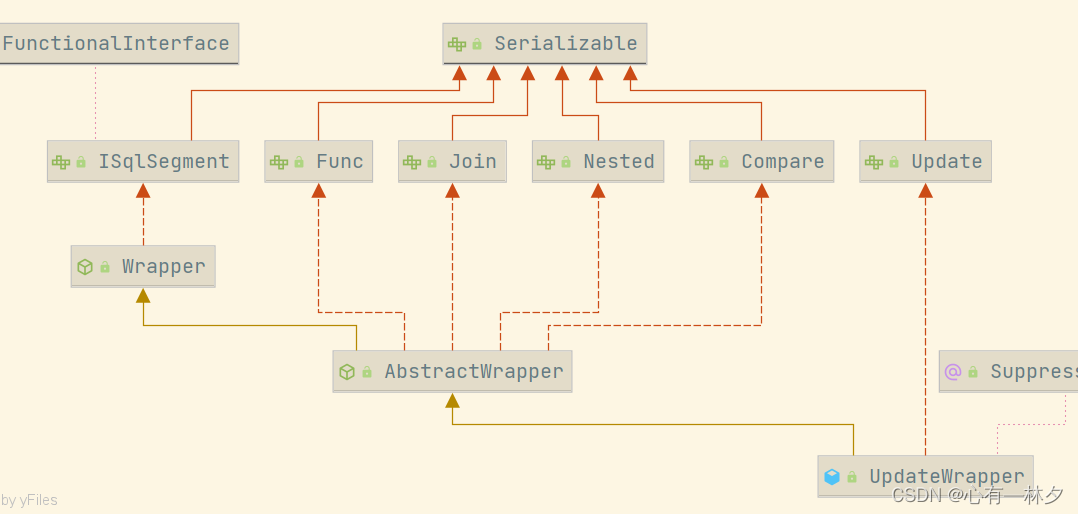

Wrapper : 条件构造抽象类,最顶端父类
AbstractWrapper : 用于查询条件封装,生成 sql 的 where 条件
QueryWrapper : 查询条件封装
UpdateWrapper : Update 条件封装
AbstractLambdaWrapper : 使用Lambda 语法
LambdaQueryWrapper :用于Lambda语法使用的查询Wrapper
LambdaUpdateWrapper : Lambda 更新封装Wrappe
2.QueryWrapper和UpdateWrapper
1.特点
1.对象封装操作类
2.用于组装查询条件
3.调每一个方法返回值都是用的QueryWrapper<User>(链式结构)
4.删除和查询都是用QueryWrapper
5. 默认条件之间拼接and
6.lambda条件表达式优先执行
2.测试
@Autowired
UserMapper userMapper;
@Test
public void t1(){
QueryWrapper<User> wrapper = new QueryWrapper<>();
// ge>= le<=
// 第一个是字段名 调每一个方法返回值都是用的QueryWrapper<User>
// 所以是链式结构
// 用户名包含a,年龄在20-30之间,邮箱不为空
QueryWrapper<User> w = wrapper.like("name", "a")
.between("age", 20, 30)
.isNotNull("email");
//SELECT id,name,age,email FROM user
//WHERE (name LIKE ? AND age BETWEEN ? AND ? AND email IS NOT NULL)
// %a%(String), 20(Integer), 30(Integer)
userMapper.selectList(w);
}
@Test
public void t2(){
QueryWrapper<User> wrapper = new QueryWrapper<>();
// 查询用户信息 按照年龄降序排, 年龄相同id升序
// SELECT id,name,age,email FROM user ORDER BY age DESC,id ASC
wrapper.orderByDesc("age")
.orderByAsc("id");
userMapper.selectList(wrapper);
}
// 删除和查询都是用QueryWrapper
@Test
public void del(){
QueryWrapper<User> wrapper = new QueryWrapper<>();
// DELETE FROM user WHERE (age IS NULL AND email IS NULL)
QueryWrapper<User> w = wrapper.isNull("age").isNull("email");
userMapper.delete(w);
}3.修改 和条件的优先级
@Test
public void update(){
// 2个参数 第一个为修改为的实体类 第二个是修改条件
QueryWrapper<User> wrapper = new QueryWrapper<>();
// UPDATE user SET name=?, age=?, email=? WHERE (name LIKE ? OR age BETWEEN ? AND ?)
User user = new User("mm",21,"789.com");
wrapper.like("name", "a").or().between("age", 20, 30);
userMapper.update(user,wrapper);
// 1个参数 即第一个设置为null 第二个即是条件也是要修改的内容
// UPDATE user SET name=? WHERE (name LIKE ?)
UpdateWrapper<User> wrapper1 = new UpdateWrapper<>();
wrapper1.set("name","hh").like("name","a");
userMapper.update(null,wrapper1);
}
@Test
public void grade(){
// 默认条件之间拼接and
// 用户名包含a 且(年龄大于20或邮箱为null)
// lambda条件表达式优先执行
UpdateWrapper<User> wrapper = new UpdateWrapper<>();
// UPDATE user SET name=?, age=?, email=?
// WHERE (name LIKE ? AND (age > ? OR email IS NULL))
//
wrapper.like("name","a")
.and(i->i.gt("age",20).or().isNull("email"));
userMapper.update(new User("mm",23,"147.com"),wrapper);
}4.查询部分字段
@Test
public void partColumn(){
// 查询部分字段
QueryWrapper<User> wrapper = new QueryWrapper<>();
// SELECT name,age FROM user
wrapper.select("name","age");
userMapper.selectList(wrapper);
}5. 子查询
@Test
public void sonSelect(){
// 子查询 id <=100
QueryWrapper<User> wrapper = new QueryWrapper<>();
// 第一个参数 字段名 第二个 参数 条件
// SELECT id,name,age,email FROM user
// WHERE (age IN (select id from user where id<=100))
wrapper.inSql("age","select id from user where id<=100");
userMapper.selectList(wrapper);
}6.动态sql(复杂版)
@Test
public void judge(){
// 动态sql
String name="";
Integer ageBegin = 20;
Integer ageEnd = 40;
QueryWrapper<User> wrapper = new QueryWrapper<>();
// SELECT id,name,age,email FROM user WHERE (age >= ? AND age <= ?)
if (StringUtils.isNotBlank(name)){
// isNotBlank 判断是否不为空 不为null 不为空白符
wrapper.like("name",name);
}
if (ageBegin !=null){
wrapper.ge("age",20);
}
if (ageEnd !=null){
wrapper.le("age",ageEnd);
}
userMapper.selectList(wrapper);
}7.动态sql简化版
通过条件判断的condition
@Test
public void simple(){
// 通过条件判断的condition condition 为true执行 反之不执行该条件
String name="";
Integer ageBegin = null;
Integer ageEnd = 40;
QueryWrapper<User> wrapper = new QueryWrapper<>();
// SELECT id,name,age,email FROM user WHERE (age <= ?)
// StringUtils 封装了很多关于String的判断方法
wrapper.like(StringUtils.isNotBlank(name),"name",name)
.ge(ageBegin != null,"age",ageBegin)
.le(ageEnd != null,"age",ageEnd);
userMapper.selectList(wrapper);
}8.lambda用法
@Test
public void lambda(){
String name="";
Integer ageBegin = 20;
Integer ageEnd = 40;
LambdaQueryWrapper<User> lambdaQueryWrapper = new LambdaQueryWrapper<>();
// 好处 本来是数据库中的字段 现在通过lambda表达式变为实体类中的属性 防止字段写错
lambdaQueryWrapper.like(StringUtils.isNotBlank(name),User::getName,name)
.ge(ageBegin != null,User::getAge,ageBegin)
.le(ageEnd != null,User::getAge,ageEnd);
}六.插件
1.分页插件
MyBatis Plus自带分页插件,只要简单的配置即可实现分页功能
注:实现原理就是先查询所有数据然后拦截第一页的数据进行显示
1.配置
@Configuration
public class MybatisPlusConfig {
// 配置分页插件
@Bean
public MybatisPlusInterceptor mybatisPlusInterceptor(){
MybatisPlusInterceptor interceptor = new MybatisPlusInterceptor();
// 数据库之间的分页不相同 DbType.MYSQL
interceptor.addInnerInterceptor(new PaginationInnerInterceptor(DbType.MYSQL));
return interceptor;
}
}2.使用
@Autowired
private UserMapper userMapper;
@Autowired
private ProductMapper productMapper;
@Test
public void t1(){
Page<User> page = new Page<>(1,3);
// SELECT id,name,age,email FROM user LIMIT ?
// 只有一个参数,因为是第一页
userMapper.selectPage(page,null);
System.out.println(page);
}3.根据自定义条件进行分页
虽然Sql语句不需要Page,但是如果想用MybatisPlus提供的分页 1.参数中就必须有Page<User> page, 且放在第一个参数 2.返回值必须是page
1.在Mapper接口里
@Mapper
public interface UserMapper extends BaseMapper<User> {
// 自定义分页插件 通过年龄查出用户信息并分页
// 虽然Sql语句不需要Page,但是如果想用MybatisPlus提供的分页
// 1.参数中就必须有Page<User> page, 且放在第一个参数
// 2.返回值必须是page
Page<User> mySelectPage(@Param("page") Page<User> page,
@Param("age") Integer age);
}2.在xml文件中直接sql的筛选条件
<!DOCTYPE mapper
PUBLIC "-//mybatis.org//DTD Mapper 3.0//EN"
"http://mybatis.org/dtd/mybatis-3-mapper.dtd">
<mapper namespace="top.remained.mapper.UserMapper">
<select id="mySelectPage" resultType="User">
select id,name,age,email from user where age > #{age}
</select>
</mapper>3.使用
@Test
public void t2(){
// SELECT COUNT(*) AS total FROM user WHERE age > ?
// select id,name,age,email from user where age > ? LIMIT ?,?
Page<User> page = new Page<User>(2,3);
userMapper.mySelectPage(page,18);
}2.乐观锁插件
乐观锁:
每次修改之后会核对一下之前的版本号,如果相同修改之后保存,反之进行回滚。
1.不用锁
@Test
public void te1(){
// 不用锁 出现问题
// 查询价格
Product product = productMapper.selectById(1);
System.out.println(product.getPrice() + ":小李查询");
// 100:小李查询
Product product1 = productMapper.selectById(1);
// 100:小王查询
System.out.println(product1.getPrice() + ":小王查询");
// 小李增加50
product.setPrice(product.getPrice()+50);
// 150
productMapper.updateById(product);
// 小王-30
product1.setPrice(product1.getPrice() -30);
// 70
productMapper.updateById(product1);
// 查询改变后的
System.out.println(productMapper.selectById(1).getPrice()+":最后的");
// 70
}2.配置乐观锁
1.标识乐观锁字段号

2. 配置乐观锁插件
@Configuration
public class MybatisPlusConfig {
// 配置分页插件
@Bean
public MybatisPlusInterceptor mybatisPlusInterceptor(){
MybatisPlusInterceptor interceptor = new MybatisPlusInterceptor();
// 数据库之间的分页不相同
interceptor.addInnerInterceptor
(new PaginationInnerInterceptor(DbType.MYSQL));
// 添加乐观锁机制
interceptor.addInnerInterceptor
(new OptimisticLockerInnerInterceptor());
return interceptor;
}
}3.用了乐观锁
@Test
public void te2(){
Product product = productMapper.selectById(1);
System.out.println(product.getPrice() + ":小李查询");
// 100:小李查询
Product product1 = productMapper.selectById(1);
// 100:小王查询
System.out.println(product1.getPrice() + ":小王查询");
// 小李增加50
product.setPrice(product.getPrice()+50);
// 150
productMapper.updateById(product);
// UPDATE t_product SET name=?, price=?,
// version=? WHERE id=? AND version=?
// 小王-30
product1.setPrice(product1.getPrice() -30);
// 70
productMapper.updateById(product1);
// 查询改变后的
System.out.println(productMapper.selectById(1)
.getPrice()+":最后的");
// 150
// 最后version为1
}4.优化
小王之所以不成功 版本号不一致
解决:如果获取更行后的返回值=0 重新查询 重新更改
@Test
public void te3(){
Product product = productMapper.selectById(1);
Product product1 = productMapper.selectById(1);
product.setPrice(product.getPrice()+50);
productMapper.updateById(product);
product1.setPrice(product1.getPrice() -30);
int i = productMapper.updateById(product1);
if (i == 0) {
product1 = productMapper.selectById(1);
product1.setPrice(product1.getPrice() -30);
productMapper.updateById(product1);
}
System.out.println(productMapper.selectById(1).
getPrice()+":最后的");
// 120 版本号改变2次
}七.MybatisX插件
1.MyBatisX插件用法:
https://baomidou.com/pages/ba5b24/
2.第一个用法生成mapper和service以及实体类模板
环境配置
idea连接上数据库
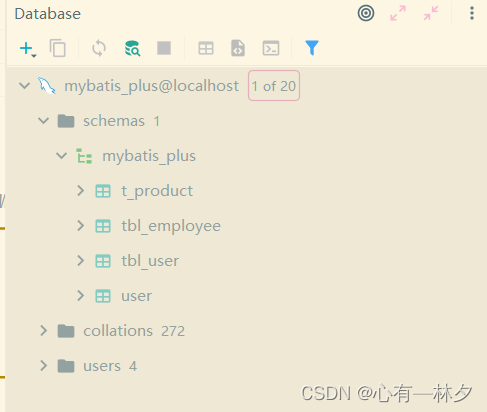
1.选中生成的表
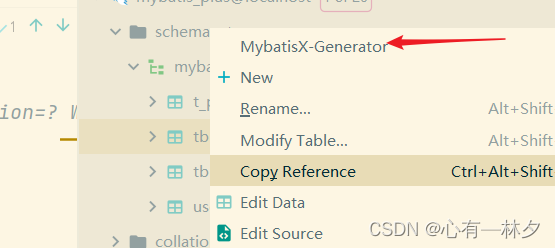
2.生成实体类的配置

3.生成service和mapper的配置
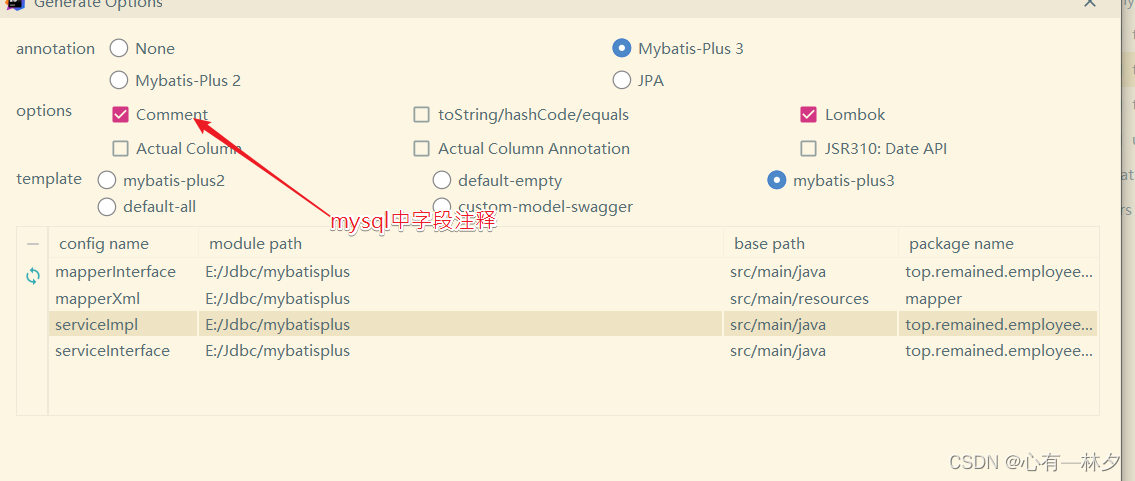
4.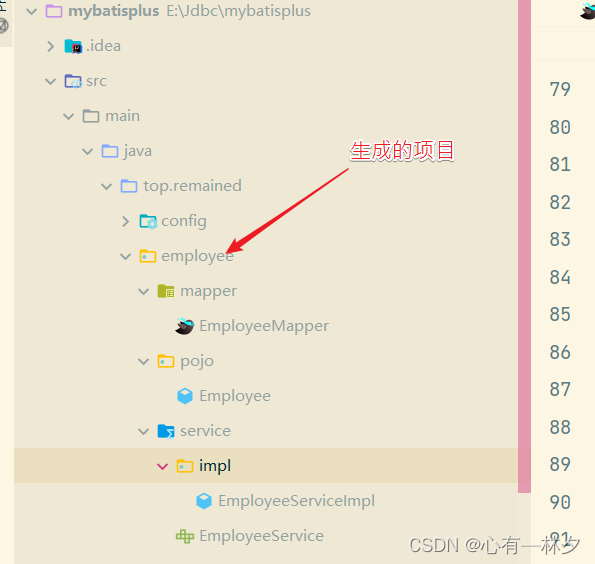
3.第二个用法快捷生成sql
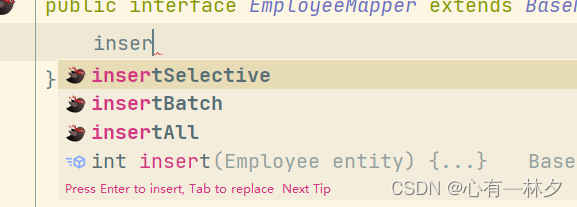
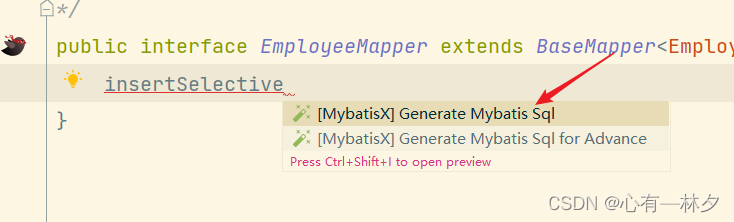

参考
https://baomidou.com/pages/ba5b24/
