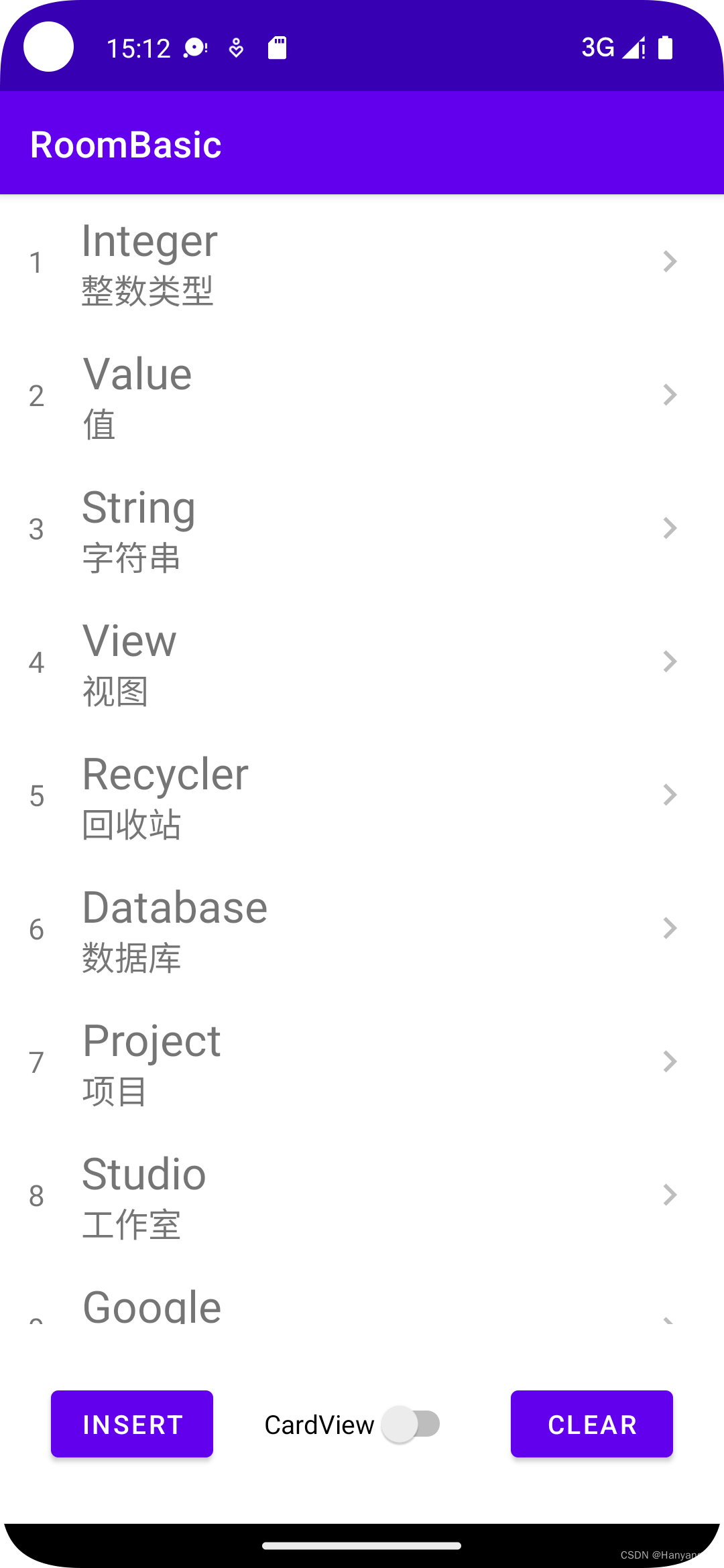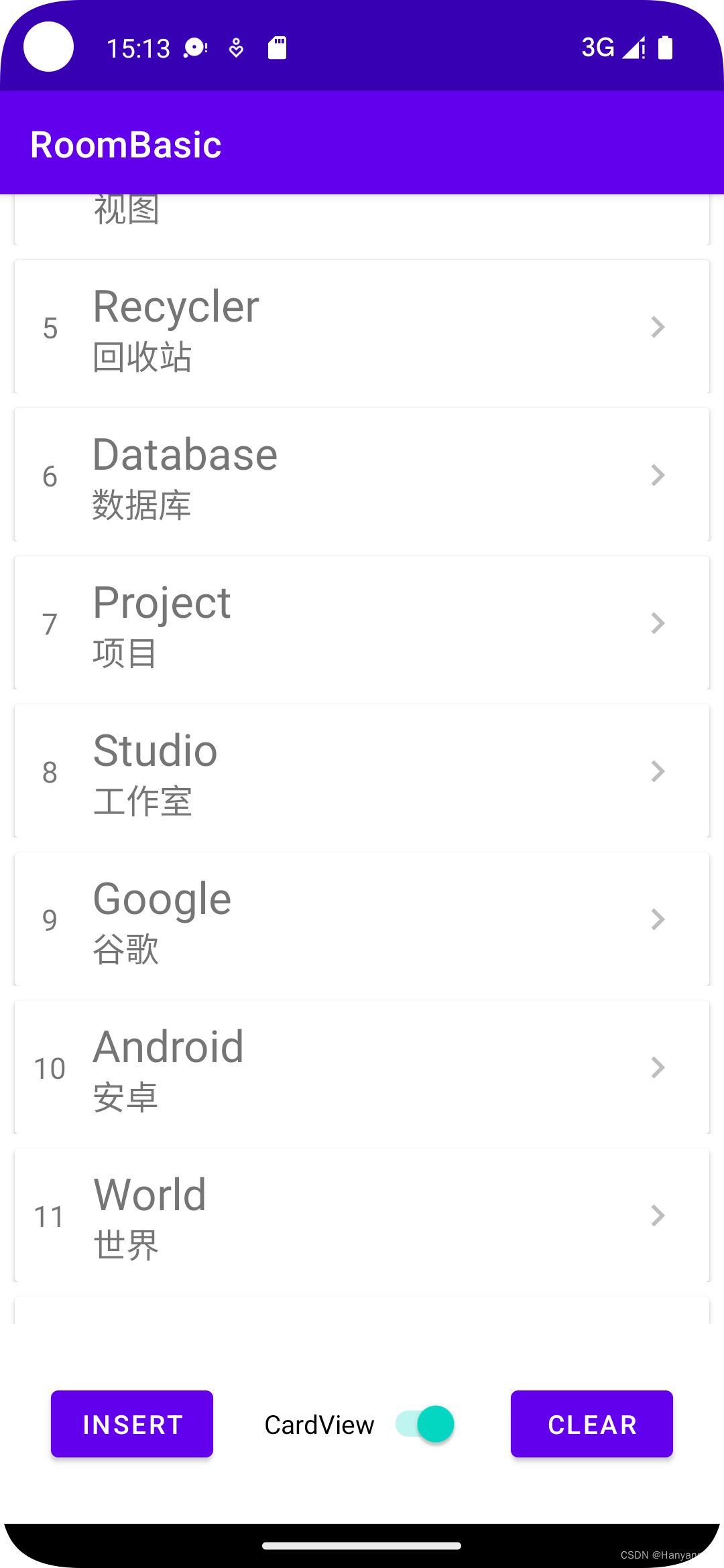Room (三) RecyclerView 呈现列表数据
1. 用到的组件 Room,ViewModel,LiveData,Repository,AsyncTack
2. Module 中 build.gradle 文件中添加
dependencies {
def room_version = "2.4.3"
implementation "androidx.room:room-runtime:$room_version"
annotationProcessor "androidx.room:room-compiler:$room_version"
}3. 数据操作
3.1 Word 实体类, Word.java
@Entity
public class Word {
@PrimaryKey(autoGenerate = true)
private int id; //主键
@ColumnInfo(name = "english_word")
private String word;
@ColumnInfo(name = "chinese_meaning")
private String chineseMeaning;
public Word(String word, String chineseMeaning) {
this.word = word;
this.chineseMeaning = chineseMeaning;
}
public int getId() {
return id;
}
public void setId(int id) {
this.id = id;
}
public String getWord() {
return word;
}
public void setWord(String word) {
this.word = word;
}
public String getChineseMeaning() {
return chineseMeaning;
}
public void setChineseMeaning(String chineseMeaning) {
this.chineseMeaning = chineseMeaning;
}
}
3.2 实现 Database 接口, WordDao.java
@Dao //Database access object
public interface WordDao {
@Insert
void insertWords(Word... words);
@Update
void updateWords(Word... words);
@Delete
void deleteWords(Word... words);
@Query("DELETE FROM WORD")
void deleteAllWords();
@Query("SELECT * FROM WORD ORDER BY ID DESC")
LiveData<List<Word>> getAllWordsLive();
//List<Word> getAllWords();
}3.3 Database 管理操作数据库, WordDatabase.java
//singleton 只允许生成一个实例
@Database(entities = {Word.class}, version = 1, exportSchema = false)
public abstract class WordDatabase extends RoomDatabase {
private static WordDatabase INSTANCE;
//synchronized: 解决多个线程下调用,创建多个实例问题
static synchronized WordDatabase getDatabase(Context context) {
if (INSTANCE == null) {
INSTANCE = Room.databaseBuilder(context.getApplicationContext(), WordDatabase.class, "word_database")
.build();
}
return INSTANCE;
}
public abstract WordDao getWordDao();
}3.4 Repository 操作数据库, WordRepository.java
//Repository 仓库 获取数据的意思
class WordRepository {
private WordDao wordDao;
private LiveData<List<Word>> allWordsLive;
WordRepository(Context context) {
WordDatabase wordDatabase = WordDatabase.getDatabase(context);
wordDao = wordDatabase.getWordDao();
allWordsLive = wordDao.getAllWordsLive();
}
LiveData<List<Word>> getAllWordsLive() {
return allWordsLive;
}
void insertWords(Word... words) {
new InsertAsyncTask(wordDao).execute(words);
}
void updateWords(Word... words) {
new UpdateAsyncTask(wordDao).execute(words);
}
void deleteWords(Word... words) {
new DeleteAsyncTask(wordDao).execute(words);
}
void deleteAllWords() {
new DeleteAllAsyncTask(wordDao).execute();
}
static class InsertAsyncTask extends AsyncTask<Word, Void, Void> {
private WordDao wordDao;
InsertAsyncTask(WordDao wordDao) {
this.wordDao = wordDao;
}
@Override
protected Void doInBackground(Word... words) {
wordDao.insertWords(words);
return null;
}
}
static class UpdateAsyncTask extends AsyncTask<Word, Void, Void> {
private WordDao wordDao;
UpdateAsyncTask(WordDao wordDao) {
this.wordDao = wordDao;
}
@Override
protected Void doInBackground(Word... words) {
wordDao.updateWords(words);
return null;
}
}
static class DeleteAsyncTask extends AsyncTask<Word, Void, Void> {
private WordDao wordDao;
DeleteAsyncTask(WordDao wordDao) {
this.wordDao = wordDao;
}
@Override
protected Void doInBackground(Word... words) {
wordDao.deleteWords(words);
return null;
}
}
static class DeleteAllAsyncTask extends AsyncTask<Void, Void, Void> {
private WordDao wordDao;
DeleteAllAsyncTask(WordDao wordDao) {
this.wordDao = wordDao;
}
@Override
protected Void doInBackground(Void... voids) {
this.wordDao.deleteAllWords();
return null;
}
}
}
4. 实现 ViewModel, WordViewModel.java
public class WordViewModel extends AndroidViewModel {
private WordRepository wordRepository;
public WordViewModel(@NonNull Application application) {
super(application);
wordRepository = new WordRepository(application);
}
public LiveData<List<Word>> getAllWordsLive() {
return wordRepository.getAllWordsLive();
}
void insertWords(Word... words) {
wordRepository.insertWords(words);
}
void updateWords(Word... words) {
wordRepository.updateWords(words);
}
void deleteWords(Word... words) {
wordRepository.deleteWords(words);
}
void deleteAllWords() {
wordRepository.deleteAllWords();
}
}
5. RecyclerView 的实现
5.1 资源文件进入页面提示标志 ic_baseline_chevron_right_24.xml
<vector xmlns:android="http://schemas.android.com/apk/res/android"
android:width="24dp"
android:height="24dp"
android:tint="@android:color/secondary_text_dark_nodisable"
android:viewportWidth="24"
android:viewportHeight="24">
<path
android:fillColor="@android:color/white"
android:pathData="M10,6L8.59,7.41 13.17,12l-4.58,4.59L10,18l6,-6z" />
</vector>
5.2 列表子布局常规 item, cell_normal.xml
<?xml version="1.0" encoding="utf-8"?>
<androidx.constraintlayout.widget.ConstraintLayout xmlns:android="http://schemas.android.com/apk/res/android"
xmlns:app="http://schemas.android.com/apk/res-auto"
xmlns:tools="http://schemas.android.com/tools"
android:layout_width="match_parent"
android:layout_height="wrap_content"
android:background="?attr/selectableItemBackground"
android:clickable="true">
<androidx.constraintlayout.widget.Guideline
android:id="@+id/guideline3"
android:layout_width="wrap_content"
android:layout_height="wrap_content"
android:orientation="vertical"
app:layout_constraintGuide_percent="0.1" />
<androidx.constraintlayout.widget.Guideline
android:id="@+id/guideline4"
android:layout_width="wrap_content"
android:layout_height="wrap_content"
android:orientation="vertical"
app:layout_constraintGuide_percent="0.85" />
<TextView
android:id="@+id/tv_number"
android:layout_width="wrap_content"
android:layout_height="wrap_content"
android:text="TextView"
android:textSize="16sp"
app:layout_constraintBottom_toBottomOf="parent"
app:layout_constraintEnd_toStartOf="@+id/guideline3"
app:layout_constraintStart_toStartOf="parent"
app:layout_constraintTop_toTopOf="parent"
tools:text="1" />
<TextView
android:id="@+id/tv_english"
android:layout_width="wrap_content"
android:layout_height="wrap_content"
android:layout_marginTop="8dp"
android:text="TextView"
android:textSize="24sp"
app:layout_constraintBottom_toTopOf="@+id/tv_chinese"
app:layout_constraintStart_toStartOf="@+id/tv_chinese"
app:layout_constraintTop_toTopOf="parent" />
<TextView
android:id="@+id/tv_chinese"
android:layout_width="wrap_content"
android:layout_height="wrap_content"
android:layout_marginBottom="8dp"
android:text="TextView"
android:textSize="18sp"
app:layout_constraintBottom_toBottomOf="parent"
app:layout_constraintEnd_toStartOf="@+id/guideline4"
app:layout_constraintHorizontal_bias="0.02"
app:layout_constraintStart_toStartOf="@+id/guideline3"
app:layout_constraintTop_toBottomOf="@+id/tv_english" />
<ImageView
android:id="@+id/imageView2"
android:layout_width="wrap_content"
android:layout_height="wrap_content"
app:layout_constraintBottom_toBottomOf="parent"
app:layout_constraintEnd_toEndOf="parent"
app:layout_constraintStart_toStartOf="@+id/guideline4"
app:layout_constraintTop_toTopOf="parent"
app:srcCompat="@drawable/ic_baseline_chevron_right_24" />
</androidx.constraintlayout.widget.ConstraintLayout>
5.3 列表子布局 cardView item, cell_card.xml
<?xml version="1.0" encoding="utf-8"?>
<androidx.constraintlayout.widget.ConstraintLayout xmlns:android="http://schemas.android.com/apk/res/android"
xmlns:app="http://schemas.android.com/apk/res-auto"
xmlns:tools="http://schemas.android.com/tools"
android:layout_width="match_parent"
android:layout_height="wrap_content"
android:clickable="true">
<androidx.cardview.widget.CardView
android:layout_width="match_parent"
android:layout_height="wrap_content"
android:layout_marginStart="8dp"
android:layout_marginTop="8dp"
android:layout_marginEnd="8dp"
android:foreground="?attr/selectableItemBackground"
app:layout_constraintBottom_toBottomOf="parent"
app:layout_constraintEnd_toEndOf="parent"
app:layout_constraintStart_toStartOf="parent"
app:layout_constraintTop_toTopOf="parent"
tools:ignore="MissingConstraints">
<androidx.constraintlayout.widget.ConstraintLayout
android:layout_width="match_parent"
android:layout_height="wrap_content">
<TextView
android:id="@+id/tv_number"
android:layout_width="wrap_content"
android:layout_height="wrap_content"
android:text="TextView"
android:textSize="16sp"
app:layout_constraintBottom_toBottomOf="parent"
app:layout_constraintEnd_toStartOf="@+id/guideline5"
app:layout_constraintStart_toStartOf="parent"
app:layout_constraintTop_toTopOf="parent"
tools:text="1" />
<androidx.constraintlayout.widget.Guideline
android:id="@+id/guideline5"
android:layout_width="wrap_content"
android:layout_height="wrap_content"
android:orientation="vertical"
app:layout_constraintGuide_percent="0.1" />
<androidx.constraintlayout.widget.Guideline
android:id="@+id/guideline6"
android:layout_width="wrap_content"
android:layout_height="wrap_content"
android:orientation="vertical"
app:layout_constraintGuide_percent="0.85" />
<TextView
android:id="@+id/tv_english"
android:layout_width="wrap_content"
android:layout_height="wrap_content"
android:layout_marginTop="8dp"
android:text="TextView"
android:textSize="24sp"
app:layout_constraintBottom_toTopOf="@+id/tv_chinese"
app:layout_constraintEnd_toStartOf="@+id/guideline6"
app:layout_constraintHorizontal_bias="0.02"
app:layout_constraintStart_toStartOf="@+id/guideline5"
app:layout_constraintTop_toTopOf="parent" />
<TextView
android:id="@+id/tv_chinese"
android:layout_width="wrap_content"
android:layout_height="wrap_content"
android:layout_marginBottom="8dp"
android:text="TextView"
android:textSize="18sp"
app:layout_constraintBottom_toBottomOf="parent"
app:layout_constraintStart_toStartOf="@+id/tv_english"
app:layout_constraintTop_toBottomOf="@+id/tv_english" />
<ImageView
android:id="@+id/imageView"
android:layout_width="wrap_content"
android:layout_height="wrap_content"
app:layout_constraintBottom_toBottomOf="parent"
app:layout_constraintEnd_toEndOf="parent"
app:layout_constraintStart_toStartOf="@+id/guideline6"
app:layout_constraintTop_toTopOf="parent"
app:srcCompat="@drawable/ic_baseline_chevron_right_24" />
</androidx.constraintlayout.widget.ConstraintLayout>
</androidx.cardview.widget.CardView>
</androidx.constraintlayout.widget.ConstraintLayout>5.4 RecyclerView 内容管理器 Adapter, MyAdapter.java
//内容管理器
public class MyAdapter extends RecyclerView.Adapter<MyAdapter.MyViewHolder> {
private List<Word> allWords = new ArrayList<>();
private boolean useCardView;
public void setAllWords(List<Word> allWords) {
this.allWords = allWords;
}
public MyAdapter(boolean useCardView) {
this.useCardView = useCardView;
}
@NonNull
@Override
public MyViewHolder onCreateViewHolder(@NonNull ViewGroup parent, int viewType) {
LayoutInflater layoutInflater = LayoutInflater.from(parent.getContext());
View itemView;
if (useCardView) {
itemView = layoutInflater.inflate(R.layout.cell_card, parent, false);
} else {
itemView = layoutInflater.inflate(R.layout.cell_normal, parent, false);
}
return new MyViewHolder(itemView);
}
@Override
public void onBindViewHolder(@NonNull MyViewHolder holder, int position) {
Word word = allWords.get(position);
holder.tvNumber.setText(String.valueOf(position + 1));
holder.tvEnglish.setText(word.getWord());
holder.tvChinese.setText(word.getChineseMeaning());
holder.itemView.setOnClickListener(view -> {
Uri uri = Uri.parse("https://m.youdao.com/m/result?lang=en&word=" + word.getWord());
Intent intent = new Intent(Intent.ACTION_VIEW);
intent.setData(uri);
holder.itemView.getContext().startActivity(intent);
});
}
@Override
public int getItemCount() {
return allWords.size();
}
static class MyViewHolder extends RecyclerView.ViewHolder {
TextView tvNumber, tvEnglish, tvChinese;
public MyViewHolder(@NonNull View itemView) {
super(itemView);
tvNumber = itemView.findViewById(R.id.tv_number);
tvEnglish = itemView.findViewById(R.id.tv_english);
tvChinese = itemView.findViewById(R.id.tv_chinese);
}
}
}
6. 测试调用
6.1 布局文件,activity_main.xml
<?xml version="1.0" encoding="utf-8"?>
<androidx.constraintlayout.widget.ConstraintLayout xmlns:android="http://schemas.android.com/apk/res/android"
xmlns:app="http://schemas.android.com/apk/res-auto"
xmlns:tools="http://schemas.android.com/tools"
android:layout_width="match_parent"
android:layout_height="match_parent"
tools:context=".MainActivity">
<androidx.constraintlayout.widget.Guideline
android:id="@+id/guideline2"
android:layout_width="wrap_content"
android:layout_height="wrap_content"
android:orientation="horizontal"
app:layout_constraintGuide_percent="0.85" />
<androidx.recyclerview.widget.RecyclerView
android:id="@+id/recyclerView"
android:layout_width="match_parent"
android:layout_height="0dp"
app:layout_constraintBottom_toTopOf="@+id/guideline2"
app:layout_constraintEnd_toEndOf="parent"
app:layout_constraintStart_toStartOf="parent"
app:layout_constraintTop_toTopOf="parent" />
<Button
android:id="@+id/bt_clear"
android:layout_width="wrap_content"
android:layout_height="wrap_content"
android:text="Clear"
app:layout_constraintBottom_toBottomOf="@+id/switch1"
app:layout_constraintEnd_toEndOf="parent"
app:layout_constraintHorizontal_bias="0.5"
app:layout_constraintStart_toEndOf="@+id/switch1"
app:layout_constraintTop_toTopOf="@+id/switch1" />
<Button
android:id="@+id/bt_insert"
android:layout_width="wrap_content"
android:layout_height="wrap_content"
android:text="insert"
app:layout_constraintBottom_toBottomOf="parent"
app:layout_constraintEnd_toStartOf="@+id/switch1"
app:layout_constraintHorizontal_bias="0.5"
app:layout_constraintStart_toStartOf="parent"
app:layout_constraintTop_toTopOf="@+id/guideline2" />
<Switch
android:id="@+id/switch1"
android:layout_width="wrap_content"
android:layout_height="wrap_content"
android:minHeight="48dp"
android:text="CardView"
app:layout_constraintBottom_toBottomOf="@+id/bt_insert"
app:layout_constraintEnd_toStartOf="@+id/bt_clear"
app:layout_constraintHorizontal_bias="0.5"
app:layout_constraintStart_toEndOf="@+id/bt_insert"
app:layout_constraintTop_toTopOf="@+id/bt_insert" />
</androidx.constraintlayout.widget.ConstraintLayout>6.2 测试文件,MainActivity. java
public class MainActivity extends AppCompatActivity {
Button btInsert, btClear;
Switch aSwitch;
WordViewModel viewModel;
RecyclerView recyclerView;
MyAdapter myAdapter1, myAdapter2;
@Override
protected void onCreate(Bundle savedInstanceState) {
super.onCreate(savedInstanceState);
setContentView(R.layout.activity_main);
myAdapter1 = new MyAdapter(false);
myAdapter2 = new MyAdapter(true);
recyclerView = findViewById(R.id.recyclerView);
recyclerView.setLayoutManager(new LinearLayoutManager(this));
recyclerView.setAdapter(myAdapter1);
aSwitch = findViewById(R.id.switch1);
aSwitch.setOnCheckedChangeListener(new CompoundButton.OnCheckedChangeListener() {
@Override
public void onCheckedChanged(CompoundButton compoundButton, boolean isChanged) {
if (isChanged) {
recyclerView.setAdapter(myAdapter2);
} else {
recyclerView.setAdapter(myAdapter1);
}
}
});
viewModel = new ViewModelProvider(this).get(WordViewModel.class);
viewModel.getAllWordsLive().observe(this, new Observer<List<Word>>() {
@Override
public void onChanged(List<Word> words) {
myAdapter1.setAllWords(words);
myAdapter1.notifyDataSetChanged();
myAdapter2.setAllWords(words);
myAdapter2.notifyDataSetChanged();
}
});
View.OnClickListener listener = new View.OnClickListener() {
@Override
public void onClick(View view) {
switch (view.getId()) {
case R.id.bt_insert:
String[] english = {
"Hello",
"World",
"Android",
"Google",
"Studio",
"Project",
"Database",
"Recycler",
"View",
"String",
"Value",
"Integer"
};
String[] chinese = {
"你好",
"世界",
"安卓",
"谷歌",
"工作室",
"项目",
"数据库",
"回收站",
"视图",
"字符串",
"值",
"整数类型"
};
for (int i = 0; i < english.length; i++) {
viewModel.insertWords(new Word(english[i], chinese[i]));
}
break;
case R.id.bt_clear:
viewModel.deleteAllWords();
break;
}
}
};
btInsert = findViewById(R.id.bt_insert);
btClear = findViewById(R.id.bt_clear);
btInsert.setOnClickListener(listener);
btClear.setOnClickListener(listener);
}
}
7.效果图