03 RocketMQ - Broker 源码分析
文章目录
- Broker 整体流程
- Broker 消息存储
- Broker 启动源码
- Broker 消息写入源码
- Broker 核心设计
- NRS 与 NRC 的功能号设计
- Commitlog 写入时锁的选择
- MMAP
- 堆外内存
Broker 整体流程

Broker 消息存储

- CommitLog
消息存储文件,所有的消息都存储在 CommitLog 中
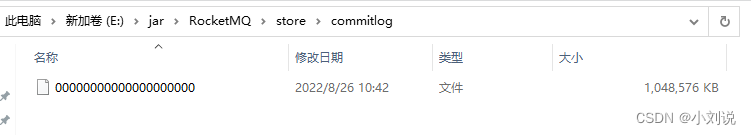
CommitLog 以物理文件的方式存放,每台 Broker 上的 CommitLog 被本机器所有 ConsumeQueue 共享。每一个消息的存储长度是不固定的,前4个字节存储该条消息的总长度。在 CommitLog 中顺序写,随机读。CommitLog 文件默认大小为 1G,当文件满了,写入下一个文件,可通过在 broker 配置文件中设置mapedFileSizeCommitLog属性来改变默认大小。
-
ConsumeQueue
ConsumeQueue 消息消费队列,可以看成是基于topic的commitlog索引文件,存储的是消息的物理存储的地址。每个Topic下的每个 Message Queue 都有一个对应的 ConsumeQueue 文件,引入的目的主要是提高消息消费的性能。
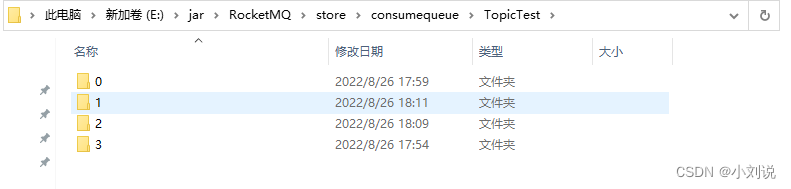
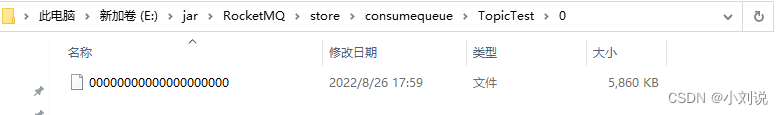
ConsumeQueue中存储的是消息条目,为了加速 ConsumeQueue 消息条目的检索速度与节省磁盘空间,每一个 Consumequeue条目不会存储消息的全量信息,消息条目如下:

ConsumeQueue(逻辑消费队列)作为消费消息的索引,保存了指定Topic下的队列消息在CommitLog中的起始物理偏移量offset,消息大小size和消息Tag的HashCode值。
-
IndexFile
IndexFile(索引文件)提供了一种可以通过key或时间区间来查询消息的方法。Index文件的存储位置是:$HOME/store/index/{fileName},文件名fileName是以创建时的时间戳命名的,固定的单个IndexFile文件大小约为400M,一个IndexFile可以保存 2000W个索引,IndexFile的底层存储设计为在文件系统中实现HashMap结构,故RocketMQ的索引文件其底层实现为hash索引。
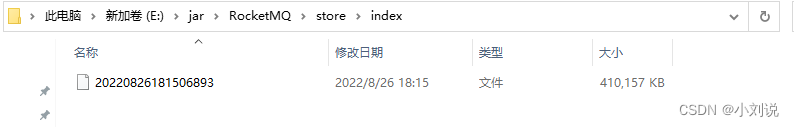
-
Config
config 文件夹中存储着 Topic 和 Consumer 等相关信息。主题和消费者群组相关的信息就存在此。
consumerFilter.json :主题消息过滤信息
consumerOffset.json :集群消费模式消息消进度
delayOffset.json :延时消息队列拉取进度
subscriptionGroup.json :消息消费组配置信息
topics.json : topic 配置属性
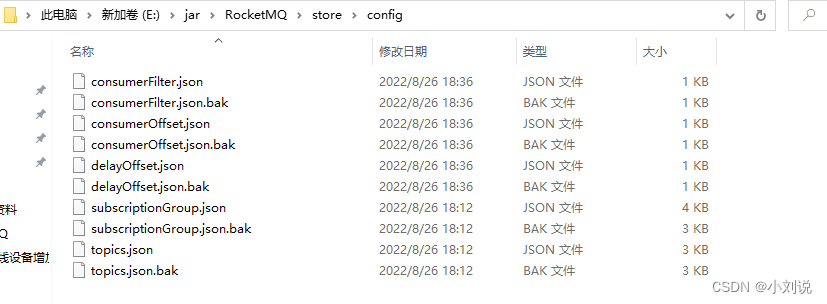
Broker 启动源码

BrokerStartup.class
public static void main(String[] args) {
start(createBrokerController(args));
}
BrokerStartup::createBrokerController()
- 解析命令行参数
- 是否选择 dleger技术(raft)
- 创建 BrokerController
- 初始化 BrokerController
public static BrokerController createBrokerController(String[] args) {
System.setProperty(RemotingCommand.REMOTING_VERSION_KEY, Integer.toString(MQVersion.CURRENT_VERSION));
if (null == System.getProperty(NettySystemConfig.COM_ROCKETMQ_REMOTING_SOCKET_SNDBUF_SIZE)) {
NettySystemConfig.socketSndbufSize = 131072;
}
if (null == System.getProperty(NettySystemConfig.COM_ROCKETMQ_REMOTING_SOCKET_RCVBUF_SIZE)) {
NettySystemConfig.socketRcvbufSize = 131072;
}
try {
//PackageConflictDetect.detectFastjson();
// 1.解析命令行参数
Options options = ServerUtil.buildCommandlineOptions(new Options());
commandLine = ServerUtil.parseCmdLine("mqbroker", args, buildCommandlineOptions(options),
new PosixParser());
if (null == commandLine) {
System.exit(-1);
}
final BrokerConfig brokerConfig = new BrokerConfig();
//netty服务器配置,与生产者通信
final NettyServerConfig nettyServerConfig = new NettyServerConfig();
//netty客户端配置,与NameSever通信
final NettyClientConfig nettyClientConfig = new NettyClientConfig();
nettyClientConfig.setUseTLS(Boolean.parseBoolean(System.getProperty(TLS_ENABLE,
String.valueOf(TlsSystemConfig.tlsMode == TlsMode.ENFORCING))));
nettyServerConfig.setListenPort(10911);
final MessageStoreConfig messageStoreConfig = new MessageStoreConfig();
//如果是从节点
if (BrokerRole.SLAVE == messageStoreConfig.getBrokerRole()) {
int ratio = messageStoreConfig.getAccessMessageInMemoryMaxRatio() - 10;
messageStoreConfig.setAccessMessageInMemoryMaxRatio(ratio);
}
//解析命令行中 -c 的参数
if (commandLine.hasOption('c')) {
String file = commandLine.getOptionValue('c');
if (file != null) {
configFile = file;
InputStream in = new BufferedInputStream(new FileInputStream(file));
properties = new Properties();
properties.load(in);
properties2SystemEnv(properties);
MixAll.properties2Object(properties, brokerConfig);
MixAll.properties2Object(properties, nettyServerConfig);
MixAll.properties2Object(properties, nettyClientConfig);
MixAll.properties2Object(properties, messageStoreConfig);
BrokerPathConfigHelper.setBrokerConfigPath(file);
in.close();
}
}
MixAll.properties2Object(ServerUtil.commandLine2Properties(commandLine), brokerConfig);
if (null == brokerConfig.getRocketmqHome()) {
System.out.printf("Please set the %s variable in your environment to match the location of the RocketMQ installation", MixAll.ROCKETMQ_HOME_ENV);
System.exit(-2);
}
//获取nameSever地址
String namesrvAddr = brokerConfig.getNamesrvAddr();
if (null != namesrvAddr) {
try {
String[] addrArray = namesrvAddr.split(";");
for (String addr : addrArray) {
RemotingUtil.string2SocketAddress(addr);
}
} catch (Exception e) {
System.out.printf(
"The Name Server Address[%s] illegal, please set it as follows, \"127.0.0.1:9876;192.168.0.1:9876\"%n",
namesrvAddr);
System.exit(-3);
}
}
//主从设置
switch (messageStoreConfig.getBrokerRole()) {
case ASYNC_MASTER:
case SYNC_MASTER:
brokerConfig.setBrokerId(MixAll.MASTER_ID);
break;
case SLAVE:
if (brokerConfig.getBrokerId() <= 0) {
System.out.printf("Slave's brokerId must be > 0");
System.exit(-3);
}
break;
default:
break;
}
// 2.是否选择 dleger技术 raft:类似于ZK选举,但是性能不好,BUG比较多,推荐不使用
if (messageStoreConfig.isEnableDLegerCommitLog()) {
brokerConfig.setBrokerId(-1);
}
messageStoreConfig.setHaListenPort(nettyServerConfig.getListenPort() + 1);
LoggerContext lc = (LoggerContext) LoggerFactory.getILoggerFactory();
JoranConfigurator configurator = new JoranConfigurator();
configurator.setContext(lc);
lc.reset();
configurator.doConfigure(brokerConfig.getRocketmqHome() + "/conf/logback_broker.xml");
if (commandLine.hasOption('p')) {
InternalLogger console = InternalLoggerFactory.getLogger(LoggerName.BROKER_CONSOLE_NAME);
MixAll.printObjectProperties(console, brokerConfig);
MixAll.printObjectProperties(console, nettyServerConfig);
MixAll.printObjectProperties(console, nettyClientConfig);
MixAll.printObjectProperties(console, messageStoreConfig);
System.exit(0);
} else if (commandLine.hasOption('m')) {
InternalLogger console = InternalLoggerFactory.getLogger(LoggerName.BROKER_CONSOLE_NAME);
MixAll.printObjectProperties(console, brokerConfig, true);
MixAll.printObjectProperties(console, nettyServerConfig, true);
MixAll.printObjectProperties(console, nettyClientConfig, true);
MixAll.printObjectProperties(console, messageStoreConfig, true);
System.exit(0);
}
log = InternalLoggerFactory.getLogger(LoggerName.BROKER_LOGGER_NAME);
MixAll.printObjectProperties(log, brokerConfig);
MixAll.printObjectProperties(log, nettyServerConfig);
MixAll.printObjectProperties(log, nettyClientConfig);
MixAll.printObjectProperties(log, messageStoreConfig);
// 3.创建 BrokerController
final BrokerController controller = new BrokerController(
brokerConfig,
nettyServerConfig,
nettyClientConfig,
messageStoreConfig);
// remember all configs to prevent discard
controller.getConfiguration().registerConfig(properties);
//4. 初始化 BrokerController
boolean initResult = controller.initialize();
if (!initResult) {
controller.shutdown();
System.exit(-3);
}
//jvm关闭的勾子函数
Runtime.getRuntime().addShutdownHook(new Thread(new Runnable() {
private volatile boolean hasShutdown = false;
private AtomicInteger shutdownTimes = new AtomicInteger(0);
@Override
public void run() {
synchronized (this) {
log.info("Shutdown hook was invoked, {}", this.shutdownTimes.incrementAndGet());
if (!this.hasShutdown) {
this.hasShutdown = true;
long beginTime = System.currentTimeMillis();
controller.shutdown();
long consumingTimeTotal = System.currentTimeMillis() - beginTime;
log.info("Shutdown hook over, consuming total time(ms): {}", consumingTimeTotal);
}
}
}
}, "ShutdownHook"));
return controller;
} catch (Throwable e) {
e.printStackTrace();
System.exit(-1);
}
return null;
}
BrokerController::initialize()
1.加载 config 文件夹里面的相关信息
2.创建消息存储管理组件
3.存储组件启动(包含零拷贝MMAP技术)
4.创建处理消息的线程池
5.注册各种处理消息请求(功能号设计)
6.开启持久化配置文件相关定时任务
7.处理事务相关消息
public boolean initialize() throws CloneNotSupportedException {
//1.加载 config 信息
//todo 加载Broker中的主题信息 json
boolean result = this.topicConfigManager.load();
//todo 加载消费进度
result = result && this.consumerOffsetManager.load();
//todo 加载订阅信息
result = result && this.subscriptionGroupManager.load();
//todo 加载订消费者过滤信息
result = result && this.consumerFilterManager.load();
if (result) {
try {
//2.创建消息存储管理组件
this.messageStore =
new DefaultMessageStore(this.messageStoreConfig, this.brokerStatsManager, this.messageArrivingListener,
this.brokerConfig);
//如果开启了多副本机制,会为集群节点选主器添加roleChangeHandler事件处理器,即节点发送变更后的事件处理器。
if (messageStoreConfig.isEnableDLegerCommitLog()) {
DLedgerRoleChangeHandler roleChangeHandler = new DLedgerRoleChangeHandler(this, (DefaultMessageStore) messageStore);
((DLedgerCommitLog)((DefaultMessageStore) messageStore).getCommitLog()).getdLedgerServer().getdLedgerLeaderElector().addRoleChangeHandler(roleChangeHandler);
}
//broker的统计组件
this.brokerStats = new BrokerStats((DefaultMessageStore) this.messageStore);
//load plugin
MessageStorePluginContext context = new MessageStorePluginContext(messageStoreConfig, brokerStatsManager, messageArrivingListener, brokerConfig);
this.messageStore = MessageStoreFactory.build(context, this.messageStore);
this.messageStore.getDispatcherList().addFirst(new CommitLogDispatcherCalcBitMap(this.brokerConfig, this.consumerFilterManager));
} catch (IOException e) {
result = false;
log.error("Failed to initialize", e);
}
}
//3.存储组件启动(包含零拷贝MMAP技术)
result = result && this.messageStore.load();
if (result) {
//构建netty服务端(监听10911)
this.remotingServer = new NettyRemotingServer(this.nettyServerConfig, this.clientHousekeepingService);
NettyServerConfig fastConfig = (NettyServerConfig) this.nettyServerConfig.clone();
//在RocketMQ 4.5.1之后,10909端口vipChannelEnabled默认为了false)
fastConfig.setListenPort(nettyServerConfig.getListenPort() - 2);
this.fastRemotingServer = new NettyRemotingServer(fastConfig, this.clientHousekeepingService);
//4.创建处理消息的线程池
//发送消息的线程池
this.sendMessageExecutor = new BrokerFixedThreadPoolExecutor(
this.brokerConfig.getSendMessageThreadPoolNums(),
this.brokerConfig.getSendMessageThreadPoolNums(),
1000 * 60,
TimeUnit.MILLISECONDS,
this.sendThreadPoolQueue,
new ThreadFactoryImpl("SendMessageThread_"));
//pull消息的线程池
this.pullMessageExecutor = new BrokerFixedThreadPoolExecutor(
this.brokerConfig.getPullMessageThreadPoolNums(),
this.brokerConfig.getPullMessageThreadPoolNums(),
1000 * 60,
TimeUnit.MILLISECONDS,
this.pullThreadPoolQueue,
new ThreadFactoryImpl("PullMessageThread_"));
//应答线程池
this.replyMessageExecutor = new BrokerFixedThreadPoolExecutor(
this.brokerConfig.getProcessReplyMessageThreadPoolNums(),
this.brokerConfig.getProcessReplyMessageThreadPoolNums(),
1000 * 60,
TimeUnit.MILLISECONDS,
this.replyThreadPoolQueue,
new ThreadFactoryImpl("ProcessReplyMessageThread_"));
//查询线程池
this.queryMessageExecutor = new BrokerFixedThreadPoolExecutor(
this.brokerConfig.getQueryMessageThreadPoolNums(),
this.brokerConfig.getQueryMessageThreadPoolNums(),
1000 * 60,
TimeUnit.MILLISECONDS,
this.queryThreadPoolQueue,
new ThreadFactoryImpl("QueryMessageThread_"));
this.adminBrokerExecutor =
Executors.newFixedThreadPool(this.brokerConfig.getAdminBrokerThreadPoolNums(), new ThreadFactoryImpl(
"AdminBrokerThread_"));
this.clientManageExecutor = new ThreadPoolExecutor(
this.brokerConfig.getClientManageThreadPoolNums(),
this.brokerConfig.getClientManageThreadPoolNums(),
1000 * 60,
TimeUnit.MILLISECONDS,
this.clientManagerThreadPoolQueue,
new ThreadFactoryImpl("ClientManageThread_"));
//心跳处理的线程池
this.heartbeatExecutor = new BrokerFixedThreadPoolExecutor(
this.brokerConfig.getHeartbeatThreadPoolNums(),
this.brokerConfig.getHeartbeatThreadPoolNums(),
1000 * 60,
TimeUnit.MILLISECONDS,
this.heartbeatThreadPoolQueue,
new ThreadFactoryImpl("HeartbeatThread_", true));
this.endTransactionExecutor = new BrokerFixedThreadPoolExecutor(
this.brokerConfig.getEndTransactionThreadPoolNums(),
this.brokerConfig.getEndTransactionThreadPoolNums(),
1000 * 60,
TimeUnit.MILLISECONDS,
this.endTransactionThreadPoolQueue,
new ThreadFactoryImpl("EndTransactionThread_"));
this.consumerManageExecutor =
Executors.newFixedThreadPool(this.brokerConfig.getConsumerManageThreadPoolNums(), new ThreadFactoryImpl(
"ConsumerManageThread_"));
//5.注册各种处理消息请求(功能号设计)
this.registerProcessor();
//6.开启持久化配置文件相关定时任务
final long initialDelay = UtilAll.computeNextMorningTimeMillis() - System.currentTimeMillis();
final long period = 1000 * 60 * 60 * 24;
//检查broker的状态
this.scheduledExecutorService.scheduleAtFixedRate(new Runnable() {
@Override
public void run() {
try {
BrokerController.this.getBrokerStats().record();
} catch (Throwable e) {
log.error("schedule record error.", e);
}
}
}, initialDelay, period, TimeUnit.MILLISECONDS);
//consumerOffset
this.scheduledExecutorService.scheduleAtFixedRate(new Runnable() {
@Override
public void run() {
try {
BrokerController.this.consumerOffsetManager.persist();
} catch (Throwable e) {
log.error("schedule persist consumerOffset error.", e);
}
}
}, 1000 * 10, this.brokerConfig.getFlushConsumerOffsetInterval(), TimeUnit.MILLISECONDS);
this.scheduledExecutorService.scheduleAtFixedRate(new Runnable() {
@Override
public void run() {
try {
BrokerController.this.consumerFilterManager.persist();
} catch (Throwable e) {
log.error("schedule persist consumer filter error.", e);
}
}
}, 1000 * 10, 1000 * 10, TimeUnit.MILLISECONDS);
this.scheduledExecutorService.scheduleAtFixedRate(new Runnable() {
@Override
public void run() {
try {
BrokerController.this.protectBroker();
} catch (Throwable e) {
log.error("protectBroker error.", e);
}
}
}, 3, 3, TimeUnit.MINUTES);
this.scheduledExecutorService.scheduleAtFixedRate(new Runnable() {
@Override
public void run() {
try {
BrokerController.this.printWaterMark();
} catch (Throwable e) {
log.error("printWaterMark error.", e);
}
}
}, 10, 1, TimeUnit.SECONDS);
this.scheduledExecutorService.scheduleAtFixedRate(new Runnable() {
@Override
public void run() {
try {
log.info("dispatch behind commit log {} bytes", BrokerController.this.getMessageStore().dispatchBehindBytes());
} catch (Throwable e) {
log.error("schedule dispatchBehindBytes error.", e);
}
}
}, 1000 * 10, 1000 * 60, TimeUnit.MILLISECONDS);
if (this.brokerConfig.getNamesrvAddr() != null) {
this.brokerOuterAPI.updateNameServerAddressList(this.brokerConfig.getNamesrvAddr());
log.info("Set user specified name server address: {}", this.brokerConfig.getNamesrvAddr());
} else if (this.brokerConfig.isFetchNamesrvAddrByAddressServer()) {
this.scheduledExecutorService.scheduleAtFixedRate(new Runnable() {
@Override
public void run() {
try {
BrokerController.this.brokerOuterAPI.fetchNameServerAddr();
} catch (Throwable e) {
log.error("ScheduledTask fetchNameServerAddr exception", e);
}
}
}, 1000 * 10, 1000 * 60 * 2, TimeUnit.MILLISECONDS);
}
if (!messageStoreConfig.isEnableDLegerCommitLog()) {
if (BrokerRole.SLAVE == this.messageStoreConfig.getBrokerRole()) {
if (this.messageStoreConfig.getHaMasterAddress() != null && this.messageStoreConfig.getHaMasterAddress().length() >= 6) {
this.messageStore.updateHaMasterAddress(this.messageStoreConfig.getHaMasterAddress());
this.updateMasterHAServerAddrPeriodically = false;
} else {
this.updateMasterHAServerAddrPeriodically = true;
}
} else {
this.scheduledExecutorService.scheduleAtFixedRate(new Runnable() {
@Override
public void run() {
try {
BrokerController.this.printMasterAndSlaveDiff();
} catch (Throwable e) {
log.error("schedule printMasterAndSlaveDiff error.", e);
}
}
}, 1000 * 10, 1000 * 60, TimeUnit.MILLISECONDS);
}
}
if (TlsSystemConfig.tlsMode != TlsMode.DISABLED) {
// Register a listener to reload SslContext
try {
fileWatchService = new FileWatchService(
new String[] {
TlsSystemConfig.tlsServerCertPath,
TlsSystemConfig.tlsServerKeyPath,
TlsSystemConfig.tlsServerTrustCertPath
},
new FileWatchService.Listener() {
boolean certChanged, keyChanged = false;
@Override
public void onChanged(String path) {
if (path.equals(TlsSystemConfig.tlsServerTrustCertPath)) {
log.info("The trust certificate changed, reload the ssl context");
reloadServerSslContext();
}
if (path.equals(TlsSystemConfig.tlsServerCertPath)) {
certChanged = true;
}
if (path.equals(TlsSystemConfig.tlsServerKeyPath)) {
keyChanged = true;
}
if (certChanged && keyChanged) {
log.info("The certificate and private key changed, reload the ssl context");
certChanged = keyChanged = false;
reloadServerSslContext();
}
}
private void reloadServerSslContext() {
((NettyRemotingServer) remotingServer).loadSslContext();
((NettyRemotingServer) fastRemotingServer).loadSslContext();
}
});
} catch (Exception e) {
log.warn("FileWatchService created error, can't load the certificate dynamically");
}
}
//7.处理事务相关消息
initialTransaction();
initialAcl();
initialRpcHooks();
}
return result;
}
BrokerStartup::start()
public static BrokerController start(BrokerController controller) {
try {
//启动
controller.start();
String tip = "The broker[" + controller.getBrokerConfig().getBrokerName() + ", "
+ controller.getBrokerAddr() + "] boot success. serializeType=" + RemotingCommand.getSerializeTypeConfigInThisServer();
if (null != controller.getBrokerConfig().getNamesrvAddr()) {
tip += " and name server is " + controller.getBrokerConfig().getNamesrvAddr();
}
log.info(tip);
System.out.printf("%s%n", tip);
return controller;
} catch (Throwable e) {
e.printStackTrace();
System.exit(-1);
}
return null;
}
BrokerController::start()
public void start() throws Exception {
//启动消息存储组件
if (this.messageStore != null) {
this.messageStore.start();
}
//启动netty服务器
if (this.remotingServer != null) {
this.remotingServer.start();
}
if (this.fastRemotingServer != null) {
this.fastRemotingServer.start();
}
if (this.fileWatchService != null) {
this.fileWatchService.start();
}
//todo 对外通信组件,例如给namesever发心跳
if (this.brokerOuterAPI != null) {
this.brokerOuterAPI.start();
}
if (this.pullRequestHoldService != null) {
this.pullRequestHoldService.start();
}
if (this.clientHousekeepingService != null) {
this.clientHousekeepingService.start();
}
if (this.filterServerManager != null) {
this.filterServerManager.start();
}
//开启DLedger多副本主从切换
if (!messageStoreConfig.isEnableDLegerCommitLog()) {
//开启事务状态回查处理器
startProcessorByHa(messageStoreConfig.getBrokerRole());
//处理从节点的元数据同步
handleSlaveSynchronize(messageStoreConfig.getBrokerRole());
this.registerBrokerAll(true, false, true);
}
//todo broker每隔30s向NameServer发送心跳包
this.scheduledExecutorService.scheduleAtFixedRate(new Runnable() {
@Override
public void run() {
try {
//todo 向NameServer发送心跳包
BrokerController.this.registerBrokerAll(true, false, brokerConfig.isForceRegister());
} catch (Throwable e) {
log.error("registerBrokerAll Exception", e);
}
}
}, 1000 * 10, Math.max(10000, Math.min(brokerConfig.getRegisterNameServerPeriod(), 60000)), TimeUnit.MILLISECONDS);
if (this.brokerStatsManager != null) {
this.brokerStatsManager.start();
}
if (this.brokerFastFailure != null) {
this.brokerFastFailure.start();
}
}
Broker 消息写入源码
存储设计层次:
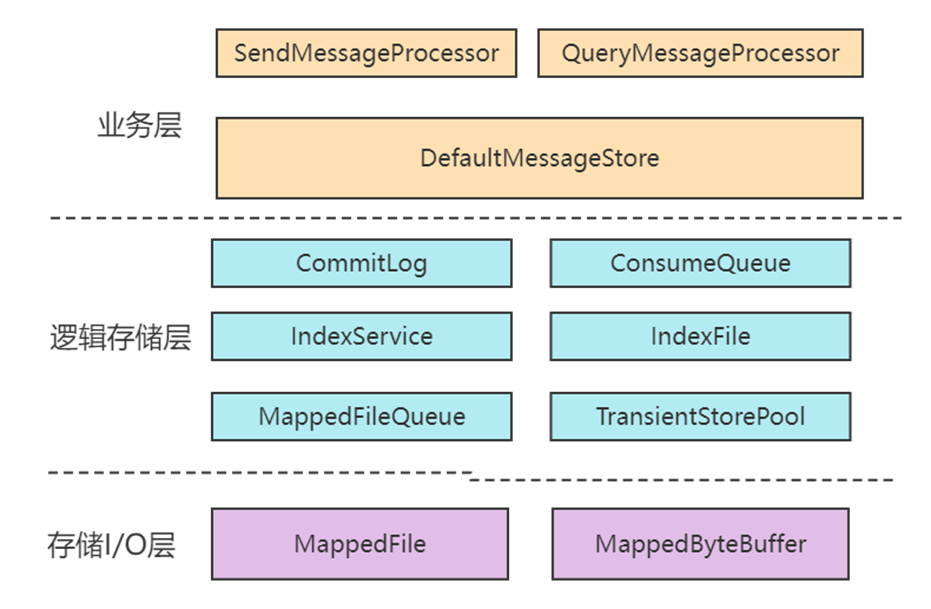
- 业务层:也可以称之为网络层,就是收到消息之后,一般交给 SendMessageProcessor 来分配(交给哪个业务来处理)。DefaultMessageStore,这个是存储层最核心的入口。
- 存储逻辑层:主要负责各种存储的逻辑,里面有很多跟存储同名的类。
- 存储I/O层:主要负责存储的具体的消息与I/O处理。
普通消息写入流程:
RocketMQ 使用 Netty 处理网络,broker 收到消息写入的请求就会进入 SendMessageProcessor类 中processRequest 方法。

最终进入DefaultMessageStore类中asyncPutMessage方法进行消息的存储

然后消息进入commitlog类中的asyncPutMessage方法进行消息的存储

Broker 核心设计
NRS 与 NRC 的功能号设计
客户端发送消息时定义一个code,对应一个功能,服务端注册一个业务处理,对应一个code的业务处理。code对应码表RequestCode类。
客户端:
RocketMQ 的通讯使用的是 Netty,作为客户端核心类有两种:RemotingCommand与NettyRemotingClient。
- RemotingCommand 主要处理消息的组装:包括消息头、消息序列化与反序列化。
- NettyRemotingClient 主要处理消息的发送:包括同步、异步、单向、注册等操作。
发送消息传入 code 值源码
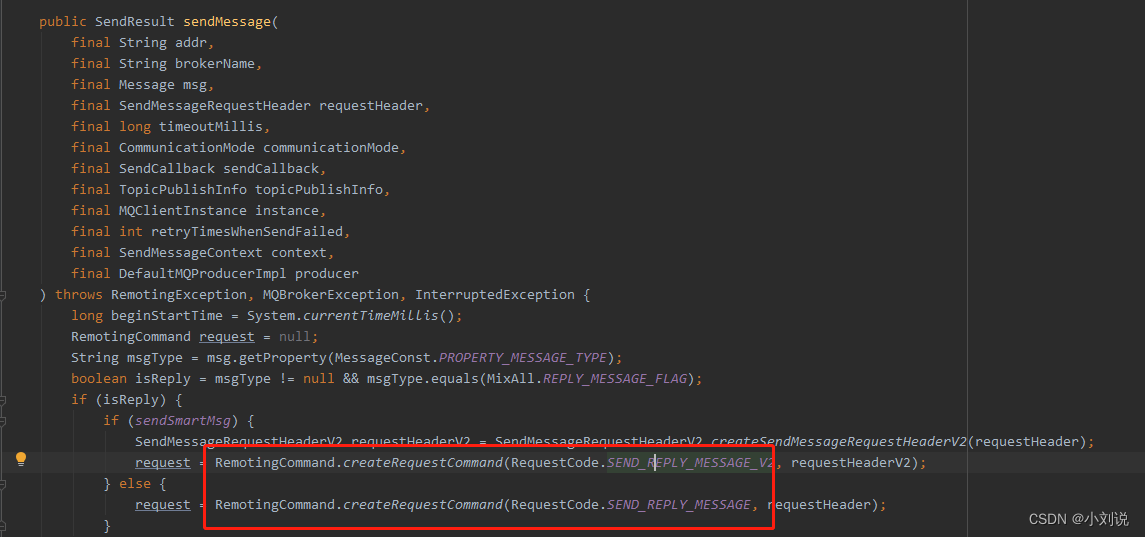
拉取消息传入 code 值源码
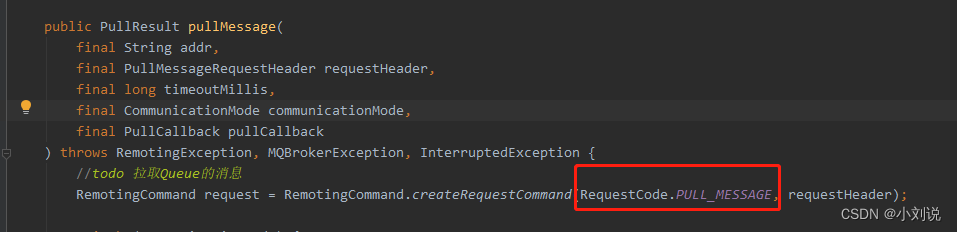
服务端:
Broker 启动时将服务端需要处理的 ExecutorService 存放到 processorTable 中
protected final HashMap<Integer/* request code */, Pair<NettyRequestProcessor, ExecutorService>> processorTable =
new HashMap<Integer, Pair<NettyRequestProcessor, ExecutorService>>(64);
在启动流程中 BrokerController 类中的 initialize() 中
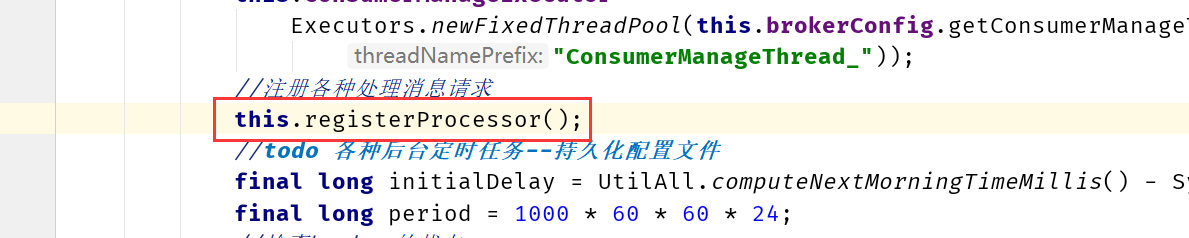
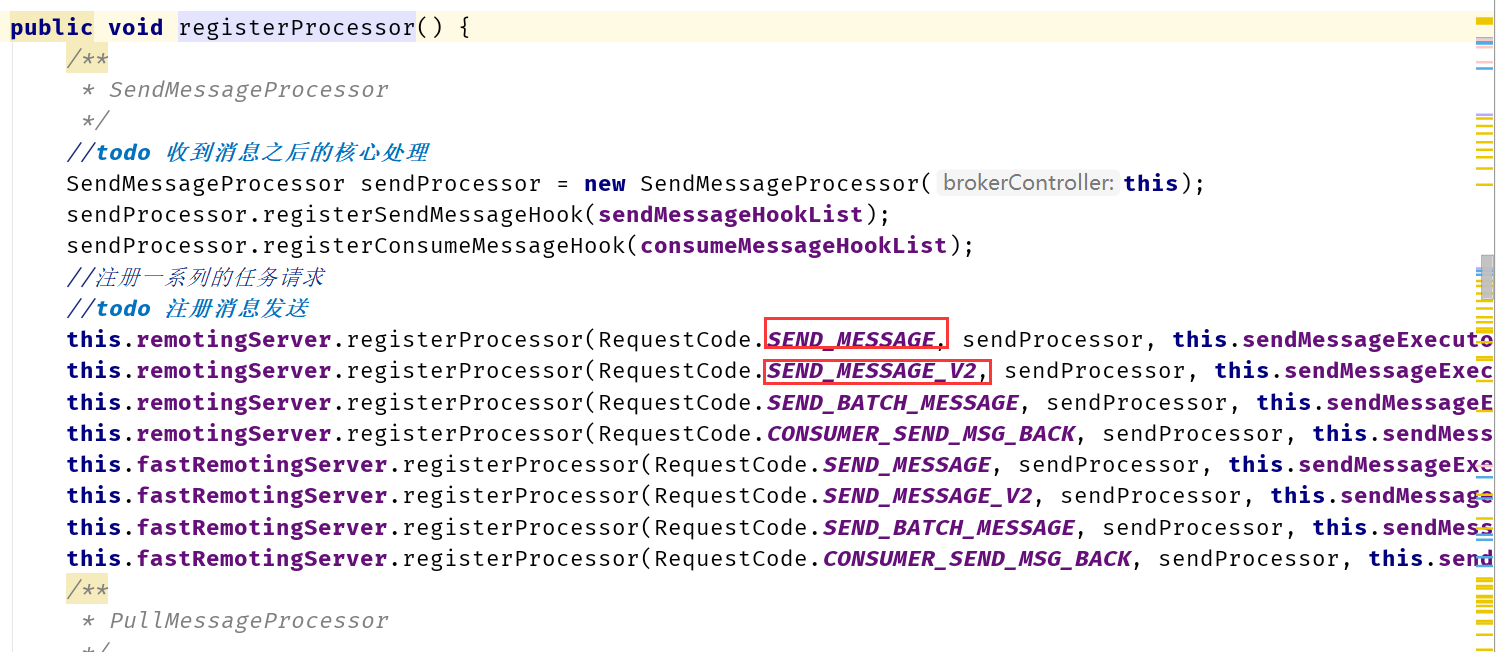
Commitlog 写入时锁的选择
RocketMQ 在写入消息到 CommitLog 中时,使用了锁机制,即同一时刻只有一个线程可以写CommitLog文件。CommitLog 中使用了两种锁,一个是自旋锁,另一个是重入锁。
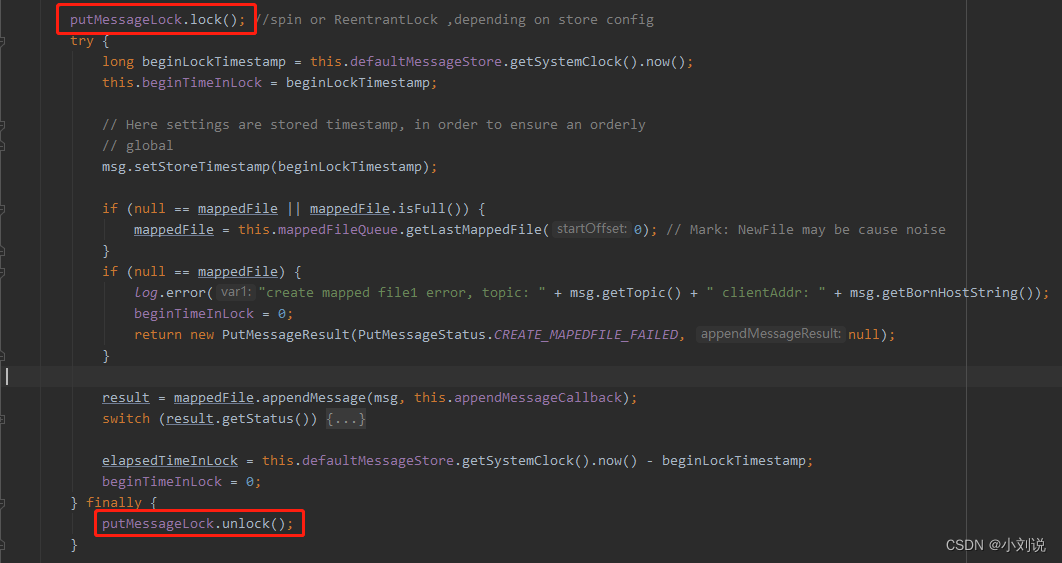
根据配置可选择使用自旋锁或重入锁,在CommitLog 的构造方法中可看到
//useReentrantLockWhenPutMessage参数默认是false,使用自旋锁。异步刷盘建议使用自旋锁,同步刷盘建议使用重入锁
this.putMessageLock = defaultMessageStore.getMessageStoreConfig().isUseReentrantLockWhenPutMessage() ?
new PutMessageReentrantLock() : new PutMessageSpinLock();
//重入锁
public class PutMessageReentrantLock implements PutMessageLock {
private ReentrantLock putMessageNormalLock = new ReentrantLock(); // NonfairSync
@Override
public void lock() {
putMessageNormalLock.lock();
}
@Override
public void unlock() {
putMessageNormalLock.unlock();
}
}
//自旋锁
public class PutMessageSpinLock implements PutMessageLock {
//true: Can lock, false : in lock.
private AtomicBoolean putMessageSpinLock = new AtomicBoolean(true);
@Override
public void lock() {
boolean flag;
do {
flag = this.putMessageSpinLock.compareAndSet(true, false);
}
while (!flag);
}
@Override
public void unlock() {
this.putMessageSpinLock.compareAndSet(false, true);
}
}
RocketMQ 官方文档优化建议:异步刷盘建议使用自旋锁,同步刷盘建议使用重入锁。
-
同步刷盘时,锁竞争激烈,会有较多的线程处于等待阻塞等待锁的状态,如果采用自旋锁会浪费很多的CPU时间,所以“同步刷盘建议使用重入锁”。
-
异步刷盘时,间隔一定的时间刷一次盘,锁竞争不激烈,不会存在大量阻塞等待锁的线程,偶尔锁等待就自旋等待一下很短的时间,不要进行上下文切换了,所以采用自旋锁更合适。
MMAP
10分钟了解什么是内存映射MMAP!
mmap ---- 内存映射原理
RocketMQ底层对commitLog、consumeQueue之类的磁盘文件的读写操作都采用了mmap技术。具体到代码里面就是利用JDK里面NIO的MapperByteBuffer的map()函数,来先将磁盘文件(CommitLog文件、consumeQueue文件)映射到内存里来。
实现这样的映射关系后,进程就可以采用指针的方式读写操作这一段内存,而系统会自动回写脏页面到对应的文件磁盘上,即完成了对文件的操作而不必再调用 read、write 等系统调用函数。相反,内核空间对这段区域的修改也直接反映用户空间,从而可以实现不同进程间的文件共享。
相关源码:
MappedFile::init()
将磁盘文件映射到内存
private void init(final String fileName, final int fileSize) throws IOException {
this.fileName = fileName;
this.fileSize = fileSize;
this.file = new File(fileName);
this.fileFromOffset = Long.parseLong(this.file.getName());
boolean ok = false;
ensureDirOK(this.file.getParent());
try {
//文件通道 fileChannel
this.fileChannel = new RandomAccessFile(this.file, "rw").getChannel();
//FileChannel配合着ByteBuffer,将读写的数据缓存到内存中(操纵大文件时可以显著提高效率)
//MappedByteBuffer (零拷贝之内存映射:mmap)
//FileChannel 定义了一个 map() 方法,它可以把一个文件从 position 位置开始的 size 大小的区域映射为内存映像文件
this.mappedByteBuffer = this.fileChannel.map(MapMode.READ_WRITE, 0, fileSize);
//原子操作类 ---CAS的原子操作类--多线程效率(加锁)
TOTAL_MAPPED_VIRTUAL_MEMORY.addAndGet(fileSize);
TOTAL_MAPPED_FILES.incrementAndGet();
ok = true;
} catch (FileNotFoundException e) {
log.error("Failed to create file " + this.fileName, e);
throw e;
} catch (IOException e) {
log.error("Failed to map file " + this.fileName, e);
throw e;
} finally {
if (!ok && this.fileChannel != null) {
this.fileChannel.close();
}
}
}
MappedFile::appendMessagesInner()
消息写入
public AppendMessageResult appendMessagesInner(final MessageExt messageExt, final AppendMessageCallback cb) {
assert messageExt != null;
assert cb != null;
//当前这个MaapedFile的写入位置
int currentPos = this.wrotePosition.get();
if (currentPos < this.fileSize) {
//异步输盘时还有两种刷盘模式可以选择
//TODO 如果writeBuffer!= null开启了堆外内存缓冲,使用writeBuffer,否则使用mappedByteBuffer(也是继承的ByteBuffer)
//slice方法创建一个新的字节缓冲区
ByteBuffer byteBuffer = writeBuffer != null ? writeBuffer.slice() : this.mappedByteBuffer.slice();
byteBuffer.position(currentPos);//指定ByteBuffer中的position
AppendMessageResult result;
if (messageExt instanceof MessageExtBrokerInner) {
//todo 非批量处理
//写入具体的数据 commitlog中的数据格式
result = cb.doAppend(this.getFileFromOffset(), byteBuffer, this.fileSize - currentPos, (MessageExtBrokerInner) messageExt);
} else if (messageExt instanceof MessageExtBatch) {
result = cb.doAppend(this.getFileFromOffset(), byteBuffer, this.fileSize - currentPos, (MessageExtBatch) messageExt);
} else {
return new AppendMessageResult(AppendMessageStatus.UNKNOWN_ERROR);
}
this.wrotePosition.addAndGet(result.getWroteBytes());
this.storeTimestamp = result.getStoreTimestamp();
return result;
}
log.error("MappedFile.appendMessage return null, wrotePosition: {} fileSize: {}", currentPos, this.fileSize);
return new AppendMessageResult(AppendMessageStatus.UNKNOWN_ERROR);
}
堆外内存
JVM——堆外内存详解
开启堆外内存需要修改配置文件broker:transientStorePoolEnable=true,且必须为异步刷盘和主节点
DefaultMessageStore::DefaultMessageStore()


堆外缓冲区流程

RocketMQ单独创建一个ByteBuffer内存缓存池,用来临时存储数据,数据先写入该内存映射中,然后由commit线程定时将数据从该内存复制到与目标物理文件对应的内存映射中。RocketMQ引入该机制主要的原因是提供一种内存锁定,将当前堆外内存一直锁定在内存中,避免被进程将内存交换到磁盘。同时因为是堆外内存,这么设计可以避免频繁的GC。
本质上分为两个阶段:
一个阶段先写入堆外内存,另外一个阶段通过定时任务再写入文件。
从图中可以发现,默认方式,mmap+PageCache的方式,读写消息都走的是pageCache(MappedByteBuffer类),这样读写都在pagecache里面不可避免会有锁的问题,在并发的读写操作情况下,会出现缺页中断降低,内存加锁,污染页的回写(脏页面)。
而如果采用堆外缓冲区,DirectByteBuffer(堆外内存)+PageCache的两层架构方式,这样子可以实现读写消息分离,写入消息时候写到的是DirectByteBuffer——堆外内存中,读消息走的是PageCache(MappedByteBuffer类),带来的好处就是,避免了内存操作的很多容易堵的地方,降低了时延,比如说缺页中断降低,内存加锁,污染页的回写。
所以使用堆外缓冲区的方式相对来说会比较好,但是肯定的是,需要消耗一定的内存,如果服务器内存吃紧就不推荐这种模式,同时的话,堆外缓冲区的话也需要配合异步刷盘才能使用(因为写数据分成了两步,同步刷盘延迟就会比较大)。
