Linux下编译工具:gcc/g++ の最全使用教程
目录:
神马是gcc/g++
简介:
gcc/g++的特点
gcc/g++编译程序的过程
gcc/g++の使用
安装gcc/g++
在CentOS下安装gcc/g++
在Ubuntu下安装gcc/g++
gcc命令选项
全部选项:
常用选项:
g++命令选项
全部选项
常用选项
gcc/g++实战
直接生成可执行文件并运行
1:生成可执行文件
(2)运行可执行文件
分过程生成可执行文件并运行
(1)预处理
(2)编译
(3)汇编
(4)链接
(5)运行可执行文件
本文阅读用时较长,建议慢慢食用。
神马是gcc/g++
简介:
gcc的全称是GNU Compiler Collection,它是一个能够编译多种语言的编译器。最开始gcc是作为C语言的编译器(GNU C Compiler),现在除了c语言,还支持C++、java、Pascal等语言。gcc支持多种硬件平台。而g++是GNU的c++编译器。
gcc/g++的特点
- 是一个可移植的编译器,支持多种硬件平台。例如ARM、X86等等。
- 不仅是个本地编译器,它还能跨平台交叉编译。所谓的本地编译器,是指编译出来的程序只能够在本地环境进行运行。而gcc编译出来的程序能够在其他平台进行运行。例如嵌入式程序可在x86上编译,然后在arm上运行。
- 有多种语言前端,用于解析不同的语言。
- 是按模块化设计的,可以加入新语言和新CPU架构的支持。
- 是自由软件。任何人都可以使用或更改这个软件。
gcc/g++编译程序的过程
gcc编译程序主要经过四个过程:
- 预处理(Pre-Processing)
- 编译 (Compiling)
- 汇编 (Assembling)
- 链接 (Linking)

如图所示:
预处理实际上是将头文件、宏进行展开。编译阶段,gcc调用不同语言的编译器,例如c语言调用编译器ccl。gcc实际上是个工具链,在编译程序的过程中调用不同的工具。汇编阶gcc/g++调用汇编器进行汇编。链接过程会将程序所需要的目标文件进行链接成可执行文件。汇编器生成的是可重定位的目标文件,学过操作系统,我们知道,在源程序中地址是从0开始的,这是一个相对地址,而程序真正在内存中运行时的地址肯定不是从0开始的,而且在编写源代码的时候也不能知道程序的绝对地址,所以重定位能够将源代码的代码、变量等定位为内存具体地址。下面以一张图来表示这个过程,注意过程中文件的后缀变化,编译选项和这些后缀有关。
gcc/g++の使用
安装gcc/g++
在对gcc/g++有一定了解后我们就要安装他们了!
在CentOS下安装gcc/g++
打开终端,输入以下命令行:
yum install gcc
yum install gcc-c++ libstdc++-devel
yum install glibc-static安装完成后输入: which g++,就看到g++已经安装完成(一般是在 /usr/bin 目录下)
注意:在linux下,C++的编译器不是g++这个名称,而是gcc-c++。
在Ubuntu下安装gcc/g++
安装g++编译器的命令:
sudo apt-get install build-essential执行完后,就完成了gcc,g++,make的安装。build-essential是一整套工具,gcc,libc等等。
输入g++ -v 查看是否成功安装。
gcc命令选项
全部选项:
打开终端输入:gcc --help
root@DESKTOP-S8VRDOE:~# gcc --help
Usage: gcc [options] file...
Options:
-pass-exit-codes Exit with highest error code from a phase.
--help Display this information.
--target-help Display target specific command line options.
--help={common|optimizers|params|target|warnings|[^]{joined|separate|undocumented}}[,...].
Display specific types of command line options.
(Use '-v --help' to display command line options of sub-processes).
--version Display compiler version information.
-dumpspecs Display all of the built in spec strings.
-dumpversion Display the version of the compiler.
-dumpmachine Display the compiler's target processor.
-print-search-dirs Display the directories in the compiler's search path.
-print-libgcc-file-name Display the name of the compiler's companion library.
-print-file-name=<lib> Display the full path to library <lib>.
-print-prog-name=<prog> Display the full path to compiler component <prog>.
-print-multiarch Display the target's normalized GNU triplet, used as
a component in the library path.
-print-multi-directory Display the root directory for versions of libgcc.
-print-multi-lib Display the mapping between command line options and
multiple library search directories.
-print-multi-os-directory Display the relative path to OS libraries.
-print-sysroot Display the target libraries directory.
-print-sysroot-headers-suffix Display the sysroot suffix used to find headers.
-Wa,<options> Pass comma-separated <options> on to the assembler.
-Wp,<options> Pass comma-separated <options> on to the preprocessor.
-Wl,<options> Pass comma-separated <options> on to the linker.
-Xassembler <arg> Pass <arg> on to the assembler.
-Xpreprocessor <arg> Pass <arg> on to the preprocessor.
-Xlinker <arg> Pass <arg> on to the linker.
-save-temps Do not delete intermediate files.
-save-temps=<arg> Do not delete intermediate files.
-no-canonical-prefixes Do not canonicalize paths when building relative
prefixes to other gcc components.
-pipe Use pipes rather than intermediate files.
-time Time the execution of each subprocess.
-specs=<file> Override built-in specs with the contents of <file>.
-std=<standard> Assume that the input sources are for <standard>.
--sysroot=<directory> Use <directory> as the root directory for headers
and libraries.
-B <directory> Add <directory> to the compiler's search paths.
-v Display the programs invoked by the compiler.
-### Like -v but options quoted and commands not executed.
-E Preprocess only; do not compile, assemble or link.
-S Compile only; do not assemble or link.
-c Compile and assemble, but do not link.
-o <file> Place the output into <file>.
-pie Create a dynamically linked position independent
executable.
-shared Create a shared library.
-x <language> Specify the language of the following input files.
Permissible languages include: c c++ assembler none
'none' means revert to the default behavior of
guessing the language based on the file's extension.
Options starting with -g, -f, -m, -O, -W, or --param are automatically
passed on to the various sub-processes invoked by gcc. In order to pass
other options on to these processes the -W<letter> options must be used.
For bug reporting instructions, please see:
<file:///usr/share/doc/gcc-11/README.Bugs>.这个比较复杂,如果英语特别好,且比较闲的人可以看看
常用选项:
| 选项名 | 作用 |
|---|---|
| -o | 产生目标(.i、.s、.o、可执行文件等) |
| -E | 只运行C预编译器 |
| -S | 告诉编译器产生汇编程序文件后停止编译,产生的汇编语言文件拓展名为.s |
| -c | 通知gcc取消连接步骤,即编译源码,并在最后生成目标文件 |
| -Wall | 使gcc对源文件的代码有问题的地方发出警告 |
| -Idir | 将dir目录加入搜索头文件的目录路径 |
| -Ldir | 将dir目录加入搜索库的目录路径 |
| -llib | 连接lib库 |
| -g | 在目标文件中嵌入调试信息,以便gdb之类的调试程序调试 |
g++命令选项
全部选项
root@DESKTOP-S8VRDOE:~# g++ --help
Usage: g++ [options] file...
Options:
-pass-exit-codes Exit with highest error code from a phase.
--help Display this information.
--target-help Display target specific command line options.
--help={common|optimizers|params|target|warnings|[^]{joined|separate|undocumented}}[,...].
Display specific types of command line options.
(Use '-v --help' to display command line options of sub-processes).
--version Display compiler version information.
-dumpspecs Display all of the built in spec strings.
-dumpversion Display the version of the compiler.
-dumpmachine Display the compiler's target processor.
-print-search-dirs Display the directories in the compiler's search path.
-print-libgcc-file-name Display the name of the compiler's companion library.
-print-file-name=<lib> Display the full path to library <lib>.
-print-prog-name=<prog> Display the full path to compiler component <prog>.
-print-multiarch Display the target's normalized GNU triplet, used as
a component in the library path.
-print-multi-directory Display the root directory for versions of libgcc.
-print-multi-lib Display the mapping between command line options and
multiple library search directories.
-print-multi-os-directory Display the relative path to OS libraries.
-print-sysroot Display the target libraries directory.
-print-sysroot-headers-suffix Display the sysroot suffix used to find headers.
-Wa,<options> Pass comma-separated <options> on to the assembler.
-Wp,<options> Pass comma-separated <options> on to the preprocessor.
-Wl,<options> Pass comma-separated <options> on to the linker.
-Xassembler <arg> Pass <arg> on to the assembler.
-Xpreprocessor <arg> Pass <arg> on to the preprocessor.
-Xlinker <arg> Pass <arg> on to the linker.
-save-temps Do not delete intermediate files.
-save-temps=<arg> Do not delete intermediate files.
-no-canonical-prefixes Do not canonicalize paths when building relative
prefixes to other gcc components.
-pipe Use pipes rather than intermediate files.
-time Time the execution of each subprocess.
-specs=<file> Override built-in specs with the contents of <file>.
-std=<standard> Assume that the input sources are for <standard>.
--sysroot=<directory> Use <directory> as the root directory for headers
and libraries.
-B <directory> Add <directory> to the compiler's search paths.
-v Display the programs invoked by the compiler.
-### Like -v but options quoted and commands not executed.
-E Preprocess only; do not compile, assemble or link.
-S Compile only; do not assemble or link.
-c Compile and assemble, but do not link.
-o <file> Place the output into <file>.
-pie Create a dynamically linked position independent
executable.
-shared Create a shared library.
-x <language> Specify the language of the following input files.
Permissible languages include: c c++ assembler none
'none' means revert to the default behavior of
guessing the language based on the file's extension.
Options starting with -g, -f, -m, -O, -W, or --param are automatically
passed on to the various sub-processes invoked by g++. In order to pass
other options on to these processes the -W<letter> options must be used.
For bug reporting instructions, please see:
<file:///usr/share/doc/gcc-11/README.Bugs>.常用选项
| 选项名 | 作用 |
| -B<directory> | 将<director>添加到编译器的搜索路径 |
| -v | 显示编译器调用的程序 |
| -### | 类似于-v,但选项被引用,命令未被执行 |
| -E | 仅预处理;不要编译、汇编或链接 |
| -S | 仅编译;不要组装或连接 |
| -c | 编译和汇编,但不链接 |
| -o<file> | 将输出放入<file>。 |
| -shared | 创建共享库 |
| -x <language> | 指定以下输入文件的语言。允许的语言包括:c++汇编程序无“none”表示恢复到默认行为 根据文件的扩展名猜测语言。 |
gcc/g++实战
由于g++和gcc的命令差不多所以下以g++为主
直接生成可执行文件并运行
1:生成可执行文件
首先用vim(可以用其他的编辑器)自己建一个.cpp文件:
root@DESKTOP-S8VRDOE:~/c++# vim hello_world.cpp写上代码:

退出vim,使用g++编译.cpp
g++ hello_world.cpp此时就会发现目录下有一个新文件:a.out ,这个文件就是刚刚生成的可执行文件
root@DESKTOP-S8VRDOE:~/c++# g++ hello_world.cpp
root@DESKTOP-S8VRDOE:~/c++# ll
total 16
drwxr-xr-x 1 root root 512 Oct 22 08:00 ./
drwx------ 1 root root 512 Oct 22 08:00 ../
-rwxr-xr-x 1 root root 16384 Oct 22 08:00 a.out*
-rw-r--r-- 1 root root 91 Oct 22 08:00 hello_world.cpp(2)运行可执行文件
运行可执行文件:
./a.out现在就可以看到可执行文件的输出了
root@DESKTOP-S8VRDOE:~/c++# ./a.out
hello world分过程生成可执行文件并运行
先同上方一致,创立.cpp文件:hello_world.cpp
(1)预处理
g++ -E hello_world.cPP //如果我们直接执行该命令,预处理的结果会打印在屏幕上。
g++ -E hello_world.cpp -o hello_world.i //我们可以将预处理的结果放到test.i文件中注意,必须放入test.i中,因为在下一步编译的过程中,指令只能处理.i的文件。
-E指令的含义是:翻译进行到预处理之后停止。
这时就会生成一个hello_world.i文件
root@DESKTOP-S8VRDOE:~/c++# ll
total 848
drwxr-xr-x 1 root root 512 Oct 22 08:12 ./
drwx------ 1 root root 512 Oct 22 08:00 ../
-rwxr-xr-x 1 root root 16384 Oct 22 08:00 a.out*
-rw-r--r-- 1 root root 91 Oct 22 08:00 hello_world.cpp
-rw-r--r-- 1 root root 778705 Oct 22 08:12 hello_world.i此时查看下hello_world.i文件

此时可以发现,头文件已经展开
(2)编译
g++ -S hello_world.i这里就不用指定文件了,它会自动生成一个.s文件
编译时将源代码转换成汇编语言,生成.s文件:
root@DESKTOP-S8VRDOE:~/c++# g++ -S hello_world.i
root@DESKTOP-S8VRDOE:~/c++# ll
total 852
drwxr-xr-x 1 root root 512 Oct 22 08:23 ./
drwx------ 1 root root 512 Oct 22 08:00 ../
-rwxr-xr-x 1 root root 16384 Oct 22 08:00 a.out*
-rw-r--r-- 1 root root 91 Oct 22 08:00 hello_world.cpp
-rw-r--r-- 1 root root 778705 Oct 22 08:12 hello_world.i
-rw-r--r-- 1 root root 2108 Oct 22 08:23 hello_world.s我们可以打开.s文件查看一下汇编代码:
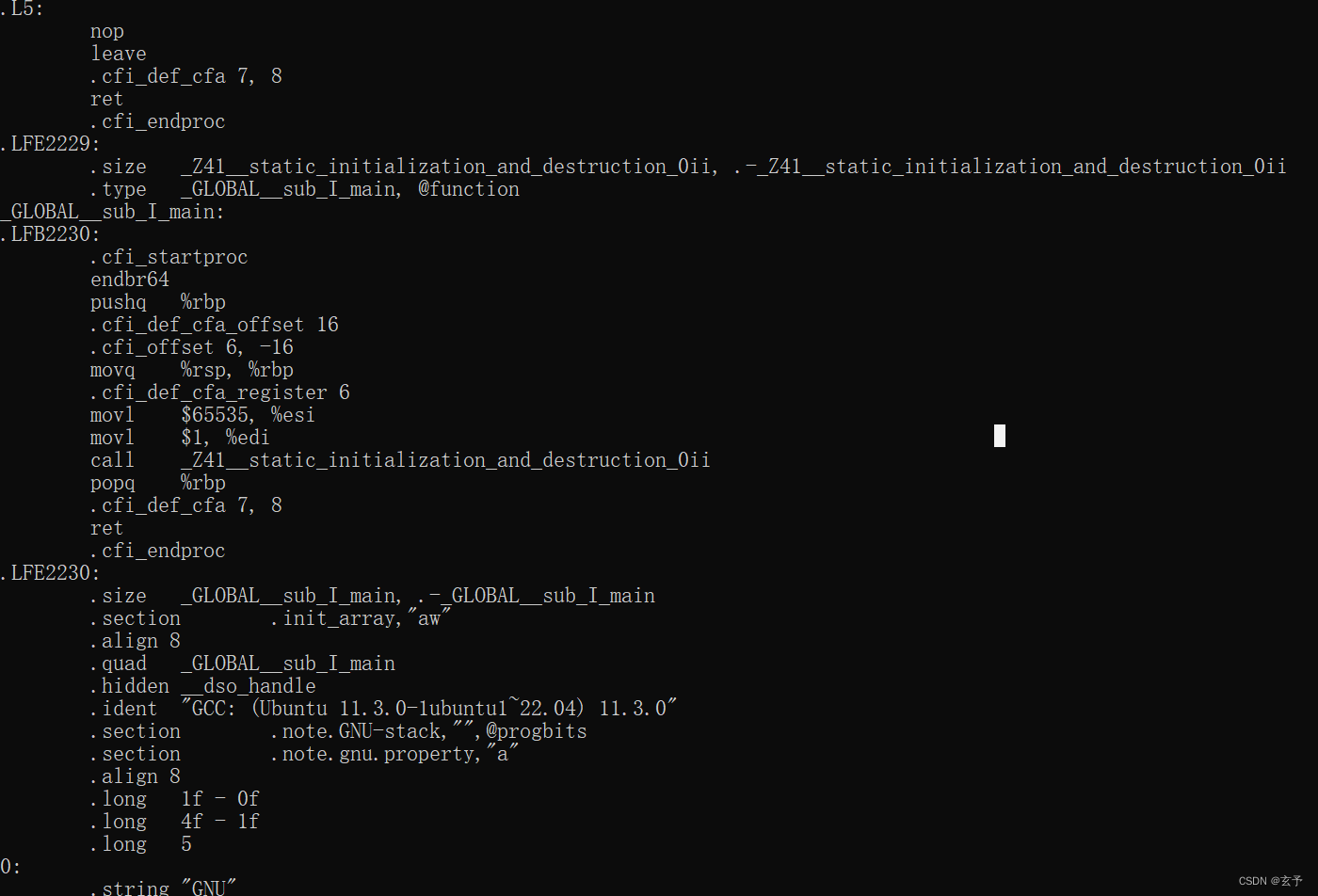
(3)汇编
名为汇编,实际上就是将汇编代码转换为计算机可以读懂的机器码:
g++ -c hello_world.s此时会形成一个二进制文件hello_world.o,但是当打开它时我们看到的是一个乱码状态,我们需
要使用二进制的形式来进行打开:
od hello_world.o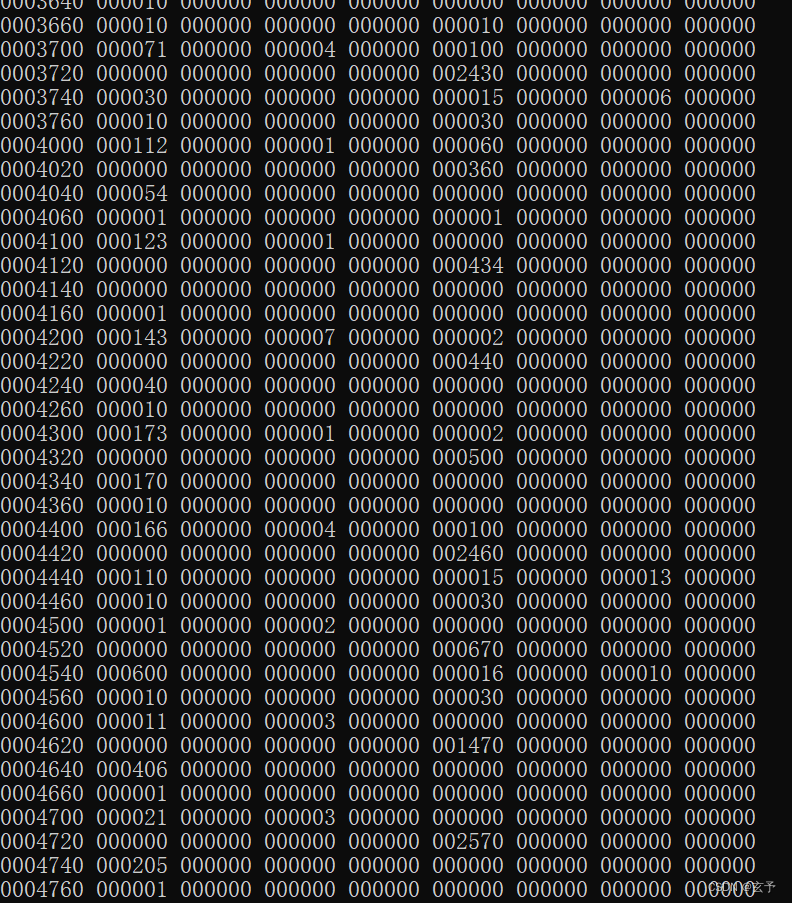
此时我们就可以看到对应的机器码了。
注意即使计算机可以看懂这些二进制编码,但是我们依然不能通过./来执行这个二进制文件。该文件被称为:可重定向目标文件。
(4)链接
g++ hello_world.o此时生成了可执行文件 a.out
root@DESKTOP-S8VRDOE:~/c++# g++ hello_world.o
root@DESKTOP-S8VRDOE:~/c++# ll
total 872
drwxr-xr-x 1 root root 512 Oct 22 08:31 ./
drwx------ 1 root root 512 Oct 22 08:00 ../
-rwxr-xr-x 1 root root 16384 Oct 22 08:31 a.out*
-rw-r--r-- 1 root root 91 Oct 22 08:00 hello_world.cpp
-rw-r--r-- 1 root root 778705 Oct 22 08:12 hello_world.i
-rw-r--r-- 1 root root 2560 Oct 22 08:28 hello_world.o
-rw-r--r-- 1 root root 2108 Oct 22 08:23 hello_world.s(5)运行可执行文件
运行可执行文件:
./a.out现在就可以看到可执行文件的输出了!
好啦,文章到这里就结束了,还有一些其他的内容之后会慢慢添加
如果喜欢,请给个赞再走呗!(暗示三连)
作者:玄予
来源:CSDN
链接:Linux下编译工具:gcc/g++ の最全使用教程_玄予的博客-CSDN博客
著作权归作者所有。商业转载请联系作者获得授权,非商业转载请注明出处。
