前端ul好看的li列表样式
文章目录
- 效果
- html文件
- vue文件
效果
以下是实际效果截图:
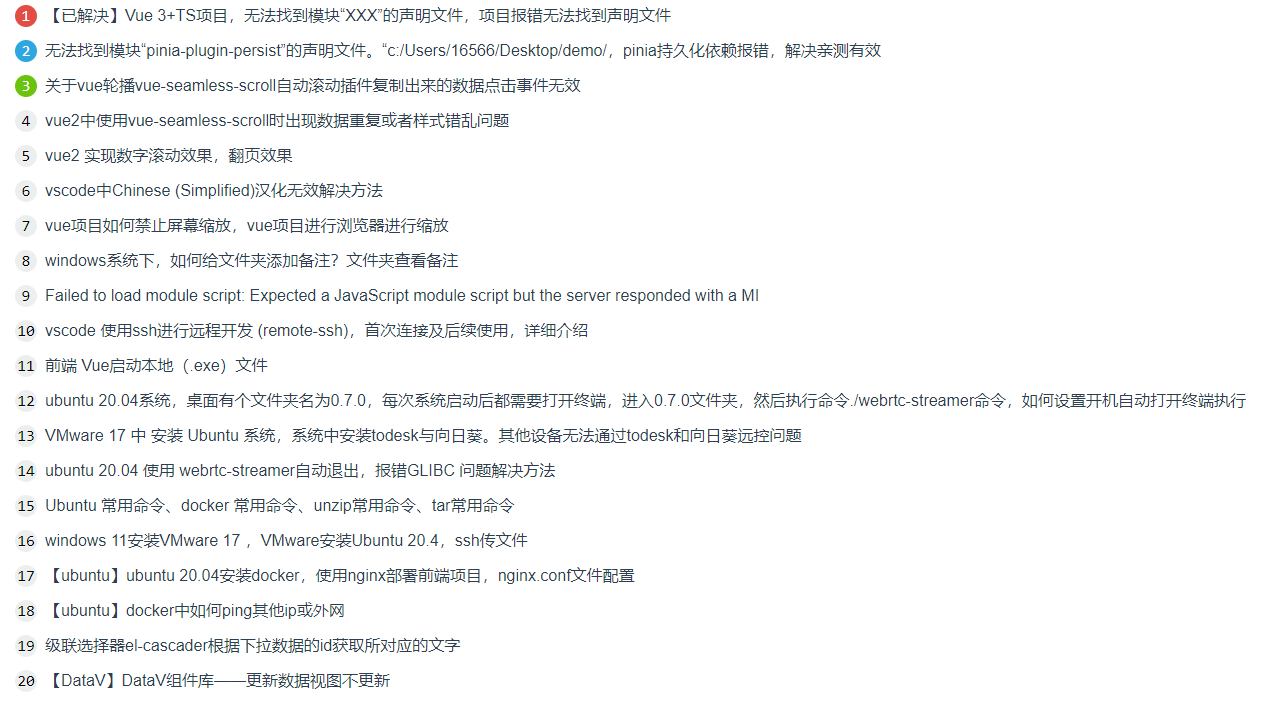
html文件
<!DOCTYPE html>
<html><head><style>.other-item-title {margin: 10px 20px;padding: 5px;line-height: 30px;font-weight: 400;border-bottom: 1px solid #e8e9e7;color: #383937;position: relative;font-size: 18px}.other-item .inner {margin: 0 20px;padding-bottom: 10px}.inner .hot-list-article li {display: block;line-height: 32px;position: relative;margin: 3px 0;counter-increment: nums;padding-left: 30px;overflow: hidden;word-wrap: normal !important;white-space: nowrap;text-overflow: ellipsis}.hot-list-article li a {color: #787977}.hot-list-article li:before {color: #000;width: 22px;height: 22px;line-height: 22px;text-align: center;content: counter(nums, decimal);position: absolute;left: 0;top: 5px;border-radius: 100%;background-color: #edefee;text-shadow: 0 1px 0 rgba(255, 255, 255, .5);font-family: SourceCodeProRegular, Menlo, Monaco, Consolas, "Courier New", monospace, 'Helvetica Neue', Arial, sans-serif}/*以上就是一个稍微好看的有编号的li列表 *//*加上以下之后,排名前三的数据编号就添加了编号颜色,更好看*/.hot-list-article li:first-child:before,.hot-list-article li:nth-child(2):before,.hot-list-article li:nth-child(3):before {color: #fff;text-shadow: none}.hot-list-article li:first-child:before {background-color: #e24d46}/*第1行的行号样式*/.hot-list-article li:nth-child(2):before {background-color: #2ea7e0}/*第2行的行号样式*/.hot-list-article li:nth-child(3):before {background-color: #6bc30d}/*第3行的行号样式*/.hot-list-article li a:hover {text-decoration: underline;color: #6bc30d}/*鼠标移过更好看*/</style>
</head><body><div class="other-item"><h5 class="other-item-title">热门文章</h5><div class="inner"><ul class="hot-list-article"><li> <a href="/Blog/Read/9">SpringBoot 入门爬虫项目实战</a></li><li> <a href="/Blog/Read/12">SpringBoot 2.x 教你快速入门</a></li><li> <a href="/Blog/Read/13">java学习路线</a></li><li> <a href="/Blog/Read/4">基于SpringBoot+JWT+Redis跨域单点登录的实现</a></li><li> <a href="/Blog/Read/7">SpringBoot 中如何使用SwaggerAPI接口文档?</a></li><li> <a href="/Blog/Read/11">小白轻松入门Redis</a></li><li> <a href="/Blog/Read/14">微信一键登录功能的实现</a></li><li> <a href="/Blog/Read/8">NPOI导入导出Excel</a></li></ul></div></div>
</body></html>
vue文件
vue2 中实现
<template><div class="other-item"><h5 class="other-item-title">热门文章</h5><div class="inner"><ul class="hot-list-article"><li v-for="(item, i) in data" :key="i">{{ item.title }}</li></ul></div></div>
</template>
<script>
export default {data() {return {data: [{ title: "SpringBoot 入门爬虫项目实战" },{ title: "java学习路线" },{ title: "基于SpringBoot+JWT+Redis跨域单点登录的实现" },{ title: "SpringBoot 中如何使用SwaggerAPI接口文档?" },{ title: "小白轻松入门Redis" },{ title: "微信一键登录功能的实现" },{ title: "NPOI导入导出Excel" },],};},created() {},methods: {},
};
</script>
<style lang="scss" scoped>
ul {li {text-align: left;font-size: 16px;cursor: pointer;&:hover {color: #2ea7e0;}}
}.other-item-title {margin: 10px 20px;padding: 5px;line-height: 30px;font-weight: 400;border-bottom: 1px solid #e8e9e7;color: #383937;position: relative;font-size: 18px;
}.other-item .inner {margin: 0 20px;padding-bottom: 10px;
}.inner .hot-list-article li {display: block;line-height: 32px;position: relative;margin: 3px 0;counter-increment: nums;padding-left: 30px;overflow: hidden;word-wrap: normal !important;white-space: nowrap;text-overflow: ellipsis;
}.hot-list-article li a {color: #787977;
}.hot-list-article li:before {color: #000;width: 22px;height: 22px;line-height: 22px;text-align: center;content: counter(nums, decimal);position: absolute;left: 0;top: 5px;border-radius: 100%;background-color: #edefee;text-shadow: 0 1px 0 rgba(255, 255, 255, 0.5);font-family: SourceCodeProRegular, Menlo, Monaco, Consolas, "Courier New",monospace, "Helvetica Neue", Arial, sans-serif;
}/*以上就是一个稍微好看的有编号的li列表 */
/*加上以下之后,排名前三的数据编号就添加了编号颜色,更好看*/
.hot-list-article li:first-child:before,
.hot-list-article li:nth-child(2):before,
.hot-list-article li:nth-child(3):before {color: #fff;text-shadow: none;
}.hot-list-article li:first-child:before {background-color: #e24d46;
}/*第1行的行号样式*/
.hot-list-article li:nth-child(2):before {background-color: #2ea7e0;
}/*第2行的行号样式*/
.hot-list-article li:nth-child(3):before {background-color: #6bc30d;
}/*第3行的行号样式*/
.hot-list-article li a:hover {text-decoration: underline;color: #6bc30d;
}/*鼠标移过更好看*/
</style>
参考文章:ul好看的li列表样式
下班~
