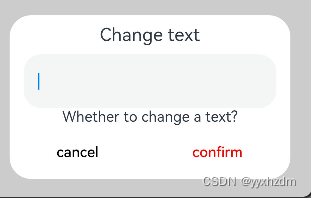全局UI方法-弹窗六-自定义弹窗

1、描述
通过CustomDialogController类显示自定义弹窗。使用弹窗组件时,可优先考虑自定义弹窗,便于自定义弹窗的样式与内容。
2、接口
CustomDialogController(value:{builder: CustomDialog, cancel?: () => void, autoCancel?: boolean, alignment?: DialogAlignment, offset?: Offset, customStyle?: boolean, gridCount?: number})
3、参数
| 参数名 | 参数类型 | 必填 | 参数说明 |
|---|---|---|---|
| builder | CustomDialog | 是 | 自定义弹窗内容构造器。 |
| cancel | () => void | 否 | 点击遮障层退出时的回调。 |
| autoCancel | boolean | 否 | 是否允许点击遮障层退出。 默认值:true |
| alignment | DialogAlignment | 否 | 弹窗在竖直方向上的对齐方式。 默认值:DialogAlignment.Default |
| offset | Offset | 否 | 弹窗相对alignment所在位置的偏移量。 |
| customStyle | boolean | 否 | 弹窗容器样式是否自定义。 默认值:false,弹窗容器的宽度根据栅格系统自适应,不跟随子节点;高度自适应子节点,最大为窗口高度的90%;圆角为24vp。 |
| gridCount | number | 否 | 弹窗宽度占栅格宽度的个数。默认为按照窗口大小自适应,异常值按默认值处理,最大栅格数为系统最大栅格数。 |
4、DialogAlignment枚举说明:
| 名称 | 描述 |
|---|---|
| Top | 垂直顶部对齐。 |
| Center | 垂直居中对齐。 |
| Bottom | 垂直底部对齐。 |
| Default | 默认对齐。 |
| TopStart | 左上对齐。 |
| TopEnd | 右上对齐。 |
| CenterStart | 左中对齐。 |
| CenterEnd | 右中对齐。 |
| BottomStart | 左下对齐。 |
| BottomEnd | 右下对齐。 |
5、Offset
| 名称 | 类型 | 必填 | 说明 |
|---|---|---|---|
| dx | Length | 是 | 水平方向偏移量。 |
| dy | Length | 是 | 竖直方向偏移量。 |
6、CustomDialogController
导入对象:
dialogController : CustomDialogController = new CustomDialogController(value:{builder: CustomDialog, cancel?: () => void, autoCancel?: boolean})说明:
CustomDialogController仅在作为@CustomDialog和@Component struct的成员变量,且在@Component struct内部定义时赋值才有效,具体用法可看下方示例。
open()
open(): void
显示自定义弹窗内容,允许多次使用,但如果弹框为SubWindow模式,则该弹框不允许再弹出SubWindow弹框。
close
close(): void
关闭显示的自定义弹窗,若已关闭,则不生效。
7、示例
@CustomDialog
struct CustomDialogExample {@Link textValue: string@Link inputValue: stringcontroller: CustomDialogController// 若尝试在CustomDialog中传入多个其他的Controller,以实现在CustomDialog中打开另一个或另一些CustomDialog,那么此处需要将指向自己的controller放在最后cancel: () => voidconfirm: () => voidbuild() {Column() {Text('Change text').fontSize(20).margin({ top: 10, bottom: 10 })TextInput({ placeholder: '', text: this.textValue }).height(60).width('90%').onChange((value: string) => {this.textValue = value})Text('Whether to change a text?').fontSize(16).margin({ bottom: 10 })Flex({ justifyContent: FlexAlign.SpaceAround }) {Button('cancel').onClick(() => {this.controller.close()this.cancel()}).backgroundColor(0xffffff).fontColor(Color.Black)Button('confirm').onClick(() => {this.inputValue = this.textValuethis.controller.close()this.confirm()}).backgroundColor(0xffffff).fontColor(Color.Red)}.margin({ bottom: 10 })}// dialog默认的borderRadius为24vp,如果需要使用border属性,请和borderRadius属性一起使用。}
}@Entry
@Component
struct CustomDialogPage {@State message: string = '通过CustomDialogController类显示自定义弹窗。使用弹窗组件时,可优先考虑自定义弹窗,便于自定义弹窗的样式与内容。'@State textValue: string = ''@State inputValue: string = 'click me'dialogController: CustomDialogController = new CustomDialogController({builder: CustomDialogExample({cancel: this.onCancel,confirm: this.onAccept,textValue: $textValue,inputValue: $inputValue}),cancel: this.existApp,autoCancel: true,alignment: DialogAlignment.Bottom,offset: { dx: 0, dy: -20 },gridCount: 4,customStyle: false})// 在自定义组件即将析构销毁时将dialogController置空aboutToDisappear() {this.dialogController = undefined // 将dialogController置空}onCancel() {console.info('Callback when the first button is clicked')}onAccept() {console.info('Callback when the second button is clicked')}existApp() {console.info('Click the callback in the blank area')}build() {Row() {Column() {Text(this.message).fontSize(20).fontWeight(FontWeight.Bold).width("96%").margin({ top: 12 })Button(this.inputValue).onClick(() => {if (this.dialogController != undefined) {this.dialogController.open()}})}.width('100%').height("100%")}.height('100%')}
}8、效果图