Android采用Scroller实现底部二楼效果
需求
在移动应用开发中,有时我们希望实现一种特殊的布局效果,即“底部二楼”效果。这个效果类似于在列表底部拖动时出现额外的内容区域,用户可以继续向上拖动查看更多内容。这种效果可以用于展示广告、推荐内容或其他信息。
效果
实现后的效果如下:
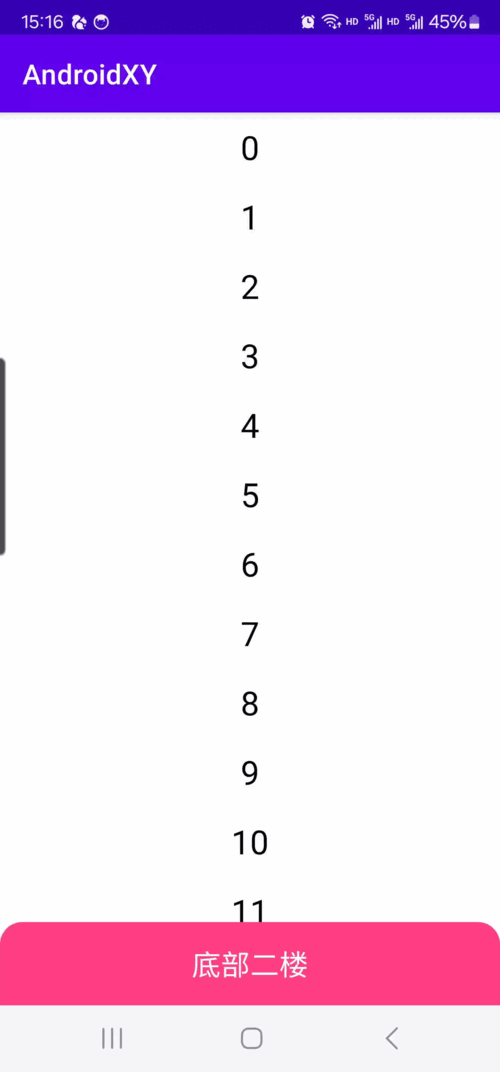
- 当用户滑动到列表底部时,可以继续向上拖动,显示出隐藏的底部内容区域。
- 底部内容区域可以包含任意视图,如RecyclerView等。
- 滑动到一定阈值后,可以自动回弹到初始位置或完全展示底部内容。
实现思路
为了实现这一效果,我们可以自定义一个ScrollerLayout,并使用Scroller类来处理滑动和回弹动画。主要思路如下:
- 创建自定义的
ScrollerLayout继承自LinearLayout。 - 在
ScrollerLayout中,遍历所有子视图,找到其中的RecyclerView,并为其添加滚动监听器。 - 在
RecyclerView滚动到顶部时,允许整个布局继续向上滑动,展示底部内容区域。 - 使用
Scroller类实现平滑滚动和回弹效果。
实现代码
ScrollerLayout.kt
package com.yxlh.androidxy.demo.ui.scrollerimport android.content.Context
import android.util.AttributeSet
import android.util.Log
import android.view.MotionEvent
import android.view.View
import android.view.ViewConfiguration
import android.widget.LinearLayout
import android.widget.Scroller
import androidx.recyclerview.widget.RecyclerView
import com.yxlh.androidxy.R//github.com/yixiaolunhui/AndroidXY
class ScrollerLayout @JvmOverloads constructor(context: Context,attrs: AttributeSet? = null,defStyleAttr: Int = 0,
) : LinearLayout(context, attrs, defStyleAttr) {private val mScroller = Scroller(context)private var lastY = 0private var downY = 0private var contentHeight = 0private var isRecyclerViewAtTop = falseprivate val touchSlop = ViewConfiguration.get(context).scaledTouchSlopinit {orientation = VERTICALpost {setupRecyclerViews()}}private fun setupRecyclerViews() {for (i in 0 until childCount) {val child = getChildAt(i)if (child is RecyclerView) {child.addOnScrollListener(object : RecyclerView.OnScrollListener() {override fun onScrolled(recyclerView: RecyclerView, dx: Int, dy: Int) {isRecyclerViewAtTop = !recyclerView.canScrollVertically(-1)}})}}}override fun onLayout(changed: Boolean, l: Int, t: Int, r: Int, b: Int) {super.onLayout(changed, l, t, r, b)val bottomBar = getChildAt(0)contentHeight = 0for (i in 0 until childCount) {val child = getChildAt(i)if (child is RecyclerView) {contentHeight += child.measuredHeight}}bottomBar.layout(0, measuredHeight - bottomBar.measuredHeight, measuredWidth, measuredHeight)for (i in 1 until childCount) {val child = getChildAt(i)if (child is RecyclerView) {child.layout(0, measuredHeight, measuredWidth, measuredHeight + contentHeight)}}}override fun onInterceptTouchEvent(ev: MotionEvent): Boolean {val isTouchChildren = isTouchInsideChild(ev)Log.d("121212", "onInterceptTouchEvent isTouchChildren=$isTouchChildren")when (ev.action) {MotionEvent.ACTION_DOWN -> {downY = ev.y.toInt()lastY = downY}MotionEvent.ACTION_MOVE -> {val currentY = ev.y.toInt()val dy = currentY - downYif (isRecyclerViewAtTop && dy > touchSlop) {lastY = currentYreturn true}}}return super.onInterceptTouchEvent(ev)}override fun onTouchEvent(event: MotionEvent): Boolean {when (event.action) {MotionEvent.ACTION_DOWN -> {if (!isTouchInsideChild(event)) return falseif (!mScroller.isFinished) {mScroller.abortAnimation()}lastY = event.y.toInt()return true}MotionEvent.ACTION_MOVE -> {if (!isTouchInsideChild(event)) return falseval currentY = event.y.toInt()val dy = lastY - currentYval scrollY = scrollY + dyif (scrollY < 0) {scrollTo(0, 0)} else if (scrollY > contentHeight) {scrollTo(0, contentHeight)} else {scrollBy(0, dy)}lastY = currentYreturn true}MotionEvent.ACTION_UP, MotionEvent.ACTION_CANCEL -> {val threshold = contentHeight / 2if (scrollY > threshold) {showNavigation()} else {closeNavigation()}return true}}return false}private fun isTouchInsideChild(event: MotionEvent): Boolean {val x = event.rawX.toInt()val y = event.rawY.toInt()for (i in 0 until childCount) {val child = getChildAt(i)if (isViewUnder(child, x, y)) {return true}}return false}private fun isViewUnder(view: View?, x: Int, y: Int): Boolean {if (view == null) return falseval location = IntArray(2)view.getLocationOnScreen(location)val viewX = location[0]val viewY = location[1]return x >= viewX && x < viewX + view.width && y >= viewY && y < viewY + view.height}fun showNavigation() {val dy = contentHeight - scrollYmScroller.startScroll(scrollX, scrollY, 0, dy, 500)invalidate()}private fun closeNavigation() {val dy = -scrollYmScroller.startScroll(scrollX, scrollY, 0, dy, 500)invalidate()}override fun computeScroll() {if (mScroller.computeScrollOffset()) {scrollTo(mScroller.currX, mScroller.currY)postInvalidateOnAnimation()}}
}
ScrollerActivity.kt
package com.yxlh.androidxy.demo.ui.scrollerimport android.graphics.Color
import android.os.Bundle
import android.view.LayoutInflater
import android.view.View
import android.view.ViewGroup
import android.widget.TextView
import androidx.appcompat.app.AppCompatActivity
import androidx.recyclerview.widget.LinearLayoutManager
import androidx.recyclerview.widget.RecyclerView
import com.yxlh.androidxy.R
import com.yxlh.androidxy.databinding.ActivityScrollerBinding
import kotlin.random.Randomclass ScrollerActivity : AppCompatActivity() {private var binding: ActivityScrollerBinding? = nulloverride fun onCreate(savedInstanceState: Bundle?) {super.onCreate(savedInstanceState)binding = ActivityScrollerBinding.inflate(layoutInflater)setContentView(binding?.root)//内容布局binding?.content?.layoutManager = LinearLayoutManager(this)binding?.content?.adapter = ColorAdapter(false)//底部布局binding?.bottomContent?.layoutManager = LinearLayoutManager(this)binding?.bottomContent?.adapter = ColorAdapter(true)binding?.content?.addOnScrollListener(object : RecyclerView.OnScrollListener() {override fun onScrollStateChanged(recyclerView: RecyclerView, newState: Int) {if (!recyclerView.canScrollVertically(1) && newState == RecyclerView.SCROLL_STATE_IDLE) {binding?.scrollerLayout?.showNavigation()}}})}
}class ColorAdapter(private var isColor: Boolean) : RecyclerView.Adapter<ColorAdapter.ColorViewHolder>() {private val colors = List(100) { getRandomColor() }override fun onCreateViewHolder(parent: ViewGroup, viewType: Int): ColorViewHolder {val view = LayoutInflater.from(parent.context).inflate(R.layout.item_color, parent, false)return ColorViewHolder(view, isColor)}override fun onBindViewHolder(holder: ColorViewHolder, position: Int) {holder.bind(colors[position], position)}override fun getItemCount(): Int = colors.sizeprivate fun getRandomColor(): Int {val random = Random.Defaultreturn Color.rgb(random.nextInt(256), random.nextInt(256), random.nextInt(256))}class ColorViewHolder(itemView: View, private var isColor: Boolean) : RecyclerView.ViewHolder(itemView) {fun bind(color: Int, position: Int) {if (isColor) {itemView.setBackgroundColor(color)}itemView.findViewById<TextView>(R.id.color_tv).text = "$position"}}
}
结束
通过上述代码,我们成功实现了底部二楼效果。在用户滑动到RecyclerView底部时,可以继续向上拖动以显示底部的内容区域。这种效果可以增强用户体验,增加更多的内容展示方式。通过自定义布局和使用Scroller类,我们可以轻松实现这种复杂的滑动效果。
详情:github.com/yixiaolunhui/AndroidXY
