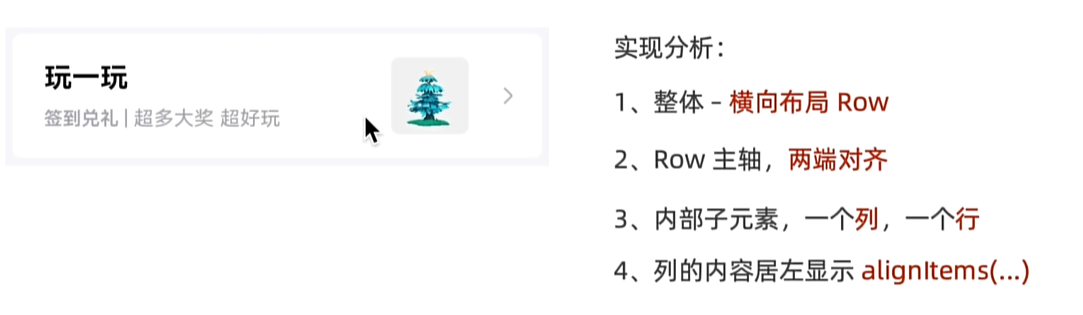鸿蒙界面开发
界面开发

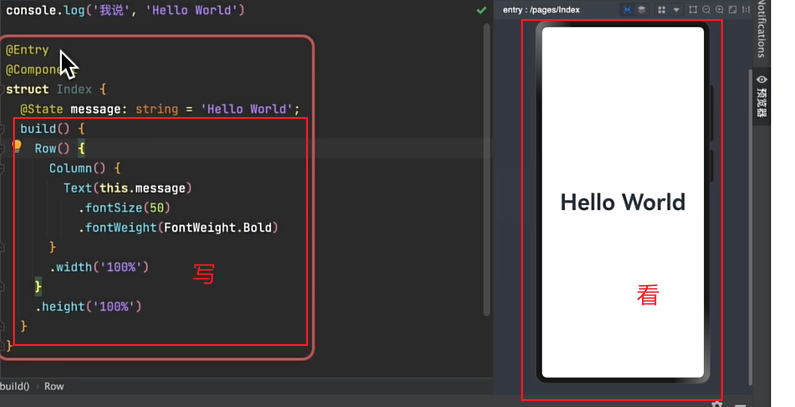
//构建 → 界面
build() {//行Row(){//列Column(){//文本 函数名(参数) 对象.方法名(参数) 枚举名.变量名Text(this.message).fontSize(40)//设置文本大小.fontWeight(FontWeight.Bold)//设置文本粗细.fontColor('#ff2152')//设置文本颜色}.width('100%')}.height('100%')
}
界面开发-布局思路
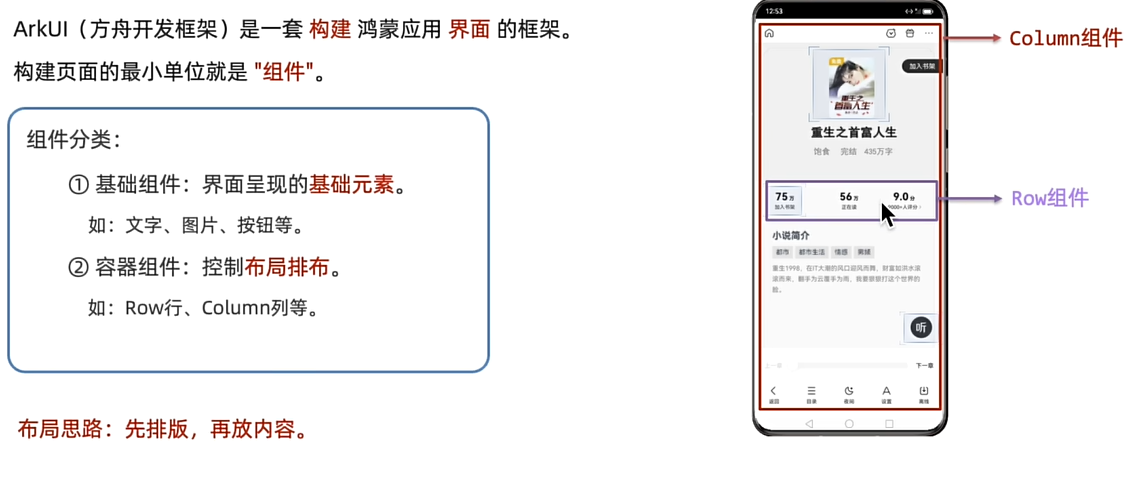

//构建 → 界面
build() {//布局思路:先布局在排版Column(){//内容Text('小说简介')Row(){Text('都市')Text('生活')Text('情感')Text('男频')}}//最外面只能有一层容器组件,需要编写要在容器内编写
}
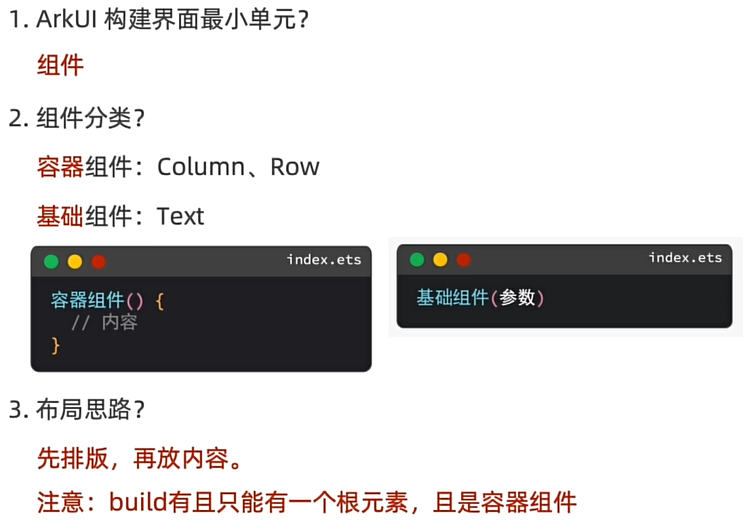
属性方法

//构建 → 界面
build() {//布局思路:先布局在排版Column(){//内容Text('小说简介').width('100%').fontSize(25).fontWeight(FontWeight.Bolder).height(50)Row(){Text('都市').fontColor(Color.Blue).backgroundColor(Color.Brown).width(50).height(40)Text('生活').fontColor(Color.Brown).backgroundColor(Color.Green).width(50).height(40)Text('情感').backgroundColor(Color.Pink).width(50).height(40)Text('男频').backgroundColor(Color.Orange).width(50).height(40)}.width('100%')}//最外面只能有一层容器组件,需要编写要在容器内编写
}
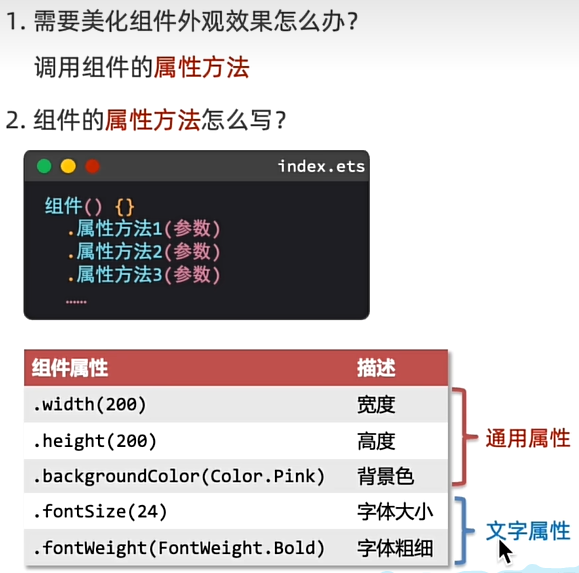
字体颜色

//2、综合练习:今日头条置顶新闻
Column(){Text('学鸿蒙,就来陈哈哈~').fontSize(15).width('100%').fontWeight(FontWeight.Bold).height(25)Row(){Text('置顶').fontColor(Color.Red).fontSize(10).width(30)Text('新华社').fontSize(10).fontColor('#888').width(40)Text('4680评论').fontSize(10).fontColor('#888').width(50)}.width('100%')
}.width('100%')

文字溢出省略号、行高
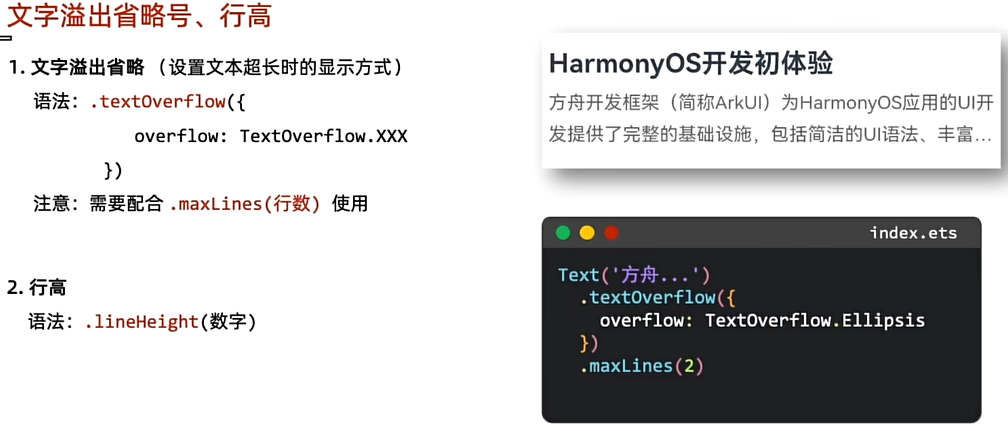
Column(){Text('HarmonyOS开发初体验').width('100%').fontWeight(FontWeight.Bold).lineHeight(50).fontSize(24)Text('方舟开发框架(简称ArkUI)为HarmonyOS应用的UI开发提供了完整的基础设施,包括简洁的UI语法、丰富的UI功能(组件、布局、动画以及交互事件),以及实时界面预览工具等,可以支持开发者进行可视化界面开发。').width('100%').lineHeight(24).fontColor('#888')//重点记忆溢出省略号.textOverflow({overflow:TextOverflow.Ellipsis}).maxLines(2)//配合使用能见度两行
}
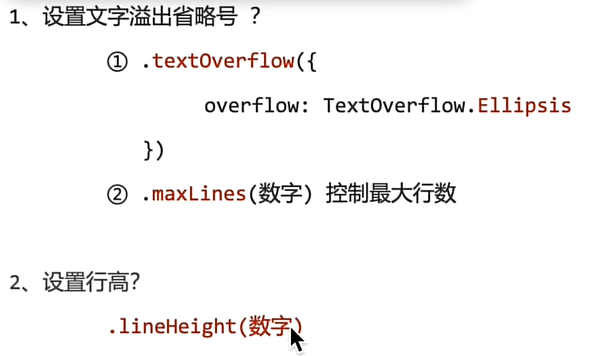
Image图片组件
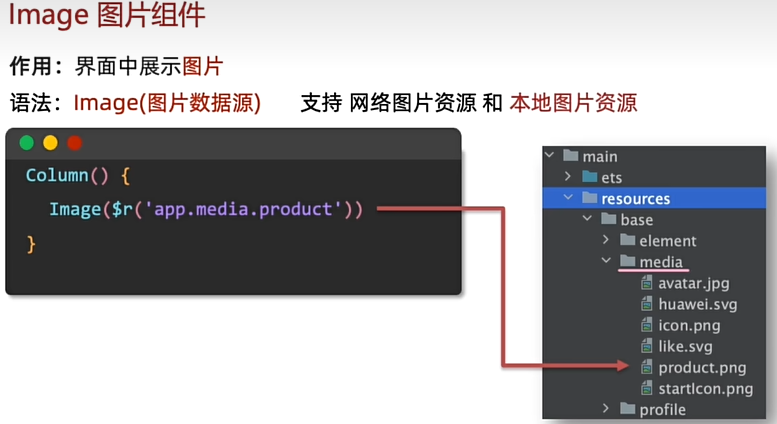
//构建 → 界面
build() {//1、网络图片加载 image('网图地址')// Column(){// Image('https://www.itheima.com/images/logo.png')// .width(200)// }//2、本地图片加载 image($r('app.media.文件名'))Column(){Image($r('app.media.startIcon')).width(200)Text('耐克龙年限定款!!!').fontSize(20).width(200)Row(){Image($r('app.media.startIcon')).width(20)Text(' 令人脱发的代码')}.width(200)}
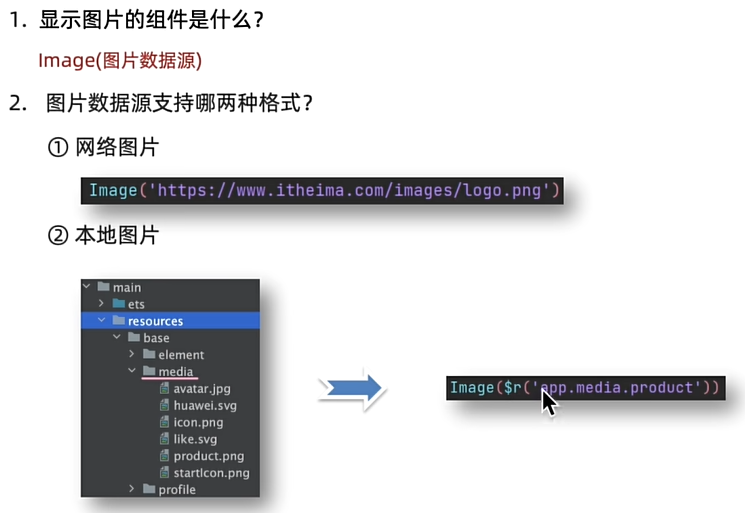
输入框与按钮
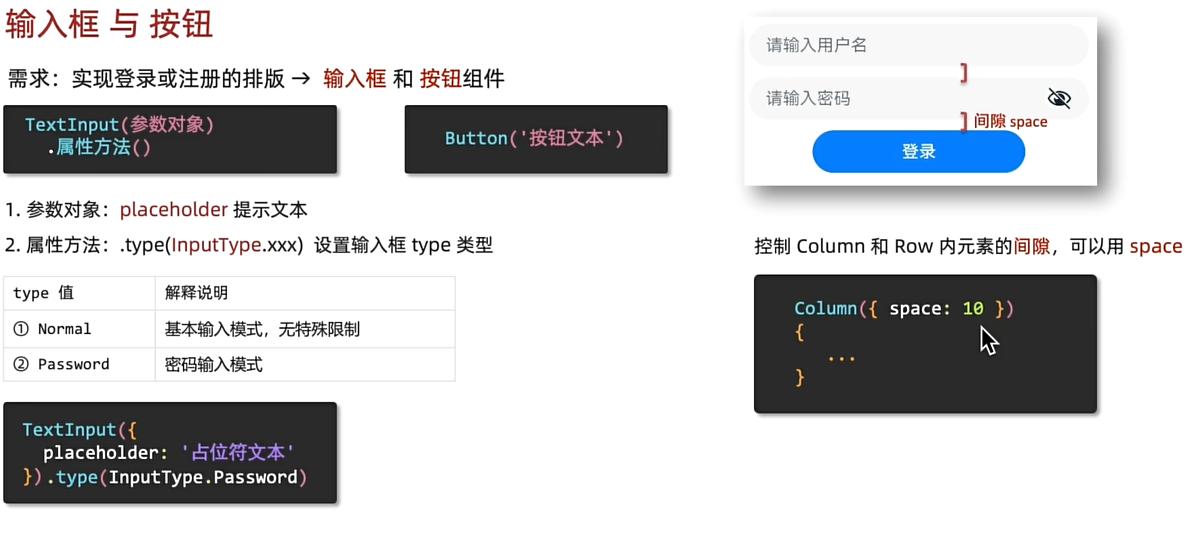
build() {//控制组件间的距离,可以给Column设置{space:间隙大小}Column({space:10}){TextInput({placeholder:'请输入用户名'}).type(InputType.Normal)TextInput({placeholder:'请输入密码'}).type(InputType.Password)Button('登录').backgroundColor('#3575ED').width(200)}
}
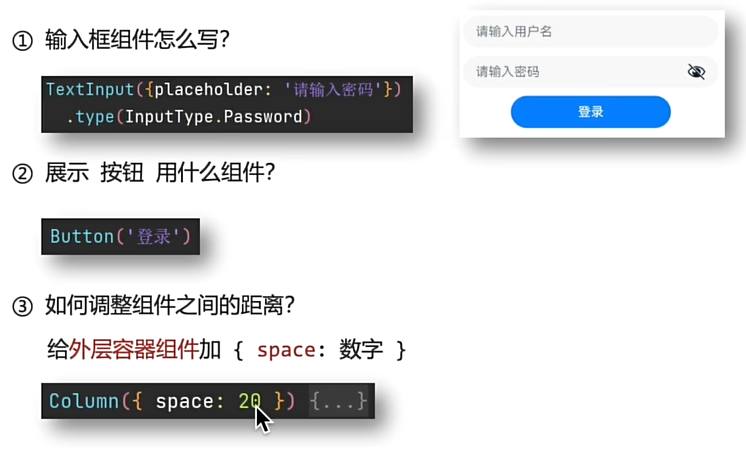
综合实训
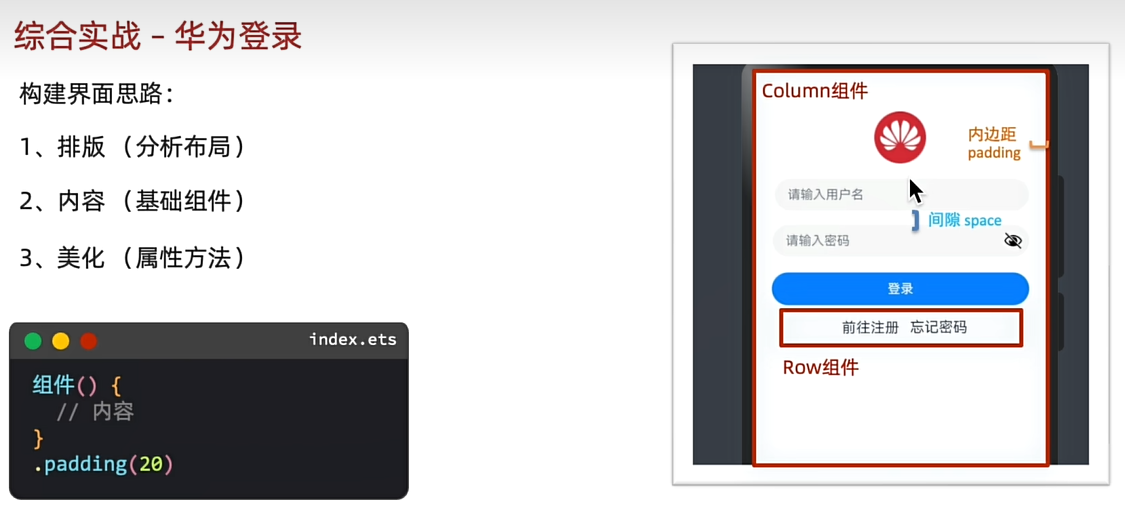
build() {//构建界面核心思路://1.排版(思考布局)//2,内容(基础组件)//3.美化(属性方法)Column({space:10}){Image($r('app.media.startIcon')).width(50)TextInput({placeholder:'输入用户名'})TextInput({placeholder:'请输入密码'}).type(InputType.Password)Button('登录').width('100%')Row({space:15}){Text('前往注册')Text('忘记密码')}}.width('100%').padding(20)
}
设计资源-svg图标

鸿蒙图标库:
https://developer.huawei.com/consumer/cn/design/harmonyos-icon/
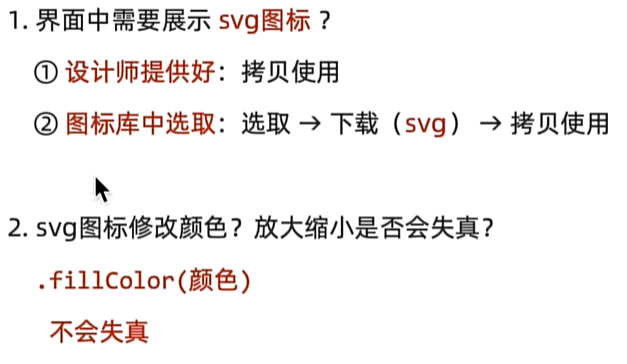
布局元素的组成
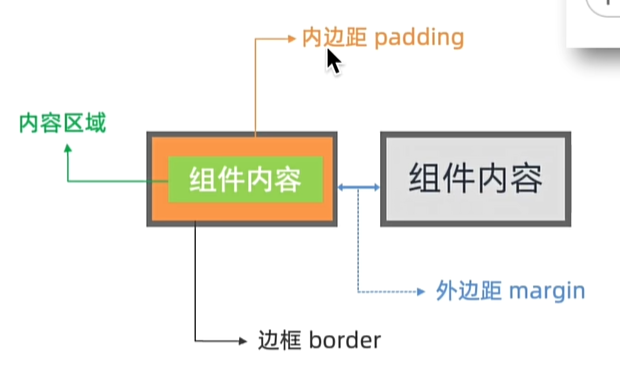
内边距padding
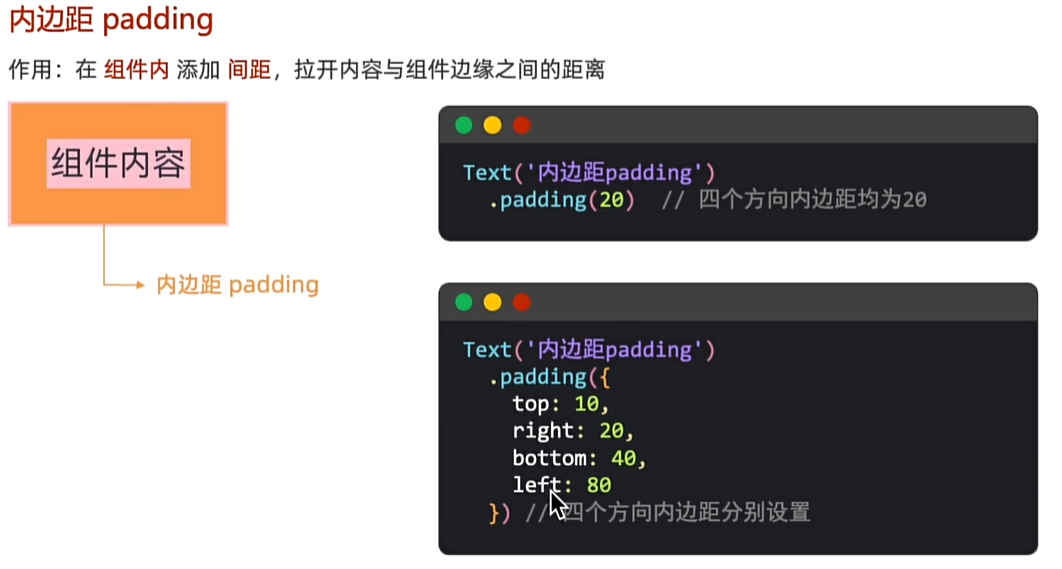
外边距margin
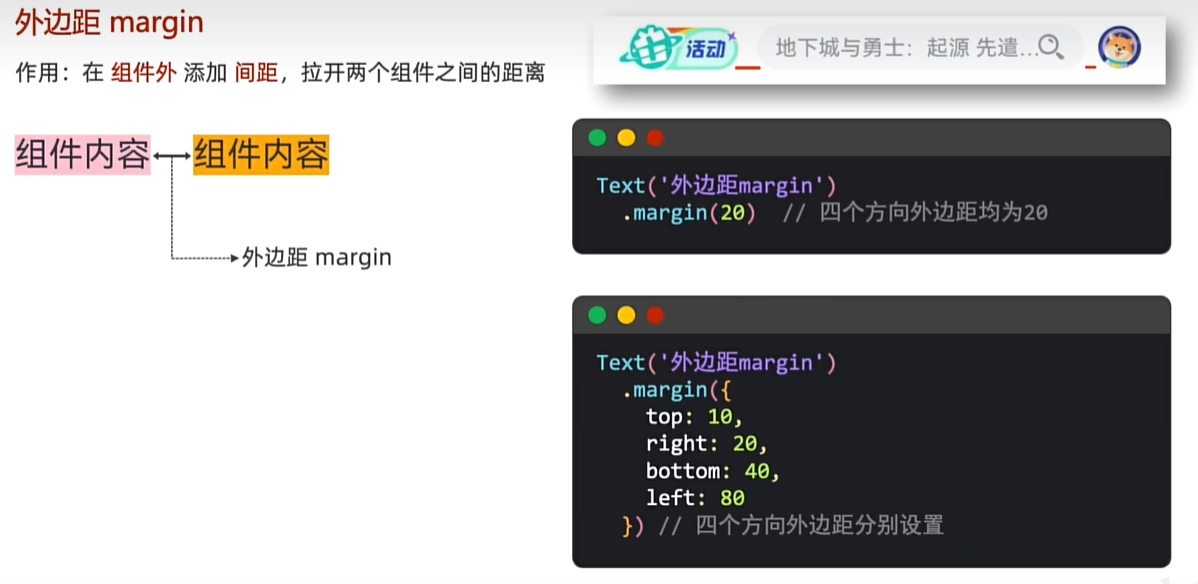
练习:

//构建 → 界面
build() {Column(){Image($r('app.media.startIcon')).width(50).margin({top:120})Text('大王叫我来巡山').fontSize(25).fontWeight(FontWeight.Bold).margin({top:20,})Button('QQ音乐登录').fontColor(Color.White).fontWeight(FontWeight.Bold).backgroundColor('#387DF6').width('100%').margin({top:80})Button('微信登录').fontColor(Color.Black).fontWeight(FontWeight.Bold).backgroundColor('#DFDFDF').width('100%').margin({top:15})}.width('100%').padding(20)}
边框
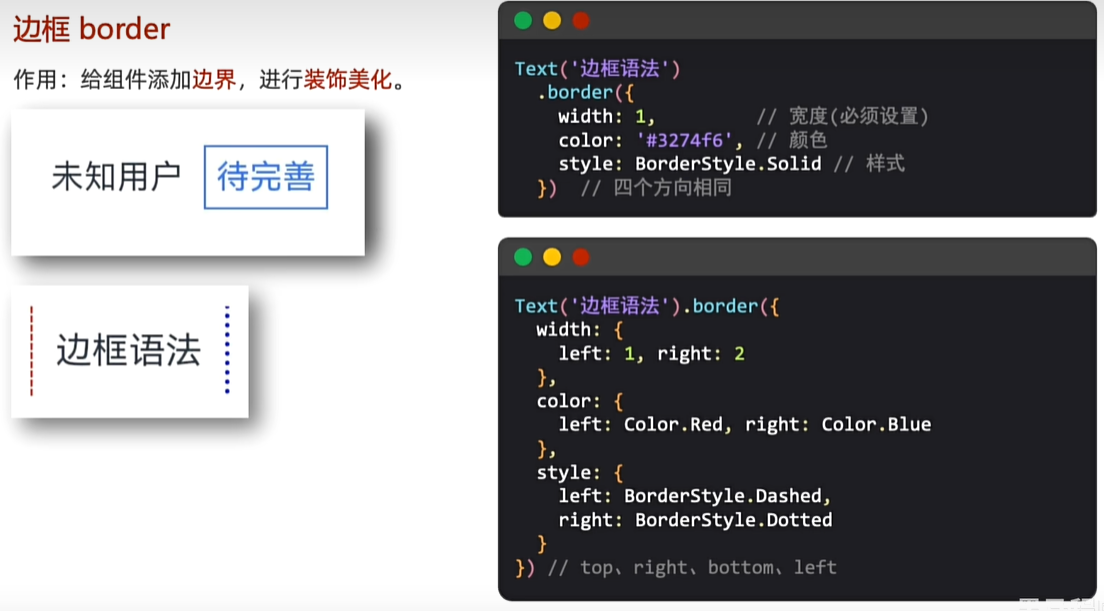
//构建 → 界面
build() {Column(){Text('四条边').fontColor(Color.Red).padding(5).border({width:1,//宽度color:Color.Red,//颜色style:BorderStyle.Dotted//央视(实线 虚线 点线)}).margin({bottom:20})Text('单边框').fontColor(Color.Red).padding(5)//单边框,可以通过left right top bottom配置四个方向边框.border({width:{left:1,right:3},color:{left:Color.Yellow,right:'#ff68'},style:{left:BorderStyle.Solid,right:BorderStyle.Dotted}})}.width('100%').padding(20)
}

设置组件圆角

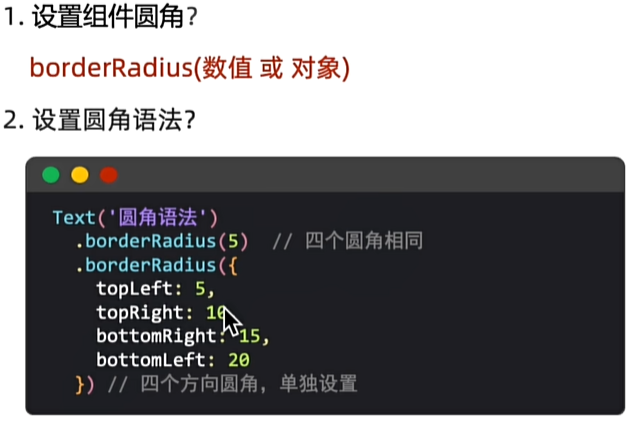
特殊形状圆角设置

//构建 → 界面
build() {Column(){Text('四条边').fontColor(Color.Red).padding(5).border({width:1,//宽度color:Color.Red,//颜色style:BorderStyle.Dotted//央视(实线 虚线 点线)}).margin({bottom:20})Text('单边框').fontColor(Color.Red).padding(5)//单边框,可以通过left right top bottom配置四个方向边框.border({width:{left:1,right:3},color:{left:Color.Yellow,right:'#ff68'},style:{left:BorderStyle.Solid,right:BorderStyle.Dotted}})//倒角Text('倒角').backgroundColor(Color.Pink).margin(30).padding(10).borderRadius({topLeft:10,bottomRight:10})//图片Image($r('app.media.startIcon')).width(100).height(100).borderRadius(50)//正圆Text('正圆').backgroundColor(Color.Pink).margin(30).padding(10).width(50)//宽高一样.height(50).borderRadius(25)//圆角是宽或者高的一半//胶囊Text('胶囊').backgroundColor(Color.Green).padding(20).width(150)//宽比高大.height(50).borderRadius(25)//圆角是高的一半}.width('100%').padding(20)
}
背景图-banckgroundImage
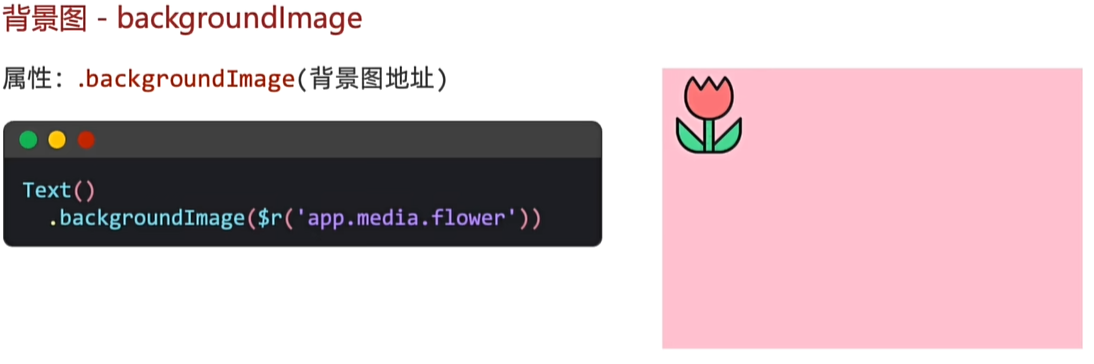
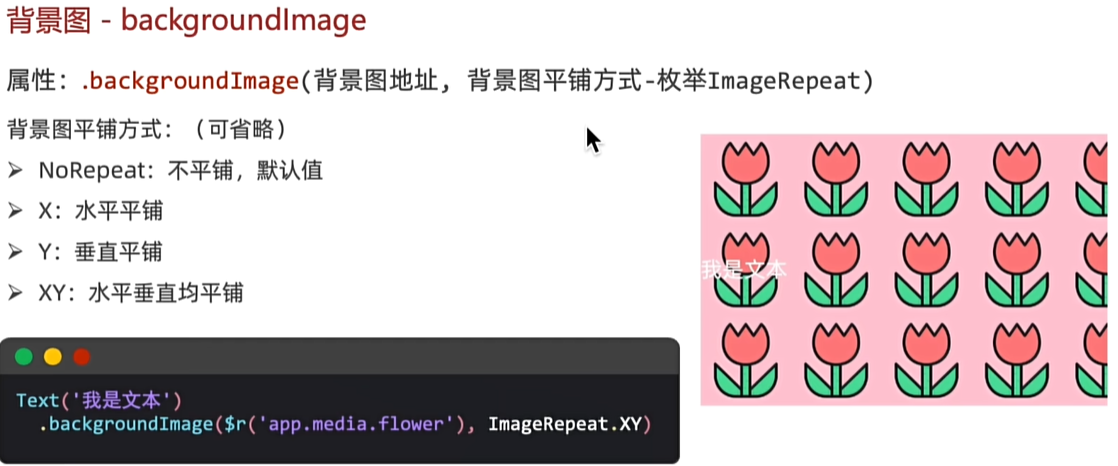
Text('tupian').padding(20).backgroundColor(Color.Orange).margin(20).width(400).height(400).backgroundImage($r('app.media.app_icon'),ImageRepeat.XY)//图片重复,x横轴,y纵轴,xy铺满
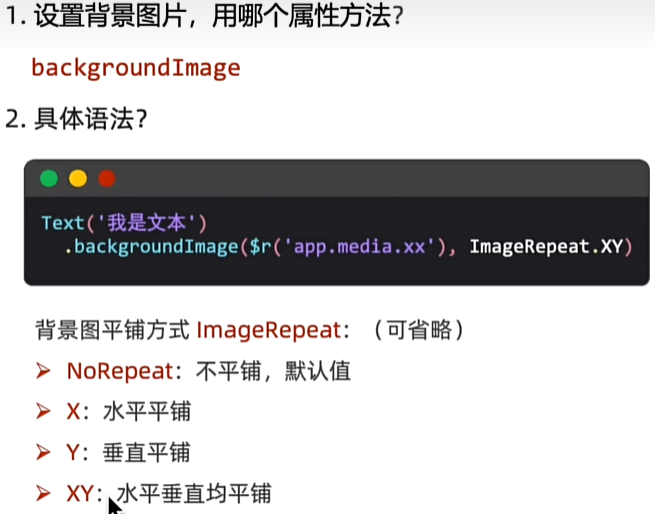
背景属性

//构建 → 界面
build() {//backgroundImagePosition//1,传入对象,设置位置坐标,背景图片的左顶点//{x:坐标值,Y:坐标值}//注意:坐标值的单位,和宽高的默认单位不同的,显示出来大小会不同//2,Alignment枚举,设置一些特殊的位置(中央、左顶点..)//Center TopStart左J顶点TopEnd右顶点BottomEnd右下...Column(){Text().width(300).height(200).backgroundColor(Color.Pink).backgroundImage($r('app.media.startIcon')).backgroundImagePosition({x:100,y:100}).backgroundImagePosition(Alignment.Center)}.width('100%').padding(20)
}

单位问题
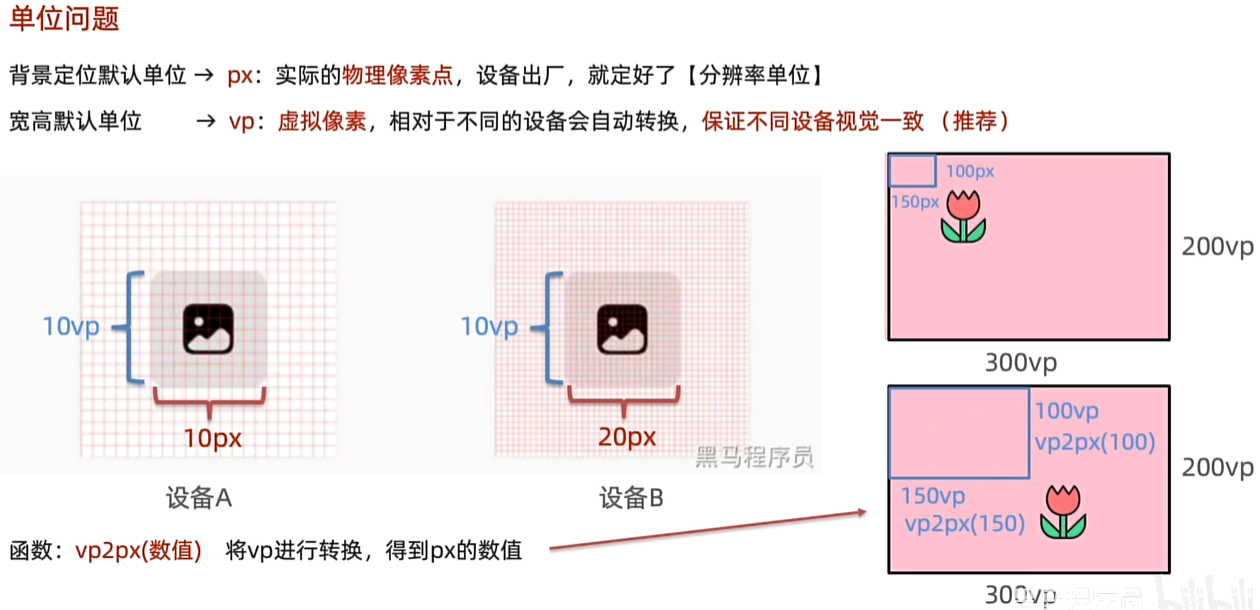
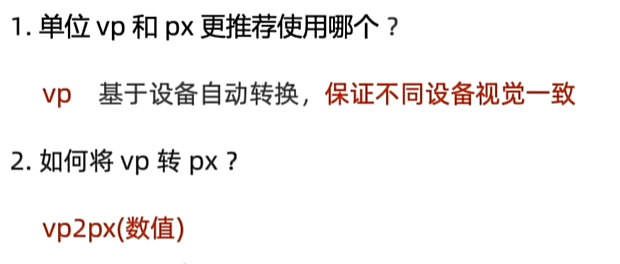
背景属性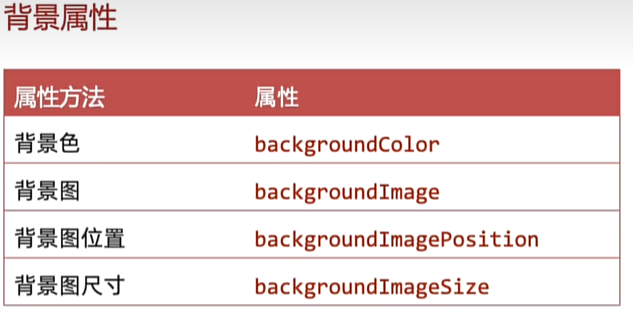

Text().height(200).width(300).backgroundImage($r('app.media.huawei')).backgroundImageSize(ImageSize.Cover)

线性布局
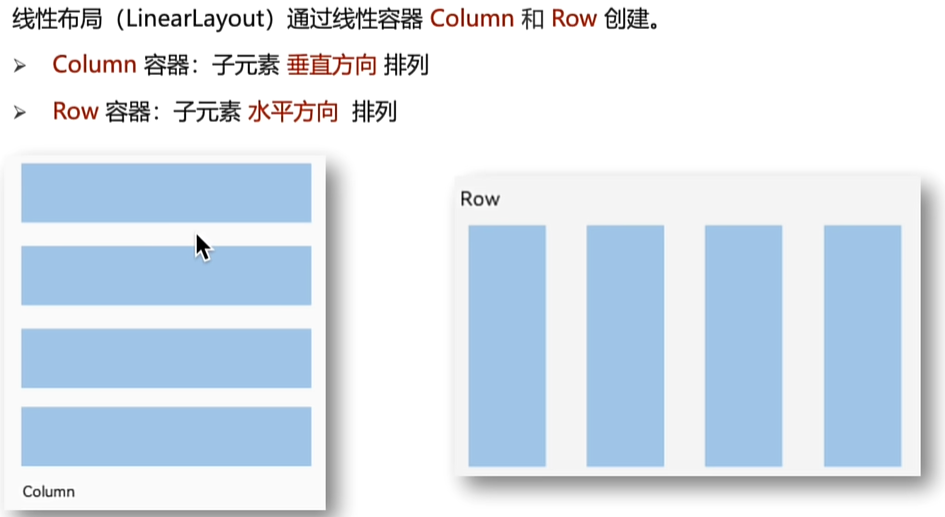
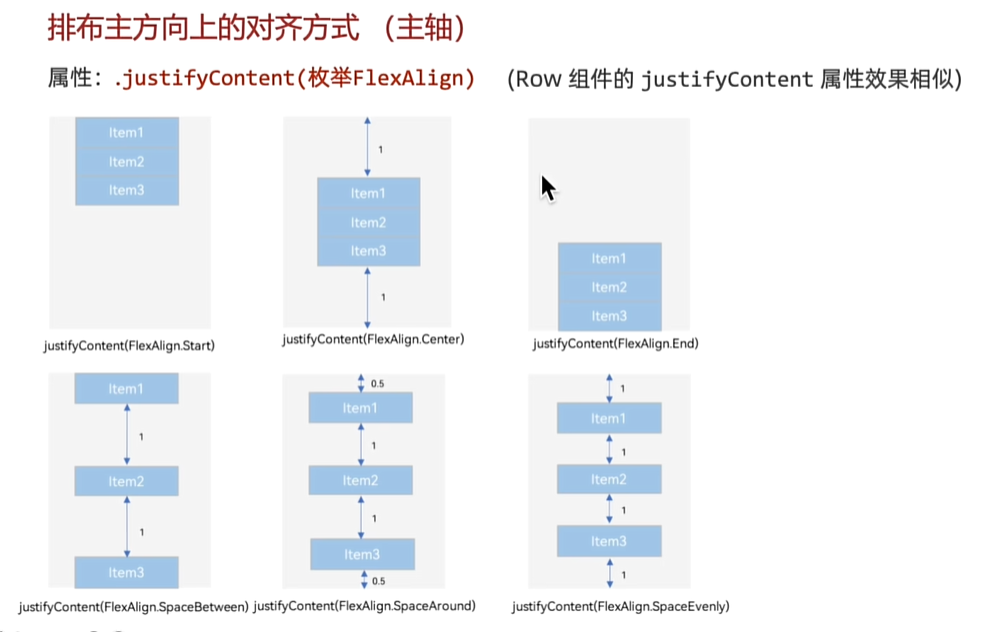
//纵向布局
.build() {Column(){Text().width(200).height(100).backgroundColor(Color.Pink).borderWidth(1)Text().width(200).height(100).backgroundColor(Color.Pink).borderWidth(1)Text().width(200).height(100).backgroundColor(Color.Pink).borderWidth(1)}.width('100%').height('100%')//设置排布主方向的对齐方式(主轴)//1.Start(排布主方向)主轴起始位置对齐//2.Center主轴居中对齐//3.End主轴结束位置对齐//4.SpaceBetween贴边显示,中间的元素均匀分布间隙//5.Space正ound间隙环绕0.5 1 1 1 0.5的间隙分布,靠边只有一半的间隙//6,SpaceEvenly间隙均匀环绕,靠边也是完整的一份间隙//justifyContent(枚举FlexAlign)ctrL+p cmd+p//.justifyContent(FLexAlign.Center)//.justifyContent(FLexAlign.SpaceBetween)//justifyContent(FLexAlign.SpaceAround).justifyContent(FlexAlign.Center)
//横向布局
build() {Row(){Text().width(50).height(200).backgroundColor(Color.Pink).borderWidth(1)Text().width(50).height(200).backgroundColor(Color.Pink).borderWidth(1)Text().width(50).height(200).backgroundColor(Color.Pink).borderWidth(1)}.width('100%').height('100%')//设置排布主方向的对齐方式(主轴)//1.Start(排布主方向)主轴起始位置对齐//2.Center主轴居中对齐//3.End主轴结束位置对齐//4.SpaceBetween贴边显示,中间的元素均匀分布间隙//5.Space正ound间隙环绕0.5 1 1 1 0.5的间隙分布,靠边只有一半的间隙//6,SpaceEvenly间隙均匀环绕,靠边也是完整的一份间隙//justifyContent(枚举FlexAlign)ctrL+p cmd+p//.justifyContent(FLexAlign.Center)//.justifyContent(FLexAlign.SpaceBetween)//justifyContent(FLexAlign.SpaceAround).justifyContent(FlexAlign.SpaceEvenly)}
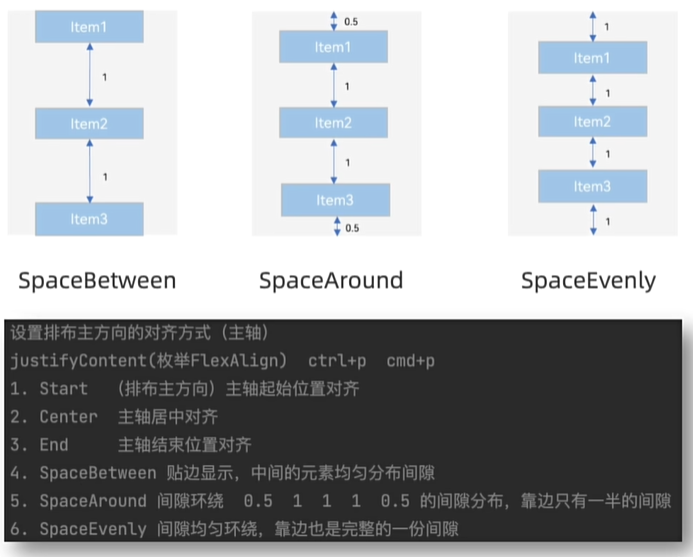
个人中心-顶部导航栏
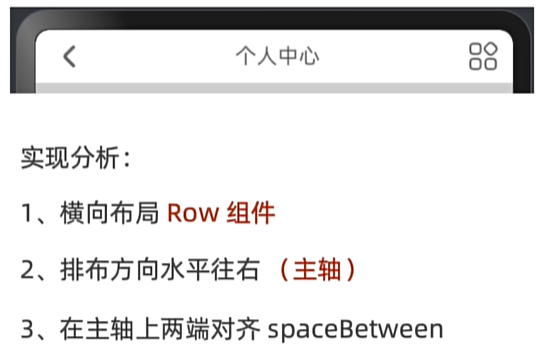
//构建 → 界面
build() {Column(){Row(){Image($r('app.media.ic_public_arrow_left_filled')).width(30)Text('个人中心').fontSize(24)Image($r('app.media.ic_gallery_photoedit_more')).width(30)}.width('100%').height(40).justifyContent(FlexAlign.SpaceBetween).padding({left:10,right:10}).backgroundColor(Color.White)}.width('100%').height('100%').backgroundColor(Color.Pink )
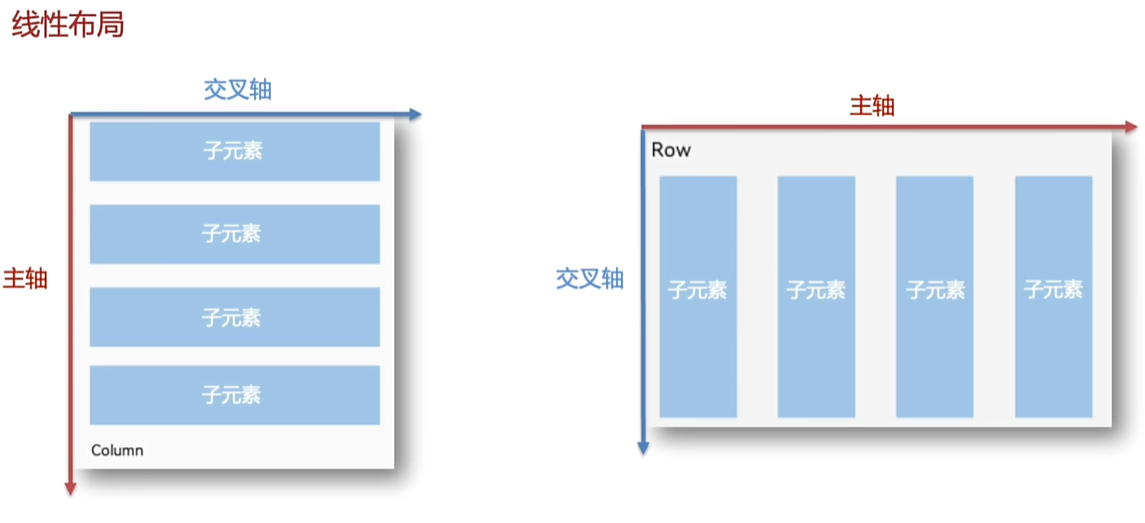
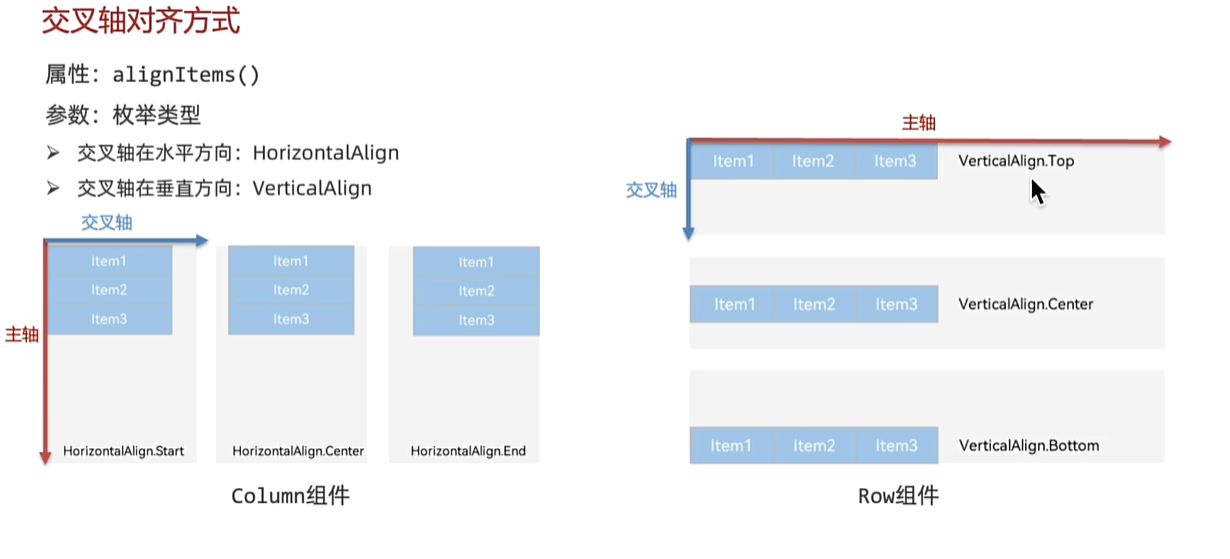
//Row的交叉轴的对齐方式(垂直向下的交叉轴)
Row(){内容……}.alignItems(VerticalAlign.Top)//Column的交叉轴的对齐方式(垂直向右的交叉轴)
Column(){内容……}.alignItems(VerticalAlign.Top)
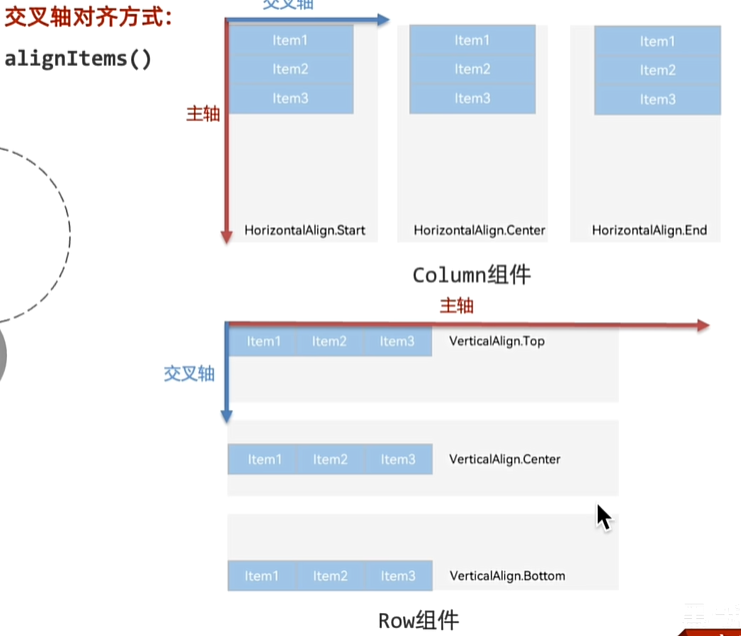
得物-列表项
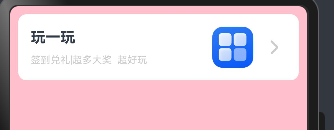
//构建 → 界面
build() {Column(){//左侧列Row(){Column({space:10}){Text('玩一玩').fontWeight(FontWeight.Bold).fontSize(18)Row(){Text('签到兑礼').fontColor('#ccc').fontSize(12)Text('|超多大奖').fontColor('#ccc').fontSize(12)Text(' 超好玩').fontColor('#ccc').fontSize(12)}}.alignItems(HorizontalAlign.Start)//右侧行Row(){Image($r('app.media.startIcon')).width(50).margin({right:10})Image($r('app.media.ic_public_arrow_right_filled')).width(30).fillColor('#ccc')}.justifyContent(FlexAlign.SpaceBetween)}.justifyContent(FlexAlign.SpaceBetween).backgroundColor(Color.White).width('100%').height(80).borderRadius(10).padding({left:15,right:15})}.width('100%').height('100%').padding(10).backgroundColor(Color.Pink)}