代码地址如下:
http://www.demodashi.com/demo/12736.html
登录流程时序登录流程时序

具体的登录说明查看 小程序官方API
项目的结构图:
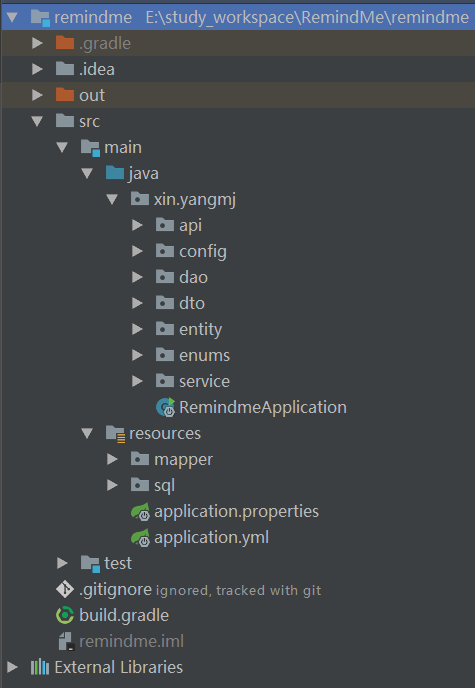
springboot项目搭建
使用idea作为开发工具,由gradle构建项目,搭建springboot项目,对这块儿不熟悉的可以自行去学习,此处不多赘述。下面是核心的配置文件。application.yml中配置springboot默认的参数,application.properties配置自定义的参数,可以统一配置在一个文件中,依据个人习惯。
buidle.gradle配置
buildscript {
ext {
springBootVersion = '1.5.10.RELEASE'
}
repositories {
mavenLocal()
maven { url 'http://maven.aliyun.com/nexus/content/groups/public' }
mavenCentral()
}
dependencies {
classpath("org.springframework.boot:spring-boot-gradle-plugin:${springBootVersion}")
}
}
apply plugin: 'java'
apply plugin: 'org.springframework.boot'
group = 'xin.yangmj'
version = '1.0.1'
sourceCompatibility = 1.8
repositories {
mavenLocal()
maven { url 'http://maven.aliyun.com/nexus/content/groups/public' }
mavenCentral()
}
dependencies {
compile('org.springframework.boot:spring-boot-starter-cache')
compile('org.springframework.boot:spring-boot-starter-data-redis')
compile('org.mybatis.spring.boot:mybatis-spring-boot-starter:1.3.1')
compile('org.springframework.boot:spring-boot-starter-security')
compile('org.springframework.boot:spring-boot-starter-web')
compile('mysql:mysql-connector-java')
compile('org.springframework.security:spring-security-test')
testCompile('org.springframework.boot:spring-boot-starter-test')
compile group: 'org.apache.commons', name: 'commons-lang3', version: '3.7'
}
application.yml
logging:
level:
root: DEBUG
spring:
datasource:
url: jdbc:mysql://localhost/remindme?allowMultiQueries=true&useUnicode=true&characterEncoding=UTF-8
username: root
password: root
driver-class-name: com.mysql.jdbc.Driver
redis:
host: localhost
password:
port: 6379
mybatis:
mapperLocations: classpath:mapper/*.xml
configuration:
mapUnderscoreToCamelCase: true
default-enum-type-handler: org.apache.ibatis.type.EnumOrdinalTypeHandlerapplication.properties
# JWT相关配置
jwt.header=Authorization
# 过期时间
jwt.expiration=864000
# 注意有一个空格
jwt.tokenHead=Bearer
# wechat Auth
auth.wechat.sessionHost=https://api.weixin.qq.com/sns/jscode2session
auth.wechat.appId=***
auth.wechat.secret=***
auth.wechat.grantType=authorization_code权限相关的配置
WebSecurityConfig.java
@Configuration
@EnableWebSecurity
@EnableGlobalMethodSecurity(prePostEnabled = true)
public class WebSecurityConfig extends WebSecurityConfigurerAdapter {
@Autowired
private JwtAuthenticationEntryPoint unauthorizedHandler;
@Bean
public ThirdSessionAuthFilter authenticationTokenFilterBean() throws Exception {
return new ThirdSessionAuthFilter();
}
@Override
protected void configure(HttpSecurity httpSecurity) throws Exception {
httpSecurity
// 由于使用的是JWT,我们这里不需要csrf
.csrf().disable()
.exceptionHandling().authenticationEntryPoint(unauthorizedHandler).and()
// 基于token,所以不需要session
.sessionManagement().sessionCreationPolicy(SessionCreationPolicy.STATELESS).and()
.authorizeRequests()
// 允许对test的无授权访问
.antMatchers(HttpMethod.GET, "/test").permitAll()
// 对于获取token的rest api要允许匿名访问
.antMatchers("/auth").permitAll();
// 添加本地地三方session filter
httpSecurity
.addFilterBefore(authenticationTokenFilterBean(), UsernamePasswordAuthenticationFilter.class);
// 禁用缓存
httpSecurity.headers().cacheControl();
}
}ThirdSessionAuthFilter.java
@Component
public class ThirdSessionAuthFilter extends OncePerRequestFilter {
@Value("${jwt.header}")
private String tokenHeader;
@Value("${jwt.tokenHead}")
private String tokenHead;
@Autowired
private StringRedisTemplate stringRedisTemplate;
@Autowired
private ConsumerMapper consumerMapper;
@Override
protected void doFilterInternal(HttpServletRequest request,
HttpServletResponse response,
FilterChain chain) throws ServletException, IOException {
//获取请求头部分的Authorization
String authHeader = request.getHeader(this.tokenHeader);
//如果请求路径为微信通知后台支付结果则不需要token(之后会在具体的controller中,对双方签名进行验证防钓鱼)
String url = request.getRequestURI().substring(request.getContextPath().length());
if (url.equals("/auth") || url.equals("/test")) {
chain.doFilter(request, response);
return;
}
if (null == authHeader || !authHeader.startsWith("Bearer")) {
throw new RuntimeException("非法访问用户");
}
// The part after "Bearer "
final String thirdSessionId = authHeader.substring(tokenHead.length());
String wxSessionObj = stringRedisTemplate.opsForValue().get(thirdSessionId);
if (StringUtils.isEmpty(wxSessionObj)) {
throw new RuntimeException("用户身份已过期");
}
// 设置当前登录用户
try (AppContext appContext = new AppContext(wxSessionObj.substring(wxSessionObj.indexOf("#") + 1))) {
chain.doFilter(request, response);
}
}
}AppContext.java
public class AppContext implements AutoCloseable {
private static final ThreadLocal<String> CURRENT_CONSUMER_WECHAT_OPENID = new ThreadLocal<>();
public AppContext(String wechatOpenid) {
CURRENT_CONSUMER_WECHAT_OPENID.set(wechatOpenid);
}
@Override
public void close() {
CURRENT_CONSUMER_WECHAT_OPENID.remove();
}
public static String getCurrentUserWechatOpenId() {
return CURRENT_CONSUMER_WECHAT_OPENID.get();
}
}JwtAuthenticationEntryPoint.java
@Component
public class JwtAuthenticationEntryPoint implements AuthenticationEntryPoint, Serializable {
private static final long serialVersionUID = -8970718410437077606L;
@Override
public void commence(HttpServletRequest request,
HttpServletResponse response,
AuthenticationException authException) throws IOException {
response.sendError(HttpServletResponse.SC_UNAUTHORIZED, "Unauthorized");
}
}
WechatAuthProperties.java
@Component
public class WechatAuthProperties {
@Value("${auth.wechat.sessionHost}")
private String sessionHost;
@Value("${auth.wechat.appId}")
private String appId;
@Value("${auth.wechat.secret}")
private String secret;
@Value("${auth.wechat.grantType}")
private String grantType;
//省略getter setter
}
相关实体类对象
public class AccountDto {
private Long id;
private String username;
private Long phone;
private Gender gender;
private String vcode;
private String password;
private String promotionCode;
private String InvitationCode;
private String clientAssertion;
private String code;
//省略 getter setter
}Consumer.java
public class Consumer {
private Long id;
private String username;
private String wechatOpenid;
private Long phone;
private String nickname;
private String avatarUrl;
private Gender gender;
private String email;
private Long lastLoginTime;
private Boolean deleted;
private Long createdBy;
private Long createdAt;
private Long updatedBy;
private Long updatedAt;
// 省略 gettter setter
}Gender.java
public enum Gender {
UNKNOW(0, "未知"),
MAN(1, "先生"),
WOMAN(2, "女士");
private Byte value;
private String name;
Gender(int value, String name) {
this.value = (byte)value;
this.name = name;
}
public Byte getValue() {
return this.value;
}
public String getName() {
return this.name;
}
}- API接口类
@RestController
public class AuthEndpoint {
@Value("${jwt.header}")
private String tokenHeader;
@Value("${jwt.tokenHead}")
private String tokenHead;
@Autowired
private StringRedisTemplate stringRedisTemplate;
@Autowired
private WechatService wechatService;
@GetMapping("/test")
public String test() {
return "test_success";
}
@GetMapping("/testAuth")
public String testAuth() {
return "testAuth_success";
}
@PostMapping("/auth")
public ResponseEntity<WechatAuthenticationResponse> createAuthenticationToken(@RequestBody AccountDto accountDto)
throws AuthenticationException {
WechatAuthenticationResponse jwtResponse = wechatService.wechatLogin(accountDto.getCode());
return ResponseEntity.ok(jwtResponse);
}
@PostMapping("/updateConsumerInfo")
public void updateConsumerInfo(@RequestBody Consumer consumer) {
wechatService.updateConsumerInfo(consumer);
}
}注册核心流程
@Service
public class WechatService {
private static final Logger LOGGER = LoggerFactory.getLogger(WechatService.class);
@Autowired
private ConsumerMapper consumerMapper;
/**
* 服务器第三方session有效时间,单位秒, 默认1天
*/
private static final Long EXPIRES = 86400L;
private RestTemplate wxAuthRestTemplate = new RestTemplate();
@Autowired
private WechatAuthProperties wechatAuthProperties;
@Autowired
private StringRedisTemplate stringRedisTemplate;
public WechatAuthenticationResponse wechatLogin(String code) {
WechatAuthCodeResponse response = getWxSession(code);
String wxOpenId = response.getOpenid();
String wxSessionKey = response.getSessionKey();
Consumer consumer = new Consumer();
consumer.setWechatOpenid(wxOpenId);
loginOrRegisterConsumer(consumer);
Long expires = response.getExpiresIn();
String thirdSession = create3rdSession(wxOpenId, wxSessionKey, expires);
return new WechatAuthenticationResponse(thirdSession);
}
public WechatAuthCodeResponse getWxSession(String code) {
LOGGER.info(code);
String urlString = "?appid={appid}&secret={srcret}&js_code={code}&grant_type={grantType}";
String response = wxAuthRestTemplate.getForObject(
wechatAuthProperties.getSessionHost() + urlString, String.class,
wechatAuthProperties.getAppId(),
wechatAuthProperties.getSecret(),
code,
wechatAuthProperties.getGrantType());
ObjectMapper objectMapper = new ObjectMapper();
ObjectReader reader = objectMapper.readerFor(WechatAuthCodeResponse.class);
WechatAuthCodeResponse res;
try {
res = reader.readValue(response);
} catch (IOException e) {
res = null;
LOGGER.error("反序列化失败", e);
}
LOGGER.info(response);
if (null == res) {
throw new RuntimeException("调用微信接口失败");
}
if (res.getErrcode() != null) {
throw new RuntimeException(res.getErrmsg());
}
res.setExpiresIn(res.getExpiresIn() != null ? res.getExpiresIn() : EXPIRES);
return res;
}
public String create3rdSession(String wxOpenId, String wxSessionKey, Long expires) {
String thirdSessionKey = RandomStringUtils.randomAlphanumeric(64);
StringBuffer sb = new StringBuffer();
sb.append(wxSessionKey).append("#").append(wxOpenId);
stringRedisTemplate.opsForValue().set(thirdSessionKey, sb.toString(), expires, TimeUnit.SECONDS);
return thirdSessionKey;
}
private void loginOrRegisterConsumer(Consumer consumer) {
Consumer consumer1 = consumerMapper.findConsumerByWechatOpenid(consumer.getWechatOpenid());
if (null == consumer1) {
consumerMapper.insertConsumer(consumer);
}
}
public void updateConsumerInfo(Consumer consumer) {
Consumer consumerExist = consumerMapper.findConsumerByWechatOpenid(AppContext.getCurrentUserWechatOpenId());
consumerExist.setUpdatedBy(1L);
consumerExist.setUpdatedAt(System.currentTimeMillis());
consumerExist.setGender(consumer.getGender());
consumerExist.setAvatarUrl(consumer.getAvatarUrl());
consumerExist.setWechatOpenid(consumer.getWechatOpenid());
consumerExist.setEmail(consumer.getEmail());
consumerExist.setNickname(consumer.getNickname());
consumerExist.setPhone(consumer.getPhone());
consumerExist.setUsername(consumer.getUsername());
consumerMapper.updateConsumer(consumerExist);
}
}微信小程序代码片段
wx.login() 获取code,然后携带code发送请求到自己服务端,获取登录信息。然后 wx.getUserInfo() 获取用户的基本信息,例如:昵称、头像等,上传本地服务器保存用户基本信息。
// 登录
wx.login({
success: function(res) {
if (res.code) {
wx.request({
url: "http://localhost:8080/auth",
data: {
code: res.code
},
method: "POST",
header: {
'content-type': 'application/json',
},
success: function (res) {
console.log(res.data.access_token);
var token = res.data.access_token;
wx.getUserInfo({
success: res => {
// 保存用户信息到服务端
wx.request({
url: "http://localhost:8080/updateConsumerInfo",
data: res.userInfo,
method: "POST",
header: {
'Authorization': 'Bearer ' + token,
'content-type': 'application/json',
},
success: function (res) {
console.log("success");
},
fail: function (error) {
console.log(error);
}
})
}
})
},
fail: function (error) {
console.log(error);
}
})
} else {
console.log("error code " + res.errMsg);
}
}
})效果展示
刷新微信小程序缓存,编译使发送请求
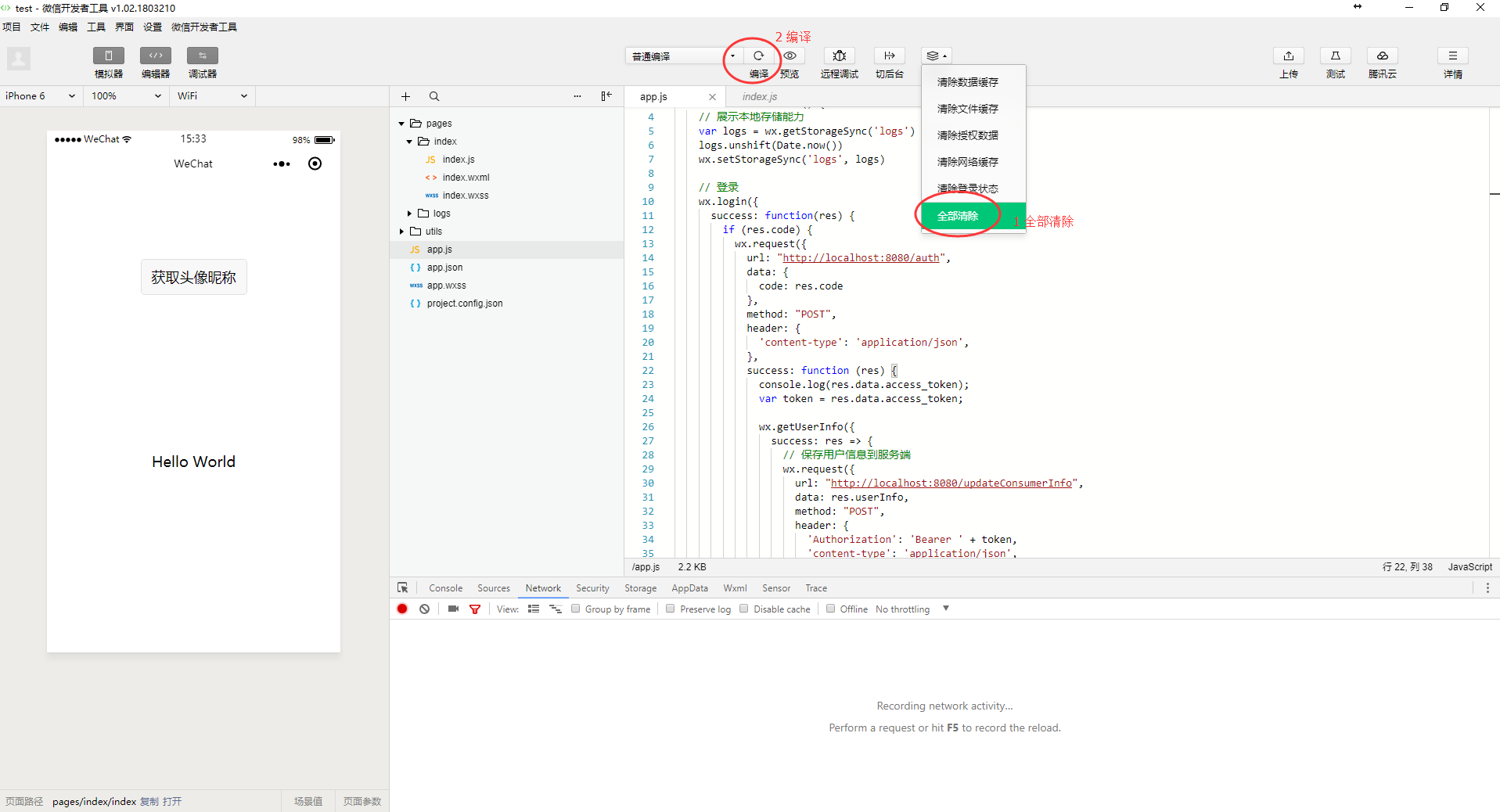
发送登录请求,完成后获取到 access_token
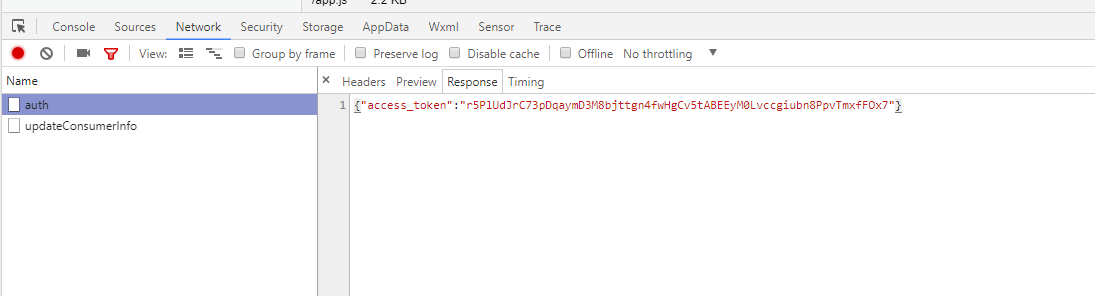
发送获取用户信息请求
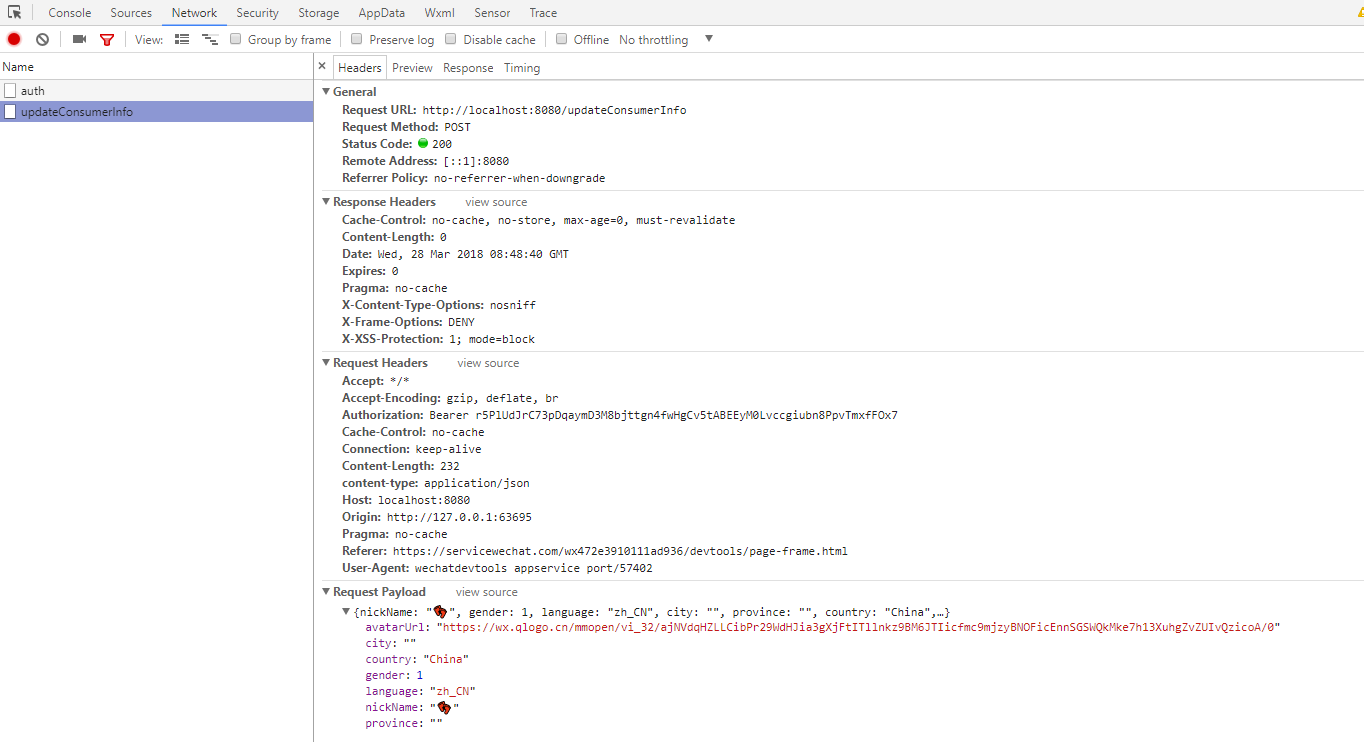
小程序请求本地服务器登录接口
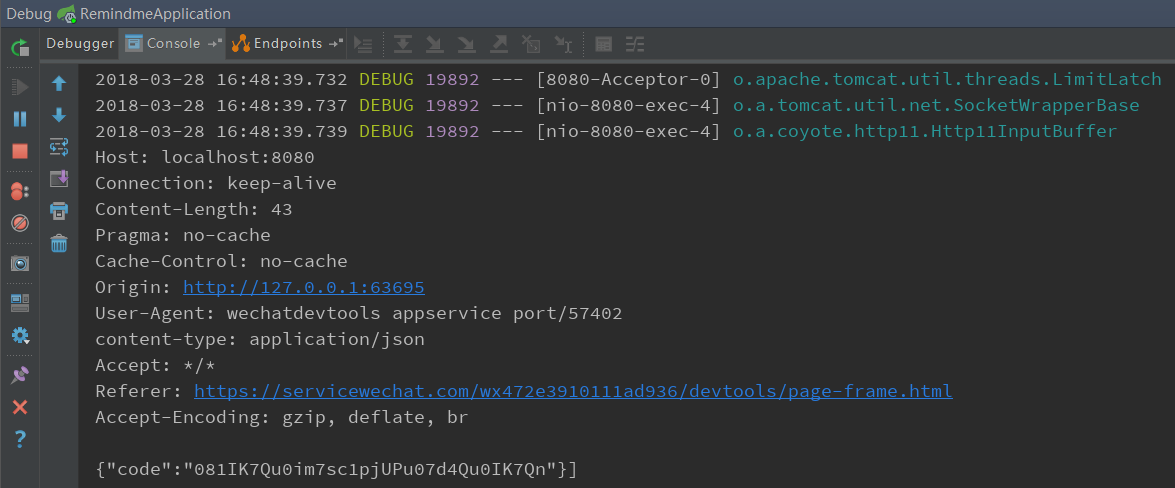
本地服务器请求微信服务器登录接口
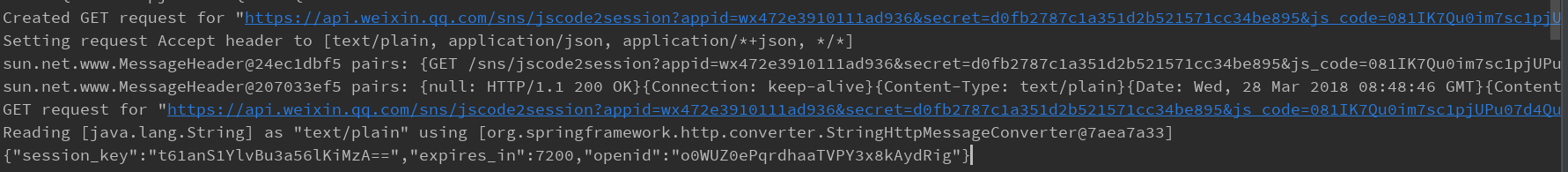
小程序请求本地服务器更新用户信息接口
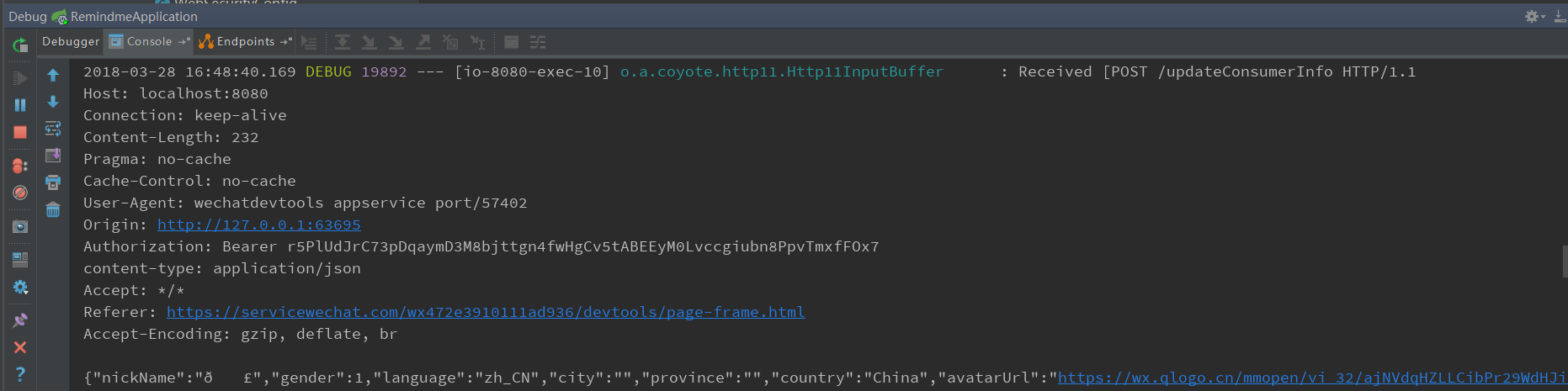
redis保存会话信息
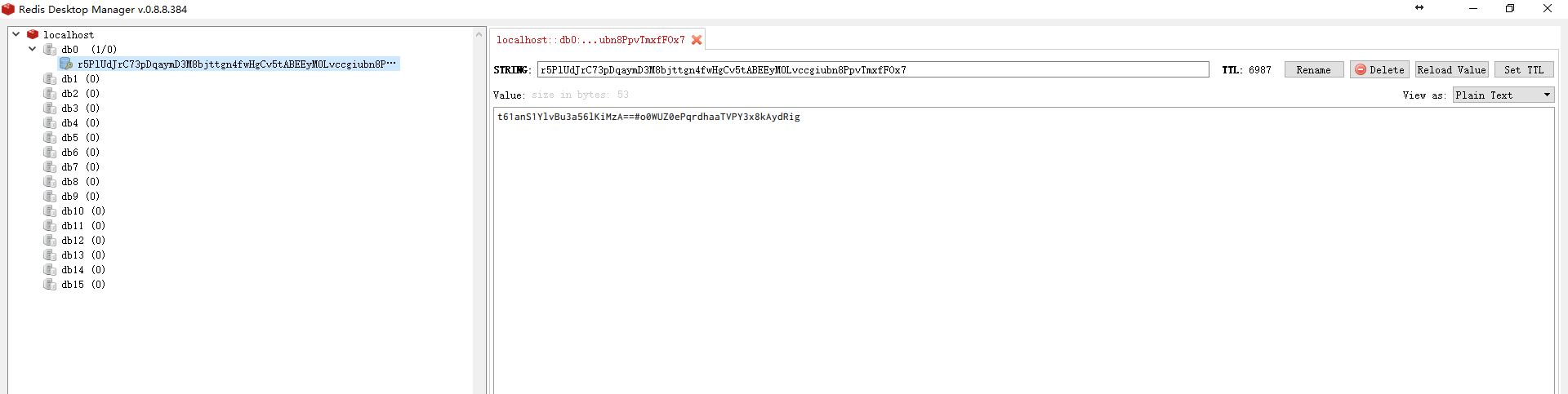
mysql数据库存储用户信息
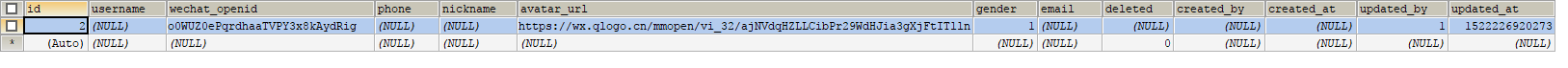 微信小程序登录JAVA后台
微信小程序登录JAVA后台
代码地址如下:
http://www.demodashi.com/demo/12736.html
注:本文著作权归作者,由demo大师代发,拒绝转载,转载需要作者授权
