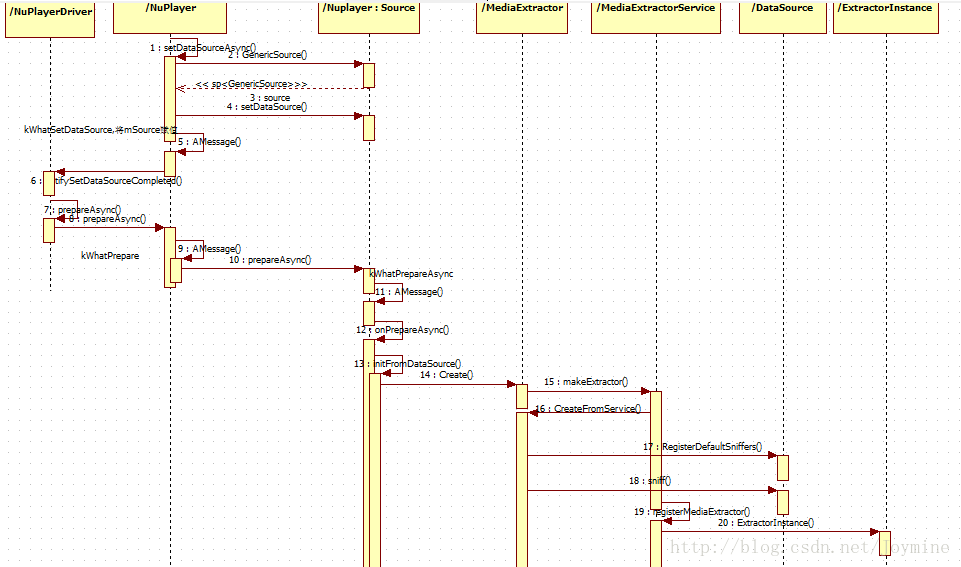学习Android多媒体的步骤:
1,Audio PCM &video YUV各种数据的处理,格式的封装与装换原理
2,多媒体的播放框架,nuplayer ,stagefright
3,音视频分离 MediaExtractor
4,音频编解码(以AAC为例)
5,视频图像编解码(以H264为例)
6,音视频同步技术
这一部分的学习之前,需要了解:
1,音视频容器的概念,参考博文:
http://blog.csdn.net/leixiaohua1020/article/details/17934487
2,不同的视频封装格式标准(这里以MP4文件分析),参考博文:
http://blog.csdn.net/chenchong_219/article/details/44263691
3,openmax IL框架
https://www.khronos.org/openmaxil
4,查看视频文件工具:
ultraedit 一个文本编辑器
Elecard Video Format Analyzer视频格式分析器,可以看到视频每个box的各个元素的说明,偏移值,大小等信息。通过某些具体的box可以查询到视频的格式信息。
=============以下是正文部分====================
以播放本地视频文件为例,创建MediaExtractor的流程,序列图如下:
序列图说明(以下标号代表序列图中的交互序列编号):
交互1,nuplayer::setDataSourceAsync
从MediaPlayer setDataSource开始,实质是调用
setDataSourceAsync(int fd, int64_t offset, int64_t length),不同的播放方式,参数不一样。
主要工作是:
交互2~4 :创建一个GenericSource,同时将获取的参数通过GenericSource::setDataSource传递
交互5: 发送消息kWhatSetDataSource给 nuplayer(AHandler)处理事件。主要是
将获得的nuplayer::Source(GenericSource)赋值给snuplayer::mSource
发送消息给NuPlayerDriver,告诉上层setDataSource完成,提示上层可以开始下一步指令。见交互6:driver->notifySetDataSourceCompleted
交互8:Nuplayer::prepareAsync
上层得到设置谁完成的消息之后,调用这个函数开始下一步的指令,主要工作是:
-
交互 9, :发送消息kWhatPrepare给Nuplayer(AHandler)
-
交互10 :nuplayer收到消息后,操作mSource (也是一个AHandler),在这个离职中间,实质是调用NuPlayer::GenericSource::prepareAsync(),主要工作是:
给Souece创建一个ALooper,用来循环接收处理AMessage
发送消息kWhatPrepareAsync给Source(AHandler)开始异步准备 - 交互12: 接受到消息后,调用GenericSource::onPrepareAsync(),主要的工作是:
根据条件,实例化NuPlayer::GenericSource::mDataSource,一个具体的DataSource的派生类,本例是 FileSource。
根据mDataSource,创建一个MediaExtractor,GenericSource::initFromDataSource;具体流程,就是交互13~20,这个流程比较繁琐,但是只需要关注17,18,20
交互13~17:这里才是重点
-
交互13:GenericSource::initFromDataSource
后面还将具体分析这个函数的其他重要工作
1,根据sniff创建指定的mediaExtractor,创建同时读取数据,创建metaData,解析“track”并且分离
2,根据track,初始化mVideoTrack和mAudioTrack,加入 mSources
3,从metaData获取
kKeyDuration
kKeyBitRate -
交互16:sp MediaExtractor::CreateFromService
主要工作是遍历所有注册的Extractor,分别去读取文件头,根据条件判断具体选用哪个Extractor,以及初始化minetype,具体看下面:
-
交互17:DataSource::RegisterDefaultSniffers()
// The sniffer can optionally fill in "meta" with an AMessage containing
// a dictionary of values that helps the corresponding extractor initialize // its state without duplicating effort already exerted by the sniffer. typedef bool (*SnifferFunc)( const sp<DataSource> &source, String8 *mimeType, float *confidence, sp<AMessage> *meta); // static void DataSource::RegisterSniffer_l(SnifferFunc func) { for (List<SnifferFunc>::iterator it = gSniffers.begin(); it != gSniffers.end(); ++it) { if (*it == func) { return; } } gSniffers.push_back(func); } // static void DataSource::RegisterDefaultSniffers() { Mutex::Autolock autoLock(gSnifferMutex); if (gSniffersRegistered) { return; } /*实质就是将左右的extractor注册并且保存在DataSource::gSniffers(Vector)中间 可见,如果需要自定义一个IMediaExtrector的派生类,则必须实现这个方法,这个方法具体什么作用,看下面分析 */ RegisterSniffer_l(SniffMPEG4); RegisterSniffer_l(SniffMatroska); RegisterSniffer_l(SniffOgg); RegisterSniffer_l(SniffWAV); RegisterSniffer_l(SniffFLAC); RegisterSniffer_l(SniffAMR); RegisterSniffer_l(SniffMPEG2TS); RegisterSniffer_l(SniffMP3); RegisterSniffer_l(SniffAAC); RegisterSniffer_l(SniffMPEG2PS);+ if (getuid() == AID_MEDIA) { // WVM only in the media server process RegisterSniffer_l(SniffWVM); } RegisterSniffer_l(SniffMidi); //RegisterSniffer_l(AVUtils::get()->getExtendedSniffer()); char value[PROPERTY_VALUE_MAX]; if (property_get("drm.service.enabled", value, NULL) && (!strcmp(value, "1") || !strcasecmp(value, "true"))) { RegisterSniffer_l(SniffDRM); } gSniffersRegistered = true; }- 1
- 2
- 3
- 4
- 5
- 6
- 7
- 8
- 9
- 10
- 11
- 12
- 13
- 14
- 15
- 16
- 17
- 18
- 19
- 20
- 21
- 22
- 23
- 24
- 25
- 26
- 27
- 28
- 29
- 30
- 31
- 32
- 33
- 34
- 35
- 36
- 37
- 38
- 39
- 40
- 41
- 42
- 43
- 44
- 45
- 46
- 47
- 48
- 49
- 50
- 51
- 交互18:DataSource::sniff:
主要作用是遍历DataSource::gSniffers,按序执行每个Extractor的SniffXXX函数,给mineType,confidence和meta赋值
bool DataSource::sniff(
String8 *mimeType, float *confidence, sp<AMessage> *meta) {
*mimeType = ""; *confidence = 0.0f; meta->clear(); int count =0; { Mutex::Autolock autoLock(gSnifferMutex); if (!gSniffersRegistered) { return false; } } for (List<SnifferFunc>::iterator it = gSniffers.begin(); it != gSniffers.end(); ++it) {//遍历DataSource::gSniffers String8 newMimeType; float newConfidence; sp<AMessage> newMeta; if ((*it)(this, &newMimeType, &newConfidence, &newMeta)) { //执行每一个已注册的sniffXXX函数,比较所有返回true的sniffXXX函数中间,将confidence最大的那个的相关赋值,返回 if (newConfidence > *confidence) { *mimeType = newMimeType; *confidence = newConfidence; *meta = newMeta; } } count++; } return *confidence > 0.0; } - 1
- 2
- 3
- 4
- 5
- 6
- 7
- 8
- 9
- 10
- 11
- 12
- 13
- 14
- 15
- 16
- 17
- 18
- 19
- 20
- 21
- 22
- 23
- 24
- 25
- 26
- 27
- 28
- 29
- 30
- 31
- 32
- 33
- 34
- 35
这个sniffXXX函数函数到底在做什么?我们以SniffMPEG4为例,函数原型:
// Attempt to actually parse the 'ftyp' atom and determine if a suitable
// compatible brand is present.
// Also try to identify where this file's metadata ends
// (end of the 'moov' atom) and report it to the caller as part of
// the metadata. static bool BetterSniffMPEG4( const sp<DataSource> &source, String8 *mimeType, float *confidence, sp<AMessage> *meta) { // We scan up to 128 bytes to identify this file as an MP4. static const off64_t kMaxScanOffset = 128ll; off64_t offset = 0ll; bool foundGoodFileType = false; off64_t moovAtomEndOffset = -1ll; bool done = false; ALOGE("%s:begin>>>>>>>>>>>>",__FUNCTION__); while (!done && offset < kMaxScanOffset) { uint32_t hdr[2]; if (source->readAt(offset, hdr, 8) < 8) { return false; } //size为1 说明这个是large size 只有"mdat" box 才会有large size域 //size为0 说明这个最后一个box uint64_t chunkSize = ntohl(hdr[0]);//大端转小端,网络字序转主机字序 uint32_t chunkType = ntohl(hdr[1]); //box type off64_t chunkDataOffset = offset + 8; //box data 域的起始地址 if (chunkSize == 1) { //size为1 说明这个是largesize if (source->readAt(offset + 8, &chunkSize, 8) < 8) { return false; } chunkSize = ntoh64(chunkSize); chunkDataOffset += 8; //只有"mdat" box 才会有large size域 if (chunkSize < 16) { // The smallest valid chunk is 16 bytes long in this case. return false; } } else if (chunkSize < 8) { // The smallest valid chunk is 8 bytes long. return false; } // (data_offset - offset) is either 8 or 16 off64_t chunkDataSize = chunkSize - (chunkDataOffset - offset);//box data域的大小 if (chunkDataSize < 0) { ALOGE("b/23540914"); return ERROR_MALFORMED; } char chunkstring[5]; MakeFourCCString(chunkType, chunkstring); ALOGV("saw chunk type %s, size %" PRIu64 " @ %lld", chunkstring, chunkSize, (long long)offset); switch (chunkType) { case FOURCC('f', 't', 'y', 'p'): { if (chunkDataSize < 8) { //说明一个compatible_brand元素都没有,每个元素是4个字节 return false; } uint32_t numCompatibleBrands = (chunkDataSize - 8) / 4;//计算几个brands,0开始计数 for (size_t i = 0; i < numCompatibleBrands + 2; ++i) { if (i == 1) { // Skip this index, it refers to the minorVersion, // not a brand. continue; } uint32_t brand; if (source->readAt( chunkDataOffset + 4 * i, &brand, 4) < 4) { return false; } brand = ntohl(brand); if (isCompatibleBrand(brand)) { foundGoodFileType = true; break; } } if (!foundGoodFileType) { return false; } break; } case FOURCC('m', 'o', 'o', 'v'): { moovAtomEndOffset = offset + chunkSize; done = true; break; } default: break; } offset += chunkSize; } //ALOGE("%s:END<<<<<<<<<"); // if (!foundGoodFileType) { return false; } *mimeType = MEDIA_MIMETYPE_CONTAINER_MPEG4; *confidence = 0.4f; if (moovAtomEndOffset >= 0) { *meta = new AMessage; (*meta)->setInt64("meta-data-size", moovAtomEndOffset); ALOGV("found metadata size: %lld", (long long)moovAtomEndOffset); } ALOGE("%s:END *mimeType(%s),*confidence(%.2f)<<<<<<<<<",__FUNCTION__,mimeType->string(),*confidence); return true; } - 1
- 2
- 3
- 4
- 5
- 6
- 7
- 8
- 9
- 10
- 11
- 12
- 13
- 14
- 15
- 16
- 17
- 18
- 19
- 20
- 21
- 22
- 23
- 24
- 25
- 26
- 27
- 28
- 29
- 30
- 31
- 32
- 33
- 34
- 35
- 36
- 37
- 38
- 39
- 40
- 41
- 42
- 43
- 44
- 45
- 46
- 47
- 48
- 49
- 50
- 51
- 52
- 53
- 54
- 55
- 56
- 57
- 58
- 59
- 60
- 61
- 62
- 63
- 64
- 65
- 66
- 67
- 68
- 69
- 70
- 71
- 72
- 73
- 74
- 75
- 76
- 77
- 78
- 79
- 80
- 81
- 82
- 83
- 84
- 85
- 86
- 87
- 88
- 89
- 90
- 91
- 92
- 93
- 94
- 95
- 96
- 97
- 98
- 99
- 100
- 101
- 102
- 103
- 104
- 105
- 106
- 107
- 108
- 109
- 110
- 111
- 112
- 113
- 114
- 115
- 116
- 117
- 118
- 119
- 120
- 121
- 122
- 123
- 124
- 125
- 126
查看其他Extractor文件的sniff方法,基本上就是检查文件各个box信息,是否满足本Extractor的标准。如果是,就返回true,并且给相应的参数赋值,用于判断选择一个最佳的MediaExtractor对应的minetype,用于CreateFromService判断到底初始化哪一个MediaExtractor,最后初始化的是MPEG4Extractor。
- 交互19:registerMediaExtractor
注册创建的MPEG4Extractor
void registerMediaExtractor(
const sp<IMediaExtractor> &extractor,
const sp<DataSource> &source,
const char *mime) {
ExtractorInstance ex;
ex.mime = mime == NULL ? "NULL" : mime;
ex.name = extractor->name(); ex.sourceDescription = source->toString(); ex.owner = IPCThreadState::self()->getCallingPid(); ex.extractor = extractor; { Mutex::Autolock lock(sExtractorsLock); if (sExtractors.size() > 10) { sExtractors.resize(10); } sExtractors.push_front(ex);//将创建的MediaExtractor放入static Vector<ExtractorInstance> sExtractors; ALOGE("ex.mime(%s),ex.sourceDescription(%s)",(ex.mime).string(),(ex.sourceDescription).string());//这个打印很重要,ex.sourceDescription可以看到source非常重要的调试信息 } }- 1
- 2
- 3
- 4
- 5
- 6
- 7
- 8
- 9
- 10
- 11
- 12
- 13
- 14
- 15
- 16
- 17
- 18
- 19
- 20
上面的流程图说明,大概就是说明了MediaExtractor的创建过程,那分离分离音视频是怎么发声的呢?
GenericSource::initFromDataSource
1,根据sniff创建指定的mediaExtractor,创建同时读取数据,创建metaData,解析“track”并且分离
2,根据track,初始化mVideoTrack和mAudioTrack,加入 mSources
创建extractor的过程,上面已经分析了。那分离是如何做到的呢?
status_t NuPlayer::GenericSource::initFromDataSource() {
sp<IMediaExtractor> extractor;
String8 mimeType;
float confidence;
sp<AMessage> dummy; bool isWidevineStreaming = false; CHECK(mDataSource != NULL); //1,创建Extractor extractor = MediaExtractor::Create(mDataSource, mimeType.isEmpty() ? NULL : mimeType.string(), mIsStreaming ? 0 : AVNuUtils::get()->getFlags()); //2,获取metaData,主要是看kKeyDuration是否已经被设置 mFileMeta = extractor->getMetaData(); int32_t totalBitrate = 0; //3,计算文件文件数据中间的Track数量,实质是读取文件中间的box,不同的标准格式不同,以MPEG4Extractor为例,查看MPEG4Extractor::readMetaData()遍历文件。 size_t numtracks = extractor->countTracks(); //4,遍历文件中间的track,给mVideoTrack和mAudioTrack赋值 for (size_t i = 0; i < numtracks; ++i) { //4.1,根据索引获得track,原型sp<IMediaSource> MPEG4Extractor::getTrack(size_t index),返回一个封装track的MPEG4Source sp<IMediaSource> track = extractor->getTrack(i); //4.2,还是通过读文件,给如下字段赋值之后,封装成一个MetaData返回。 sp<MetaData> meta = extractor->getTrackMetaData(i); const char *mime; CHECK(meta->findCString(kKeyMIMEType, &mime)); // Do the string compare immediately with "mime", // we can't assume "mime" would stay valid after another // extractor operation, some extractors might modify meta // during getTrack() and make it invalid. //4.3,判断track的minetype,确定是Audio还是Video,每个track有一个MetaData,每个文件有一个MedaData if (!strncasecmp(mime, "audio/", 6)) { if (mAudioTrack.mSource == NULL) { mAudioTrack.mIndex = i; mAudioTrack.mSource = track; mAudioTrack.mPackets = new AnotherPacketSource(mAudioTrack.mSource->getFormat()); if (!strcasecmp(mime, MEDIA_MIMETYPE_AUDIO_VORBIS)) { mAudioIsVorbis = true; } else { mAudioIsVorbis = false; } if (AVNuUtils::get()->isByteStreamModeEnabled(meta)) { mIsByteMode = true; } } } else if (!strncasecmp(mime, "video/", 6)) { if (mVideoTrack.mSource == NULL) { mVideoTrack.mIndex = i; mVideoTrack.mSource = track; mVideoTrack.mPackets = new AnotherPacketSource(mVideoTrack.mSource->getFormat()); // check if the source requires secure buffers int32_t secure; if (meta->findInt32(kKeyRequiresSecureBuffers, &secure) && secure) { mIsSecure = true; if (mUIDValid) { extractor->setUID(mUID); } } } } //4.4,初始完成后,放入mSources mSources.push(track); int64_t durationUs; if (meta->findInt64(kKeyDuration, &durationUs)) { if (durationUs > mDurationUs) { mDurationUs = durationUs; } } int32_t bitrate; if (totalBitrate >= 0 && meta->findInt32(kKeyBitRate, &bitrate)) { totalBitrate += bitrate; } else { totalBitrate = -1; } } if (mSources.size() == 0) { ALOGE("b/23705695"); return UNKNOWN_ERROR; } mBitrate = totalBitrate; ALOGE("%s: END",__FUNCTION__); return OK; } - 1
- 2
- 3
- 4
- 5
- 6
- 7
- 8
- 9
- 10
- 11
- 12
- 13
- 14
- 15
- 16
- 17
- 18
- 19
- 20
- 21
- 22
- 23
- 24
- 25
- 26
- 27
- 28
- 29
- 30
- 31
- 32
- 33
- 34
- 35
- 36
- 37
- 38
- 39
- 40
- 41
- 42
- 43
- 44
- 45
- 46
- 47
- 48
- 49
- 50
- 51
- 52
- 53
- 54
- 55
- 56
- 57
- 58
- 59
- 60
- 61
- 62
- 63
- 64
- 65
- 66
- 67
- 68
- 69
- 70
- 71
- 72
- 73
- 74
- 75
- 76
- 77
- 78
- 79
- 80
- 81
- 82
- 83
- 84
- 85
- 86
- 87
- 88
- 89
- 90
- 91
- 92
- 93
- 94
- 95
具体如何分离,还需要根据具体的MediaExtractor对应的格式来看,但是流程都是一样的,只是具体的实现取决于具体的格式标准解析
以上分析涉及到的各种Source说明
关于DataSource和MediaSource
sp<IMediaExtractor> MediaExtractor::Create(
const sp<DataSource> &source, const char *mime,
const uint32_t flags)
|——sp<IMediaExtractor> MediaExtractorService::makeExtractor(
const sp<IDataSource> &remoteSource, const char *mime, const uint32_t extFlags)//存在RemoteDataSource::wrap封装装换IDataSource |——CreateFromIDataSource(const sp<IDataSource> &source) |——sp<MediaExtractor> MediaExtractor::CreateFromService( const sp<DataSource> &source, const char *mime, const uint32_t flags) |——new MPEG4Extractor(source); // static sp<IMediaExtractor> MediaExtractor::Create( const sp<DataSource> &source, const char *mime, const uint32_t flags) { // remote extractor sp<IMediaExtractorService> mediaExService(interface_cast<IMediaExtractorService>(binder)); sp<IMediaExtractor> ex = mediaExService->makeExtractor(RemoteDataSource::wrap(source), mime, flags);//将DataSource装饰成了IDataSource类型 return ex; } //将DataSource封装成IDataSource的派生类 sp<IDataSource> RemoteDataSource::wrap(const sp<DataSource> &source) { return new RemoteDataSource(source); } //将IDataSource封装成DataSource sp<DataSource> DataSource::CreateFromIDataSource(const sp<IDataSource> &source) { return new TinyCacheSource(new CallbackDataSource(source)); }- 1
- 2
- 3
- 4
- 5
- 6
- 7
- 8
- 9
- 10
- 11
- 12
- 13
- 14
- 15
- 16
- 17
- 18
- 19
- 20
- 21
- 22
- 23
- 24
- 25
- 26
- 27
- 28
- 29
- 30
- 31
- 32
- 33
- 34
- 35
- 36
- 37
- 38
从MediaExtractor中间打印出来的source封装描述:
ex.sourceDescription(TinyCacheSource(CallbackDataSource(RemoteDataSource(FileSource(Success.mp3)- 1
从上面的层层封装,可以看到
1,具体的封装器如MPEG4Extractor 是操作DataSource,
DataSource 会去调用操作调用IDataSource
2,DataSource可以理解为视频文件的描述(如FileSource)
IDataSource可以理解为对DataSource和IMemory之间的映射描述
3,GenericSource(NuPlayer::Source的派生类),会去操作IMediaSource实现对文件的读写操作
4,IMediaSource的派生类,对应的是音视频文件中间 track box“trak“的封装,具体的MediaExtractor需要实现一个IMediaSource,用来实现对问价音视频解析出来的track进行封装,如:
class MPEG4Source : public MediaSource
如果需要重写一个MediaExtractor,需要:
1,实现一个MediaSource的子类,解析文件,同时描述特定封装格式的所有track,实例化的时候,就开始了解析过程
2,实现一个DataSource子类,如MPEG4DataSource,实质是对传入的DataSource的封装与适配
// This custom data source wraps an existing one and satisfies requests
// falling entirely within a cached range from the cache while forwarding
// all remaining requests to the wrapped datasource. // This is used to cache the full sampletable metadata for a single track, // possibly wrapping multiple times to cover all tracks, i.e. // Each MPEG4DataSource caches the sampletable metadata for a single track. - 1
- 2
- 3
- 4
- 5
- 6
- 7
3,实现一个sniffXXX方法,注册到DataSource中间,用来独取文件特定信息,判断播放文件是否可以用该自定义的MediaExtractor
4,实现一个MediaExtractor的子类,实现相关函数,用来给nuplayer提供音视频track的metadata信息
5,按照该封装格式的标准,解析音视频box的算法流程(MediaSource功能之一)
相关的接口文件
MediaSource.h
namespace android {
class MediaBuffer;
class MetaData; struct MediaSource : public BnMediaSource { MediaSource(); // To be called before any other methods on this object, except // getFormat(). virtual status_t start(MetaData *params = NULL) = 0; // Any blocking read call returns immediately with a result of NO_INIT. // It is an error to call any methods other than start after this call // returns. Any buffers the object may be holding onto at the time of // the stop() call are released. // Also, it is imperative that any buffers output by this object and // held onto by callers be released before a call to stop() !!! virtual status_t stop() = 0; // Returns the format of the data output by this media source. virtual sp<MetaData> getFormat() = 0; // Returns a new buffer of data. Call blocks until a // buffer is available, an error is encountered of the end of the stream // is reached. // End of stream is signalled by a result of ERROR_END_OF_STREAM. // A result of INFO_FORMAT_CHANGED indicates that the format of this // MediaSource has changed mid-stream, the client can continue reading // but should be prepared for buffers of the new configuration. virtual status_t read( MediaBuffer **buffer, const ReadOptions *options = NULL) = 0; // Causes this source to suspend pulling data from its upstream source // until a subsequent read-with-seek. This is currently not supported // as such by any source. E.g. MediaCodecSource does not suspend its // upstream source, and instead discard upstream data while paused. virtual status_t pause() { return ERROR_UNSUPPORTED; } // The consumer of this media source requests that the given buffers // are to be returned exclusively in response to read calls. // This will be called after a successful start() and before the // first read() call. // Callee assumes ownership of the buffers if no error is returned. virtual status_t setBuffers(const Vector<MediaBuffer *> & /* buffers */) { return ERROR_UNSUPPORTED; } protected: virtual ~MediaSource(); private: MediaSource(const MediaSource &); MediaSource &operator=(const MediaSource &); }; } // namespace android - 1
- 2
- 3
- 4
- 5
- 6
- 7
- 8
- 9
- 10
- 11
- 12
- 13
- 14
- 15
- 16
- 17
- 18
- 19
- 20
- 21
- 22
- 23
- 24
- 25
- 26
- 27
- 28
- 29
- 30
- 31
- 32
- 33
- 34
- 35
- 36
- 37
- 38
- 39
- 40
- 41
- 42
- 43
- 44
- 45
- 46
- 47
- 48
- 49
- 50
- 51
- 52
- 53
- 54
- 55
- 56
- 57
- 58
- 59
- 60
- 61
MediaExtractor.h
namespace android {
class DataSource;
class MediaSource;
class MetaData;
class MediaExtractor : public BnMediaExtractor {
public:
static sp<IMediaExtractor> Create(
const sp<DataSource> &source, const char *mime = NULL, const uint32_t flags = 0); static sp<MediaExtractor> CreateFromService( const sp<DataSource> &source, const char *mime = NULL, const uint32_t flags = 0); virtual size_t countTracks() = 0; virtual sp<IMediaSource> getTrack(size_t index) = 0; enum GetTrackMetaDataFlags { kIncludeExtensiveMetaData = 1 }; virtual sp<MetaData> getTrackMetaData( size_t index, uint32_t flags = 0) = 0; // Return container specific meta-data. The default implementation // returns an empty metadata object. virtual sp<MetaData> getMetaData(); enum Flags { CAN_SEEK_BACKWARD = 1, // the "seek 10secs back button" CAN_SEEK_FORWARD = 2, // the "seek 10secs forward button" CAN_PAUSE = 4, CAN_SEEK = 8, // the "seek bar" }; // If subclasses do _not_ override this, the default is // CAN_SEEK_BACKWARD | CAN_SEEK_FORWARD | CAN_SEEK | CAN_PAUSE virtual uint32_t flags() const; // for DRM void setDrmFlag(bool flag) { mIsDrm = flag; }; bool getDrmFlag() { return mIsDrm; } virtual char* getDrmTrackInfo(size_t trackID, int *len) { return NULL; } virtual void setUID(uid_t uid) { } virtual const char * name() { return "<unspecified>"; } virtual void setExtraFlags(uint32_t flags) {} protected: MediaExtractor(); virtual ~MediaExtractor() {} private: bool mIsDrm; MediaExtractor(const MediaExtractor &); MediaExtractor &operator=(const MediaExtractor &); }; } // namespace android