小伙伴博客:http://home.cnblogs.com/u/gq291254350/
小伙伴信息: 果强 学号130201207
实现的功能:
1、带有用户界面的C#窗体运用程序,并应用C#相关语句。
2、实现加减乘除分开式运算界面,题目不重复。
3、统计答题者的答题结果。
4、加强随机性,支持负数。
分工
| 我 | 1、我负责代码的加减,并且负责相关的窗体界面,主界面由我们俩共同完成,并且有各种学霸鼎力相助! |
| 小伙伴 | 小伙伴负责乘除运算的代码和界面,由于题目相对于我们有点难度,所以有些参考了网上的东西,也感谢吴阿平同学,张富斌同学和百度同学的鼎力相助 |
结对伙伴的优缺点总结:
| 优点 | 缺点 | |
| 本人 | 1、界面布局美化不错 2、耐心 3、代码规范 | 1、对相关知识点掌握不足 2、慢性子,做事不着急 |
| 小伙伴 | 1、比较开朗,善于发现不足 2、善于利用现有资源完成任务 3、善于提出问题,并快速寻求帮助,保证进程不拖沓。 | 1、急性子 2、代码有少许不规范, |
结对编程的优缺点总结:
| 优点 | 缺点 |
| 双人合作思路广泛,想法多,便于选出更好的方案 编写程序出错能及时发现更改 效率高
| 意见有时候分歧大 牺牲个人时间较多
|
程序截图
1、主界面
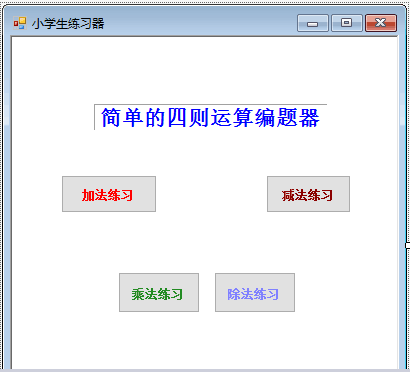
接下来的是加减乘除四个界面:
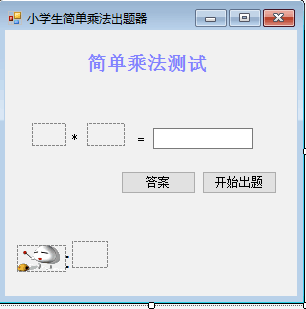



运行界面:

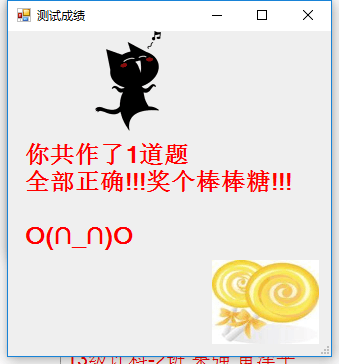
部分主要程序展示
namespace WindowsApplication2
{
partial class MainForm
{
/// <summary>
/// 必需的设计器变量。
/// </summary>
private System.ComponentModel.IContainer components = null;
/// <summary>
/// 清理所有正在使用的资源。
/// </summary>
/// <param name="disposing">如果应释放托管资源,为 true;否则为 false。</param>
protected override void Dispose(bool disposing)
{
if (disposing && (components != null))
{
components.Dispose();
}
base.Dispose(disposing);
}
#region Windows 窗体设计器生成的代码
/// <summary>
/// 设计器支持所需的方法 - 不要
/// 使用代码编辑器修改此方法的内容。
/// </summary>
private void InitializeComponent()
{
this.button1 = new System.Windows.Forms.Button();
this.label1 = new System.Windows.Forms.Label();
this.label2 = new System.Windows.Forms.Label();
this.button2 = new System.Windows.Forms.Button();
this.button3 = new System.Windows.Forms.Button();
this.button4 = new System.Windows.Forms.Button();
this.pictureBox5 = new System.Windows.Forms.PictureBox();
((System.ComponentModel.ISupportInitialize)(this.pictureBox5)).BeginInit();
this.SuspendLayout();
//
// button1
//
this.button1.Anchor = ((System.Windows.Forms.AnchorStyles)((((System.Windows.Forms.AnchorStyles.Top | System.Windows.Forms.AnchorStyles.Bottom)
| System.Windows.Forms.AnchorStyles.Left)
| System.Windows.Forms.AnchorStyles.Right)));
this.button1.Cursor = System.Windows.Forms.Cursors.Hand;
this.button1.Font = new System.Drawing.Font("Microsoft Sans Serif", 9F, System.Drawing.FontStyle.Bold, System.Drawing.GraphicsUnit.Point, ((byte)(134)));
this.button1.ForeColor = System.Drawing.Color.Red;
this.button1.Location = new System.Drawing.Point(65, 173);
this.button1.Margin = new System.Windows.Forms.Padding(4, 4, 4, 4);
this.button1.Name = "button1";
this.button1.Size = new System.Drawing.Size(128, 47);
this.button1.TabIndex = 0;
this.button1.Text = "加法练习";
this.button1.UseVisualStyleBackColor = true;
this.button1.Click += new System.EventHandler(this.button1_Click);
//
// label1
//
this.label1.AutoSize = true;
this.label1.BorderStyle = System.Windows.Forms.BorderStyle.Fixed3D;
this.label1.Cursor = System.Windows.Forms.Cursors.No;
this.label1.FlatStyle = System.Windows.Forms.FlatStyle.Flat;
this.label1.Font = new System.Drawing.Font("Microsoft Sans Serif", 15.75F, System.Drawing.FontStyle.Bold, System.Drawing.GraphicsUnit.Point, ((byte)(134)));
this.label1.ForeColor = System.Drawing.Color.Blue;
this.label1.Location = new System.Drawing.Point(109, 84);
this.label1.Margin = new System.Windows.Forms.Padding(4, 0, 4, 0);
this.label1.Name = "label1";
this.label1.Size = new System.Drawing.Size(296, 33);
this.label1.TabIndex = 1;
this.label1.Text = "简单的四则运算编题器";
//
// label2
//
this.label2.AutoSize = true;
this.label2.BorderStyle = System.Windows.Forms.BorderStyle.Fixed3D;
this.label2.Cursor = System.Windows.Forms.Cursors.No;
this.label2.Font = new System.Drawing.Font("Microsoft Sans Serif", 15F, System.Drawing.FontStyle.Regular, System.Drawing.GraphicsUnit.Point, ((byte)(134)));
this.label2.ForeColor = System.Drawing.Color.Red;
this.label2.Location = new System.Drawing.Point(101, 422);
this.label2.Margin = new System.Windows.Forms.Padding(4, 0, 4, 0);
this.label2.Name = "label2";
this.label2.Size = new System.Drawing.Size(304, 31);
this.label2.TabIndex = 2;
this.label2.Text = "13级计科-2班 果强 黄泽平";
//
// button2
//
this.button2.Cursor = System.Windows.Forms.Cursors.Hand;
this.button2.Font = new System.Drawing.Font("Microsoft Sans Serif", 9F, System.Drawing.FontStyle.Bold, System.Drawing.GraphicsUnit.Point, ((byte)(134)));
this.button2.ForeColor = System.Drawing.Color.DarkRed;
this.button2.Location = new System.Drawing.Point(339, 173);
this.button2.Margin = new System.Windows.Forms.Padding(4, 4, 4, 4);
this.button2.Name = "button2";
this.button2.Size = new System.Drawing.Size(113, 47);
this.button2.TabIndex = 3;
this.button2.Text = "减法练习";
this.button2.UseVisualStyleBackColor = true;
this.button2.Click += new System.EventHandler(this.button2_Click);
//
// button3
//
this.button3.Cursor = System.Windows.Forms.Cursors.Hand;
this.button3.Font = new System.Drawing.Font("Microsoft Sans Serif", 9F, System.Drawing.FontStyle.Bold, System.Drawing.GraphicsUnit.Point, ((byte)(134)));
this.button3.ForeColor = System.Drawing.Color.ForestGreen;
this.button3.Location = new System.Drawing.Point(142, 294);
this.button3.Margin = new System.Windows.Forms.Padding(4, 4, 4, 4);
this.button3.Name = "button3";
this.button3.Size = new System.Drawing.Size(110, 51);
this.button3.TabIndex = 4;
this.button3.Text = "乘法练习";
this.button3.UseVisualStyleBackColor = true;
this.button3.Click += new System.EventHandler(this.button3_Click);
//
// button4
//
this.button4.Cursor = System.Windows.Forms.Cursors.Hand;
this.button4.Font = new System.Drawing.Font("Microsoft Sans Serif", 9F, System.Drawing.FontStyle.Bold, System.Drawing.GraphicsUnit.Point, ((byte)(134)));
this.button4.ForeColor = System.Drawing.Color.FromArgb(((int)(((byte)(128)))), ((int)(((byte)(128)))), ((int)(((byte)(255)))));
this.button4.Location = new System.Drawing.Point(270, 294);
this.button4.Margin = new System.Windows.Forms.Padding(4, 4, 4, 4);
this.button4.Name = "button4";
this.button4.Size = new System.Drawing.Size(110, 51);
this.button4.TabIndex = 5;
this.button4.Text = "除法练习";
this.button4.UseVisualStyleBackColor = true;
this.button4.Click += new System.EventHandler(this.button4_Click);
//
// pictureBox5
//
this.pictureBox5.Location = new System.Drawing.Point(-2, -2);
this.pictureBox5.Margin = new System.Windows.Forms.Padding(4, 4, 4, 4);
this.pictureBox5.Name = "pictureBox5";
this.pictureBox5.Size = new System.Drawing.Size(521, 550);
this.pictureBox5.SizeMode = System.Windows.Forms.PictureBoxSizeMode.StretchImage;
this.pictureBox5.TabIndex = 10;
this.pictureBox5.TabStop = false;
//
// MainForm
//
this.AutoScaleDimensions = new System.Drawing.SizeF(8F, 15F);
this.AutoScaleMode = System.Windows.Forms.AutoScaleMode.Font;
this.BackColor = System.Drawing.SystemColors.ButtonHighlight;
this.ClientSize = new System.Drawing.Size(513, 549);
this.Controls.Add(this.button4);
this.Controls.Add(this.button3);
this.Controls.Add(this.button2);
this.Controls.Add(this.label2);
this.Controls.Add(this.label1);
this.Controls.Add(this.button1);
this.Controls.Add(this.pictureBox5);
this.ForeColor = System.Drawing.Color.Maroon;
this.FormBorderStyle = System.Windows.Forms.FormBorderStyle.Fixed3D;
this.Margin = new System.Windows.Forms.Padding(4, 4, 4, 4);
this.Name = "MainForm";
this.Text = "小学生练习器";
this.Load += new System.EventHandler(this.MainForm_Load);
((System.ComponentModel.ISupportInitialize)(this.pictureBox5)).EndInit();
this.ResumeLayout(false);
this.PerformLayout();
}
#endregion
private System.Windows.Forms.Button button1;
private System.Windows.Forms.Label label1;
private System.Windows.Forms.Label label2;
private System.Windows.Forms.Button button2;
private System.Windows.Forms.Button button3;
private System.Windows.Forms.Button button4;
private System.Windows.Forms.PictureBox pictureBox5;
}
}
我们的合作照片 :

