测试Theano使用GPU并行计算,以验证环境搭建是否成功
一、前提
安装好了cuda和theano
二、测试
(1)创建一个test.py文件
添加如下内容
from theano import function, config, shared, sandbox
import theano.tensor as T
import numpy
import time
vlen = 10 * 30 * 768 # 10 x #cores x # threads per core
iters = 1000
rng = numpy.random.RandomState(22)
x = shared(numpy.asarray(rng.rand(vlen), config.floatX))
f = function([], T.exp(x))
print(f.maker.fgraph.toposort())
t0 = time.time()
for i in range(iters):
r = f()
t1 = time.time()
print("Looping %d times took %f seconds" % (iters, t1 - t0))
print("Result is %s" % (r,))
if numpy.any([isinstance(x.op, T.Elemwise) for x in f.maker.fgraph.toposort()]):
print('Used the cpu')
else:
print('Used the gpu')保存。
(2)创建.theanorc文件
文件中添加如下内容
[global]
floatX=float32
device=cpu终端输入命令
sudo vi ~/.theanorc这里先测试cpu,测试完成后,修改成device=gpu,对比速度.
(3)执行文件
终端输入
python test.py(4)测试结果
1.cpu

会看到cpu测试用了3秒多
2.gpu
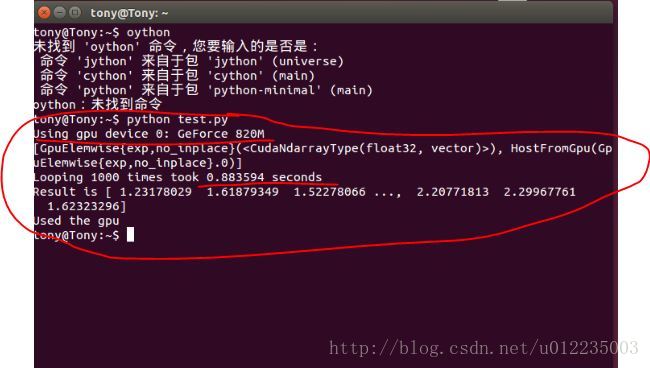
相比cpu,gpu、使用了仅仅0.8秒
3.若无问题,即环境搭建成功
三、测试失败的解决办法
提示:
ERROR (theano.sandbox.cuda): Failed to compile cuda_ndarray.cu: libcublas.so.7.5: cannot open shared object file: No such file or directory
WARNING (theano.sandbox.cuda): CUDA is installed, but device gpu is not available (error: cuda unavilable) TensorType(float32, vector)>)]
Looping 1000 times took 3.337314 seconds
Result is [ 1.23178029 1.61879337 1.52278066 …, 2.20771813 2.29967761
1.62323284]
解决办法:
(a)检查cuda的环境变量是否配好
(b)终端输入命令
sudo ldconfig /usr/local/cuda/lib64